ALSO WANTED TO ASK FOR SOME HELP TOO REGARDLESS PERFORMANCE JUST IN CASE WITH HIGH IRQL
if a moderator can help me to find a better title for my thread i will highly appreciate
PS: Wanted to apologies for my poor grammar my main language is Spanish.
As the title says: I'm Getting like nice/weird smooth performance when doing OC automatic via the Amd Ryzen Master Tool, i just hit the profile 1<------ and up the soc voltages from 0.8 to 1,125 cause in my Motherboard B350 fatality k4 gaming from asrock there is not such option to soc voltages.
The thing is... that once I hit apply the tool will prompt a message to reboot pc. Once pc is rebooted !voila! Desktop goes so snappy, i can tell by right clicking and refreshing , its so fast.. chrome tabs open fast... I really don't know what of sorceress is this o.O. The sad part is that I need to be restarting pc every time that I turn on my pc cause the profile won't save the settings.
The way I Oc manually via bios Is just by setting to 3.7 cpu clock and voltages 1.25 same than Ryzen Tool, and disable C-states, things that may interfere with the CPU OC, and thats it.. just c states, p states tried disabling all except p-state 0 on auto, also tried leaving all default and same problem pc doesn't feel fast as when I do via Ryzen Tool, whats that :O?
I have this pc specs:
Motherboard: Asrock ab350 fatality k4 gaming ( last bios 5.00)
CPU: Ryzen 5 1600 3.2 stock
GPU: EVGA GTX 1060 Gaming, 06G-p4-6262-KR, 6GB GDDR5, ACX 3.0, & LED
Rams: Patriot Viper 2x4 (8gigs) OC to 3200 (using a nice calculator from guru3d user 1USMUS)
Hpet both disabled Windows and Bios.
This is the current profile that i have to use every reboot on pc this a picture with 48.25 c cpu usage 11-15% while chrome some tabs and 50% use memory
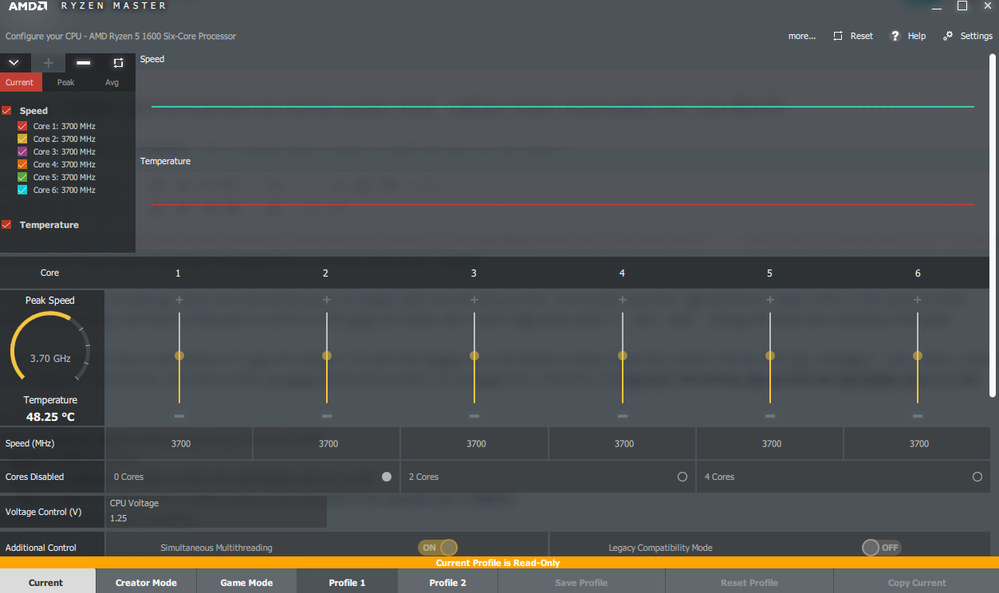
This was the RAM calculator that I used , I found that my rams probably are Samsung D-DIE(tried use taiphon burner and some friends told me that probably are E-DIE) I use safe preset
This works so fantastic I can tell by doing aida extreme 64 stability test and ram runs over 45 minut without errors... the only problem is that my motherboard have more than 4 options in CAD bus so i cannot properly managed to changes things at alll cause it wont boot so my letting default it will automatically configure to 24-24-24-24 cad bus which is okay i think

Now the problem is that My cpu seems to have alot of HIGH IRQL, what can i do to reduce that latency?
I contacted Daniel via Gmail from Resplendence software and he told me that my latencies on cpu are kinda high and by updating bios should reduce latencies, but that didn't work.
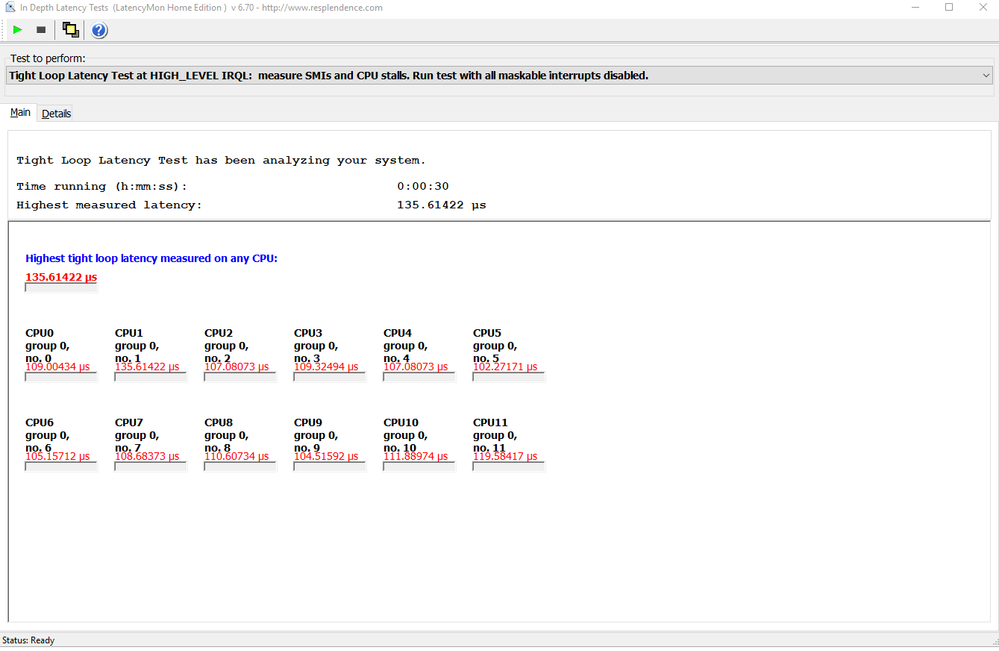
PS: I have run my bios on default settings and still getting IRQL HIGH, but i really love my pc at least on Desktop with this ryzen and my ram up to 3200 with the calculator, the problem is that in games i can tell like visual lag, even if i'm moniitoring games with Frame-rate frame timing using Riva tuner to try 1/1 perfect frames timing, sometimes i get curvy frame time even with 100fps 10ms, but probably cause games but i can tell that this is not normal.
Also i have been told by a person in LinusTechTipsForums that this is normal, but i would like to hear more opinions on this wonderful AMD forum, also i appreciated your patience and kindness people for helping me. so thanks alot