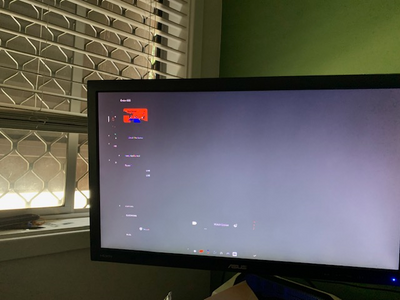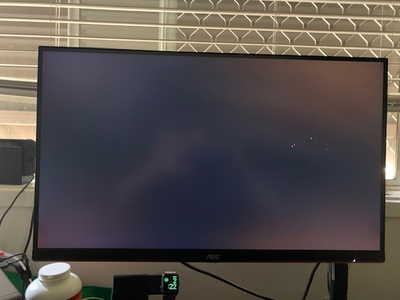- AMD Community
- Support Forums
- PC Processors
- Re: Event 46 WHEA-Logger, AMD Ryzen 9
PC Processors
- Subscribe to RSS Feed
- Mark Topic as New
- Mark Topic as Read
- Float this Topic for Current User
- Bookmark
- Subscribe
- Mute
- Printer Friendly Page
- Mark as New
- Bookmark
- Subscribe
- Mute
- Subscribe to RSS Feed
- Permalink
- Report Inappropriate Content
Event 46 WHEA-Logger, AMD Ryzen 9
Hi all,
A fatal hardware error has occurred.
Component: Memory
Error Source: Machine Check Exception
The details view of this entry contains further information.
details of computer:
CPU: AMD Ryzen 9 5900X
GPU: NVIDIA GeForce RTX 3080Ti
RAM: G.Skill Trident Z 2x16GB 3200 running at auto 2667
I have the most up to date drivers and updates
I would appreciate any assistance.
- Mark as New
- Bookmark
- Subscribe
- Mute
- Subscribe to RSS Feed
- Permalink
- Report Inappropriate Content
What motherboard are you using and have you tried a BIOS update?
- Mark as New
- Bookmark
- Subscribe
- Mute
- Subscribe to RSS Feed
- Permalink
- Report Inappropriate Content
Those images don't seem to be accessible to me (us?).
Have you tried playing after setting your BIOS to default settings?
- Mark as New
- Bookmark
- Subscribe
- Mute
- Subscribe to RSS Feed
- Permalink
- Report Inappropriate Content
Hi all,
I've got a MAG X570S TOMAHAWK MAX WIFI (MS-7D54)
I have completed a BIOS update and still having the issue.
I've tried to re upload the images
thanks
- Mark as New
- Bookmark
- Subscribe
- Mute
- Subscribe to RSS Feed
- Permalink
- Report Inappropriate Content
To clarify these images are showing after it's frozen, the colours are distorted and stay that way until the computer shuts down and restarts.
- Mark as New
- Bookmark
- Subscribe
- Mute
- Subscribe to RSS Feed
- Permalink
- Report Inappropriate Content
did you ever figure this out? im having the same issue with a msi mag b550 tomahawk.
- Mark as New
- Bookmark
- Subscribe
- Mute
- Subscribe to RSS Feed
- Permalink
- Report Inappropriate Content
still figuring it out. took it to a shop, they have ruled out RAM, replicated with other RAM. said that it's either the CPU or Motherboard. i've seen one other person that had the issue and they swapped the CPU which seemed to fix the issue.
- Mark as New
- Bookmark
- Subscribe
- Mute
- Subscribe to RSS Feed
- Permalink
- Report Inappropriate Content
i'm finding it interesting that we have essentially the same Motherboard too. at this stage i'm calling the stores where i bought the Mobo and CPU and asking them the replacement option. as there is a possible charge, i think i might try and swap out the Mobo and test the CPU, if it happens again i'll know it's the CPU, if it works then it will tell me it's the Mobo
- Mark as New
- Bookmark
- Subscribe
- Mute
- Subscribe to RSS Feed
- Permalink
- Report Inappropriate Content
Test another memory, can be the memory.
- Mark as New
- Bookmark
- Subscribe
- Mute
- Subscribe to RSS Feed
- Permalink
- Report Inappropriate Content
tested memory at the shop, they completed memory tester and replicated the same issue with different RAM
- Mark as New
- Bookmark
- Subscribe
- Mute
- Subscribe to RSS Feed
- Permalink
- Report Inappropriate Content
Hi, did you find a solution ?
I have exactly the same issues with my Ryzen 7 5800x.
I changed my motherboard two time and my RAM three time.
My BIOS has always been updated
My configuration :
CPU : Ryzen 7 5800x
MB 1&2 : AsRock B550m itx/ac
MB 3 : Gygabite B550i Aorus pro ax
RAM 1 : G.SKILL kit 2x8 Go RipJaws V 3600 mhz
RAM 2 : Corsaire kit 2x16 Go Vengeance 3200 mhz
RAM 3 : G.SKILL kit 2x16 Go Trident 3600mhz
PSU : BeQuiet pure power 650w
- GPU : Radeon RX 6600
- Mark as New
- Bookmark
- Subscribe
- Mute
- Subscribe to RSS Feed
- Permalink
- Report Inappropriate Content
Hi there,
replacing the CPU fixed the issue. I found some other forums. Looks like it couple be a possible batching issue.
below is part of the response of my warranty claim.
here are the links i was talking about regarding my issue.- issue was resolved with CPU replacement- issue was resolved with CPU replacement
Thanks