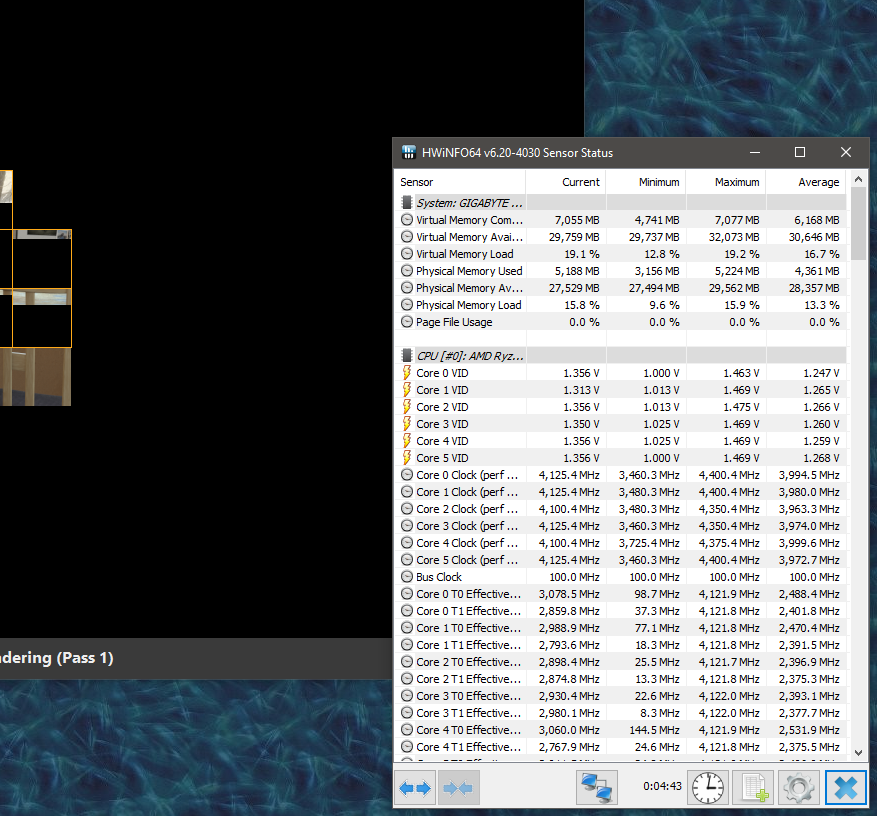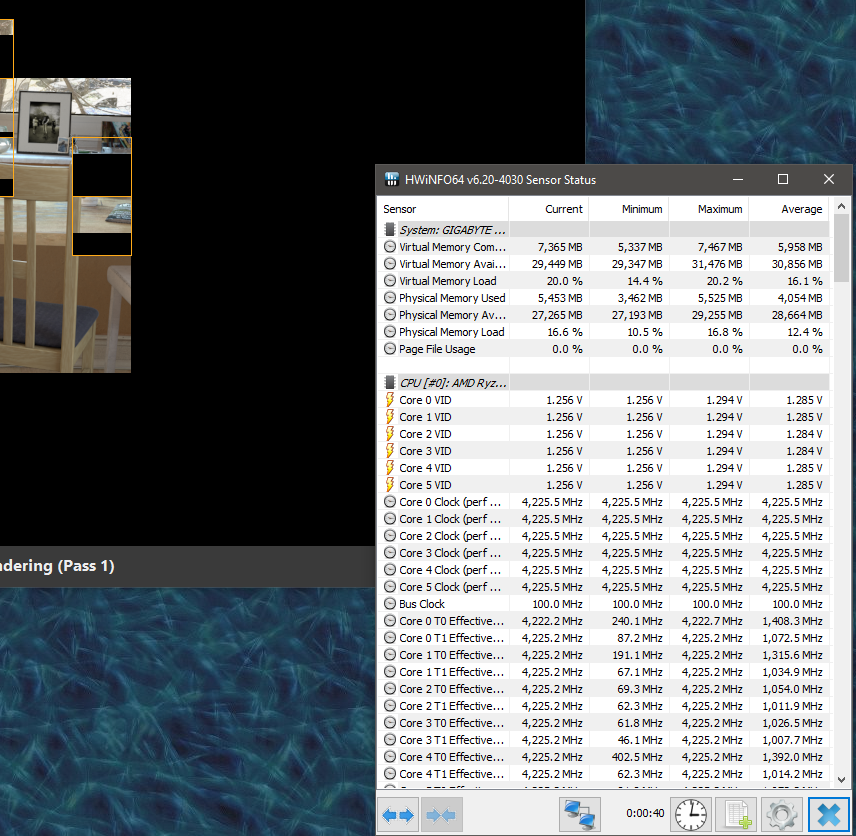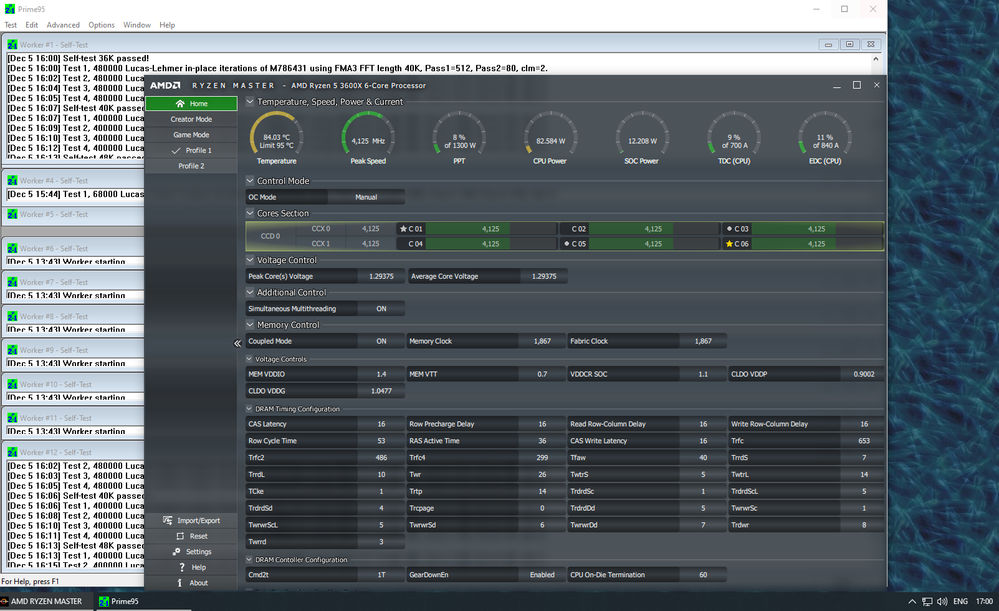- AMD Community
- Support Forums
- PC Processors
- Re: Definitive guide to configuring the Ryzen 3900...
PC Processors
- Subscribe to RSS Feed
- Mark Topic as New
- Mark Topic as Read
- Float this Topic for Current User
- Bookmark
- Subscribe
- Mute
- Printer Friendly Page
- Mark as New
- Bookmark
- Subscribe
- Mute
- Subscribe to RSS Feed
- Permalink
- Report Inappropriate Content
Definitive guide to configuring the Ryzen 3900X
It has taken me this long to write this guide because I don't get free stuff sent to me so I had to wait until I was able to get hands on experience with this CPU and its two chiplet design.
So I am sorry if you have been having a bad experience trying to make sense of what "influencers" who do get free stuff have confused you with regard to the ultimately pretty simple task of configuring your system for optimal stable performance.
I hope this now makes up for my tardiness.
Today someone approached me on Discord who was confused about configuring his 3900X system and asked me to help. He knows me and was thus willing to allow me to use Teamviewer to access his system, and was willing to spend the time with me to allow me to do the job right (which took over six hours of configuring and testing).
First of all any and all settings in Ryzen Master under the heading "Default", "Precision Boost Overdrive" and "Auto Overclocking" are useless.
The other thing is that although the cooler that comes with the 3900X is actually not bad, it is however useless if you want to optimise your system because the Ryzen 3900X is very sensitive to temps and even a difference of 2° C makes a difference with regard to how high you can go with your clockspeeds
This is not to say that Ryzen Master is useless and it is a useful tool.
Forget about trying to set up your system in the BIOS because that is a total mess and you are best off just leaving most of it set to auto (unless of course Auto does something silly such as setting the BCLK above 100).
So here we go, and when I am done you will say, "This is obvious, how come nobody else has told me about this".
The very first thing to do is in Ryzen Master go to "Profile 2" (I will explain why Profile 2 further down) and set the Control Mode to "Manual".
After doing this, go to "Voltage Control" and set "Peak Core(s) Voltage to 1.3 Volts.
Next go to "Memory Control" click on "Included" and make sure that he slider is set to half of the rated value of you RAM (that is, if you have 3200 RAM you set the slider to 1600).
The next part is now really easy. Click on all the cores in CCD0 and CCD1 and set them to a speed and test that.
I started off with 3900 and worked my way up, because this was my first ever experience with a dual chiplet Ryzen CPU.
When you have set the value then go into Cinebench R20 and under "File" then "Preferences" set the "Minimum Test Duration" to 300 seconds. This will run through the Cinebench test multiple times.
Now gradually increase the clockspeed of the cores and test, until it becomes unstable and Cinebench won't complete the test run.
Congratulations, you have found the sweet-spot for your CPU and what is more, that clockspeed will give you a higher single core score than setting Ryzen master even to "Auto Overclock".
With regard to the system I was configuring today the sweet spot was at 4250 MHz for all the cores. I did manage to do a couple of single runs of Cinebench at 4300 MHz on all cores, but it was not stable over the 300 second run, even when I punted in higher voltage and the Cinebench score at 4300 was only about 100 more than the score at 4250.
So that was easy right?
But wait, there's more.
Remember when I said that you were to configure "Profile 2" and I would explain why? What follows will be the reason.
For gaming performance clockspeed is important. Most games don't use more than four cores and very few games use more than six cores.
So now that you have configured "Profile 2" you take those values and apply them to "Profile 1" and then the only thing that you change is under "Additional Control" you set "Simultaneous Multithreading" to "Off".
After you reboot you will have a straight 12 Core/12 Thread system.
The first thing that you will notice when you run Cinebench is that your temps will be a lot lower - and this is what we will exploit (in the system I was working with this was a difference of 10° - 13° C).
Now you can find the sweetspot for this configuration - in the case of the system I was working with today it was stable at an all-core speed of 4.35 GHz.
So now you have the best of both worlds, a 12 Core/12 Thread "Profile 1" for gaming and a 12 Core/24 Thread "Profile 2" for production work where you need the extra threads.
You can get even more gaming performance out of your system than this if you follow another guide I wrote which you can find here:
If anything is unclear then please feel free to ask.
I will then use your feedback to update this post.
- Mark as New
- Bookmark
- Subscribe
- Mute
- Subscribe to RSS Feed
- Permalink
- Report Inappropriate Content
So, what are your Cinebench results setting two profiles for lightly threaded and heavily threaded workloads?
- Mark as New
- Bookmark
- Subscribe
- Mute
- Subscribe to RSS Feed
- Permalink
- Report Inappropriate Content
I am not trying to be snide or make fun of you, and I will delete this reply, but could you please make your question a bit clearer, because for the life of me I can't work out what you mean.
Could you please edit your post to clarify it.
- Mark as New
- Bookmark
- Subscribe
- Mute
- Subscribe to RSS Feed
- Permalink
- Report Inappropriate Content
Edit action is not available.
"So now you have the best of both worlds, a 12 Core/12 Thread "Profile 1" for gaming and a 12 Core/24 Thread "Profile 2" for production work where you need the extra threads."
What is the single threaded Cinebench R20 score of "profile 1" configured as you described?
What is the multi threaded Cinebench R20 score of "profile 2" configured as you described?
I am curious how the aggregate results compare to allowing just allowing precision boost to handle everything.
- Mark as New
- Bookmark
- Subscribe
- Mute
- Subscribe to RSS Feed
- Permalink
- Report Inappropriate Content
The single core result for "Profile 2" was 480 which was exactly the same as using the Auto Overclock option on Ryzen Master, the big difference however it achieved that score at 1.3 Volts (whereas the Auto Overclock resulted in the CPU having 1.45 Volts shoved into it) and the PPT (CPU) value was at around 16% whereas with the Auto Overclock the PPT (CPU) wall all the way in the red at 100%
For "Profile 1" the single core result was a bit over 490 (can't remember exactly) but again the voltage was at 1.3 Volts and the PPT was again at around 16%
Especially with the single core results in Cinebench both Precision Boost Overdrive and Auto Overclocking options were punting ridiculous amounts of volts into the CPU for an inferior score.
With regard to the all core results, with PBO and Auto Overclock the CPU had an all core boost of just a bit over 4.0 GHz and a score of 6385. Manually on "Profile 2" at an all-core of 4.25 it got 7028 and on "Profile 1" it got an all core score of 5143 at 4.35 GHz
- Mark as New
- Bookmark
- Subscribe
- Mute
- Subscribe to RSS Feed
- Permalink
- Report Inappropriate Content
Interesting. Thanks for the info. Which cooler were you using for the testing? I noticed you said it was not the stock cooler.
Your single core score is lower than what i see (~520) which is expected since you are limited to 1.3V and a lower clockspeed.
It is a bit strange that you only managed 6385 multicore with boosting? The score is typical of what I see if my processor isn't boosting at all, but just running 3.8GHz.
Just letting precision boost do its thing works pretty well for me. Results are below.
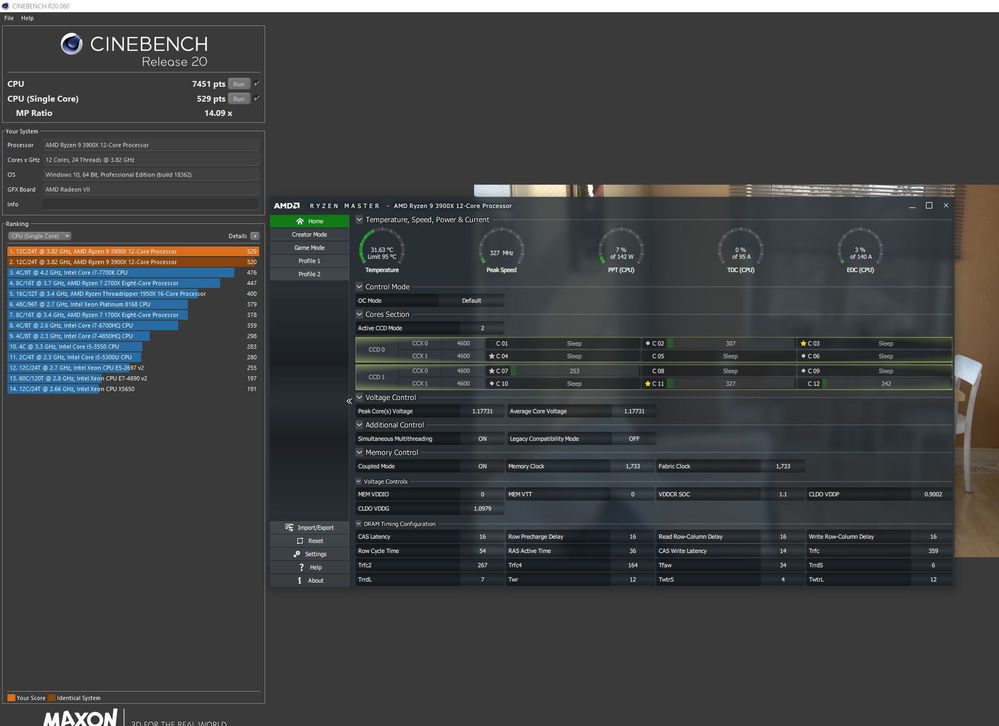
That is without PBO or auto-overclocking enabled. Like you, I don't really find that they do anything for Ryzen 3000 series processors. I think I am slightly EDC bound, and with PBO enabled multicore goes to 7550. Single core scores are unaffected.
- Mark as New
- Bookmark
- Subscribe
- Mute
- Subscribe to RSS Feed
- Permalink
- Report Inappropriate Content
He has a Corsair H100i 240mm AIO.
The thing was that I set the limit to 1.3 Volts and then moved the all-core clockspeeds up until Cinebench would no longer do multiple runs.
This way he has pretty much all the performance he needs and the temps are under control and I feel good about the longevity of his CPU.
With PBO or especially with Auto Overclocking the CPU gets way too much voltage whacked into it, and TSMC recommends 1.3 Volts as a maximum for its 7nm node and that's where I drew the line.
Above that you just run into ever diminishing returns and you end up with a lot more heat than a higher score can justify.
You also have to realise that silicon lottery is a thing, and I would be interested how far you could push your CPU manually if you limited it to 1.3 Volts.
The thing is that I have gotten really cheesed off with so-called Ryzen configuration articles that are based on specific motherboards and BIOS and decided to write something that is useful to EVERYONE.
- Mark as New
- Bookmark
- Subscribe
- Mute
- Subscribe to RSS Feed
- Permalink
- Report Inappropriate Content
Ryzen already has a built in silicon fitness monitoring feature (FIT) which prevents voltages that AMD feels would reduce the expected life of the processor. "The Stilt" discusses it at length in his "Matisse, strictly technical piece" over on Overclock.net. Here are a couple excerpts.
This actually works in practice. If I allow precision boost to do it's thing, I hit a voltage of about 1.3 (CB20 score ~7400) but EDC maxes at 100%. If I enable PBO, my EDC only makes it to 63% of the new limit, (CB20 score ~7500). Once It hit 1.325V or so on my processor, it stops boosting. Doesn't matter if I haven't hit PPT, TDC, EDC or temp limits, it just stops.
Same with the low current boosts, I can be well below the PPT, TDC, EDC and temp limits but my processor stops boost at Fmax (4.6Ghz) like it should. So I auto-overclock, and raise Fmax to 4.8 gHz. I still boost to 4.6 GHz, because I'm at 1.48V, which FIT will not allow my processor to pass.
So long story short, you don't really need to worry about silicon reliability, the processor is already doing that for you.
- Mark as New
- Bookmark
- Subscribe
- Mute
- Subscribe to RSS Feed
- Permalink
- Report Inappropriate Content
There's an old saying, "The large print giveth and the small print taketh away".
If AMD were so confident in the pronouncements you describe then could you also explain to me why the very use of PBO voids the AMD warranty for their CPUs?
So the statement you are referring to on the part of AMD is a meaning of the word "safe" that I was heretofore completely unaware of.
$500 or so for a CPU may not be a lot to AMD but to my friend, who is a vet in the US who has a pension and has had a stroke which has crippled one side of his body - so he cannot earn any supplemental income - it is a massive investment in a computer system which he expects to outlast the expiry of the normal warranty by quite a lot.
I cannot in good conscience recommend the AMD statement to him which, to me, appears to be a self-serving document allowing for a hypothetical over-volting of the system, to reach clock-speeds allowing it to be competitive, whilst at the same time stating that if you trust these documents and run your system in accordance with them then you void your warranty and if something goes wrong then you are SOL.
Why would anyone trust the AMD document when AMD itself will not support that document in the form of a warranty in alignment with what is stated there? The warranty tells me that AMD has absolutely no confidence in its statement with regard to the silicon fitness monitoring of its CPUs.
This was my reason for limiting the performance of my friend's CPU to be in line with the spec of the 7nm node as expressed by TSMC and this allows me - and of course others - to configure the CPU optimally whilst remaining within that spec, whereas any and all methodologies supplied by AMD in the form of PBO and Auto Overclocking voids the warranty of their CPUs.
- Mark as New
- Bookmark
- Subscribe
- Mute
- Subscribe to RSS Feed
- Permalink
- Report Inappropriate Content
"If AMD were so confident in the pronouncements you describe then could you also explain to me why the very use of PBO voids the AMD warranty for their CPUs?"
Because AMD has no idea which processor you are using. While enabling PBO and auto-overclock is useless on the 3000 series due to FIT, the 2000 series will not be limited in that capacity.
" cannot in good conscience recommend the AMD statement to him which, to me, appears to be a self-serving document allowing for a hypothetical over-volting of the system, to reach clock-speeds allowing it to be competitive, whilst at the same time stating that if you trust these documents and run your system in accordance with them then you void your warranty and if something goes wrong then you are SOL."
To be clear, the score I posted above (529, 7451) was run with precision boost only, not PBO. As I said, in the 3000 series enabling PBO and auto-overclock doesn't do much as the CPU is already FIT bound. Running without PBO does not void warranty, so no problem there.
"Why would anyone trust the AMD document when AMD itself will not support that document in the form of a warranty in alignment with what is stated there? The warranty tells me that AMD has absolutely no confidence in its statement with regard to the silicon fitness monitoring of its CPUs."
Again, the run I presented was not with PBO as I stated right below the Cinebench run. No warraties need to be voided.
"This was my reason for limiting the performance of my friend's CPU to be in line with the spec of the 7nm node as expressed by TSMC and this allows me - and of course others - to configure the CPU optimally whilst remaining within that spec, whereas any and all methodologies supplied by AMD in the form of PBO and Auto Overclocking voids the warranty of their CPUs."
Again, you don't need to use PBO and Auto-overclocking, in fact I recommended not using them as they do nothing in the 3000 series. An excerpt from above in caxse you missed it.
"That is without PBO or auto-overclocking enabled. Like you, I don't really find that they do anything for Ryzen 3000 series processors. I think I am slightly EDC bound, and with PBO enabled multicore goes to 7550. Single core scores are unaffected."
Do you have the white paper from TSMC? Is there 1.3V spec for high curent or low current loads? Both? I personally haven't seen it, so I was curious if you could forward a copy.
- Mark as New
- Bookmark
- Subscribe
- Mute
- Subscribe to RSS Feed
- Permalink
- Report Inappropriate Content
Too be clear, I have no issue with "erring on the side of caution" for individuals with less disposable income. Certainly, you take a performance hit, but only around 6% compared to the scores I posted. Small price to pay for piece of mind I suppose.
But, your initial post was not presented with the caveats you subsequently offered. It is labeled as "Definitive Guide to Configuring Ryzen 3900X" A definitive guide should also include configuration options for those looking to eek every last bit of performance out of their processors. Unless, to borrow your language, you are referring to a meaning of the word "definitive" that I was heretofore completely unaware of. I would offer "The Definitive Guide to Configuring Ryzen 3900X within TSMC's 7nm Spec" as a viable alternative.
- Mark as New
- Bookmark
- Subscribe
- Mute
- Subscribe to RSS Feed
- Permalink
- Report Inappropriate Content
I called it "Definitive" because I tried to make it simple to read, easy to comprehend, and easy to implement.
That is, you want gaming, choose "Profile 1", you want to do production work like rendering, video editing etc. which is heavily multi-threaded and does make use of the SMT (which games doesn't) then choose "Profile 2".
No fuss, no muss, no risk i.e. what I would like to refer to as "definitive".
Although I am perfectly happy to discuss my thoughts on the matter with you, I considered putting those kinds of caveats into the guide which, believe it or not, for many people is probably already tl;dr would have been counterproductive.
Also putting in those kind of caveats would have been sure to get the FanBoys out in droves to muddy the waters and would have devolved into an ad hominem flame-fest.
Thus I decided to keep it to a step by step guide to hitting an optimum that EVERYONE could follow safely, and this optimum would be safe over time for the systems concerned.
Although I did say that the AMD cooler that comes with the CPU is OK for normal usage, a better cooler would be required if the system is going to be optimised - again notice, I didn't mention which cooler, what kind of cooler because again I didn't want to get bogged down in trivial FanBoy nonsense.
In fact I went out of my way to NOT mention anything aside from the Ryzen 3900X and what can be done with it within Ryzen Master - that's it.
I bit my tongue with regard to mentioning why I chose 1.3 Volts, again to avoid FanBoy pile-ons.
I didn't mention Precision Boost, because, as far as I am aware it is applied by default; therefore I didn't consider mentioning it, because of the confusion that could have caused with regard to Precision Boost Overdrive.
I cut down the original draft expressly because I didn't want any extraneous details distracting from the guide itself.
I consider it to be definitive because the few variables in the guide are expressly defined and also the purposes where choosing "Profile 1" over "Profile 2" are also defined.
But of course you couldn't keep the snide out of your comment - which is unfortunate considering how forthcoming I have been with you.
- Mark as New
- Bookmark
- Subscribe
- Mute
- Subscribe to RSS Feed
- Permalink
- Report Inappropriate Content
As I said, once you explain the specific situation of the individual you configured, the choices you made make total sense. But...there is something else going on here, that I think is interesting, and deserves to be fleshed out. Maybe this thread isn't the place to do it, but it is something I'd like a little more clarity on in general.
Now you wanted a method of optimization that is easy. To achieve what I have presented in my Cinebench R20 post, the user doesn't have to do anything. If you leave all settings on "Auto" (which they default too), the processor boosts within the PPT, TDC, EDC settings AMD has defined. You would actually have to set PBO to "Enable" to use the mother board limits.
So essentially, to use the processor on defaults provides better performance, and is easier to do than setting up two Ryzen master profiles and switching between them.
Your initial argument against the boosting method was that it voids the warranty, which, as I pointed out it doesn't unless you go into the UEFI and specifically turn on PBO.
So, why go through setting up profiles, when all anyone needs to do is set the RAM profile, leave everything else on "Auto" and be done?
The real issue here, appears to me, to be the voltage used during low current workloads. AMD's FIT function allows ~1.325V on high current workloads, and around ~1.48V on low current. AMD says that is perfectly fine for silicon reliability, but it seems you don't believe them? So the question is, why not? Is there data to suggest 1.48V isn't fine even when the current is low? Or is this based on other experiences that would indicate AMD is somehow untrustworthy? This isn't a rhetorical device, I am curious as to why go through the trouble to stay in the TSMC spec (I haven't seen their paper on this), and assume the AMD spec is somehow disingenuous?
- Mark as New
- Bookmark
- Subscribe
- Mute
- Subscribe to RSS Feed
- Permalink
- Report Inappropriate Content
To answer your last question first I would refer you to an official AMD video that was released:
Updates to Precision Boost Overdrive for the AMD Ryzen 3000 Series - YouTube
which was a lie and is on par with the load of dingo's kidneys and porkies that AMD was putting out about Vega back in the day.
So now that we have that out of the way, I would have to ask you, when you did your Cinebench runs, what else was running?
When I configuring and testing my friend's rig the following were running:
Teamviewer (to actually configure the system)
Discord (to talk to the person whose system I was configuring)
iCue (Fan and Pump control)
Motherboard manufacturer bloatware (RGB etc.)
Other stuff that he considers to be required at boot.
I didn't care about that because I was not interested in a Cinebench score to be compared to other systems but rather using Cinebench to test out the result of any manipulation I was undertaking with regard to the system. With the amount that had to be loaded just so that I could do what I set out to do and of course iCue has been shown to be a relatively big resource hog by a recent Gamers Nexus video "cleaning up" the rest of it seemed like a bit of a waste of time.
I have however run the Cinebench benchmark on my testbed system, a Ryzen 3600X system with only Ryzen Master and Cinebench running:
Ryzen Master Options
Default:
Cinebench Single Core 507, Voltage = 1.445 - 1.465 Volts
Cinebench All Core 3737, Voltage = 1.39 Volts
PBO:
Cinebench Single Core 509, Voltage = 1.45 Volts
Cinebench All Core 3733, Voltage = 1.385 Volts
Auto Overclock:
Cinebench Single Core 508, Voltage = 1.465 Volts
Cinebench All Core 3788, Voltage = 1.425 Volts
Manual Voltage
To have the system reliably run the Cinebench benchmark multiple times in a row I had to use a voltage of 1.3125 Volts to hold an all core of 4.2 GHz
Manual setting 4.2 GHz All-Core at 1.3125:
Cinebench Single Core 492, Voltage = 1.3125 Volts
Cinebench All Core 3730, Voltage = 1.3125 Volts
After clocking my 3600 CL16 RAM from 1800 to 1867 (RAM speed 3733) for both the RAM and the Infinity Fabric my Cinebench scores were:
Manual setting 4.2 GHz All-Core at 1.3125:
Cinebench Single Core 495, Voltage = 1.3125 Volts (not really sure why this score went up, I was expecting it to stay the same).
Cinebench All Core 3793, Voltage = 1.3125 Volts
This myth about "Higher voltage at less current" is pretty much busted in my testing for one reason - the heat that is generated. Voltage x Amps = Watts and if there were less current (Amps) then the increased voltage should not result in more heat being generated. This is just not the case.
In the all core tests there is a difference of 5.5° C to 8.5°C between using the various Ryzen Master settings and running it on manual.
In the single core tests there is a difference of 9°C to 10.5°C between using the various Ryzen Master settings and running those tests on manual.
As you can see the added voltage didn't bring much in the way of a higher Cinebench score, be it on single core or all core.
The cooler I am using is the Noctua NH-U12A. It is an excellent cooler, especially given the topology of single chiplet Ryzen 3000 series CPUs and the fan curve I have implemented ramps up quite smartly, so the increases in temps are largely mitigated by the fans accelerating to keep those rising temps in check.
- Mark as New
- Bookmark
- Subscribe
- Mute
- Subscribe to RSS Feed
- Permalink
- Report Inappropriate Content
"which was a lie and is on par with the load of dingo's kidneys and porkies that AMD was putting out about Vega back in the day."
I'm glad you said it. I 100% agree. The video you linked is also great stuff, as it seems to imply that the 3000 series will boost higher with better cooling and the better VRMs of the X570 series motherboards. They don't, at all.
As far as I can tell, the Ryzen 3000 series is effectively voltage bound when boosting. I'm not hitting PPT, TDC, EDC or thermal boundaries during single core boost, just F-max. If F-max is raised using the auto-overclock feature...nothing happens. So all the extra PPT, TDC, EDC headroom on the X570 does absolutely nothing.
Even in multicore boost, my 3900X is slightly EDC bound on an all core boost. If I raise it up using PBO, I hit another voltage limit with my EDC at 63% or so (155A only 15A over the 105W TDP spec). All that extra headroom is wasted on the X570 series.
The way I understood precision boost overdrive in the 2000 series, was that your processor would boost until it hit the PPT, TDC, EDC or temperature boundary. If it didn't hit any of those, it boosts to Fmax, which it will never go past (you can raise Fmax by up to 200MHz). The 3000 series clearly doesn't do this. You can be below every limit, and the processor will still stop boosting because there is also clearly a voltage limiter. My CPU will not go past 1.325V on all core boosts, and 1.485V appears to be the limit for single core. You hit that limit way before PPT, TDC or EDC limits are reached, even on my X470, so what is the point of more headroom?
And that was the FIT (silicon fitness monitoring tool) function I mentioned in my earlier post does. The problem is, AMD doesn't discuss FIT at all. I think this functionality was part of the reason for the boost clock debacle. The processors need essentially all the voltage FIT will allow to reach the boost clock. So why not mention it? A cynical person might refer to the video you linked. AMD wants to sell X570 motherboards. They spent money redeveloping the chipset, but as far as I can tell, they offer no benefit outside of using fewer PCIe lanes for devices and being PCIe 4 compliant. Other than that, they just raise your power bill. It is strange that I haven't seen much reporting on this, which is why I asked the question about trusting AMD.
Diversion aside,
My Cinebench numbers were generated after a cold boot with: GOG service, DisplayCal, Steam, Samsung Magican, and Radeon Settings loaded in the background. I do not have any bloatware from the MB manufacturer installed.
"This myth about "Higher voltage at less current" is pretty much busted in my testing for one reason - the heat that is generated. Voltage x Amps = Watts and if there were less current (Amps) then the increased voltage should not result in more heat being generated. This is just not the case."
I wonder if that is specific to the 3600X or lower core counts? In my testing, the all core load definitely has high TDC, EDC amperage in Ryzen master, but also more heat. I am using a custom loop, and all core loads boost to ~4.15GHz at 1.325V. Temps are around 70C. Lightly thread loads boost into the ~4.5GHz range at 1.485V with temps around 53C. The lower voltage, highly threaded load is definitely much hotter on my system.
"As you can see the added voltage didn't bring much in the way of a higher Cinebench score, be it on single core or all core."
That is very true. Even on the 3900X, I can obtain 529 single threaded score, and If I manually set voltage at 1.325 I can get to about 504. That is about a 5% increase, which, yeah isn't really that much. But, my point, is that is performance that is within AMD's acceptable voltage for silicon reliability. What is acceptable silicon reliability as far as AMD is concerned? They aren't saying. Will your method of overclocking lengthen product life? Most likely.
So I guess what it comes down to is, if you want to configure a system for max performance and don't need a processor to last 10 years just set defaults and be done. But, if you can deal with slightly reduced performance an a longer CPU life then yes, the method you posted is certainly viable.
- Mark as New
- Bookmark
- Subscribe
- Mute
- Subscribe to RSS Feed
- Permalink
- Report Inappropriate Content
The thing is that cooling the Ryzen 3000 series is a bit of a nightmare if you are using an AIO.
If you take a look at the topology of the Ryzen 3000 chips then, for the single chiplet CPUS (3600, 3600X, 3700X and 3800X), the business part of the AIO, that is where the heat exchanging fins are in the water block, is covering less than 25% of the hotspot with its cooling capacity, that is where the chiplet is located.
This is because the AIO water block is designed to have the CPU in the middle of the PCB and not offset to a corner (you can easily imagine the finned portion of your waterblock overlayed on top of the image above).
An air cooler on the other hand covers that with 50% of its cooling capacity (heatpipes).
With a two chiplet CPU (3900X and 3950X) the heat exchanging fins cover less than 50% (more like 45%) of the hotspots created by the chiplets; whereas an air cooler will have 100% coverage of those two hotspots with the heatpipes.
What makes matters worse is the fact that the common wisdom for applying TIM is to use the "Pea", "Grain of Rice" or "Line" sized blob in the middle of the IHS.
Or of course you could use the now infamous The Verge, "Ejaculate all over the damned thing" method ![]() - who knew you could build a computer with a Swiss Army knife that "Hopefully has a Philips screw driver".
- who knew you could build a computer with a Swiss Army knife that "Hopefully has a Philips screw driver".
If you want to totally cringe, then here is a mirror of the original video:
The Verge fantastic PC build guide - YouTube
Here is a compilation of reactions to this abomination of a "Howto" video.
The Verge's $2000 PC Build Reaction Supercut - YouTube
I have to warn you though that you should wear an oven mitt to mitigate the damage caused by any nuclear facepalms you may experience, or padding on the desk in case you feel the urge to violently slam your head onto it.
The problem with this is that it will not spread to the corners of the IHS which means that generally there will be quite a bit of the corners of the IHS which doesn't have any TIM facilitating the transfer of heat.
It is for this reason that I have recommended to people to spread the TIM over the entire IHS.
Excess will squidge out, but as long as your are using a good TIM (I recommend Thermal Grizzly Kryonaut or Noctua's new NT-H2) which is non-conductive and safe. Even if there is a bit too much, the expansion and contraction of the interface between the IHS and the cooler as it heats up and cools when you turn the system on or off or going from high load to low load will "pump" out the excess leaving you with a thin layer.
- Mark as New
- Bookmark
- Subscribe
- Mute
- Subscribe to RSS Feed
- Permalink
- Report Inappropriate Content
I'm not personally using an AIO (EKWB custom loop). But more than just the hotspots, the Ryzen 3000 series will run hotter than the 2000/1000 series regardless of the cooler used. The chiplets generating the heat are tiny (74mm^2), and there is less surface area contacting the IHS to transfer away heat from the cores.
Because of that, Ryzen 3000 CPUs can very easily hit 80C under normal operation (the limit for Grizzly Kryonaut). I probably wouldn't use Kryonaut with 3000 series processors as temps above 80C can be fairly common (NT-H2 is rated much much higher). High temps are actually more common with the single chiplet variants of Ryzen 3000 than the 3900X. In the 3900X the total package power of 144W is split between two chiplets, for 148mm^2 of surface area contacting the IHS. Heat density is 0.97W/mm^2 there, vs 1.19W/mm^2 for the 3600/3700 and 1.96W/mm^2 for the 3800X.
- Mark as New
- Bookmark
- Subscribe
- Mute
- Subscribe to RSS Feed
- Permalink
- Report Inappropriate Content
I have heard this a lot, namely that the temps people are experiencing with their Ryzen 3000 systems are relatively high, and I don't know whether it is my choice of motherboard, case (and the fans in it) or my choice of cooler but my temps are pretty reasonable.
I have to say first that I have had two spine operations and have spinal arthritis, so I have to have to keep my environment pretty warm; therefore my ambient temperature will almost certainly be warmer than it is for most other people.
A number of times when people have been around to visit, they have complained that the room is too warm for them - I point to the door and say, "You can leave any time you want".
Even when I have the system running on Auto Overclocking, my temps are just over 70° C
There is one, and only one, company where I would confess to being a FanBoy and that is Noctua.
I bought the very first 140mm fan they brought out (which could be mounted to 120mm) about 14 years ago, and that fan is still doing its stuff, just as quietly as the day I bought it, in the computer of my friend.
The company has never let me down, I have never had a fan that failed, or started to get loud.
And before you say it:
Noctua has opened a hotline in the US for people triggered by the colour of their fans.
The number is 1-800-248 363
Yes, that's 1-800-BITE-ME ![]()
The case I have is the Phanteks Evolv X, I replaced all the fans in the case with seven Noctua NF-U12A PWM fans and the cooler I have is the Noctua NH-U12A (which also has two NF-U12A PWM fans on it).
The NF-U12A is great as both a case fan and a static pressure fan and has a max RPM of 2000, what is however impressive is that they will go down to as low as just over 200 RPM before they stop entirely, which gives me a really good control of the environment inside my case.
The fans that come with cases are generally rubbish (although the 3 140mm fans that come with the Phanteks case aren't too bad). The thing is that you need static pressure optimised fans to push air through a radiator or a cooler stack, but it is considered normal to have ordinary case fans trying to suck air through mesh which is a lot more obstructive to airflow than any radiator.
I have seven of those fans in the case, three in the front, three in the top and one at the back of the case. The one at the back of the case can be moved and I have it moved all the way down so that it is drawing air over the back of the graphics card (I have an EVGA 1080 Ti ICX FTW3 which has a backplate that actually does act as a heatsink) and all of the fans are governed by the temp of my CPU.
The fan in the middle of the top of the case is configured to run faster than the two to the left and the right and it runs at the same profile as the rear fan.
All the fans are controlled by a Corsair Commander Pro which is a lot more granular than plugging the fans into the motherboard headers and also makes controlling the fans a lot more convenient (although the iCUE software does impose a bit of a hit on the performance).
The Ryzen system I am building is still a work in progress, so I only had it in the case for testing purposes, but otherwise it is on an open air testbench. As far as temps go, I don't take a hit either in the case or outside of the case, although understandably the fans on the cooler run faster under load in the case than they do outside of the case.
The three fans in the front of the case are all connected to one header and have their own profile.
Here is a picture of my current main machine which has an Intel i7-4790K CPU which will give you an idea of what the finished Ryzen system will look like:
The AIO is the Corsair H150i which I have not tried out yet with the Ryzen CPU.
I do not want to rip this system apart to cannibalise parts other than to transfer the Harddrives.
Typically this is what the front fan activity looks like for the system pictured above (Fan#1 are the three front fans):
This is the temps of my i7-4790K (clocked at a modest all core OC of 4.4 GHz) system when running AIDA 64 Extreme:
And these are the fan speeds running AIDA 64 Extreme:
It also has to be said that I did this benchmark test on what turned out to be one of the hottest days in UK recorded history in Summer.
The pump speed on the Corsair H150i is set to balanced.
I will be getting the AMD 3950X to replace the 3600X I currently have when it comes out, and the motherboard I will have for the completed system will be the GigaByte X570 AURUS Xtreme. Currently the motherboard I am using is the GigaByte X470 Gaming 7 WiFi (Rev. 1.1).
This is what it looks like on the testbench:
I don't have any pictures of the Ryzen system in the case, because the cable management is a complete and utter shambles. Everything was just thrown into the case haphazardly and I tested it for a day. I probably will not be putting the system together until the end of December or even January (assuming that the 3950X does come out on the 19th of November). In fact, come to think about it, I think that 12:01 AM on January the first 2020 would be the ideal time to go live with the new system.
Because my main system works just fine I can take my own sweet time configuring the Ryzen system to be as perfect as I can make it, before going gold.
At the moment I am messing around with the RAM timings to get them as tight as possible at 3733 16-16-16-31 and as you can guess, that is a bit of a PITA with regard to getting the minor timings tightened up just right.
Addendum
The good news is that after tightening up the timings with the main timings being 16-16-16-16-32 at 3733 and the with the FCLK running at 1866 I have succeeded in doing multiple Cinebench R20 runs with an all core score of 3811, but the single core stays just below 500 and that was at 1.4 Volts.
I am not going to see if I can maybe tickle a bit more out of it, but I don't know how stable it will be - gotta love B-Die.
- Mark as New
- Bookmark
- Subscribe
- Mute
- Subscribe to RSS Feed
- Permalink
- Report Inappropriate Content
I have had a similar experience. Though my system uses a custom loop, I use entirely Noctua fans on the radiators and in the case. I similarly use their products whenever I am able.
The blurb I posted earlier about why the 3000 series run hotter than the 2000/1000 was actually also taken from Noctua's site.
My cooling setup can dissipate something like 500W with only mid level fan speed. Doesn't get me much extra performance on the 3000 series though. The limiting factor is the rate the the heat is transferred from the core to the IHS, which is effectively fixed regardless of the cooler used. Since I become voltage bound, just past 150W or so of PPT, that is all I need to be able to dissipate (plus GPU). Quite a few air coolers can make short work of that. I could raise the voltage, but as you pointed out, I am then reducing my system life expectancy from and unknown amount, by an unknown amount.
- Mark as New
- Bookmark
- Subscribe
- Mute
- Subscribe to RSS Feed
- Permalink
- Report Inappropriate Content
Dude, its the most clear and easy text to understand
- Mark as New
- Bookmark
- Subscribe
- Mute
- Subscribe to RSS Feed
- Permalink
- Report Inappropriate Content
Probably by far the most important things for a ryzen system is the memory timings. Getting them lower is almost always better than having higher clock speeds. I have some of the cheapest gskill RAM with the worst timings around maybe 16 18 18 18 38 3200mhz or whatever it was. Trying to OC the RAM to 3200mhz and get it stable is beyond me. However what I found very easy to do was set the XMP profile on, check the JDEC timing info and set my RAM as low as it will let me down to 1866mhz, then looking at the JDEC timing info for 1600mhz it set my timings to those and then slowly reduce my RAM timings. I ended up having it seemingly stable at 10 11 11 11 26 1866mhz. And now my computer feels much much faster. Also simply enabling PBO precision boost overclocking in bios and double checking your PCI express bus settings are set to 3.0 or 4.0 or whatever at 16x can make a rather large difference as by default they may be set to auto or lower changing them can sometimes speed things up. you can also force your m.2 to PCI E 3.0 or 4.0 maybe so fiddling with the bios is the first step in getting and AMD system to work correctly. Otherwise it will seem very slow and unresponsive. The lower you clock your RAM and bring your timings down the faster the system goes. It seems OCing RAM to 3200mhz and beyond often doesn't provide much real world gains unless you buy crazy expensive RAM and go much much much higher clocks but I still think lowering timings may be the better bet and be far more stable!
its almost like the RAM and mainboards cant keep up with ryzen CPU's strict timings and high speeds
- Mark as New
- Bookmark
- Subscribe
- Mute
- Subscribe to RSS Feed
- Permalink
- Report Inappropriate Content
Actually, the number of ranks has a bigger impact on memory based performance than either clock speed or the timings. Clock speed is only really effective if you can maintain FCLK, UCLK parity. But having those extra ranks helps a bunch, even if you don't need the capacity.
- Mark as New
- Bookmark
- Subscribe
- Mute
- Subscribe to RSS Feed
- Permalink
- Report Inappropriate Content
I tried your method out on my 3600 and here is what I observed:
after setting up profile 2 I switched to profile one and tried overclocking higher with multi threading disabled and couldn’t eek out a noticeable difference. Also I hate to give up the 6 extra threads when only running a 6 core chip.
at 1.325V I’m hitting 4150 in Cinebench but have to lower it to 4100 to be stable on games. If I raise the voltage to 1.35V I can hit 4150 stable which I’m happy with. is that going to be safe long term? I don’t really care if the processor is alive after 10 years.
all this talk abt AMD and FIT limiting voltage to 1.325 has me worried to set anything above that manually.
with that said my temp went down 5C from PBO and my cores are running 150MHz faster which is great in my book!
have an old heat sink that’s served me well and it seems to be doing a great job with some MX-4. With PBO I was hitting 73C with the manual method at 1.35V I’m a cool 68C!
- Mark as New
- Bookmark
- Subscribe
- Mute
- Subscribe to RSS Feed
- Permalink
- Report Inappropriate Content
Sorry, I seem to be the source of confusion here. The FIT limiter, is a dynamic limiter of voltage and will set a different maximum for each CPU. To find out what your limit is, enable PBO to max out your TDC, EDC, and PPT limits to motherboard levels. Now temperature, FIT and Fmax are your only limiters. Use auto-overclock to raise Fmax by 200MHz, removing that barrier. Run an all core test and overserve (preferably with CPUz) what your voltage maxes out at. That is the FIT voltage, and any voltage below that AMD's algorithm deems "safe".
The 1.325V I quoted was my FIT voltage on a 3900X. On a 3600, that voltage will almost certainly be higher.
- Mark as New
- Bookmark
- Subscribe
- Mute
- Subscribe to RSS Feed
- Permalink
- Report Inappropriate Content
Ok thanks for clarifying that. I incorrectly assumed the FIT voltage would be the same which isn’t logical if you think about the fact that the 3600 is a different beast than the 3900x.
i ran a PBO test and observed my Voltage’s topping around 1.40V so I worked my way way up from from 1.35 and 4150Mhz up to 1.40V and 4200Mhz. 1.40V couldn’t support anything higher than that and my temps leveled back up where they were with PBO however I’m hitting 200Mhz higher! My Hyper 212 Evo does admirably holding temps at 74C.
One thing I noticed is my PPT is hitting 101%, TDC 84%, and EDC 100%. Is 101% PPT ok?
my Cinebench went from 3600 up to 3776 .
.
- Mark as New
- Bookmark
- Subscribe
- Mute
- Subscribe to RSS Feed
- Permalink
- Report Inappropriate Content
PPT at 101% is fine. The biggest issue with wattage is heat, and your temps are holding in the mid 70s with the cooler you have.
Manually overclocking will give a better all core boost with the same voltage than what precision boost 2 manages. You do sacrifice a little bit of lightly threaded performance as the trade off.
- Mark as New
- Bookmark
- Subscribe
- Mute
- Subscribe to RSS Feed
- Permalink
- Report Inappropriate Content
Interesting developments on this front. An independent developer has come up with a custom power plan that supposedly improves boosting and reduces idle power when used in concert with the newly released 1.0.0.4B UEFI set and Windows 10 1909. I haven't tested it myself yet, but reviews seem positive.
https://www.guru3d.com/files-details/1usmus-custom-power-plan-for-ryzen-3000-download,3.html
- Mark as New
- Bookmark
- Subscribe
- Mute
- Subscribe to RSS Feed
- Permalink
- Report Inappropriate Content
Essentially this does NOTHING to address the fact that left to itself Ryzen 3000 CPUs are being grossly overvolted, which will decrease the lifespan of those CPUs
The problem is not so much with the CPUs suddenly giving up the ghost as that the clockspeed attainable at a certain voltage will decrease and either MORE voltage has to be applied, or the clockspeed has to be lowered.
Here is an example running CineBench R20 in HWInfo where I have just left the motherboard to assign the voltage and clockspeed:
The next picture shows the voltage and clockspeed after I have configured my 3600X with Ryzen Master:
It was brought to my attention that Der8auer had stated that the Ryzen 3000 series of CPUs could not be run at 4.1 GHz when Prime95 was running with small FFTs (which produces the most heat).
Somehow this was not mentioned to my system because after three hours of running Prime95 with small FFTs at 4.125 GHz you can see the result below.
My system is air cooled (which is probably one of the areas where Der8auer went wrong because he was using an AIO from what I was told) and the MCLK and FCLK is overclocked on my 3600 RAM to 1867.
I have not tightened up the tertiary timings on the RAM yet, because I am waiting for my 3950X to arrive at the end of the month and configuring those timings is more of an art than a science and I really cannot be bothered spending a few days configuring those now, only to have to do it all over again with the new CPU.
You can see when I started Prime95 (which was at 13:43) and on the bottom right you can see what time it was when I took the screenshot (which was at 17:00) and 17:00 - 13:43 equals 3 hours and 17 minutes.
The ambient temperature of my room was 26°C which is at least four degrees Celsius higher than the ambient at which Der8auer normally tests his stuff.
So I think I can state with confidence that I am doing something right.
- Mark as New
- Bookmark
- Subscribe
- Mute
- Subscribe to RSS Feed
- Permalink
- Report Inappropriate Content
Thank you for this guide. My lottery on my 3900x was bad. I’m happy with my results. Thanks again!
- Mark as New
- Bookmark
- Subscribe
- Mute
- Subscribe to RSS Feed
- Permalink
- Report Inappropriate Content
I am glad to have been of help.
It has been immensely frustrating for me to have had to discover that "Guides" published in the Tech-Press and by Tech-YouTubers is essentially garbage, and I had to go back to first principles and discover for myself how to properly configure the new Ryzen 3000 series of CPUs.
I will be posting an update to this guide after I get my 3950X in a separate thread which I will link to in this thread.
- Mark as New
- Bookmark
- Subscribe
- Mute
- Subscribe to RSS Feed
- Permalink
- Report Inappropriate Content
Does it matter which “power” plan one has to be on?
- Mark as New
- Bookmark
- Subscribe
- Mute
- Subscribe to RSS Feed
- Permalink
- Report Inappropriate Content
No, because, as you can see from my reply to ajlueke just above your post, if left to itself, a ridiculous amount of voltage is fed to the Ryzen 3000 series of CPUs
All the power plan does is to rearrange the deck-chairs on the Titanic a bit, it does absolutely NOTHING against the iceberg which has ripped it apart.
- Mark as New
- Bookmark
- Subscribe
- Mute
- Subscribe to RSS Feed
- Permalink
- Report Inappropriate Content
I created another thread which relates to the info I have published here which you may find interesting:
- Mark as New
- Bookmark
- Subscribe
- Mute
- Subscribe to RSS Feed
- Permalink
- Report Inappropriate Content
If you bother to go to AMD's website and get the "chipset" drivers from AMD they include their own "balanced Ryzen" or thread ripper or whatever plan for your PC for windows 10, but I read somewhere theres a special high performance power plan you can unlock and enable somehow don't recall how. But changing the powerplan in windows 10 for CPU performance seems to have same 100% min state and 100% max state for CPU power usage for every plan I'd looked at really so changing powerplans shouldn't be an issue to CPU scores in anyway, where it does make a difference is the Suspend HDD power after 20mins setting that to zero or the USB power or wifi/network power standby/disable or your display sleep time. changing These settings in your power plans can obviously make a difference if you are having any issues. when in doubt just go for the AMD manufacturers power plan obviously! Unless you meant the "determinism slider state" or whatever it is in the bios which can be set to performance vs low power and so on. I'd consider finding that one and toggling it on, I'm not sure how much of a difference it makes but I set it that on performance on my PC at least. Though I don't actually overclock things I leave the bios to do everything for me and use PBO on my 2700x the real performance gains are from memory timing tweaks and lower latency. You've never seen a high latency super computer, they don't exist at all. What puts the super in super computers is they're built for zero latency. the lower latency you get and the higher floating points your computer is the closer to a super computer you'll have in your own home. Whether or not anybody can figure out how to program and develop games for it though is another thing. Sadly people think AMD 64 development is just renaming intel itanium64 code to say AMD64 on the label pretty much the way it looks to me. As the memory timings nano seconds are in billionths of a second if it takes your memory 16 or 18nano seconds instead of 9 or 10 nano seconds you might think its a small difference but over the period of a minute 9billionths of a second would issue instructions far far far more times. Disabling gear down mode doubles the number of millions of instructions per second and setting command rate to 1T means every command isn't sent twice for stability instead its just sent the one time which means its literally twice as fast. You can make your computer roughly realworld 6 times faster just by tweaking your secondary memory timings and configuring everything for as low latency as possible. But benchmarks and FPS numbers will remain the same but booting into windows will take seconds when before it took half a minute or more. completion of tasks will be done in rocket fast times and your gaming will be super smooth and responsive, simply upping the MHz by a few clock cycles does nothing if theres a massive delay waiting on the memory to issue or execute commands.1866mhz is latency of around 1-4 while 3200mhz is automatically around 8latency you might think that double the speed of 1866 is only just slightly faster than 3200mhz.. but oh man would you be sooo very very wrong.
- Mark as New
- Bookmark
- Subscribe
- Mute
- Subscribe to RSS Feed
- Permalink
- Report Inappropriate Content
In Ryzen Master my VDDCR CPU Power is going red and maxing out at 133 Watts when I run Cinebench R20 or another stress test. Is this safe?
- Mark as New
- Bookmark
- Subscribe
- Mute
- Subscribe to RSS Feed
- Permalink
- Report Inappropriate Content
Hello!
Wattage by itself is only a measure of the work being done. As long as your temps are in spec as well as the voltage you will be fine. CPU socket power can go up to 142W on a 105W TDP processor under normal operating conditions.
- Mark as New
- Bookmark
- Subscribe
- Mute
- Subscribe to RSS Feed
- Permalink
- Report Inappropriate Content
This guide was a nice starting point as I just got my CPU so thank you. Lowered my voltage to 1.3, set all cores to 4.3 and am stable. Temps are idling (well, IDLE at windows desktop NOT bios - bios is lower) lower at around 35C to 38C which were at 38C - 44C before. Temps under load hit a max of 76C - I am running an AIO with exhaust (not intake)
Running an x570 MSI MEG ACE, 32GB of Trident Z NEO 3600 RAM (the 189.99 priced ones, mid timings), and of course, a 3900X
Anything higher on this voltage, system becomes unstable eventually..
This is fine for me - it works well!
However...I am debating going a little higher with my ram (as many have done with this same ram - 3800ish) and raising the voltage of my CPU just a hair to hit 4.4 on all cores. I also want to try to lower the voltage, maybe to 1.25, see if I can sustain the speeds...
I am incredibly new to overclocking, so if you see something wacky, speak up - I have no idea what I'm doing.
- Mark as New
- Bookmark
- Subscribe
- Mute
- Subscribe to RSS Feed
- Permalink
- Report Inappropriate Content
Just worth mentioning again that locking the CPU into a fixed clock speed and voltage will improve your multi-core scores by a small margin, but will do so at the expense of your lightly threaded performance. Most desktop gaming workloads fall in the lightly threaded category, so unless you are doing heavily multi threaded work, a manual overclock won't do much for you.
"and raising the voltage of my CPU just a hair to hit 4.4 on all cores."
This is where the danger comes in. All processors have a built in FIT (silicon fitness monitoring feature) that prevents the processor from boosting to a voltage that would reduce the silicon life faster than what AMD has specified. Manually overclocking disables that feature. To determine what the FIT voltage for your CPU is, run the CPU at stock settings. Turn on precision boost overdrive to set PPT, TDC, and EDC to motherboard limits so they do not limit boosting. Turn on auto-OC to 200Mz to raise Fmax. Then run your favorite multicore benchmark and observe the voltage. The processor will stop boosting at a fixed voltage, even if PPT, TDC, EDC, Temp and Fmax haven't been reached. This is the max voltage FIT allows. You should not exceed that voltage when manually overclocking, doing so will reduce the life of your chip. By how much? That is anyone's guess.
You can also run the test with a single threaded benchmark and observe that the FIT voltage is different for light current vs high current workloads.
- Mark as New
- Bookmark
- Subscribe
- Mute
- Subscribe to RSS Feed
- Permalink
- Report Inappropriate Content
You're a genius. I was having issues with the stock settings of this CPU on the ASUS Strix X570-E Gaming motherboard. The clocks would jump around anywhere from 3.5GHz all the way to 4.6GHz while sitting at the desktop, doing nothing. Temps were horrendous. I changed my power plan settings to Ryzen Performance, used Ryzen Master to OC just as you explained, and hit 4.275 @ 1.3v with idle temps at 37c on a $75 Cooler Master 240mm AIO!! It ran stable at 4.325, but I wanted to leave a bit of headroom, and the gains in Cinebench weren't enough to warrant the increase (around 20pt difference), and my 4.275GHz clock at 1.3v actually beat out my previous 4.3GHz Cinebench score (AI Suite's 5-Way Optimization, which sucks and uses too much vcore) by quite a good margin. You can see in the Cinebench screenshot how my 4.275GHz (shows as 3.8GHz for some reason) beat out the 4.28GHz score.
- Mark as New
- Bookmark
- Subscribe
- Mute
- Subscribe to RSS Feed
- Permalink
- Report Inappropriate Content
I had to register to thank you for this post. It helps a lot.
I'm not too crazy for having the fastest computer on the planet, but I want to get closer to what AMD says on the box for my 3900x. Not much of an overclocker and this is actually my first experience. I've never had to tinker so much with a CPU to try to get what was promised.
I'm running a 3900x on an Aorus Ultra X570 with G Skill RAM @ 3600 Mhz.
My problem is that the motherboard sets voltage to over 1.4v which seemed high to me. It was running hot and my AIO was working overtime to keep it cool.
I followed your instructions on this post and these are my results:
Leaving BIOS on auto voltage, applying your settings, and running Cinebench I can stay at 1.3v and get 4250 Mhz out of it.
Leaving BIOS on auto voltage, applying your settings but pushing to 4300 Mhz, my computer restarts itself as soon as Cinebench starts the test.
Changing BIOS voltage to 1.3v, applying your settings, and running Cinebench my computer restarts itself as soon as Cinebench starts the test.
Ryzen Master is an app that has to be manually started each time and the profile has to be applied each time. I was thinking about testing on Ryzen Master and then taking those settings to the BIOS, but it seems like that's not working.
What is the recommended approach?
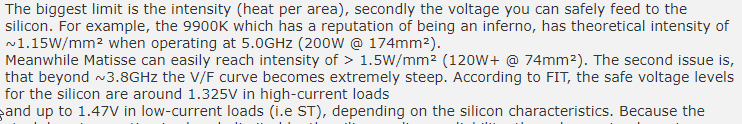
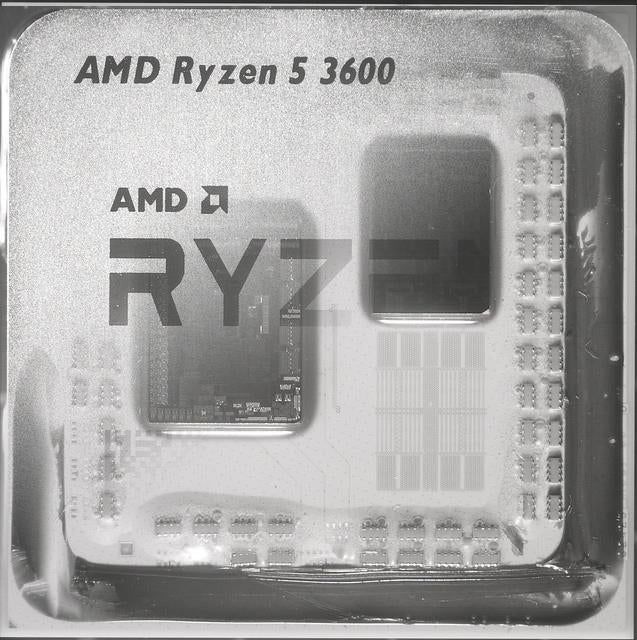
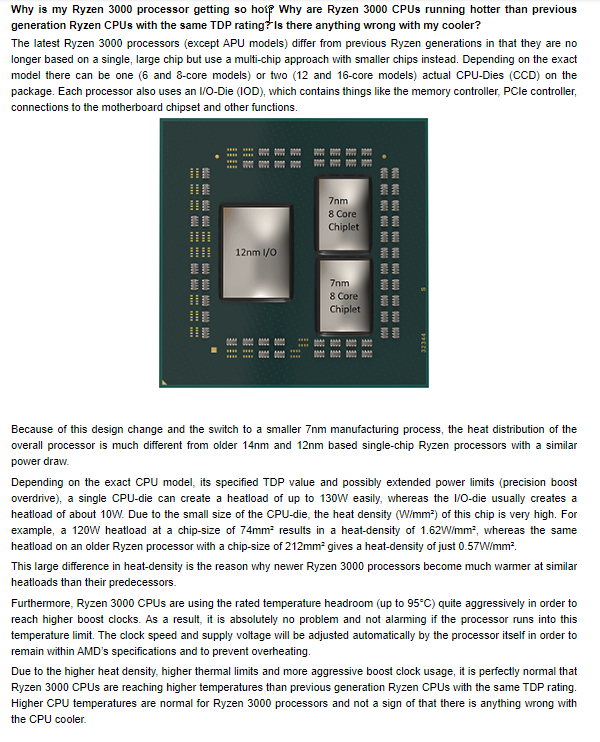


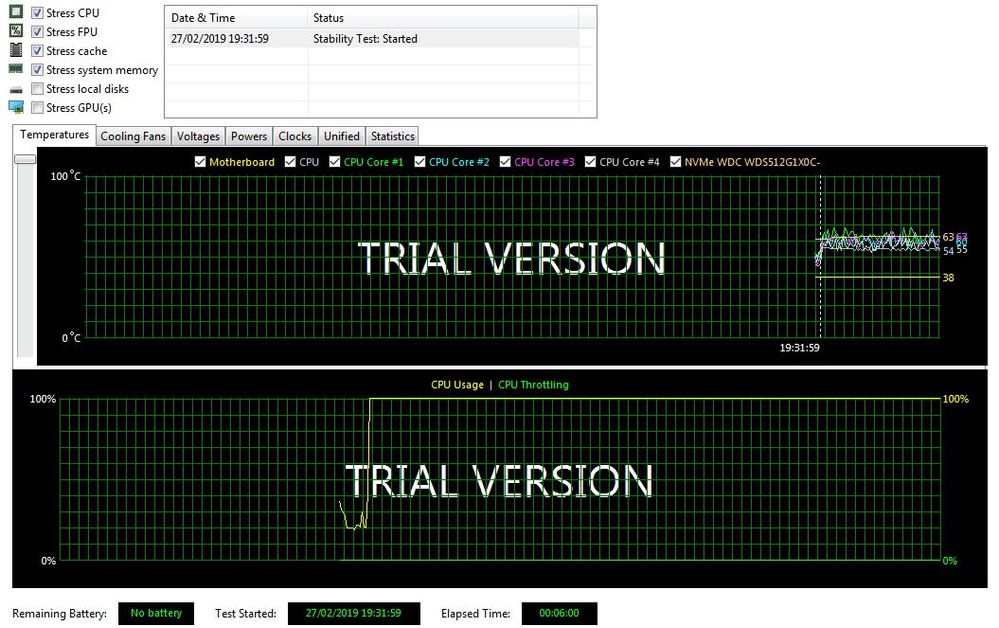
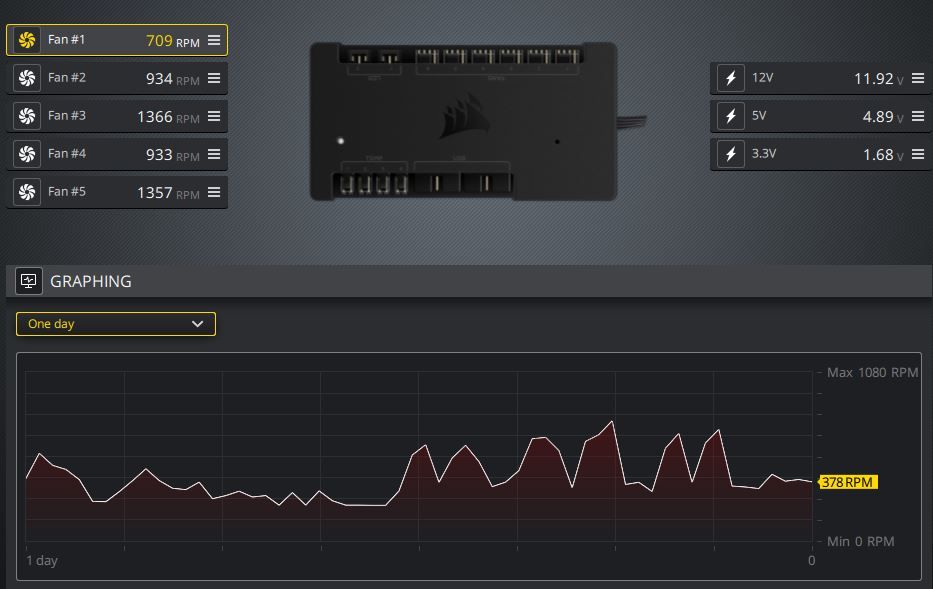
![20190914_020056[1].jpg 20190914_020056[1].jpg](/t5/image/serverpage/image-id/18326i1BE6B2569861AC0F/image-size/large?v=v2&px=999)