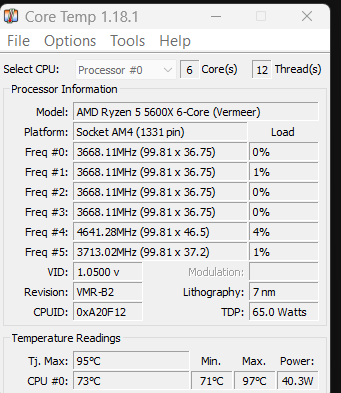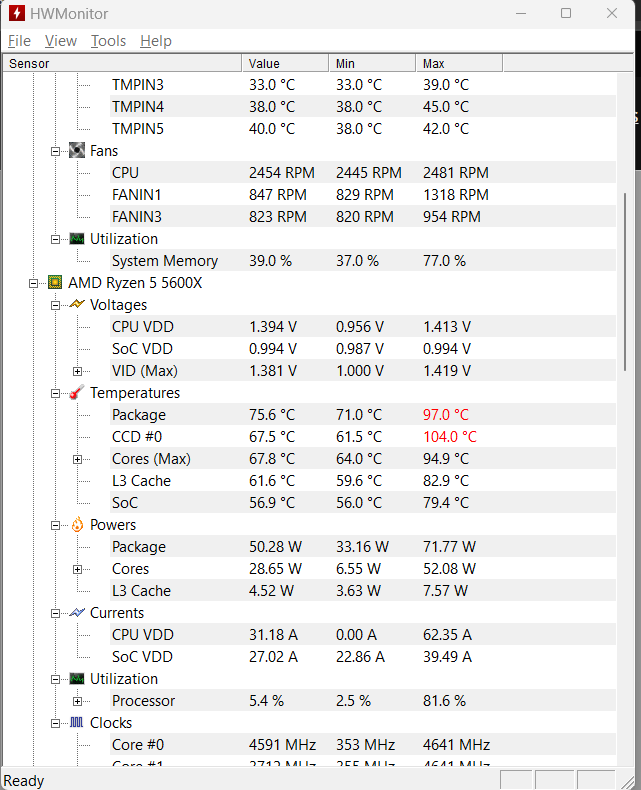- AMD Community
- Support Forums
- PC Processors
- Re: CPU temp too high 5600x
PC Processors
- Subscribe to RSS Feed
- Mark Topic as New
- Mark Topic as Read
- Float this Topic for Current User
- Bookmark
- Subscribe
- Mute
- Printer Friendly Page
- Mark as New
- Bookmark
- Subscribe
- Mute
- Subscribe to RSS Feed
- Permalink
- Report Inappropriate Content
CPU temp too high 5600x
Hello i got a pc with cpu 5600x and while gaming i have from 90-105c and i have some mini lags from time to time.My gpu is 4060 and my case got 2 fans 1 up and one back and one small on the motherboard ,my Cpu cooler is the stock one
- Mark as New
- Bookmark
- Subscribe
- Mute
- Subscribe to RSS Feed
- Permalink
- Report Inappropriate Content
Additionally i got in bios if the cpu reach 80c to give me a warning but never seen a warning and when i touch back of computer its not that hot to explain the 100c while gaming
- Mark as New
- Bookmark
- Subscribe
- Mute
- Subscribe to RSS Feed
- Permalink
- Report Inappropriate Content
uchihalead, talk to your MB vendor about this. Enjoy, John.
- Mark as New
- Bookmark
- Subscribe
- Mute
- Subscribe to RSS Feed
- Permalink
- Report Inappropriate Content
Core temp can be buggy time to time but if you say 80C while inside BIOS then you may got yourself a problem.
You mentioned you have the stock cooler so I think its the poor little Wraith Stealth which a bit on the uncool side of the coolers.
Did you assembled it? Time to check it out again. Maybe its not making good contact.
But in all fairness, I would get an affordable aftermarket one with a little more cool factor.
Good luck
- Mark as New
- Bookmark
- Subscribe
- Mute
- Subscribe to RSS Feed
- Permalink
- Report Inappropriate Content
I did myself,but i have made builds for friends too and never had a problem, had to take it off i guess to check it out ,thanks for the reply
- Mark as New
- Bookmark
- Subscribe
- Mute
- Subscribe to RSS Feed
- Permalink
- Report Inappropriate Content
Might be time to reapply new thermal paste and check the cooler is making good contact with the CPU.
You may also want to change the configuration of your fans to be front-to-back by moving the one on the top to the front of the case (if your case has the ability to intake air from the front).
The ThermalRight Peerless Assassin and Phantom Spirit are really great air coolers that can be had for about $35. I have the Phantom Spirit and it keeps my 12600k at 61c under full load.
- Mark as New
- Bookmark
- Subscribe
- Mute
- Subscribe to RSS Feed
- Permalink
- Report Inappropriate Content
uchihalead, please post a screenshot of Ryzen Master (RM) when you are running your load giving the high temperatures. The third party utilities are notorious for erroneous/false readings. You should use only RM for making decisions. Thanks and enjoy, John.
- Mark as New
- Bookmark
- Subscribe
- Mute
- Subscribe to RSS Feed
- Permalink
- Report Inappropriate Content
Looking at the clocks on those cores you probably have Core Boost enabled in bios or you've set an auto clock on Ryzen Master. My previous build was a R5 5600X and i found the temps were crazy high when i had Core Boost enabled, the wraith just didnt cut it when the cores were hitting 4600mhz. I got myself an AIO and then the temps were fine or alternatively get a better air cooler like the Noctua NH-D15, especially as you seem to have very minimal airflow with the fans you have. The other thing to check is have you removed the cover from the base of the heatsink, you'd be surprised how many people forget to do this.
X570 Aorus Elite / Ryzen 9 5900X / MBA RX7900 XTX / 64GB Quad Kit Kingston Fury Black 3600MHZ CL16 / RM1000 X PSU