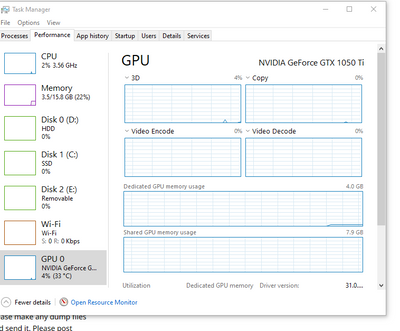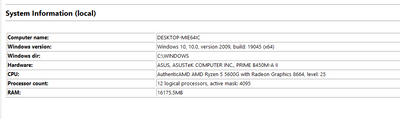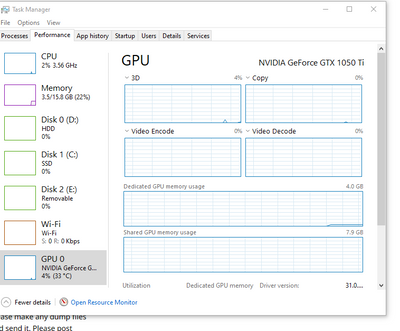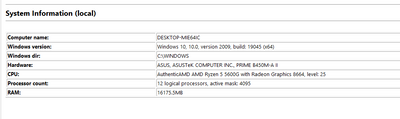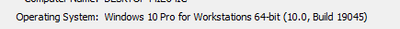- AMD Community
- Communities
- PC Processors
- PC Processors
- BSOD AMDPPM.SYS
PC Processors
- Subscribe to RSS Feed
- Mark Topic as New
- Mark Topic as Read
- Float this Topic for Current User
- Bookmark
- Subscribe
- Mute
- Printer Friendly Page
- Mark as New
- Bookmark
- Subscribe
- Mute
- Subscribe to RSS Feed
- Permalink
- Report Inappropriate Content
BSOD AMDPPM.SYS
Hello hope you can help me. My computer is freezing and having bsod whenever I run certain programs like in android emulators and goes to 100% cpu usage when using programs like unity engine. But it is fine when just running browsers and playing games. This doesn't happen in my laptop with ryzen 5 3500u. Is there anyone who encountered this too? The stop error code is: dpc_watchdog_violation and mini dump shows it is an amdppm.sys related. Hope you can help me I really search everything I can do to fix it. My cpu is r5 5600g and mobo asus prime b450m-a ii. Thanks
Solved! Go to Solution.
- Mark as New
- Bookmark
- Subscribe
- Mute
- Subscribe to RSS Feed
- Permalink
- Report Inappropriate Content
Hello, I think I found the solution for the android emulators having bsod. I just turn on the svm mode or the virtualization of the bios in order to run virtual machines. And it works fine now. I also updated the windows, bios, drivers just to make sure. But I'm still going to observe if it is still going to appear sometime because that amdppm.sys driver relating to power management is weird like I have that error when closing a game or just turning my pc into sleep mode sometimes. I hope everything works fine now. Thanks for the support. Amd community Rocks \m/ .
- Mark as New
- Bookmark
- Subscribe
- Mute
- Subscribe to RSS Feed
- Permalink
- Report Inappropriate Content
found this MS Forum answer from one of the MVP about BSOD from amdppm.sys. See if his fix works for you or not: https://answers.microsoft.com/en-us/windows/forum/all/bsod-amdppmsys/941dd57b-1bde-453d-a9d9-278942f...

Google "dpc_watchdog_violation - amdppm.sys" and you find many Users with the same BSOD error as yours with AMDPPM.sys involved.
One MS Forum with the same error yours from the User's dump files indicated the BSODs were caused by Sound Blaster and Nvidia Graphics drivers as an example only.
Try updating your Motherboard's BIOS version to the latest version and download and installing the latest AMD Chip Set drivers and Graphics driver for your Motherboard and IGPU:
AMD B450 Chip Set: https://www.amd.com/en/support/chipsets/amd-socket-am4/b450
Ryzen 5 5600G VGA Driver: https://www.amd.com/en/support/apu/amd-ryzen-processors/amd-ryzen-5-5000-g-series-desktop-processors...
Download the above link WQHL driver which has be verified by MS to be stable and compatible with Windows.
Here is the latest BIOS Version 3810 for your motherboard: https://www.asus.com/motherboards-components/motherboards/prime/prime-b450m-a-ii/helpdesk_bios/?mode...
- Mark as New
- Bookmark
- Subscribe
- Mute
- Subscribe to RSS Feed
- Permalink
- Report Inappropriate Content
Hello I already updated my bios and chipset drivers but still the same. By the way I am using a dgpu gtx 1050 ti and my mobo already disabled the igpu automatically. I also already updated my windows. Here are my specs and dumps result. Ialso change the value to 4 but still the same.
https://drive.google.com/file/d/1XY9tpTYkArUTmZbVlSfhrokDkn6KfgOp/view?usp=share_link
- Mark as New
- Bookmark
- Subscribe
- Mute
- Subscribe to RSS Feed
- Permalink
- Report Inappropriate Content
So your IGPU is disabled then correct?
It is possible that the Nvidia VGA and AMD VGA are having some conflict that might be causing your issue.
Just for troubleshooting purposes only, uninstall the AMD VGA Driver and then use Device Manager to install just the AMD IGPU VGA driver and any related software.
This way the full AMD Driver package isn't installed. Then see if your BSODs continues or not.
Actually the IGPU shouldn't be disabled since all BIOS did was automatically make your Nvidia GPU card the Main Display Adapter and the AMD IGPU secondary.
If you look in Device Manager the AMD display should not show any errors and working, same as the Nvidia GPU card.
IF the BSOD continues after just installing the AMD VGA Driver and nothing else then try rebooting into a Clean Windows Desktop by disabling all 3rd party Startups.
Then see if the BSOD's continues or not. If it doesn't then start, by process of elimination, enabling some 3rd party startups. Rebooting each time until the BSODs start again. That way you can find out if it is a 3rd party startup that is causing your problem.
It is very easy to do and undo. Here is how to do it: How to perform a clean boot in Windows
Another very good troubleshooting tool to find bad or corrupted drivers is enabling Windows Verifier.
This Microsoft webpage explains how to enable and run Windows Verifier: https://learn.microsoft.com/en-us/windows-hardware/drivers/devtest/driver-verifier
- Mark as New
- Bookmark
- Subscribe
- Mute
- Subscribe to RSS Feed
- Permalink
- Report Inappropriate Content
I think my mobo automatically disables the igpu once I inserted a gpu and automatically selects the primary display connected to the pcie. Thanks I'll try what you recommend. Hope my problem would be solve because I put almost all my savings on this somehow newly built syste.
- Mark as New
- Bookmark
- Subscribe
- Mute
- Subscribe to RSS Feed
- Permalink
- Report Inappropriate Content
Josuke24, we will need much more information about your system (all parts and OS). Please make any dump files available so I can take a look. You can compress your "C:\Windows\Minidump" folder and send it. Please post screenshots of Ryzen Master (RM) both Basic and Advanced views running Cinebench. Thanks and enjoy, John.
- Mark as New
- Bookmark
- Subscribe
- Mute
- Subscribe to RSS Feed
- Permalink
- Report Inappropriate Content
Hello here is my list parts and dump result.
https://drive.google.com/file/d/1XY9tpTYkArUTmZbVlSfhrokDkn6KfgOp/view?usp=share_link
- Mark as New
- Bookmark
- Subscribe
- Mute
- Subscribe to RSS Feed
- Permalink
- Report Inappropriate Content
Thanks, Josuke24. Have you looked at either or both of the links posted? Tried either? Results? Is your system a laptop? Did not learn much from the dump. Enjoy, John.
- Mark as New
- Bookmark
- Subscribe
- Mute
- Subscribe to RSS Feed
- Permalink
- Report Inappropriate Content
Hello my system is a desktop pc. I already search for the errors but they just recommending what I've tried already. I also update all my drivers and even reset my pc but still the same. I don't know if this is a windows updates problem.
- Mark as New
- Bookmark
- Subscribe
- Mute
- Subscribe to RSS Feed
- Permalink
- Report Inappropriate Content
josuke24, this may tell you what AMDPPM.SYS actually does. Enjoy, John.
- Mark as New
- Bookmark
- Subscribe
- Mute
- Subscribe to RSS Feed
- Permalink
- Report Inappropriate Content
Hello, I think I found the solution for the android emulators having bsod. I just turn on the svm mode or the virtualization of the bios in order to run virtual machines. And it works fine now. I also updated the windows, bios, drivers just to make sure. But I'm still going to observe if it is still going to appear sometime because that amdppm.sys driver relating to power management is weird like I have that error when closing a game or just turning my pc into sleep mode sometimes. I hope everything works fine now. Thanks for the support. Amd community Rocks \m/ .