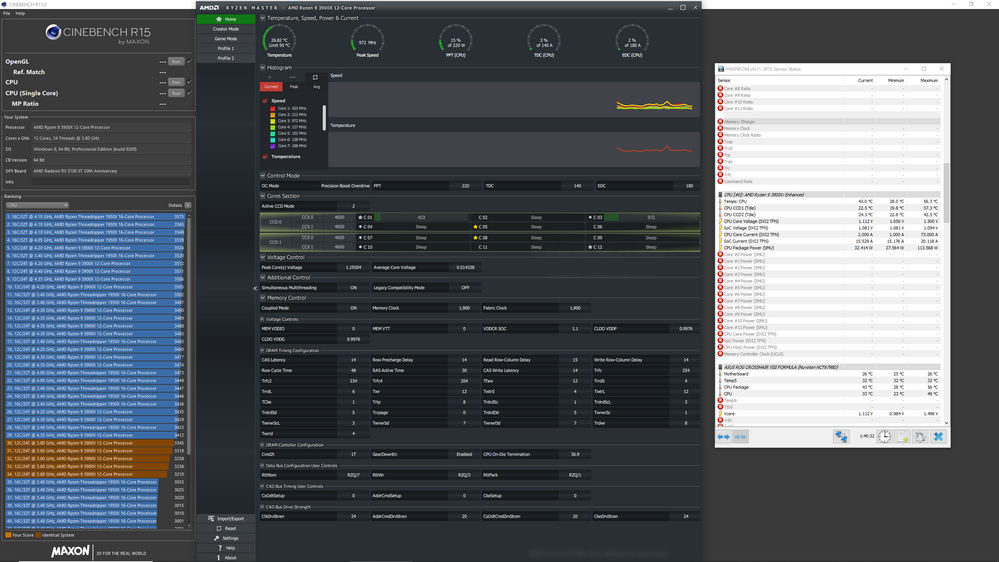- AMD Community
- Support Forums
- PC Processors
- Re: AMD RYZEN 9 3900X + ROG CH VIII HERO (Wi-Fi): ...
PC Processors
- Subscribe to RSS Feed
- Mark Topic as New
- Mark Topic as Read
- Float this Topic for Current User
- Bookmark
- Subscribe
- Mute
- Printer Friendly Page
- Mark as New
- Bookmark
- Subscribe
- Mute
- Subscribe to RSS Feed
- Permalink
- Report Inappropriate Content
AMD RYZEN 9 3900X + ROG CH VIII HERO (Wi-Fi): erratic voltage jumps and high temps, with sudden crashes and reboots
Hi,
The issue in shortish: erratic voltage jumps, with a high, average ‘baseline’ of 1.464V (this seems to be the value popping up most consistently) when idling or at low CPU usage (i.e., 1 to 3% load), and associated high temperatures (60 to 70 C at idle/light use 1-3% load). Clock speeds sit around 4266.35 MHz, give or take a few hundred MHz. The CPU does cycle down below 1.0V, but only very sporadically, and very erratically, with clocks going down to 3567.77, but not much lower. This happens both on the Windows balanced power plan as on the Ryzen Balanced (I see no real difference). The latest chipset driver, BIOS, firmware etc. are all installed.
My configuration:
- R9 3900X on Asus ROG CROSSHAIR VIII HERO (WI-FI); latest chipset driver is installed, revision 1.07.29.0115, released on 07/31/2019. Latest BIOS also installed: Version 0803, released on 08/02/2019. All onboard devices (LAN, Bluetooth, etc.) are all running the latest drivers.
- GPU: ASUS ROG STRIX GeForce RTX 2080 O8G-GAMING, set in ‘Silent Mode’ right now, with idle GPU clock at 300-425 MHz with both my monitors at 60 Hz. Latest driver 26.21.14.3160 installed.
- RAM: 32g: 4 x G.Skill 3600C16-8GTZNC (Neo) DDR4-3600 XMP-3602 profile CL16-19-19-39 at 1.35V
- PSU: Seasonic Prime Ultra 1000W 80 Plus Titanium (SSR-1000TR)
- Cooling: CPU: Noctua NH-U12S, with 2 Noctua NF-F12 iPPC 2000 PWM fans. Case: (1) 3 x be quiet! Silent Wings 3 120mm PWM High-Speed, BL070 (front), 3 x be quiet! Silent Wings 3 140mm PWM High-Speed, BL071 (2 top, 1 exhaust).
- Case: NZXT H700
- Displays: (1) Gigabyte AORUS AD27QD, usually @ 60 Hz, but @ 144 Hz in full-screen gaming mode with freesync enabled (Nvidia G-sync compatible), with latest firmware F07 (2019-07-24). (2) Dell U2515H 2560 x 1440 @ 60 Hz, driver version A00-00, last updated 27 Aug 2015
- OS Drive: Samsung 970 EVO NVMe M.2 2 TB, with latest firmware 2B2QEXE7 and NVMe driver ver 3.0. Secondary drives: (1) Samsung SSD 860 EVO 1TB, revision RVT02B6Q. (2) Crucial MX500 2TB, revision M3CR023.
- Windows 10 Pro, version 1903
- Using CPU-Z for voltage readings, and Ryzen Master for temps (not simultaneously though).
Keep in mind:
I am getting these issues with both the latest X570 chipset driver installed (revision 1.07.29.0115) and the latest BIOS (0803). All drivers are up to date, and I am running Windows 10 Pro, version 1903, build 18362.295.
Symptom: The Shutdown
The most severe symptom that something is wrong is that when CPU load is high, and temps spike, the system simply shuts down and restarts. I cannot say why, because I do not get a bluescreen or error code. My guess is that temps hit the 95 C ceiling and it all shuts down. But this is just my guess.
The last time it happened was while playing Destiny 2. Which is ironic, since the idling/power issue was supposedly patched with the latest chipset driver. It’s annoying when it happens in a game, but when it happens (as it did) when working, it’s not so easy to shrug off. My workflow consists of intensive DTP (InDesign, Acrobat Pro), OCR (FineReader Corp edition), text editing (Scrivener, Word, etc.), and machine learning tools (Translation memory/CAT tools both with large remote and local libraries, ‘Big Data’ essentially). These programs usually run side-by-side, so CPU load can get high, especially when doing DTP while OCR is running. I’m a bit paranoid now about higher CPU loads, just in case things shut down…
What I’ve tried:
I’ve cleared CMOS, flashed BIOS a few times with optimized defaults, reinstalling Win 10 (ugh), uninstalling Armory Crate and disabling it right in the BIOS.
I’m not using Asus Ai Suite, or anything like it; I’m basically just running everything from BIOS, except Ryzen Master, which I only use for temp readings, and Asus GPU tweak 2.
Jumping voltage cycles when idling:
The CPU does cycle down while idle, but it’s highly erratic and unstable, and only occurs very sporadically – it’s usually over 4.0 GHz at values over 1.4V. When it does cycle down, CPU-Z shows it goes from 0.400 – 1.24 – 0.65 – 1.472 – 1.21 – 0.85 – etc., you get the idea (tried it on both CPU-Z ROG and the normal CPU-Z, and Ryzen Master confirms it). Thermals bounce around, but seem to stick around 60-70 on average, according to Ryzen Master.
Like I said above however, the CPU is somewhere between 1.440 – 1.496V in idle most of the time, on 1-3% load, with the occasional dip below 1V; sometimes the cycling down below 1V persists, other times it just starts doing these jumps again. Mind you, background processes are reduced to the minimum, so I have no clue what would require such a constant boost.
As an experiment, I set processor max power state in Windows balanced mode to 99%, with minimum of 5%, and the CPU hit a consistent 3.7 GHz with stable temps of 35-40 C. Of course, I realized this was not much help either as at some point, under heavy load, the system just crashed and rebooted itself (again hitting the temp ceiling of 95 C??). Plus, I was combing through the “final word on idle voltages for 3rd Gen ryzen” reddit thread, posted by u/AMD_Robert, advising not to do so.
I’ve added screens from CPU-Z/task manager during light CPU load to give you an idea. While am writing this, I’m no longer seeing it cycle below 1.0V, and CPU load is still just 2%.
Your advice would be highly appreciated.
Thanks!
- Mark as New
- Bookmark
- Subscribe
- Mute
- Subscribe to RSS Feed
- Permalink
- Report Inappropriate Content
Update:
I'm still having the same issue. Temps rise under load while gaming, and eventually the PC blackscreens and reboots, presumably going over 95 C.
- Mark as New
- Bookmark
- Subscribe
- Mute
- Subscribe to RSS Feed
- Permalink
- Report Inappropriate Content
Please check the following.
1. CPU cooler Mount check (Re Setup)
2. Disable PBO (UEFI)
3. Check Memory Voltage
* In case of memory kit for Intel, you may need to raise the voltage a little (Exsample 1.35v to 1.38v)
4. Recommanded Combo-AM4 1.0.0.3 ABBA or later BIOS (boost fix)
5. Windows10 power plan Setting (Start Menu Right Click-> Power Option-> More Setting)
If the power plan that exists in the power options is not enough,
It may be better to use a custom power plan.
In most cases, you should not need excessive boost.
* If PBO is enabled, the boost algorithm changes. (It differs even if PPT is set to 142W)
Examples of using custom power plans
[Ryzen Power Plan] Princess Connect Re:Dive (3900X)
https://www.youtube.com/watch?v=8NMwSD0ItFU
[Ryzen Power Plan] World of Warships - Operation Aegis [FUBUKI] (2700X)
https://www.youtube.com/watch?v=7b4FaI0ot28
- Mark as New
- Bookmark
- Subscribe
- Mute
- Subscribe to RSS Feed
- Permalink
- Report Inappropriate Content
Hi - thanks for the reply.
Turns out it was my PSU.
My original unit, the Seasonic Prime Ultra Titanium 1000W, was way off. Some of the readings:
- CPU core current: average: 20.89 A
- Core power: core 1 power average 1.12 W / core 2: 0.94 W / core 3: 4.34 W / core 6: 1.80 W / core 9: 1.34 W etc.
- CPU core power average: 30.12 W
CPU die/package average temps from 55-62, with a minimum of 48C.
Compare this to the replacement PSU, a Corsair AX850:
- CPU core current: average: 9.34 A
- Core power: core 1 power average 0.50 W / core 2: 0.27 W / core 3: 2.22 W / core 6: 0.13 W / core 9: 0.10 W etc.
- CPU core power average: 13.08 W
CPU die/package temps from 45-50 on average load, 40-45 when idling/low load.
If you are seeing anything like the readings from the Seasonic above, it will most likely be a faulty PSU.
- Mark as New
- Bookmark
- Subscribe
- Mute
- Subscribe to RSS Feed
- Permalink
- Report Inappropriate Content
Update:
Well, I thought the issue was fixed with the new PSU, but it just reappeared. I'm getting unusually high temps again when idling.
This is on the latest Asus BIOS 1001 with AM4 combo PI 1.0.0.3 patch ABBA, as well as latest chipset driver.
The voltages seem perfectly fine, but the temps are again high; 55C in idling/low load (per HWiNFO64), whereas initially it was around 40C (also per HWiNFO64).
An additional problem is that HWiNFO64 is reporting much higher values now than Ryzen Master; according to RM everything is running fine (40-45 idling), but my fans revving up per my fan xpert profiles on the mobo tell me otherwise.
- Mark as New
- Bookmark
- Subscribe
- Mute
- Subscribe to RSS Feed
- Permalink
- Report Inappropriate Content
You should stick with the AMD Ryzen Balanced power plan.
Ah noticed your update. It looks like idle temps are pretty normal now for an air cooler, depending on your ambient temperature. Ryzen master shows a different temperature reading than the ones your fans use to control their speed. Its annoying, but the activity spikes that cause the temperature your fans use to rise are relatively normal, even after the ABBA update. Here is a view of my temperatures:
As you can see, the 'Temps CPU' temperature is pretty much always higher than the one shown in Ryzen master, and that is the one. Even with that, the motherboard uses the 'CPU' value in the ASUS ROG CROSSHAIR VIII FORMULA section for fan speed control, and this value matches what is on the OLED display. ASUS in the past with X370 were able to change the sensor used to match what AMD used for Ryzen Master, tho I think the word needs to be put out for that again with X570. The temp in Ryzen master is more complicated than before, however.
- Mark as New
- Bookmark
- Subscribe
- Mute
- Subscribe to RSS Feed
- Permalink
- Report Inappropriate Content
late update: I'm happy to report that the issues are completely resolved. I had to RMA the CPU and the Motherboard - RMA with AMD was smooth as can be, Asus however was a nightmare... But, the system is running beautifully now, and even invested in an x72 aio cooler (my first ever trying water-cooling). All's well that ends well.