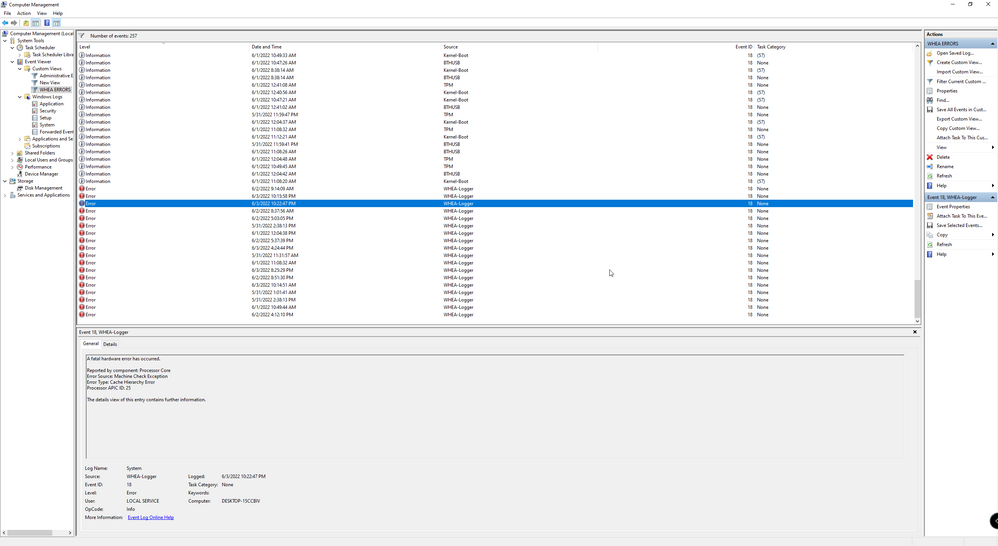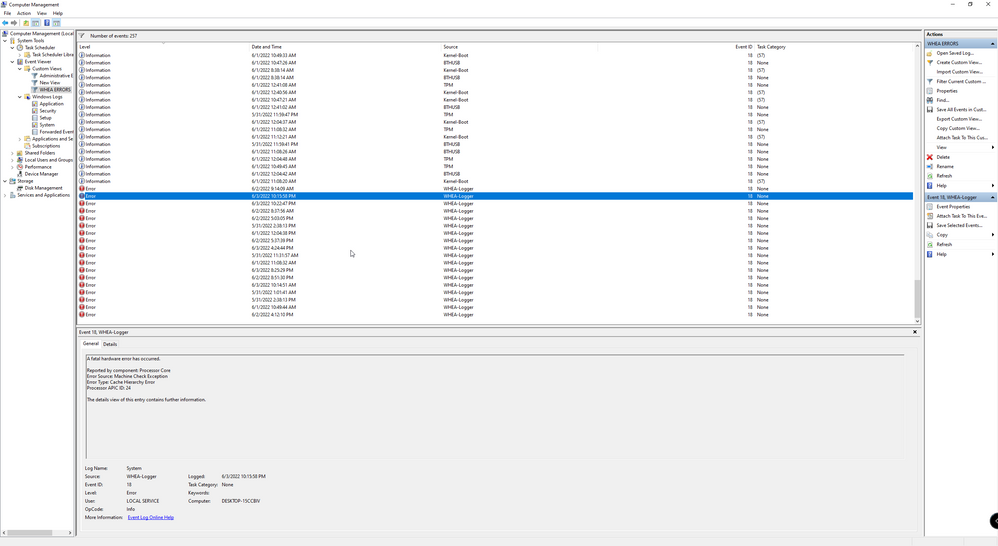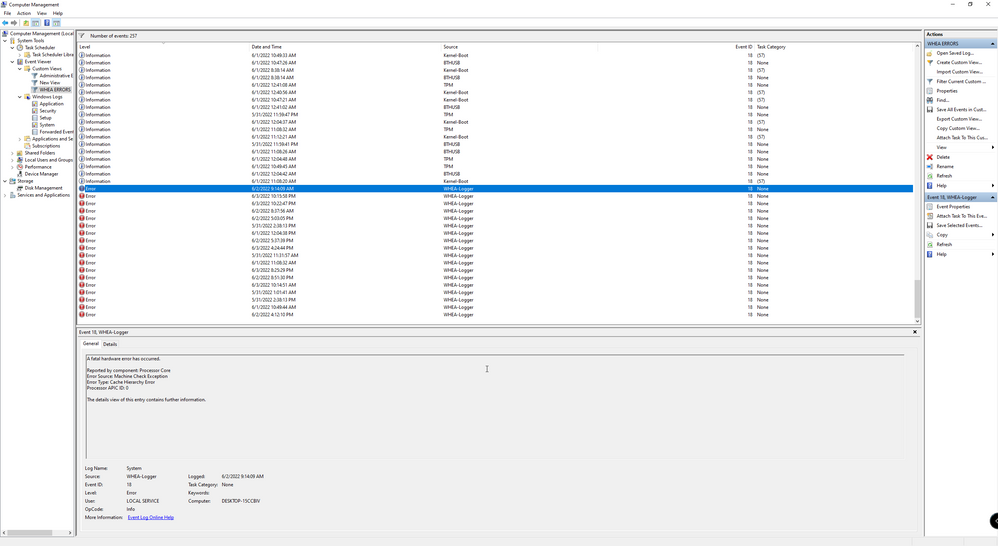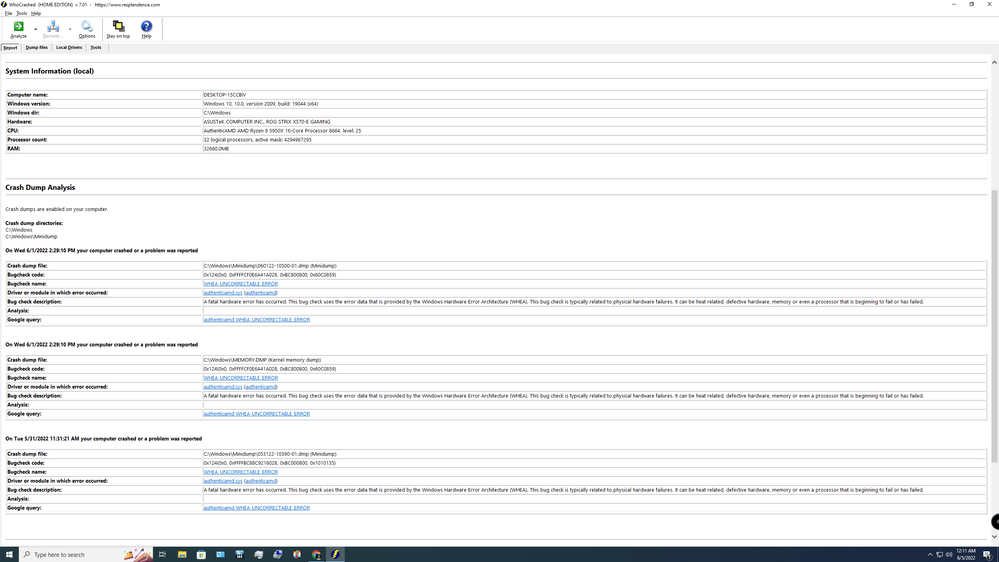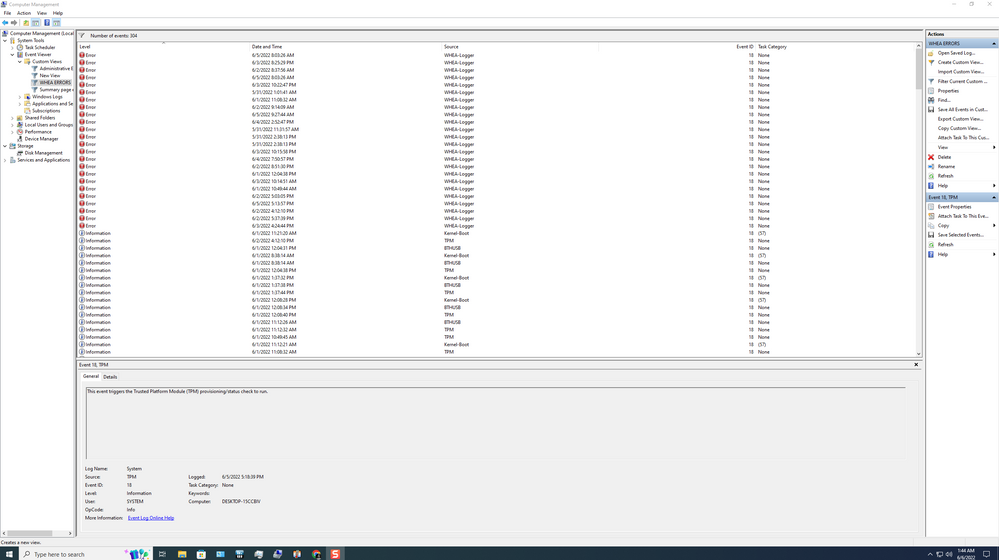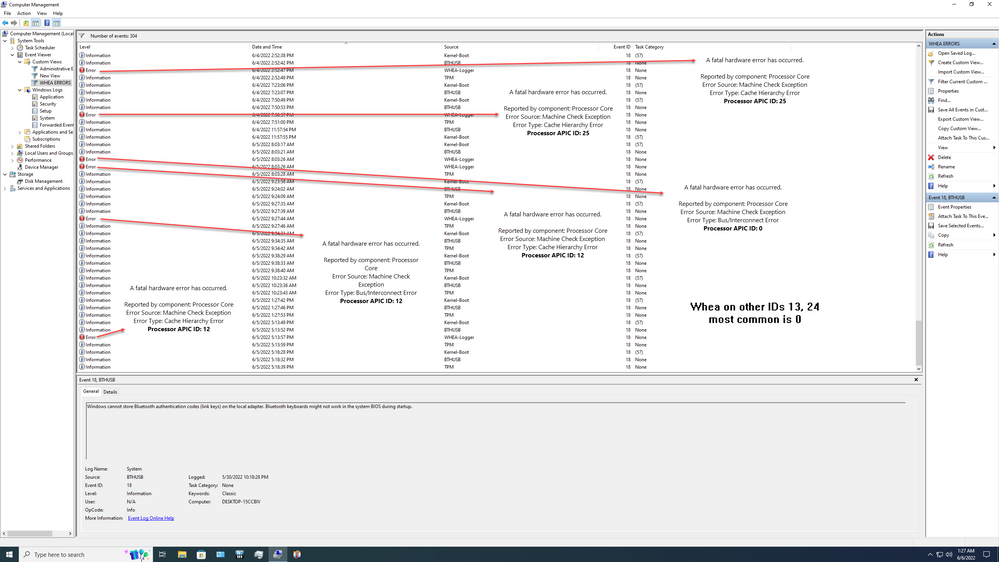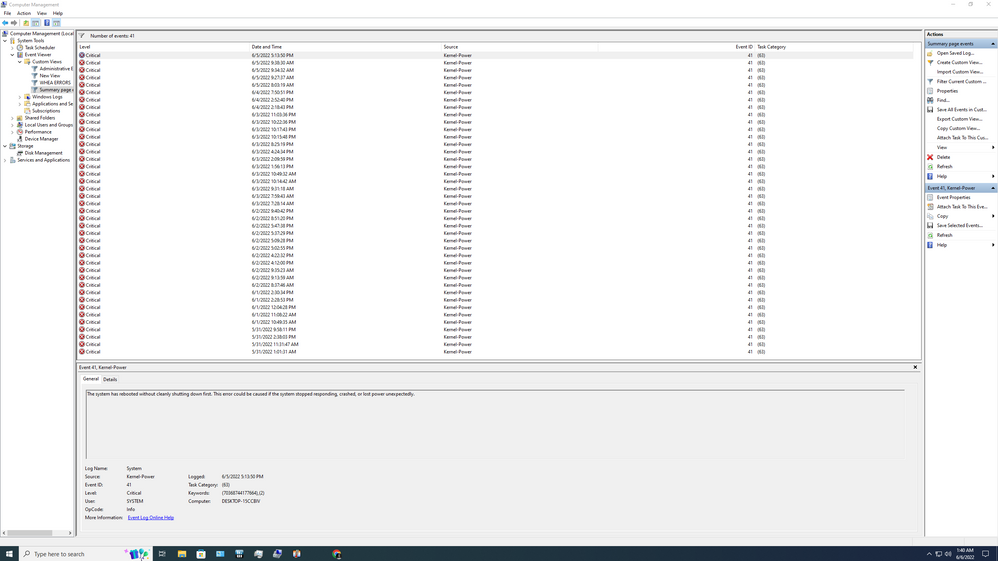- AMD Community
- Support Forums
- PC Processors
- Re: AMD 5950x Defective ???
PC Processors
- Subscribe to RSS Feed
- Mark Topic as New
- Mark Topic as Read
- Float this Topic for Current User
- Bookmark
- Subscribe
- Mute
- Printer Friendly Page
- Mark as New
- Bookmark
- Subscribe
- Mute
- Subscribe to RSS Feed
- Permalink
- Report Inappropriate Content
AMD 5950x Defective ???
So Purchased a 5950X with an Asus Dark Hero this March assembled the build on 30th of May (waiting on ram and supply). Build went smooth all good and then I got my first reboot in 3 hours of assembling the system and windows installation. I am getting random BSODs and even more system crashes 23 up-till now all while running task heavy application like CineBench R23. Blender BMW render, Photoshop, SAI Cyberpunk 2077.
I am getting these WHEAs logs on multiple threads APIC ID 0, 24,25,12,13 most common is core 0 which also boost the highest. These errors are at Bios "Defaults" no Overclock no XMP nothing all auto. To confirm this processor is defective I did the following checks:
Checked Ram compatibility for my kit Corsair 64gb 4x16, runs great , checked with windows memory Diagnostics and with 8 passes of Memtest86 all passed. Checked One stick of ram in each slot to confirm it’s not a bad slot with R23 cine Bench run passed three ram slots and failed on the farthest B2 , Tried 2 slots A1 B1( not the ideal slots I know) all bios default again with 32gb of ram 16x2 then 3 hour R23 run PASS. Tried the A2 B2 slots and instant FAIL, Tried 3 ram slots A1 B2 A2 48 GB of ram 4 hour run of R23 and one run of blender high res 6K render all PASS one time, then failed. Placed the confirmed working stick of ram in the last slot and it "Failed" system crashed again whea error. At this point I was thinking it’s either a bad dimm or even worse a bad ram slots on a brand new Asus board. So I swapped rams, have a trident Z kit 4X8 32 GB 3200 MHz I check the same slot B2 with a single module and that also crashed this confirmed that there was a bad slot on my motherboard BUT it wasn’t.
I also have a Ryzen 3900x build which is working fine since 2019 Never had any bsods wheas nothing all stable except some windows updates that bsoded with audio and usb drivers issue. So I reluctantly did the last option on my list that was to swap the Processors and I ran the same tests with the 3900X now working in my Dark Hero with the XMP enabled 3600Mhz all 64gb stress tested 3 hours same R23 run a blender render and Photoshop all GOOD. So back to 5950x I place that in my old Asus X570-E with 32GB of trident Z and ran the same test all auto bios settings and IT CRASHED AGAIN on different configuration with a WHEA error on core 0 Again. Just to confirm I did one last test before uploading this post of R23 run on all auto and once again it crashed apic 0. I checked for Bent Pin there were none I am very care full with these so wasn’t expecting any, checked mounting pressure too all good, reseated 5950x one time same issue on Dark Hero. Being building systems for 15 years this has to be the first amd that is causing trouble. This was meant to be a render rig for my projects can’t even complete a single frame.
A lot of people are confirming their processors are defective I was against this theory and bought one anyway I thought they were doing something wrong with their rigs not properly installed, ram compatibilities, power supply etc. Really disappointed have to RMA?
System Specs:
Asus Dark Hero BIOS 3801
AMD 5950X
Corsair CMH64GX4M4D3600C18,
Corsair RM1000X
980 PRO Nvme, 970 EVO Plus
Noctua NH-D15S
Swapped system Specs
X570-E BIOS 4204
AMD 3900X
Corsair RM850x
Trident Z F4-3200C16-8GTZR
970 PRO 512GB Nvme.
Dark Rock Pro 4
Solved! Go to Solution.
- Mark as New
- Bookmark
- Subscribe
- Mute
- Subscribe to RSS Feed
- Permalink
- Report Inappropriate Content
If the errors follow the processor to a different motherboard even at stock settings, then it is certainly time to RMA that chip.
- Mark as New
- Bookmark
- Subscribe
- Mute
- Subscribe to RSS Feed
- Permalink
- Report Inappropriate Content
I would update the Dark Hero to BIOS 4201: https://rog.asus.com/us/motherboards/rog-crosshair/rog-crosshair-viii-dark-hero-model/helpdesk_bios
Also set RAMs to manual and run them as low as possible.
In my opinion, it´s 90% the CPU being bad, but those two options above are the only I can offer you without changing the actual CPU.
- Mark as New
- Bookmark
- Subscribe
- Mute
- Subscribe to RSS Feed
- Permalink
- Report Inappropriate Content
Thank you for the response, motherboard came with 3801 bios, with the first reboot/crash I updated to 4201 and all the bsods/crashes where on that updated bios. I downgraded back to 3801 ( the most stable I was told) that also generated the same results. I ran both kits at 2133Mhz-1064Mhz DDR and it crashed as well. The swapped motherboard (X570-E) is also on lasted bios.
I would say that I haven't experienced any idle reboots but I haven't checked for those yet , I don't get it at all auto settings system should perform normally, no over heating issue, fresh install.
- Mark as New
- Bookmark
- Subscribe
- Mute
- Subscribe to RSS Feed
- Permalink
- Report Inappropriate Content
I have had DDR4 mems that crashed my system at auto settings on AMD motherboards before. That´s why I usually set them on manual.
- Mark as New
- Bookmark
- Subscribe
- Mute
- Subscribe to RSS Feed
- Permalink
- Report Inappropriate Content
So what you are suggesting is I need to set manual 3600Mhz in the bios instead of DOCP/XMP with a manual SOC and DRAM voltages?
- Mark as New
- Bookmark
- Subscribe
- Mute
- Subscribe to RSS Feed
- Permalink
- Report Inappropriate Content
My 5950x has been rock solid stock and OC'd without any of the issues you described. If you can move that processor across different mb's and get the same problems then time to rma the cpu. I only run two sticks of g.skill 3600 ram because of all of the reported issues trying to use 4 sticks.
- Mark as New
- Bookmark
- Subscribe
- Mute
- Subscribe to RSS Feed
- Permalink
- Report Inappropriate Content
Thats whats odd about this processor, I bought the 3900X day one 2019 runs hot but never crashed on heavy loads all auto and XMP and that too on a intel optimized very bad kit of Trident Z 4x8gb. I ran this processor with the same intention of all auto and xmp and its crashing like crazy no matter what I do, stock, PBO, OC switcher , Curve optimizer negatives. So far what I think stabilizes it is a positive offset Curve of +1 or +2 which runs the chip really hot and no crash in 3 hours of render. I can confirm the crash doesn't happen when in full load its after it finishes a render the cores ramp up to maximum one or two cores hit 5Ghz and then a reboot or BSOD.
I am a 3D artist by profession I cant have a rig crap-out during a render, just today I ran a 7 hour render and it crashed under 6 hours , booted back with multiple Wheas APIC 25, 0. Now running another batch checking with PBO limits set to disabled see how far it goes then some more test before finalizing for an RMA need to be sure what is the cause.
- Mark as New
- Bookmark
- Subscribe
- Mute
- Subscribe to RSS Feed
- Permalink
- Report Inappropriate Content
In regards to the BSOD, what´s the error exactly?
Please go to Start, Event Viewer, open it. Go to "Windows Logs", "System", and find the latest Error and Critical error. Click them and tell me what´s the description.
- Mark as New
- Bookmark
- Subscribe
- Mute
- Subscribe to RSS Feed
- Permalink
- Report Inappropriate Content
Assembled the system on 30th of may by morning of 31st I had my first random reboot while Cinebench multi core 10 minute stability test. I just finished a 8 hour render stable what I did was curve optimizer with a positive value of 1 on all core , lost boost values and runs just shy of 80C. Will test with games today to see if this holds.
- Mark as New
- Bookmark
- Subscribe
- Mute
- Subscribe to RSS Feed
- Permalink
- Report Inappropriate Content
I´ve been reading about the issue on the internet. Some people said that they have fixed it by simply updating Windows. Do you have the latest version of Windows 10?
- Mark as New
- Bookmark
- Subscribe
- Mute
- Subscribe to RSS Feed
- Permalink
- Report Inappropriate Content
Yes , windows is up to date that was the first on my list of things to do among other drivers. Windows 10 Version 21H2.
- Mark as New
- Bookmark
- Subscribe
- Mute
- Subscribe to RSS Feed
- Permalink
- Report Inappropriate Content
If the errors follow the processor to a different motherboard even at stock settings, then it is certainly time to RMA that chip.
- Mark as New
- Bookmark
- Subscribe
- Mute
- Subscribe to RSS Feed
- Permalink
- Report Inappropriate Content
How do you RMA an AMD Chip, I cannot find the page/instructions anywhere. Please help! Can you send me a link? Thanks.
- Mark as New
- Bookmark
- Subscribe
- Mute
- Subscribe to RSS Feed
- Permalink
- Report Inappropriate Content
This is what I used to RMA my 5950x.
https://www.amd.com/en/registration/warranty-services-portal.html
- Mark as New
- Bookmark
- Subscribe
- Mute
- Subscribe to RSS Feed
- Permalink
- Report Inappropriate Content
Thanks, for this. I could not find this anywhere.
Did they replace your CPU with a new one or a refurbished one? For example, if you returned a CPU with the old stepping, did you get one with the new stepping? or did you get another one with the old stepping?
- Mark as New
- Bookmark
- Subscribe
- Mute
- Subscribe to RSS Feed
- Permalink
- Report Inappropriate Content
I received a brand new cpu but I don't know about the stepping as I switched back to Intel right after that happened.
- Mark as New
- Bookmark
- Subscribe
- Mute
- Subscribe to RSS Feed
- Permalink
- Report Inappropriate Content
Sometimes there are remnants from turning XMP on which mess with DRAM tranining even after XMP is disabled. I'd recommend clearing the BIOS for this. If there's a BIOS/UEFI option equivalent to "MCH Full Check" (this is what Asus boards typically have), enabling it might help with DRAM training.
- Mark as New
- Bookmark
- Subscribe
- Mute
- Subscribe to RSS Feed
- Permalink
- Report Inappropriate Content
Ok will do that, right now what I think...think has stabilized it is a positive offset of +1 on core 0, 6 and 12 those are the ones that are failing and rebooting the system with wheas errors just yesterday I had to reinstall windows because it was corrupted because of the constant reboots some Bad system config corruption. Shouldn't have to over volt to make it run at stock.
- Mark as New
- Bookmark
- Subscribe
- Mute
- Subscribe to RSS Feed
- Permalink
- Report Inappropriate Content
"Shouldn't have to over volt to make it run at stock."
That´s right, you shouldn´t, but if your motherboard lets you do it, a tiny bit won´t hurt.
- Mark as New
- Bookmark
- Subscribe
- Mute
- Subscribe to RSS Feed
- Permalink
- Report Inappropriate Content
Yeah I did a Positive + 1 on 3 cores and negative on the rest the the temp spiked to 94C throttling cores. and manual voltage is no bueno, Hangs reboots....Super Dud on my Hands!
Testing for games then I am Done.
- Mark as New
- Bookmark
- Subscribe
- Mute
- Subscribe to RSS Feed
- Permalink
- Report Inappropriate Content
What about warranty?
- Mark as New
- Bookmark
- Subscribe
- Mute
- Subscribe to RSS Feed
- Permalink
- Report Inappropriate Content
Bought this in March 2022 from newegg Canada shipped to my home country, wasn't available locally. System build is 2 weeks old was waiting on parts to arrive.