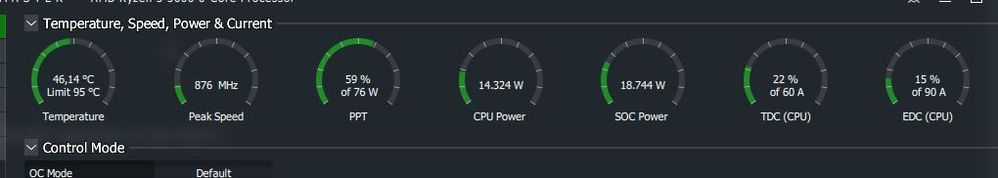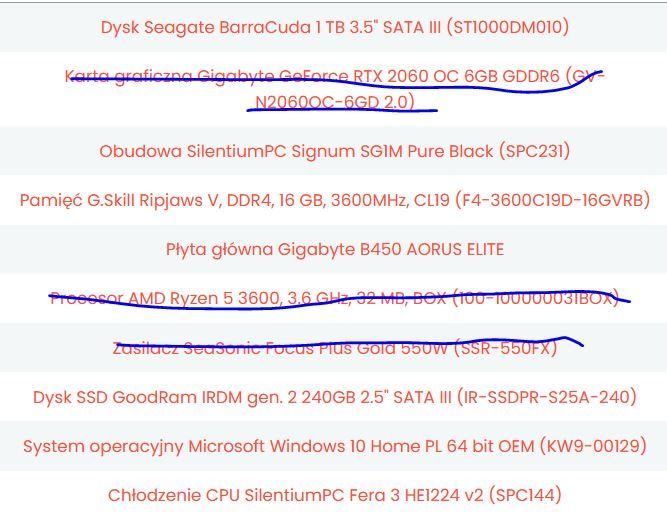- AMD Community
- Support Forums
- PC Processors
- Re: AMD 5 5600, RTX 3070 and PSU 650W - crashing w...
PC Processors
- Subscribe to RSS Feed
- Mark Topic as New
- Mark Topic as Read
- Float this Topic for Current User
- Bookmark
- Subscribe
- Mute
- Printer Friendly Page
- Mark as New
- Bookmark
- Subscribe
- Mute
- Subscribe to RSS Feed
- Permalink
- Report Inappropriate Content
AMD 5 5600, RTX 3070 and PSU 650W - crashing while heavy loading
ey, I have a problem with POE, maybe someone else had the same case. Namely, recently I changed the RTX 2060 to RTX 3070, the power supply to 650W and the processor from AMD 5 3600 to AMD 5 5600. In the bios, I changed the clock speed of the ram from 2133 Mhz to 3600 Mhz - only here the choice fell on the X.M.P profiles manually, I can't find the option to change to a lower value. I turned on the game and here my surprise the computer turns off after a while of playing there are no rules here sometimes it is 1 minute and the entrance to the hideout and sometimes after 10 minutes on the map there is a power outage right away. The computer restarts again. Both on low and high settings, the given situation occurs, I even limited the frames to 100.
And here I will note that this situation only occurs in PoE for now, I tested Assasin Creed Valhalla on the benchmark uber settings, League of Legends, CoD warzone 2 both on high and low, nothing like that happens. I checked the graphics card, temperature 55 degrees, fans at 30%, so I doubt it could be it, FurMark was on for 5 minutes, everything was fine. Clocking from 2133Mhz to 3600Mhz Profile X.M.P works normally in other games I thought it was the cause but returning to 2133Mhz didn't change anything I checked the CPU temperature of 55-61 degrees. Fan speed 60% - I thought there was a problem here, it overheated, but it also threw up in the hideout itself, where I was standing still. An error popped up from the fans in Bios, I'm pasting a photo. edit: I tested some settings, it seems that at a certain limit MS CPU becomes such a value that it turns off the power because it is not able to handle it. I played on low MS CPU settings, it was 10 to max 130 when loading the map, and at higher settings it reached 500-800 and turned off the power. Does it depend on some setting that the processor suddenly fails? In CoDa Warzone 2 I can play, I changed a few options at once and suddenly the same jump beep in the headphones and the computer turns off. After several such times, the computer will not start without 10 seconds of complete power off...
Mistakes: "The system has restarted without cleanly shutting down first. Possible reasons for the error: The system stopped responding or crashed, or unexpected power loss occurred." I've read various threads and it seems to be a rare problem with these processors.
-Someone once wrote that the problem was soiling the motherboard with thermopaste, but it's rather impossible for me.
-Another thread to return the CPU someone with ryzen 5900X had a similar problem and returned it for complaints. -Next thread, where a person used the default settings in the bios settings (Ryzen 5 5600x) - I didn't do that a bit, I'm afraid that the computer will not turn on completely ... I'm posting a link to the whole thread https://linustechtips.com/topic/ 1347452-ryzen-5-5600x-random-crashreboot-without-bsod-all-common-fix-failed/ this seems like a good option but there is some fear.
- Power adapter problem? I got the power supply, used, however, even the benchmark of the assassin valhalla on uber is not as hard as MS jumps on the CPU. - Changing the Maximum CPU power in the power settings set to 80% did not help either,
- Changing the RAM timing from the X.M.P profile. 3600MHZ to 2133MHZ did not help.
Honestly, I don't know which of the above options can be a solution to the problem and I don't want to break it even more due to the fact that without a sudden load on the processor it somehow still runs, although it hurts not being able to use new components calmly... Regards I will be grateful for any help
- Mark as New
- Bookmark
- Subscribe
- Mute
- Subscribe to RSS Feed
- Permalink
- Report Inappropriate Content
According to this CPU/GPU PSU Calculator website your 650 Watt PSU should be adequate enough to run with all your new hardware installed:

But if you have a used PSU it might not be putting out the correct voltages under heavy loads.
Therefore, Download the freeware OCCT and run all three Stress tests especially the PSU Stress test and see if any of the test crashes.
While running the PSU Test keep a close eye on Temps, Fan speeds, & PSU Outputs.
If the crashes are only occurring in one game than it probably isn't due to power issues but rather the game itself or it is configured correctly in Radeon Settings or in the Game Settings.
Run DXDIAG.exe and save the file to your computer. Open the saved file and scroll down to the very last Category Diagnostics and see which files are having issues.
Also check in Windows Device Manager for any errors showing.
NOTE: When you upgraded to the R5 5600x did you see if the RAM that you are using is compatible with that new processor by looking at your Motherboard's or RAM Manufacturer's QVL Lists?
- Mark as New
- Bookmark
- Subscribe
- Mute
- Subscribe to RSS Feed
- Permalink
- Report Inappropriate Content
Thanks a lot for answer i will do it and post everything i will got when i will be at home.
I upgraded from R5 3600 to R5 5600 without X, my motherboard can have 3600MHZ and its even crashing at 2133MHZ, before changing setup of my computer with RTX 2060 and R5 3600 it was all good with the same RAM dual chanell. How i can check my RAM is compatibile with old RAM also?
- Mark as New
- Bookmark
- Subscribe
- Mute
- Subscribe to RSS Feed
- Permalink
- Report Inappropriate Content
magnat124, my first suggestion is to stay out of BIOS until we determine what is going on, then have at it. Get only BIOS from your MB vendor. Get all AMD drivers from here. After you return all settings to default including Clear CMOS, please post screenshots of Ryzen Master (RM) both Basis and Advanced views running Cinebench R23. PSU is a good suspect in these kinds of crashes. Would be useful to see these crashes in Event Viewer (filter for Critical). Thanks and enjoy, John.
- Mark as New
- Bookmark
- Subscribe
- Mute
- Subscribe to RSS Feed
- Permalink
- Report Inappropriate Content
Can you tell me what is "MB vendor"? When im looking for AMD drivers im only getting site with Ryzen Master PDK - software for OC? I will look for this software but i dont have any type of file that is for uptade my processor driver.
Its only showing this for me idk its wrong?
- Mark as New
- Bookmark
- Subscribe
- Mute
- Subscribe to RSS Feed
- Permalink
- Report Inappropriate Content
Your AMD Processor doesn't come with Integrated Graphics so there are no drivers to install. but get all your other drivers from your Motherboard manufacturers unless they are out-dated.
You can download the latest AMD Chip set drivers for your motherboard from here: https://www.amd.com/en/support
The only software you will find under your processor is Windows 10 Ryzen Master and Windows 10/11 StoreMI software.
StoreMI is similar to a RAID software but not the same.
- Mark as New
- Bookmark
- Subscribe
- Mute
- Subscribe to RSS Feed
- Permalink
- Report Inappropriate Content
magnat124, MB is your Main Board. Get Ryzen Master (RM) here. It is the BEST application to see what is going on with your Ryzen. Enjoy, John.
- Mark as New
- Bookmark
- Subscribe
- Mute
- Subscribe to RSS Feed
- Permalink
- Report Inappropriate Content
So i tested and got crashed again, window mode was okay on half of screen but i saw on high seetings: That Total socket power CPU - PPT went to red to 96% in bad moments. Also i had red TDC or EDCX on orange color. Idk what i should do now. temperatures was okay at 55 deegrees max. Peak speed went also sometimes crazy when im turning on game from 300 to 3000 like in 1 second
- Mark as New
- Bookmark
- Subscribe
- Mute
- Subscribe to RSS Feed
- Permalink
- Report Inappropriate Content
magnat124, I do not know if this is a response to me. Red meters just says the processor is being throttled. It is the way Ryzen protects its self. Partial screenshots are of little use to me. Please do as I requested. Thanks and enjoy, John.
- Mark as New
- Bookmark
- Subscribe
- Mute
- Subscribe to RSS Feed
- Permalink
- Report Inappropriate Content
PPT is the Processor Power Theshold and its determined by how much power is going into the CPU socket and how hot the VRM is at the time. I'd suggest VRM temperatures might also be a factor here. VRM's are a very motherboard by motherboard thing. Its not a chipset by chipset thing. I've got a few X470 boards with a hard 105 watt capacity limit (that a 65 watt CPU can hit without batting an eye) and a few b550 and x570's with a near 200 watt capacity.
Check the VRM temperatures even while idle. HWinfo64 is great for this since it can usually grab any temperature data from the Super I/O chip (brains of your motherboard). It would be under whatever category lists your motherboards name.
Now PPT indicated a problem but I'd also check your PSU temperatures. No computer sensors required just see if its blowing noticeably hot exhaust air and give it a simple compressed air cleanout if you think its warm while you are idle.
- Mark as New
- Bookmark
- Subscribe
- Mute
- Subscribe to RSS Feed
- Permalink
- Report Inappropriate Content
Can you post the Make & Model of your Motherboard?
By any chance is it a 300 series Motherboard or 400/500 Series motherboard?
Many 300 series VRM motherboards can't really run a 5000 series processor because it is too weak as stated by 5900X Towner.
- Mark as New
- Bookmark
- Subscribe
- Mute
- Subscribe to RSS Feed
- Permalink
- Report Inappropriate Content
A full list of your hardware make and model would help in this situation.
Motherboard
GPU
RAM
CPU
Storage
PSU
All of this would help. I could throw out a possible solution, but without this basic information, we can't really nail down what the issue actually is.
- Mark as New
- Bookmark
- Subscribe
- Mute
- Subscribe to RSS Feed
- Permalink
- Report Inappropriate Content
Yesterday I gave the computer to the service, after contact I received information that they measure the voltage on the motherboard. They gave a new power supply and the same problem occurs - so I guess the power supply issue is ruled out.
There seems to be a problem:
- Motherboard any problem?
-Processor possibly faulty? Only that with a smooth game everything is okay and with a sudden jump it turns off the computer, it puzzles me. So, will something like this go to the complaint and will they accept right away? If there is a service paper?
- Issues with voltage settings? In the bios they said that everything seems to be set up correctly and they don't see a problem there.
Regards
- Mark as New
- Bookmark
- Subscribe
- Mute
- Subscribe to RSS Feed
- Permalink
- Report Inappropriate Content
Are they still working on it?
- Mark as New
- Bookmark
- Subscribe
- Mute
- Subscribe to RSS Feed
- Permalink
- Report Inappropriate Content
it's on the site right now. it doesn't look colorful when I called at 6 pm which is 2 hours ago, they said they'll let me know how the fight goes. Unfortunately, he did not receive further details of what was tested. for now I have to wait, I'm a little worried because it seems to me that they could make matters even worse ... the service has good ratings but you know a computer is a computer. in the last conversation, I asked to call if it was a processor, I could pick it up from them and just advertise it, but all the silence ...
- Mark as New
- Bookmark
- Subscribe
- Mute
- Subscribe to RSS Feed
- Permalink
- Report Inappropriate Content
Hopefully everything goes well. Keep us posted.
- Mark as New
- Bookmark
- Subscribe
- Mute
- Subscribe to RSS Feed
- Permalink
- Report Inappropriate Content
Hello, I came back today with a computer from the service. It turns out that the problem is when I connect any Dsiplay port cable - I tried two cables version 1.4 and 1.2. Up to two different monitors 165hz and 144hz. The plus is that I know what is the cause but I don't know how to fix it... Any ideas? On HDMI everything working properly so im confused now bcs i wanted to use g-sync.
when im using g-sync or no using it it anyways crashing (display only works with g-sync) i wanted to have this option turned on
- Mark as New
- Bookmark
- Subscribe
- Mute
- Subscribe to RSS Feed
- Permalink
- Report Inappropriate Content
That is odd. I have never heard of a feature like G-Sync causing crashes.
- Mark as New
- Bookmark
- Subscribe
- Mute
- Subscribe to RSS Feed
- Permalink
- Report Inappropriate Content
Forget about g-sync with it or without working the same - crushing.
Interestingly, I noticed that in Path Of Exile, in the loading screen to the game menu itself, on high settings, the computer turns off, and the CPU consumption has such a jump that it immediately turns off the power. If it's on low, the game runs fine. In the witcher 3 on ultra in Novigrad, it crashes after 3 seconds after loading the save and starting the rendering of the environment.
Path of Exile here I noticed this difference loading into the game menu on high settings can hardly put pressure on the GPU because there is almost no animation and there is only pressure on the CPU and you can see it. The problem is in different forums there is no uniform solution, it's mainly about heavy load at one time.