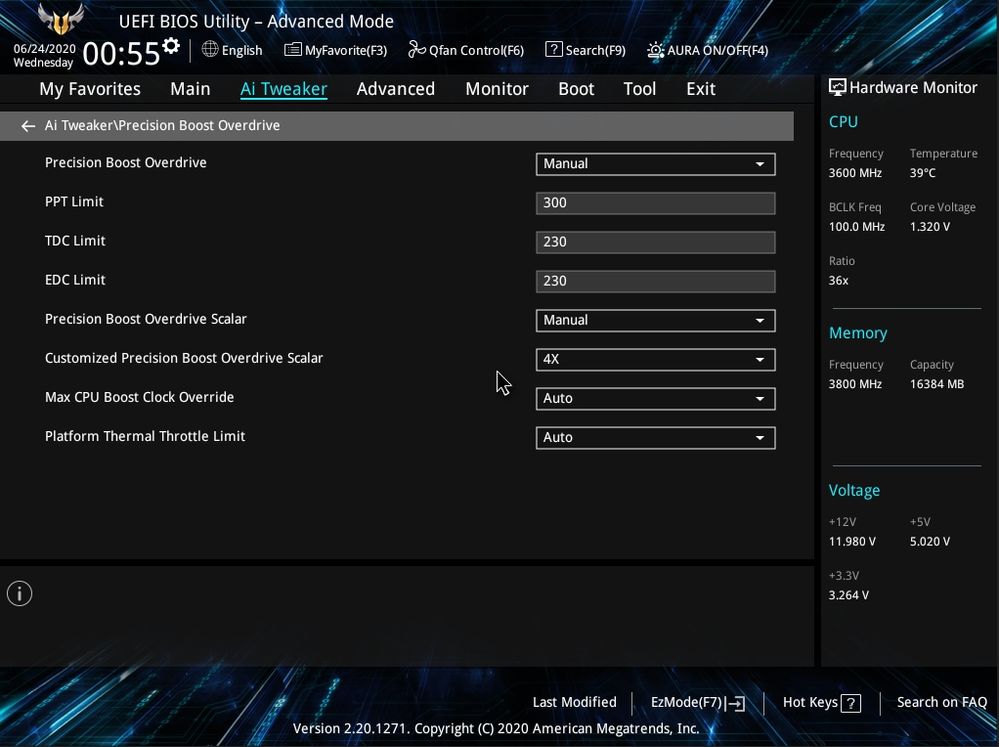- AMD Community
- Support Forums
- PC Processors
- AMD 3900x High Temps and Power Usage
PC Processors
- Subscribe to RSS Feed
- Mark Topic as New
- Mark Topic as Read
- Float this Topic for Current User
- Bookmark
- Subscribe
- Mute
- Printer Friendly Page
- Mark as New
- Bookmark
- Subscribe
- Mute
- Subscribe to RSS Feed
- Permalink
- Report Inappropriate Content
AMD 3900x High Temps and Power Usage
Hi guys, having trouble finding something on this, but I am new please forgive. I just built my first PC about 2 weeks ago:
AMD Ryzen 3900x 12-core processor
ASUS TUF Gaming X570 plus WiFi
32GB of RAM (G-Skill Trident if it matters)
Corsair H100i
I am still running on stock settings and just concerned about the safety of my hardware.
Screenshot of my ryzen app below with just this tab and my email open in explorer. I am on the AMD balanced power plan and this is my question: I play fortnite, stream simultaneously, and have spotify open and maybe a tab open on the internet. My processor temp gets to about 70-75 degrees and once saw it hit 85 for a second then drop down, my EDC gets in the oranges-reds when i start a match, and at the start of match the CPU power turns red also. Do I need to be worrying about things like EDC and CPU power? Am I fine?
Should I change from stock settings? I've seen videos about undervolting and all that and ran that, but my friend who helped build the PC said it would cause instability and would recommend staying on the stock settings for now? I'm just looking for additional input and any other tips/tricks as this is my first baby and I'm nervous I'll screw it up.
Also- I used the pre-applied thermal paste on my Corsair H100i's? Not sure if that would affect anything...
- Mark as New
- Bookmark
- Subscribe
- Mute
- Subscribe to RSS Feed
- Permalink
- Report Inappropriate Content
Looks like my snip did not appear
- Mark as New
- Bookmark
- Subscribe
- Mute
- Subscribe to RSS Feed
- Permalink
- Report Inappropriate Content
Just adding more fuel to the fire... I overclocked my cores I guess is the right terminology? I'm at 4.3 at a peak core voltage of 1.13125. I don't really understand what this does, I believe I am losing some FPS on my games because of it, but it dropped my temps down by about 8 degrees (was idling around 55-60 after some gaming and it remained there for quite a while.)
I have seen a few YouTube videos on messing with the voltages on the motherboard BIOS screen and also the voltages for the RAM. Again, I have the X570 ASUS Tuf Gaming plus WiFi motherboard and my RAM is the G Skill trident Z Neo 32GB DDR4-3600.
Mainly concerned because I just tested my first stream tonight and streamed for about 2 hours of fortnite and then the computer rebooted itself.
- Mark as New
- Bookmark
- Subscribe
- Mute
- Subscribe to RSS Feed
- Permalink
- Report Inappropriate Content
I have the same board and this is what I do:
First, I make sure there is nothing funky going on with the MB. In the case of ASUS, they have "Performance Enhancer" which I set to "default".
Second, I use buildzoid's PBO recommendations shown here:
As you can see I DO NOT use the Auto OC.
Third, I use a negative voltage offset for Vcore... this will lower temps, but with the settings above will still boost and boost higher/longer. I will not state a value of this offset, since every setup is different and an unstable undervolt may not show it's face for days or weeks. I have even had to tweak my own offset over the course of a few months when a random crash occurs.
Lastly, I use the latest chipset drivers and the Ryzen Performance Power Plan, since I don't want windows to play with power/voltages. With an undervolt we want to CPU to control the voltages, if Windows starts messing with things we can have drops in voltage that cause random crashes at idle. Even with this precaution, random idle crashes indicate the offset used in step 3 is too low.
QB
- Mark as New
- Bookmark
- Subscribe
- Mute
- Subscribe to RSS Feed
- Permalink
- Report Inappropriate Content
Hi QB thanks for your response. Should I copy your numbers for your PPT, TDC, and EDC limits or how can I figure out which values work better for me? Also when I say am new to the PC world and all of its jargon I mean I am VERY new lol so this might be a dumb question; Are voltage offsets, overclocking, and under volting all referring to the same thing? If so, I've seen several posts saying they do not recommend doing a voltage offest for the 3000 series AMD chips, not entirely sure why, but I've also seen a TON of videos saying to overclock? (Which I have mine at 4,300 at about 1.3V now.) Which AMD power plan do you use? The balanced or the high performance?
I might add this and again might seem really stupid on my part... I pretty much had my PC on 24/7 for about 2 weeks since I've built it and while I made this post. As you can imagine, my gaming room was getting pretty damn toasty. So I decided two nights ago to shut it off at nights when I'm sleeping and keep it off or at least in sleep mode until I get home from work or have a chance to game. My temps upon reboot run around 30-40C which is awesome, but as you can imagine, get up to about 60-65C when I start playing Fortnite for a couple hours. I have yet to see how it performs while streaming but will post again if I have any issues.
It seems the AMD chips perform way better when they are cooler so that's why I've become so obsessed. That and it being my first baby, lol. I've told a few about my problem and my little scare the other night of it rebooting on its own and they say I'm likely worrying about nothing, but I just want to have my first rig as optimized as possible.
Also, if you don't mind me asking, what do your temps normally run idle and -- assuming you are a fellow gamer -- while running a demanding game? And how about your fan speeds? I have all of mine set to extreme which as you can imagine is pretty loud. It doesn't bother me because I have a noise cancelling headset and was able to adjust my audio so you can't even hear it while I'm streaming. But other people I play with can hear the constant whooshing in the background.