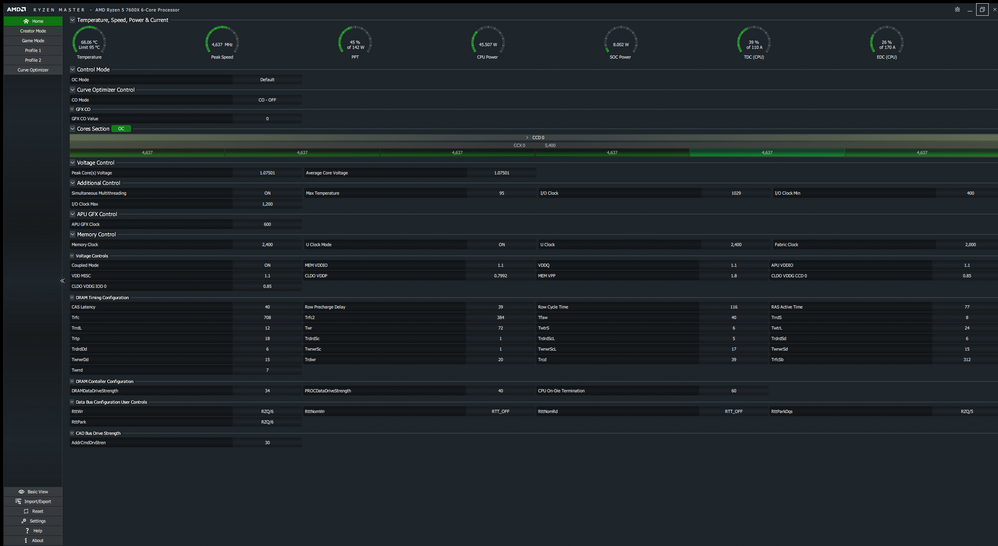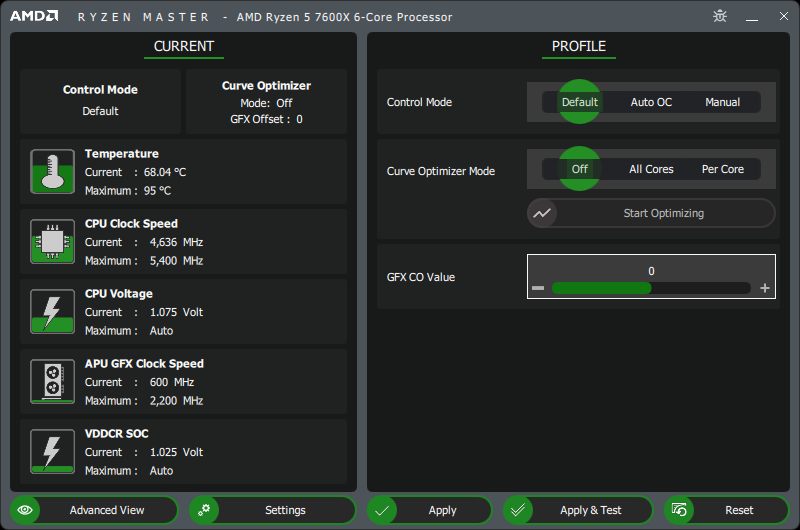Processors
- AMD Community
- Support Forums
- Processors
- 7600x game crashes and BSOD
- Subscribe to RSS Feed
- Mark Topic as New
- Mark Topic as Read
- Float this Topic for Current User
- Bookmark
- Subscribe
- Mute
- Printer Friendly Page
- Mark as New
- Bookmark
- Subscribe
- Mute
- Subscribe to RSS Feed
- Permalink
- Report Inappropriate Content
7600x game crashes and BSOD
Hello, I've built a new pc this December and it's been more than two months that BSOD keeps happening and whatever game I play crashes after a minute. First I thought the problem was from hardware so I sent it back to the service center whom I bought from, they thought it might be a motherboard problem so they gave me a new one, but still bsods and crashes happened. after that I tried removing and inserting RAM every time bsod happened it worked temporarily for a day and after that again same problem so then I thought it's a faulty RAM and I replaced those with new ones AND Still same random bsod and game crashes. The service center checked my processor and video card they were working fine as they say. All the drivers are in latest version (got from asus.com), used sfc scan and all other stuff from command prompt nothing helped, switched to windows 10 and 11 many times (right now it's on windows 11) and sometimes bsod appeared during installation of windows even after formatting everything, temperatures are fine, everything is up to date, updated BIOS and is in default, never overclocked anything.
Then I used Driver Verifier to check the drivers and the minidump files showed it was the amdgpio3.sys that causes BSOD and game crashes, found the latest update from amd website updated the chipset but still I got crashes. Am I missing something or should I wait for BIOS and Chipset updates if there'll be any?
CPU: AMD Ryzen 5 7600X
GPU: Palit RTX 3080 GameRock
Memory: Kingston FURY Beast DDR5-5600 2x8gb
Motherboard: Asus tuf b650m-plus Wi-Fi
SSD: Samsung 980 pro 1TB and Samsung 870 EVO 500GB
- Mark as New
- Bookmark
- Subscribe
- Mute
- Subscribe to RSS Feed
- Permalink
- Report Inappropriate Content
AB_Ateel, I would like to look see those dumps, please compress the "C:\Windows\Minidump" folder and make it available. Please post screenshots of Ryzen Master (RM) both Basic and Advanced views running Cinebench R23. Images of RM only, please. All settings and BIOS should be in default. Thanks and enjoy, John.
- Mark as New
- Bookmark
- Subscribe
- Mute
- Subscribe to RSS Feed
- Permalink
- Report Inappropriate Content
Here are the screenshots of Ryzen Master both basic and advanced views running Cinebench R23:
- Mark as New
- Bookmark
- Subscribe
- Mute
- Subscribe to RSS Feed
- Permalink
- Report Inappropriate Content
Thanks, AB_Ateel. These look fine. I need you to Run System File Checker and let us know the results. It may be best to get back to a fresh start. I suggest you do a fresh install of your OS including formatting (GPT only) the install disk. After installation is complete install AMD drivers (except iGPU if not used) and RM, but nothing else. Thanks and enjoy, John.
- Mark as New
- Bookmark
- Subscribe
- Mute
- Subscribe to RSS Feed
- Permalink
- Report Inappropriate Content
Hello John, so I did what you told me, I ran sfc scan and found no error then once again I clean installed windows 11 formatted all drives after that I installed all latest drivers (except iGPU as you told me) from asus website (chipset from amd) and nothing more not even RM AND same crashes after 5 seconds everytime I open any game.
- Mark as New
- Bookmark
- Subscribe
- Mute
- Subscribe to RSS Feed
- Permalink
- Report Inappropriate Content
Thanks, AB_Ateel. You should not need to install any software from Asus. Please remove them and see if that helps. Do install the latest BIOS from Asus. Please let your memory run at default speed. Thanks and enjoy, John.
- Mark as New
- Bookmark
- Subscribe
- Mute
- Subscribe to RSS Feed
- Permalink
- Report Inappropriate Content
Thank you for quick reply John, here is the link to the latest dump files I saved:
https://drive.google.com/file/d/13cR8sxEOW46ZzWEDgpgKd34e7-q_OyZh/view?usp=share_link
and I will send the screenshots of RM as soon as possible.
- Mark as New
- Bookmark
- Subscribe
- Mute
- Subscribe to RSS Feed
- Permalink
- Report Inappropriate Content
Thanks, AB_Ateel. Microsoft suggest you run Run System File Checker. Please do and see what it finds. Do you have a fresh install of your OS (W10,11?)? Thanks and enjoy, John.
- Mark as New
- Bookmark
- Subscribe
- Mute
- Subscribe to RSS Feed
- Permalink
- Report Inappropriate Content
You are using both AMD and Nvidia VGA drivers.
One for your Nvidia GPU card and one for your AMD APU processor's integrated Graphics.
So possibly there might be some conflict between those two VGA drivers or software.
Just for troubleshooting purpose uninstall the AMD VGA driver and see if you continue getting the BSOD while gaming.
Also in Windows Settings -Graphics are you configuring Windows to use your GPU card under "High Performance" for each of your games?
What does DXDIAG.exe "Save to file" says under the last category "Diagnostics"?
What does Device Manger show? Any errors?
I was going to mention Windows Verifier but I see you have already enabled that troubleshooter.
If you continue getting BSODs and you have tried all troubleshooting tips try opening a thread at this Windows BSOD Tech site: Sysnative Forums
The Moderators are former Microsoft employees that used to work in the Windows division of Microsoft. They might be able to find out exactly what the dump errors are indicating.
- Mark as New
- Bookmark
- Subscribe
- Mute
- Subscribe to RSS Feed
- Permalink
- Report Inappropriate Content
Okay I see the other User is giving you excellent advise. Please do exactly what he says to fix your problem.
Take care.
- Mark as New
- Bookmark
- Subscribe
- Mute
- Subscribe to RSS Feed
- Permalink
- Report Inappropriate Content
I just uninstalled AMD's integrated graphics driver, restarted my pc and opened a game, and same crashes after 5 seconds.
And also in Windows Settings yes each games are configured under "High Performance" using nvidia gpu
- Mark as New
- Bookmark
- Subscribe
- Mute
- Subscribe to RSS Feed
- Permalink
- Report Inappropriate Content
Device manager doesn't show any errors and dxdiag says no problem found, here is the link for dxdiag information:
https://drive.google.com/file/d/1npiP1Pa9eqTvsD8e6faaSW8Gu-zCyKRh/view?usp=share_link
- Mark as New
- Bookmark
- Subscribe
- Mute
- Subscribe to RSS Feed
- Permalink
- Report Inappropriate Content
1) Clear CMOS, update BIOS, enable CPU virtualization support and select UEFI boot : Windows. Do not enable any PBO or do any tinkering.
2) Reinstall operating system so that nothing of your previous installation remains
3) Do not allow Asus crate to install
4) Update Windows from Windows update, restart, repeat
5) Use chipset driver from amd.com and use GPU driver from nvidia.com
6) Only driver you should download from Asus is probably wifi-adapters
7) Do not install MSI Afterburner or any other software which tries to affect or control your computer
9) If computer is now stable, go to BIOS and enable XMP/DOCP/EXPO whichever your system supports and test for stability again.
Unless something is broken, computers do not need any changes to default BIOS settings. If you have to lower clock speed, change voltage or anything like that, there is something wrong and you should set everything to default and find out where the problem is.
Disabling integrated graphics happens from BIOS, but is not needed unless you intend to maximize overclock/undervolt results. At stock settings, getting a machine to be stable, does not require it.
You have not mentioned power supply. If it is old, poor quality, underpowered or the like, that is one thing to check. For some reason many think "Gold" means quality, but it only means efficiency and low quality PSUs lie about efficiency too, so...
Next are temperatures. You did not mention what CPU cooler you use or how are your temperatures. Have you tried running with side of panel open?
- Mark as New
- Bookmark
- Subscribe
- Mute
- Subscribe to RSS Feed
- Permalink
- Report Inappropriate Content
I just did the steps as you told me, first I cleared CMOS, BIOS is already updated to the latest version and checked that CPU virtualization was already enabled.
Reinstalled windows 11 again, didn't allow asus crate to install, updated all windows updates and restarted a few times, got chipset driver from amd.com and gpu driver from nvidia.com, only downloaded wifi driver from asus.com nothing else, also I installed ubisoft connect and installed watch dogs 2 when I launched the game THE SAME crashes after 5 seconds.
Sorry for not mentioning:
PSU: GIGABYTE GP-P850GM 850W
Cooler: Deepcool AK400 ZERO DARK PLUS R-AK400-BKNNMD-G-1
The temperatures are fine cpu gets max 70 degrees and gpu gets man 80 degrees
- Mark as New
- Bookmark
- Subscribe
- Mute
- Subscribe to RSS Feed
- Permalink
- Report Inappropriate Content
PSU: GIGABYTE GP-P850GM 850W
This is a known poor quality (actually dangerous) power supply:
https://cultists.network/140/psu-tier-list/
(It's listed in the Tier F Replace Immediately category)
Additionally, the RTX 3080 is known to be a high transient power draw video card. This means that even though it pulls 300-350 watts when running at steady state full tilt, it can actually spike much higher while it is 'ramping up'. This can cause stability issues (possibly causing blue screens) or even shutting down a PSU completely, with poor quality power supplies.
Note that replacing the PSU may not necessarily solve your problem, as you may have other issues as well. But a good, stable build requires good, stable components and that particular PSU is not one of them.
- Mark as New
- Bookmark
- Subscribe
- Mute
- Subscribe to RSS Feed
- Permalink
- Report Inappropriate Content
I will replace my power supply since it's a tier F product but the problem is not with my PSU. Whenever I remove one RAM it gets stable and no crashes whatever game I play and by inserting RAM back to it's place it is stable but temporary for a day or a week.
I put my RAM in 2nd and 4th slots. I Replaced my RAM and Motherboard with same new models but the problem didn't go away.
- Mark as New
- Bookmark
- Subscribe
- Mute
- Subscribe to RSS Feed
- Permalink
- Report Inappropriate Content
I'd try a different brand/model of RAM.
- Mark as New
- Bookmark
- Subscribe
- Mute
- Subscribe to RSS Feed
- Permalink
- Report Inappropriate Content
I suggest you open a AMD SUPPORT - Warranty ticket and see if your processor needs to be RMAed to be checked from here: https://www.amd.com/en/support/contact-email-form
If you did a clean install of Windows and still are getting the constant BSOD might be a good indication of a defective CPU.
- Mark as New
- Bookmark
- Subscribe
- Mute
- Subscribe to RSS Feed
- Permalink
- Report Inappropriate Content
I just updated my motherboard's BIOS to it's latest version (v.1222) which released 2 days ago. It got worse bluescreen everywhere, now I can't boot my windows bluescreen showsup and restarts again and again
- Mark as New
- Bookmark
- Subscribe
- Mute
- Subscribe to RSS Feed
- Permalink
- Report Inappropriate Content
Did you ever figure this out?
- Mark as New
- Bookmark
- Subscribe
- Mute
- Subscribe to RSS Feed
- Permalink
- Report Inappropriate Content
I had this same issue with a PC I built for my friend.7600x with an asus TUF motherboard .installed windows 11 everything was fine but games kept on crashing after a few minutes. Some games wouldn’t even make it out of the title screen. I tried everything from drivers to uninstalling things. the issue was my ram profile in the bios. I enabled D.O.C.P to utilize my full ram frequency and never had the issue again. If you leave the ram profile on auto it defaults to the slowest DDR5 speed. I was getting memory errors upon my crashes I wonder if these CPUs are so fast that keeping the ram profile on auto creates a debilitating latency.