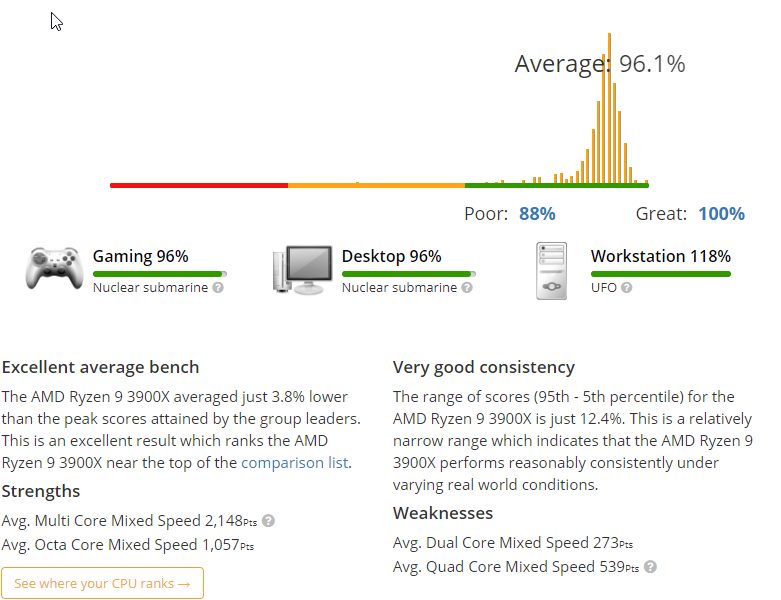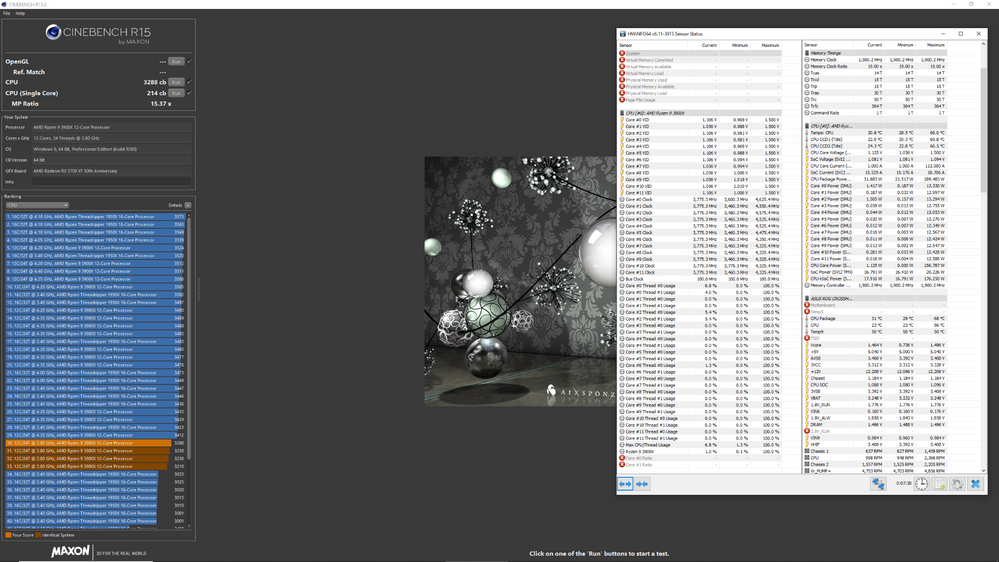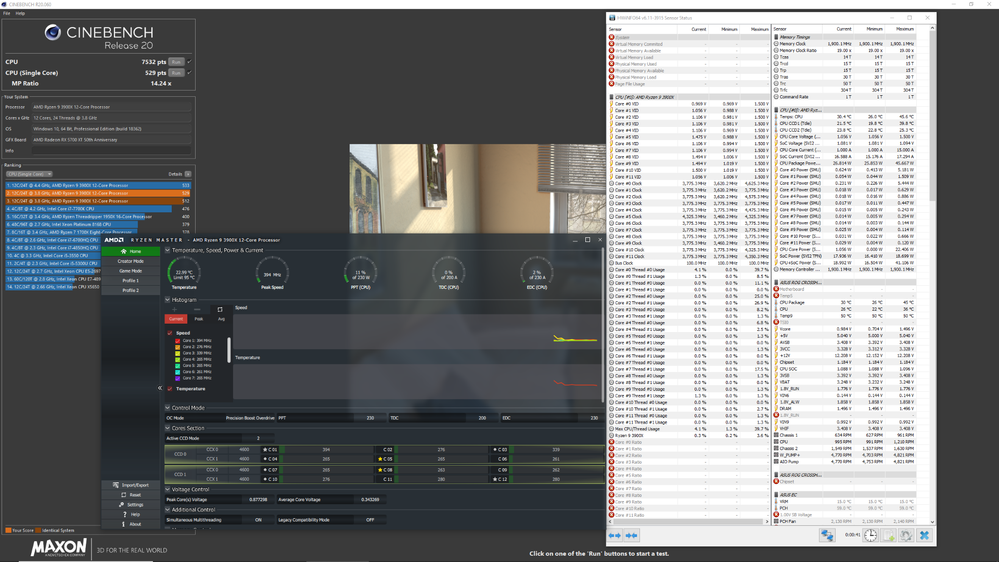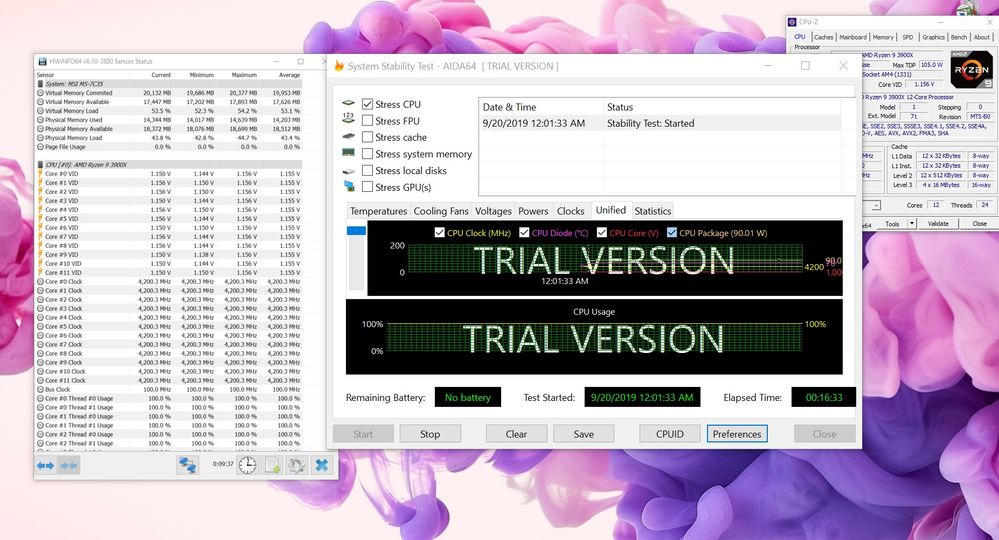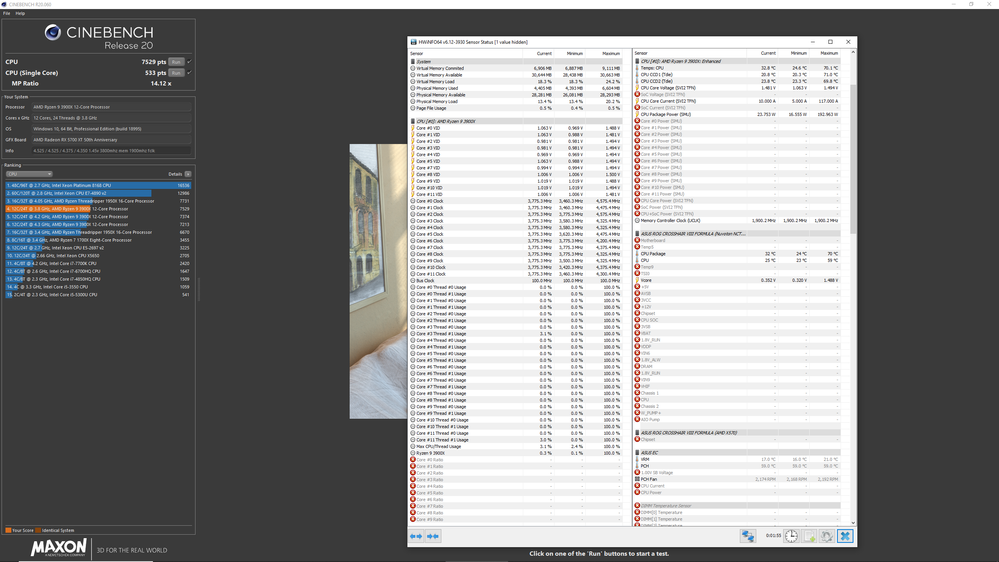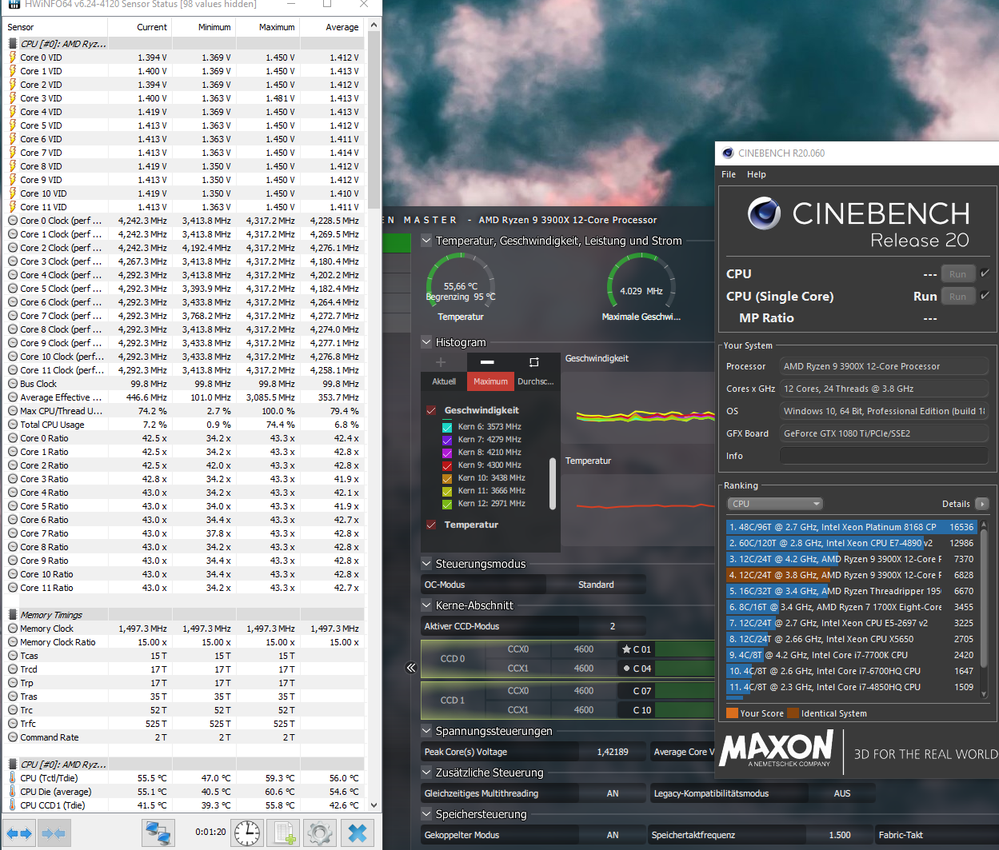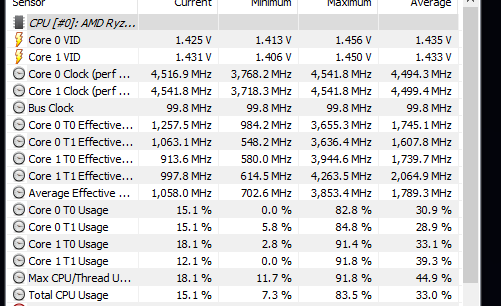PC Processors
- AMD Community
- Support Forums
- PC Processors
- Re: 3900x Max Boost Consolidated Testing/Results
- Subscribe to RSS Feed
- Mark Topic as New
- Mark Topic as Read
- Float this Topic for Current User
- Bookmark
- Subscribe
- Mute
- Printer Friendly Page
- Mark as New
- Bookmark
- Subscribe
- Mute
- Subscribe to RSS Feed
- Permalink
- Report Inappropriate Content
3900x Max Boost Consolidated Testing/Results
*AMD has said that they are releasing a new BIOS to address the issues here on Sept 10th. Now we are waiting "2-3 weeks" for MB vendors to release new BIOS for their boards. You are welcome to post your results from your testing as we wait.
This Question/Topic is to consolidate Max Boost Testing/Results regarding the 3900x only. Please do not post if you cannot test a 3900x. If you have any advice on settings please post a pic of your test/results following the guidelines below.
Please only post results. This topic is for proof of results, not speculation.
Please post a picture of your test results if you can or cannot get your 3900x to boost to 4.6 on any core.
Please us Ryzen Master to view your cores. Select "Show Histogram" under Settings.
Be sure to click "Peak" in the "Histogram" section.
Please use either CPU-Z, CinebenchR20, or Geekbench for testing. Remember to run single core test.
Please list your Motherboard, BIOS version, and RAM speed.
If adjusted, please tell us if you used Ryzen Master, Bios setting, or another tweaking tool.
Please list your Highest Single Core MAX Boost
Your pic needs to include Ryzen Master and what test you are running.
If you can get a MAX Boost of 4.6 or higher then please post the information above and what settings you changed to get there.
Questions/Statements:
Why this forum?
There are many people who like many forums who have many different MB's. Everyone involved has an AMD CPU so this is the most common forums between users.
Well, if you (did you try to) adjust (overclock) X, Y, Z then it should work. (?)
Post a pic of your 3900x CPU max boost at 4.6 with the adjustment you advise.
Why these test?
There are common test that should test your MAX Boost. If you have another that will, then post it with a pic of your results. We want to duplicate your results.
Why Ryzen Master and not HWiNFO?
There seems to be a difference in reporting between Ryzen Master and HWiNFO. Ryzen Master is a first party software where as HWiNFO is a third party. I don't know which is accurately reporting so it is safer to go with first party until it is shown which is incorrect.
The images are small and hard to read.
Open the images in a "new tab" and you can view them at full size. If it's still too small, use "save image as" and view them in your picture viewer. If you just click on them they will pop up in a small window.
Example:
Cannot get any core to Boost to 4.6 on any setting. ALL set with Ryzen Master. MB: Asus Prime x570 Pro BIOS: ver 1005, RAM: G.SKill 3200c14. Highest MAX Boost: 4.350

Lastly, thank you to all who post results.
- Mark as New
- Bookmark
- Subscribe
- Mute
- Subscribe to RSS Feed
- Permalink
- Report Inappropriate Content
I guess you need to discuss in depth with AMD engineers and programmers why everything they are doing is wrong then, cuz all that 'im better than AMD engineers' talk just falls on deaf ears with me. You may continue to be fearful and please set your PPT to 71 so you dont damage your processor, I will continue to operate faster and unafraid of something that will take years to happen. The end bottom line is: if you dont have the cooling for it, dont do it. I do, so again, all on deaf ears. The Max temp is 95c and I get nowhere near that. None of these issues you speak of are anything normal users getting pre-builts even need to worry about.
The boost issue is fixed either way, and its really pointless to look for reasons why the fix is bad. AMD already debunked whatever shamino said about longevity in the last blog. They'll live.
- Mark as New
- Bookmark
- Subscribe
- Mute
- Subscribe to RSS Feed
- Permalink
- Report Inappropriate Content
"I guess you need to discuss in depth with AMD engineers and programmers why everything they are doing is wrong then,"
AMD engineers are the people who put the FIT limits in place, so I certainly never insinuated what they were doing is wrong. You had stated that AMD isn't concerned about voltages, but I would offer that they are. Why else would the FIT limits exist and no means given to extend their ranges like EDC, TDC and PPT? And the performance enhancer you are using was written by "The Stilt" certainly not an AMD engineer.
"I will continue to operate faster and unafraid of something that will take years to happen." What data are you basing that on? Do you have access to AMD's simulation data for Matisse on the effects of high voltage under high current? I would love to see it. Regardless, as I said in my previous post, "Performance Enhancer 3" still operates with the FIT limits of the processor, so it shouldn't effect long term reliability (Performance enhancer 4 will).
"None of these issues you speak of are anything normal users getting pre-builts even need to worry about." Not they don't, because the processor operates within the limits it was designed for.
"The boost issue is fixed either way, and its really pointless to look for reasons why the fix is bad. AMD already debunked whatever shamino said about longevity in the last blog. They'll live."
The fix is fine, I was pointing out that higher end cooling is likely irrelevant for the 3900X. It operates close to the FIT voltage while generating temps the stock cooler can manage. So you aren't going to get much else out of it no matter how high you make the PPT, TDC, or EDC, it is being held back by the voltage limits. You can get past that by extending those limits, but that WILL lower the life time of the processor, and no one but AMD can say how much. You haven't done that, since you are just using the boost with PE3. But in the end, someone who buys this CPU with the stock cooler will get performance with 10% or so of someone in a custom loop, which is good for everyone.
- Mark as New
- Bookmark
- Subscribe
- Mute
- Subscribe to RSS Feed
- Permalink
- Report Inappropriate Content
You lost me at higher end cooling is irrelevant. Thats about the dumbest thing ive heard in a PC related forum.
- Mark as New
- Bookmark
- Subscribe
- Mute
- Subscribe to RSS Feed
- Permalink
- Report Inappropriate Content
Yet supported by the data. As the bottom 5th percentile of 3900X scores on userbenchmark are within 11.8% of the top 95th percentile. So, not much spread there.
- Mark as New
- Bookmark
- Subscribe
- Mute
- Subscribe to RSS Feed
- Permalink
- Report Inappropriate Content
WHAT data? you talk about this data, you talk about AMD setting some limit by FIT, yet you provide nothing. Its all been your opinion of AMD's architecture and the node.
- Mark as New
- Bookmark
- Subscribe
- Mute
- Subscribe to RSS Feed
- Permalink
- Report Inappropriate Content
The userbenchmark data to start with.
There are over 10,000 benchmarks here with varying system configurations. Yet, the performance is relatively consistent across all samples (12.4% range, Gaussian distribution) regardless of the system setup used. Processors that overclock well, tend to have a much larger spread (26.4% on the i9-9900 for example). But try, as an experiment, to run your 3900X at stock settings, and then again with PBO enabled, and the OC cranked to +200MHz and PPT, EDC, TDC all elevated to motherboard limits. Do your single threaded scores change? For me, they do not. I'm not temperature bound nor are PPT, EDC, TDC stock limits reached in a single core workload. So why doesn't the processor just keep boosting? Because it has hit the FIT (voltage) limit. This limit cannot be removed without manual overclocking.
So increasing PPT, EDC, TDC or adding better cooling does nothing, because those weren't the limiting factors anyway. Raising those limits does affect the multicore score, as that tends to be EDC bound. After raising the EDC, it isn't long before hitting the FIT limit here as well. So you again, maybe 4% from what I see in all-core workloads, and again, you can probably get similar results with the included cooler (as users clearly are).
You can push the FIT limit up a bit with a higher scalar, but that really is risky. As the Stilt stated, the issue has nothing to do with the heat capacity of your cooling system, and everything to do with the heat density in a tiny 7nm IC.
- Mark as New
- Bookmark
- Subscribe
- Mute
- Subscribe to RSS Feed
- Permalink
- Report Inappropriate Content
Are you for real? Theres no cooler data with that. No FIT data with that. User bench is garbage and not even used by professional reviewers. More importantly, user bench is NOT AMD or TSMC.
Look you got your opinion, you'll stick to it. Dont tell other people how to run their systems. Especially not with made up info.
- Mark as New
- Bookmark
- Subscribe
- Mute
- Subscribe to RSS Feed
- Permalink
- Report Inappropriate Content
BRILLIANT ! Enabling core performance boost and Performance enhancement (Level 3(OC)) on my board actually improved the boost duration !
Multi-core score is especially improved, by a good 200 points or so in R20.
Gonna check and see if only one of the options was necessary. - Dont need Core Performance Boost, just Performance Enhancer.
- Mark as New
- Bookmark
- Subscribe
- Mute
- Subscribe to RSS Feed
- Permalink
- Report Inappropriate Content
Cannot get any core to Boost to 4.6. Default set with Ryzen Master. MB: Asus Prime x570 Pro BIOS: ver 1201 ABBA, RAM: G.SKill 3600c16. Highest MAX Boost: 4.461
Did a number of test with Ryzen Master and HWiNFO with the new ABBA BIOS for my board. It's better but, I still can't hit 4.6. Depending on which reporting you believe, I come pretty close. With HWiNFO highest is 4,591.7. However, that number wasn't achieved with the test. It was hit as soon as HWiNFO opened. And, it's always the exact same number 4,591.7. If I hit the reset min/max/avg it will get back to that number on one or a few of my cores after a few minutes. That's without opening any programs or running any tests. I find it odd it's the exact same number to the decimal place every time.
The 4.516 was achieved while running the test.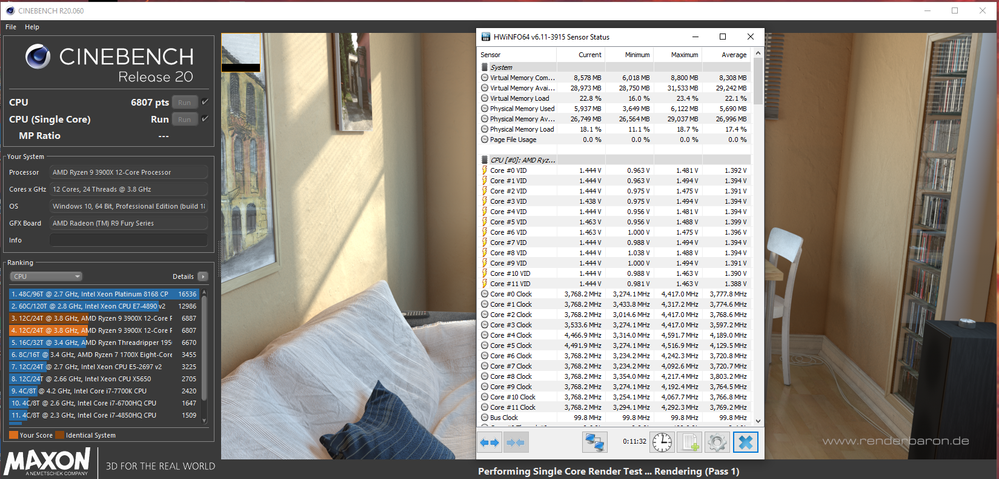
There's still a discrepancy between reporting by each software. I'm still not sure which is correct. AMD updated their Ryzen Master on Sep 10th. They will also release a SDK on the 30th for other monitoring programs. However, it doesn't seem compatible with HWiNFO according to this. https://www.hwinfo.com/forum/threads/new-ryzen-3000-monitoring-sdk.5913/
Also, it seems that AMD was suppose to provide HWiNFO with something compatible but hasn't delivered yet.
Either way, I still can't hit 4.6 Boost. Though this is an improvement and honestly I would be fine with 4.591 if that was the case. But, I still don't know if that is what I'm getting.
*Odd thing while testing with Ryzen Master. Normally, during a single core test, only 2 cores are running the test by switching the work load. However, during this last batch of test, a 3rd core on my CCD1 became active and ran for a minute or so during the tests. Has anyone else noticed this?
- Mark as New
- Bookmark
- Subscribe
- Mute
- Subscribe to RSS Feed
- Permalink
- Report Inappropriate Content
4591 is 4600. your bclk is off, thats all. if you are using xmp with D.O.C.P, turn the bclk option in bios back to auto. Apparently disabling spread spectrum is a fix for 99.8 bclk too. I thought ryzen master was a good choice too, but it turns out its reporting is just too slow, and awkward. its good for seeing whats asleep but i think the working frequencies are wrong. If youre running the all core tests youre definitely not going to see the boost during the run either, unless you set 1 thread for the run. Press the Run for CPU (Single Core)
Here is a video i made of ABBA in play with R20.
1.0.0.3ABBA boosting. 3900X + Crosshair VIII Formula - R20 - YouTube
polling rate is 100ms, smart and the other at 50 cycles. Ryzen switches frequencies very fast, which is why i did a high rate view. 100ms is still not fast enough to catch everything, but is better than 1 second rate thats for sure.
- Mark as New
- Bookmark
- Subscribe
- Mute
- Subscribe to RSS Feed
- Permalink
- Report Inappropriate Content
Is safe 1.2 v 4200 Oc in bios ?
- Mark as New
- Bookmark
- Subscribe
- Mute
- Subscribe to RSS Feed
- Permalink
- Report Inappropriate Content
Here is what "The Stilt" notes about voltages.
So for a manual-OC sticking at or below 1.325V should be fine for an all core overclock. 1.2V isn't going to hurt anything.
- Mark as New
- Bookmark
- Subscribe
- Mute
- Subscribe to RSS Feed
- Permalink
- Report Inappropriate Content
If you're still on the box cooler, and it looks like you may be, that is fine. You do whatever your cooler is capable of. Auto operation, depending on cooling capability, would stop at 1.4v for most people.
- Mark as New
- Bookmark
- Subscribe
- Mute
- Subscribe to RSS Feed
- Permalink
- Report Inappropriate Content
Updated to Windows Insider Fast Build 18995.1 and it appears to have improved threading performance. For single core, the load is staying on Core 0 now rather than bouncing between core 0 and core 2. Single core score now matches my manual score ![]()
- Mark as New
- Bookmark
- Subscribe
- Mute
- Subscribe to RSS Feed
- Permalink
- Report Inappropriate Content
I can not get my 3900X to Boost to 4,6 GHz. BIOS & Ryzen Master on Default.
Cooler: H150i Pro RGB
MB: X570 Aorus Elite
BIOS: F12f (Agesa 1.0.0.4 B)
When enabling just 2 cores, they boost to around 4,55 GHz.