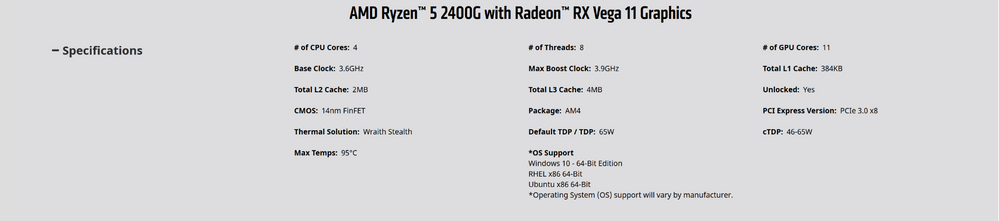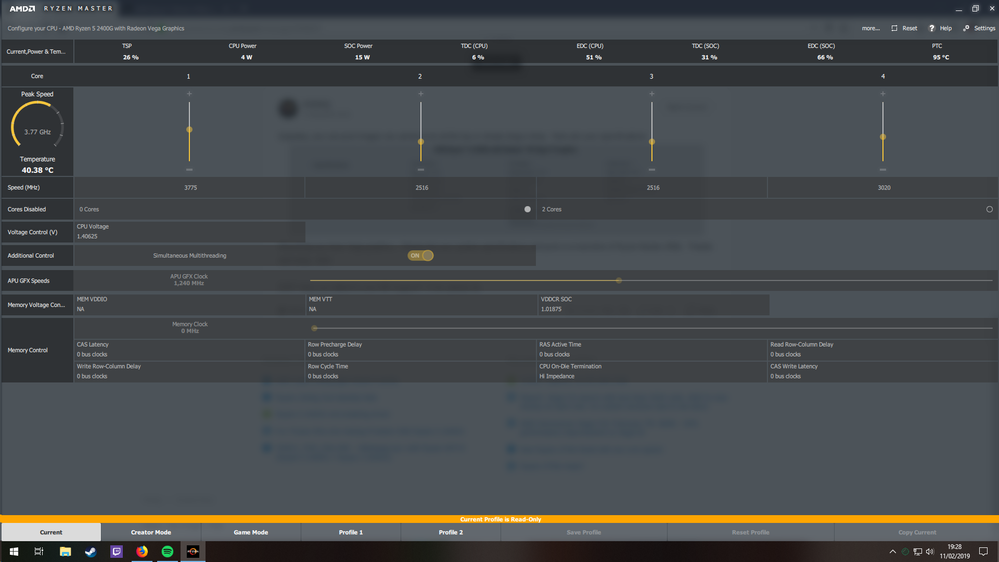- AMD Community
- Support Forums
- PC Processors
- 2400g Screen Freeze/Lock up
PC Processors
- Subscribe to RSS Feed
- Mark Topic as New
- Mark Topic as Read
- Float this Topic for Current User
- Bookmark
- Subscribe
- Mute
- Printer Friendly Page
- Mark as New
- Bookmark
- Subscribe
- Mute
- Subscribe to RSS Feed
- Permalink
- Report Inappropriate Content
2400g Screen Freeze/Lock up
Ryzen 5 2400g, Ram DDR4 16gb (2sticks 8gb), GTX 970 Graphics card windows 10
(photos of these below)
As above, ive bought a Ryzen 2400g, It works fine for a while then just screen locks, the only way to reset it is to pull the power.
I saw a few posts about similar issues so ive done a few things, Changed the RAM for new sticks. Ive changed the PSU for a bigger version (400 up too 700w). Ive upgraded all drivers and windows updates possible.
Any help would be usefull, im close to just scrapping this now.
- Mark as New
- Bookmark
- Subscribe
- Mute
- Subscribe to RSS Feed
- Permalink
- Report Inappropriate Content
toxpokey, you can post images via camera icon at the top or simply drag-n-drop. Here are your specifications:
Assuming you have Vega graphics. Please list your system specifications and post a screenshot of Ryzen Master (RM). Thanks and enjoy, John.
EDIT: Have you talked to your MB Support? If not, please do.
- Mark as New
- Bookmark
- Subscribe
- Mute
- Subscribe to RSS Feed
- Permalink
- Report Inappropriate Content
Does this help? ![]() I hope this is what you was wanting.
I hope this is what you was wanting.
Please note im not using the Intergrated GPU. ive got the GTX970 card working
- Mark as New
- Bookmark
- Subscribe
- Mute
- Subscribe to RSS Feed
- Permalink
- Report Inappropriate Content
Thanks, toxpokey. Nothing looks suspicious to me. Please do talk to your MB vendor. What speed are you running the memory. If you are using an XMP, please return to normal. Do a Clear CMOS via the manual instructions. I suspect memory or MB at this time. Why are you using only single channel memory? Does your MB/Processor support dual channel? Do you have the sticks plugged into the correct slots? What MB do you have? Please post all your specifications. Enjoy, John.