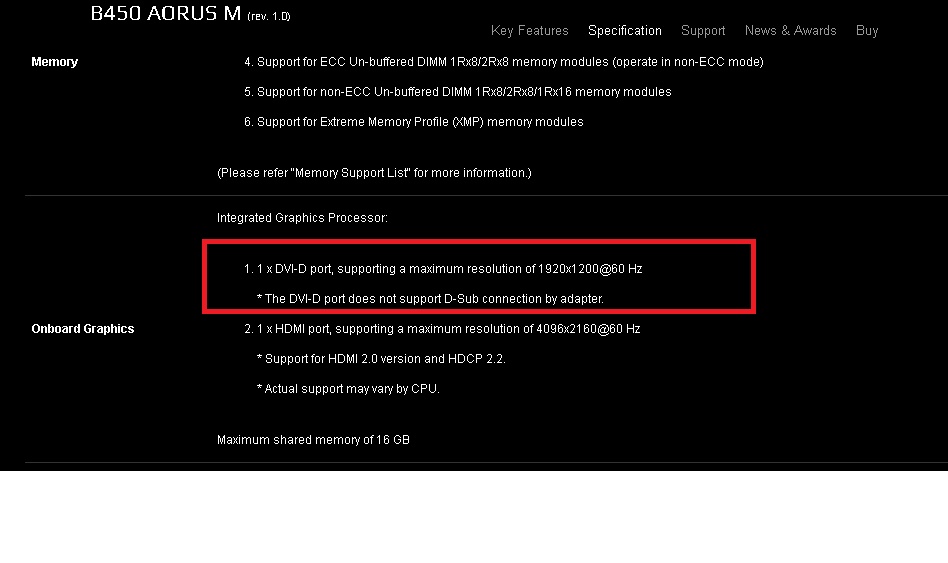- AMD Community
- Support Forums
- PC Processors
- Re: Why no output on VGA monitor with Ryzen 2200G/...
PC Processors
- Subscribe to RSS Feed
- Mark Topic as New
- Mark Topic as Read
- Float this Topic for Current User
- Bookmark
- Subscribe
- Mute
- Printer Friendly Page
- Mark as New
- Bookmark
- Subscribe
- Mute
- Subscribe to RSS Feed
- Permalink
- Report Inappropriate Content
Why no output on VGA monitor with Ryzen 2200G/ASUS PRIME A320 M-K?
I only had a VGA monitor, this motherboard has a VGA port, so at first glance, even at the store they assumed it would work fine.When I got home and first turned on the PC, disappointment
- Mark as New
- Bookmark
- Subscribe
- Mute
- Subscribe to RSS Feed
- Permalink
- Report Inappropriate Content
Officially AMD, nVidia, Intel, and other companies terminated support for VGA over 3 years ago, so your question needs to be directed to ASUS.
Leading PC Companies Move to All Digital Display Technology, Phasing out Analog
SANTA CLARA, Calif., Dec. 8, 2010 – AMD, Dell, Intel Corporation, Lenovo, Samsung Electronics LCD Business and LG Display today announced intentions to accelerate adoption of scalable and lower power digital interfaces such as DisplayPort and High-Definition Multimedia Interface® (HDMI) into the PC.
Intel and AMD expect that analog display outputs such as Video Graphics Array (VGA) and the low voltage differential signaling technology (LVDS) panel interface would no longer be supported in their product lines by 2015. HDMI has increasingly been included in new PCs for easy connection to consumer electronics devices. DisplayPort is expected to become the single PC digital display output for embedded flat panels, PC monitors and projectors.
DisplayPort and HDMI allow for slimmer laptop designs, and support higher resolutions with deeper color than VGA – a technology which is more than 20 years old. Additionally, as laptops get smaller and their embedded flat panel resolutions increase for more immersive experiences, the power advantages, bi-directional communications and design efficiency benefits of DisplayPort make it a superior choice over LVDS, the previous standard for LCD panel inputs.
Intel plans to end support of LVDS in 2013 and VGA in 2015 in its PC client processors and chipsets.
"Modern digital display interfaces like DisplayPort and HDMI enhance the consumer visual PC experience by immersing them with higher resolutions and deeper colors -- all at lower power -- to enhance battery life for laptops," said Eric Mentzer, Intel's vice president of Strategy, Planning and Operations for the Visual and Parallel Computing Group. "By moving to these new interfaces, Intel is able to focus investment on new innovations to enhance the PC experience rather than having to solve challenges of supporting legacy analog interfaces on our latest silicon process technology and products."
AMD plans to begin phasing out legacy interfaces, starting with the removal of native LVDS output from most products in 2013. The company also plans to remove native VGA output starting in 2013, with expansion to all AMD products by 2015. This would mean DVI-I support will be eliminated in the same timeframe.
"Displays and display standards are rapidly evolving, with new features such as multi-display support, stereoscopic 3-D, higher resolutions and increased color depth quickly moving from early adopter and niche usage to mainstream application," said Eric Demers, AMD's chief technology officer, Graphics Division. "Legacy interfaces such as VGA, DVI and LVDS have not kept pace, and newer standards such as DisplayPort and HDMI clearly provide the best connectivity options moving forward. In our opinion, DisplayPort 1.2 is the future interface for PC monitors, along with HDMI 1.4a for TV connectivity."
While the large installed base of existing VGA monitors and projectors will likely keep VGA on PC back panels beyond 2015, leading PC makers are in strong support of this transition. The DisplayPort connector interface provides backwards and forwards compatibility by supporting VGA and DVI output via certified adapters, while also providing new capabilities such as single connector multi-monitor support.
Moving to the latest digital standards like DisplayPort enables customers to preserve backwards compatibility with installed equipment while taking full advantage of the latest advances in display capabilities, configuration options, and features," said Liam Quinn, chief technology officer, Dell Business Client.
"We live in a digital-rich world and display technology must keep up with the explosion of digital content," said George He, chief technology officer, Lenovo. "By transitioning to digital display technologies like Display Port and HDMI customers can not only enjoy a better computing experience, they get more of what's important to them in a laptop: more mobility, simplified design with fewer connectors, and longer battery life."
Leading display panel manufacturers such as Samsung Electronics LCD Business and LG Display also are in strong support of this transition.
Samsung Electronics LCD Business is already supporting this transition with embedded DisplayPort notebook panels, which we have been shipping since March of this year," said Seung-Hwan Moon, vice president of engineering, LCD Business, Samsung Electronics.
"LG Display is fully prepared for this future transition. We already have different sizes of LCD panels with eDP out in the market to fulfill various needs of customers." said Michael Kim, vice president of IT Product Planning Department at LG Display.
The strong value proposition of scalable and low power digital display interfaces for PC users coupled with industry innovation around these interfaces should accelerate overall adoption of the newer display technologies for PCs.
About AMD
Advanced Micro Devices (NYSE: AMD) is an innovative technology company dedicated to collaborating with customers and technology partners to ignite the next generation of computing and graphics solutions at work, home and play. For more information, visit AMD.
About Dell
Dell (NASDAQ: DELL) listens to its customers and uses that insight to make technology simpler and create innovative solutions that simplify daily activities and help people stay entertained, connected and in touch. Learn more at www.dell.com.
About Intel
Intel (NASDAQ: INTC) is a world leader in computing innovation. The company designs and builds the essential technologies that serve as the foundation for the world's computing devices. Additional information about Intel is available at newsroom.intel.com and blogs.intel.com.
About Lenovo
Lenovo (HKSE: 992) (ADR: LNVGY) is dedicated to building exceptionally engineered personal computers. Lenovo's business model is built on innovation, operational efficiency and customer satisfaction as well as a focus on investment in emerging markets. Formed by Lenovo Group's acquisition of the former IBM Personal Computing Division, the company develops, manufactures and markets reliable, high-quality, secure and easy-to-use technology products and services worldwide. Lenovo has major research centers in Yamato, Japan; Beijing, Shanghai and Shenzhen, China; and Raleigh, North Carolina. For more information see www.lenovo.com.
About LG Display
LG Display Co., Ltd. [NYSE: LPL, KRX: 034220] is a leading manufacturer and supplier of thin-film transistor liquid crystal display (TFT-LCD) panels, OLEDs and flexible displays. The company provides TFT-LCD panels in a wide range of sizes and specifications for use in TVs, monitors, notebook PCs, mobile products and other various applications. LG Display currently operates eight fabrication facilities and five back-end assembly facilities in Korea, China and Poland. The company has a total of 44,000 employees operating worldwide. Please visit www.lgdisplay.com for more information.
About Samsung Electronics
Samsung Electronics Co., Ltd. is a global leader in semiconductor, telecommunication, digital media and digital convergence technologies with 2009 consolidated sales of US$116.8 billion. Employing approximately 174,000 people in 193 offices across 66 countries, the company consists of eight independently operated business units: Visual Display, Mobile Communications, Telecommunication Systems, Digital Appliances, IT Solutions, Digital Imaging, Semiconductor and LCD. Recognized as one of the fastest growing global brands, Samsung Electronics is a leading producer of digital TVs, memory chips, mobile phones and TFT-LCDs. For more information, please visit www.samsung.com.
Intel and the Intel logo are trademarks of Intel Corporation in the United States and other countries.
* Other names and brands may be claimed as the property of others.
- Mark as New
- Bookmark
- Subscribe
- Mute
- Subscribe to RSS Feed
- Permalink
- Report Inappropriate Content
Interesting article, confirms my suspicions until now. My question should be directed at ASUS? Actually, judging from that article, it seems AMD terminated support for VGA 3 years ago, so my combination of Ryzen 3 2200G/ASUS PRIME A320 M-K didn't always work with a VGA monitor because of AMD.
As far as ASUS is concerned, I suppose the ASUS PRIME A320 M-K still works fine through VGA with other processors from other manufacturers. In fact, my ASUS motherboard has a VGA port, which seems to indicate they still support VGA, or else why would they add the VGA port to their motherboard?
I was not the only one asking this question. In the past days, doing a few searches about this issue, I've found on forums online other people asking if the Ryzen 3 or Ryzen 5 APUs and similar motherboards will work through VGA. Believe me (you can confirm yourself), I've seen many replies from other people saying of course it will work with VGA, which is a wrong information.
- Mark as New
- Bookmark
- Subscribe
- Mute
- Subscribe to RSS Feed
- Permalink
- Report Inappropriate Content
i have a full hd samsung monitor with just vga output i use a dvi-i adaptor so i can use it with my r9 380 i also have a ryzen 3 cpu with b350 motherboard so its still working verry fine i dont want to change the monitor cause its full hd and i dont need a biger rezolution still working as in the first day
- Mark as New
- Bookmark
- Subscribe
- Mute
- Subscribe to RSS Feed
- Permalink
- Report Inappropriate Content
Ryzen 3 1200 or 2200G? Does your motherboard have a VGA port? If so, have you tried connecting the VGA monitor directly to the motherboard? Did it work?
I've thought about getting an adapter to solve my vga connectivity problem, maybe some adapters could solve my issue, I just didn't like the idea very much. From what I've read online, it can be quite a gamble, people claim some adapters work, others just don't, so if yours worked, more power to you. If I understood correctly, your R9 380 has HDMI and DVI ports, your motherboard has VGA and HDMI port and you have a VGA monitor. You have a VGA to DVI adapter so you can connect your VGA monitor to your R3 380. Interesting to know different setups
- Mark as New
- Bookmark
- Subscribe
- Mute
- Subscribe to RSS Feed
- Permalink
- Report Inappropriate Content
HI,
Idk if my problem is my vga or not
because without the amd graphics driver the display shows up but whenever i install the driver from the software or even installing it manually by the device manager i cannot boot into windows. I have tried updating my bios windows every thing but it didnt work.
Note- *Once i was able to getting the drivers work by installing it manually but after 2-3 days the problem came again*
MY pc specs
APU - Ryzen 3 2200g
Mobo - Gigabyte b450m gaming
Ram - Corsair vengeance Lpx DDR 4 3000mhz 16gb kit
GPU = Vega 8
- Mark as New
- Bookmark
- Subscribe
- Mute
- Subscribe to RSS Feed
- Permalink
- Report Inappropriate Content
Hello, I didn't understand well your problem. Are you trying to use a VGA monitor? Do you not get any image on screen when Windows starts to boot?
- Mark as New
- Bookmark
- Subscribe
- Mute
- Subscribe to RSS Feed
- Permalink
- Report Inappropriate Content
I have no problems. I just reported that on the asus prime a320m-a motherboard, a vga port worked
Yes, i use monitor with VGA port
- Mark as New
- Bookmark
- Subscribe
- Mute
- Subscribe to RSS Feed
- Permalink
- Report Inappropriate Content
I don't think it's the VGA but I am unable to install the graphics driver properly.
- Mark as New
- Bookmark
- Subscribe
- Mute
- Subscribe to RSS Feed
- Permalink
- Report Inappropriate Content
I still don't understand your problem from your description. If you don't get any image on Windows, you can't even login to Windows, you can't get to the point when you can or can't install drivers.
- Mark as New
- Bookmark
- Subscribe
- Mute
- Subscribe to RSS Feed
- Permalink
- Report Inappropriate Content
My Problem is that I can use my computer without any driver but whenever i install the apu driver and restart my computer I get the post logo of my motherboard but then no display
- Mark as New
- Bookmark
- Subscribe
- Mute
- Subscribe to RSS Feed
- Permalink
- Report Inappropriate Content
What driver are you installing? Adrenalin 2019 Edition 19.3.3?
- Mark as New
- Bookmark
- Subscribe
- Mute
- Subscribe to RSS Feed
- Permalink
- Report Inappropriate Content
Yes that is my driver
- Mark as New
- Bookmark
- Subscribe
- Mute
- Subscribe to RSS Feed
- Permalink
- Report Inappropriate Content
I'm going to install that one soon. Try installing an earlier version.
- Mark as New
- Bookmark
- Subscribe
- Mute
- Subscribe to RSS Feed
- Permalink
- Report Inappropriate Content
Yes I have a VGA monitor with 900p resolution. When ever I try to install the graphics driver after the post logo I don't get any image.
- Mark as New
- Bookmark
- Subscribe
- Mute
- Subscribe to RSS Feed
- Permalink
- Report Inappropriate Content
If you don't get any image on Windows, you might be having the same issue I had. I solved it by buying a HDMI monitor.
- Mark as New
- Bookmark
- Subscribe
- Mute
- Subscribe to RSS Feed
- Permalink
- Report Inappropriate Content
I get image but without any drivers
- Mark as New
- Bookmark
- Subscribe
- Mute
- Subscribe to RSS Feed
- Permalink
- Report Inappropriate Content
well i i cant try cause i wont see anything i dont have a integrated gpu ![]()
- Mark as New
- Bookmark
- Subscribe
- Mute
- Subscribe to RSS Feed
- Permalink
- Report Inappropriate Content
You said you have a Ryzen 3 cpu, isn't it the 2200G?
- Mark as New
- Bookmark
- Subscribe
- Mute
- Subscribe to RSS Feed
- Permalink
- Report Inappropriate Content
no its the 1200
- Mark as New
- Bookmark
- Subscribe
- Mute
- Subscribe to RSS Feed
- Permalink
- Report Inappropriate Content
hi,
how did you solve it in the end?
did you buy a hdmi-vga adapter?
or have you changed CPU or motherboard?
thanks
- Mark as New
- Bookmark
- Subscribe
- Mute
- Subscribe to RSS Feed
- Permalink
- Report Inappropriate Content
retro1988 I simply bought a HDMI monitor. I never got a definitive answer from any of these companies I contacted, my assumption and articles posted here about VGA being gradually phased out indicate the manufacturers didn't bother, weren't interested to make VGA work in all situations. Proof of that is when later I had a HDMI connection as first monitor. I was finally able to get an image from the VGA monitor working as 2nd screen.
- Mark as New
- Bookmark
- Subscribe
- Mute
- Subscribe to RSS Feed
- Permalink
- Report Inappropriate Content
I would like to buy an apu ryzen with a b450 motherboard and I have a vga monitor
they advised me that the solution is to adapt dvi-i - vga
and seeing around I noticed that some motherboards do not allow the conversion from dvi to vga and the ryzen in the specifications does not include support for the vga
I do not want to buy a new screen because that I have is working.
I can not believe they do not allow the transition from digital to analog.
have you tried maybe with an active adapter that coneverte the signal from analog digital type hdmi-vga or display port-vga?
- Mark as New
- Bookmark
- Subscribe
- Mute
- Subscribe to RSS Feed
- Permalink
- Report Inappropriate Content
No, I never tried any adapters because I read mixed opinions online about different types of adapters, some people got them to work, others didn't, it sounded risky so I couldn't be bothered to go through that hassle of buying one, trying, if it didn't work buy another one and so on, besides adapters seem like only a temporary solution.
What Rysen you want to buy? Rysen 3 2200G or Rysen 5 2400G? My motherboard is the ASUS PRIME A320 M-K. Since you want to buy the B450 motherboard, I guess not all of them work the same way, who knows? I suggest you ask in the store before you buy to test your new PC working with a VGA monitor to make sure it works for your setup.
My experience with store clerks and even ASUS, AMD support has been frustrating to say the least, they care about selling, that's it, you need to ask specifically what you want to test before buying or they won't care too much, in a hurry to just sell. After several contacts with AMD and ASUS support, I could never get an answer about this whole issue, only very vague and useless replies, some of them acted like they didn't have a clue, nobody could explain to me the technology and technological reasons behind what happened.
Probably, VGA won't work, like it happened to me. At first I didn't like the idea, my VGA monitor has been working fine for years but I quickly came to terms with tech evolution, if VGA is being phased out and discontinued, why insist on using it? Doesn't make sense in the long term. Sooner or later we will have to give up VGA monitors. Consider the same solution I went for to avoid more hassles, you can just buy a decent HDMI monitor, same size as your VGA one, for a reasonable price.
- Mark as New
- Bookmark
- Subscribe
- Mute
- Subscribe to RSS Feed
- Permalink
- Report Inappropriate Content
I would like to buy a ryzen 5 2400g initially and in the future if there is the possibility to add a dedicated card. this is the first option. the second option would be to buy a ryzen 3 2200g and at the same time buy me a dedicated one if there is an offer. but the second hypothesis excludes it. but now I'm looking for a way to use the VGA. apparently they did so both motherboard side and processor side not to make compatible with the VGA. and so we are forced to switch to the new technology. and it seems logical to me because it is a function of profit. I honestly do not want to spend money on a new monitor. because what I have is enough for me so I wanted to find a cheap adapter. but reading you and others. it seems not to be possible.
this is the motherboard I had chosen. since it had the VGA output. but it seems unitile with these new processors.
Asus PRIME B450M-A/CSM
PRIME B450M-A/CSM | Motherboards | ASUS USA
and at the moment I'm considering buying a hdmi monitor
would you have someone to advise me?
maybe you write me what you bought.
thank you
consider also that I am waiting for the csm of las vegas because the new ryzen will come out and I want to see the prices and release dates. and then at that point I adjust and I buy everything
- Mark as New
- Bookmark
- Subscribe
- Mute
- Subscribe to RSS Feed
- Permalink
- Report Inappropriate Content
but it seems useless with these new processors.
would you have someone to advise me?
could you recommend some monitors?
- Mark as New
- Bookmark
- Subscribe
- Mute
- Subscribe to RSS Feed
- Permalink
- Report Inappropriate Content
My board also has a VGA port but didn't always work, as I said before, I finally was able to get it to work with VGA as 2nd monitor. It was confusing, if the VGA port is there, if it works, why not just make it always work like the HDMI port? But oh well. Maybe it was even harder for them to make the VGA port NOT WORK since it's already there, due to some obscure deal between companies to sell more HDMI screens. I'm not an expert in monitors, I'd say just check the current prices, I guess many manufacturers have quality, if you find a good price for one of those, or a special deal, take advantage. I bought a LG screen and so far I'm satisfied with it. Good luck.
- Mark as New
- Bookmark
- Subscribe
- Mute
- Subscribe to RSS Feed
- Permalink
- Report Inappropriate Content
the doubt would come to push the sale of new screens and to put in the cellar the analog ones (VGA), we will never know. the fact is that it is very uncertain.
or that maybe the motherboards were produced before the processors, who had abandoned the vga technology to give space to the hdmi. certainly technology always goes on and of course digital (hdmi) necessarily takes place analogue (VGA). more than anything else it is my desire to continue using my old vga screen because even if it is not full hd it does its nice job with exceptional results.
1366x768 - 16/9
great for an apu ryzen I read
For now, the research has told me that you must also have luck in finding those who have already tried.
but of course there is a risk that it is not always good for you.
so I'm considering the idea of a new monitor.
I would like to use my old samsung hd tv which has a hdmi attack. just that I do not know if it could work.
you could kindly tell me the model of your monitor if you like so I can see it.
thank you
- Mark as New
- Bookmark
- Subscribe
- Mute
- Subscribe to RSS Feed
- Permalink
- Report Inappropriate Content
retro1988 that's exactly what I said, it might be deliberate by these companies to push sales of new HDMI monitors. That also explains why nobody from AMD and ASUS gave me an answer, weird how nobody had a clue there, or didn't want to have a clue, with these commercial deals, they keep the information to themselves, hidden from us, the customers.
If you really want the Ryzen APU, I think just buying a new HDMI monitor is the best option for you, as it was for me. Your HDMI TV will probably work, while I was trying to solve this whole mess, to troubleshoot I connected my new Ryzen PC to my HDMI TV via a HDMI cable and it worked. However, this was only temporary, to install the operating system, since I had no other way to get an image since boot and see what was going on. It's up to you but for me, thinking of using a big HDMI TV with my PC long term was not convenient at all, I needed a proper monitor to place on top of a desk. The big HDMI TV has another use for me, Xbox games, that's what I like a big screen for.
The HDMI monitor I bought says "IPS LED", LG on the front, nothing else, so I'm not sure the exact model, it has energy saving and all those "green", tree friendly fancy words. You don't have to buy exactly what I bought. Check the current prices and all brands, find one that seems like a good deal, with quality not for an exorbitant price.
- Mark as New
- Bookmark
- Subscribe
- Mute
- Subscribe to RSS Feed
- Permalink
- Report Inappropriate Content
this is an example:
you can see the motherboard doesn't allow to use an adapter to dvi -vga
- Mark as New
- Bookmark
- Subscribe
- Mute
- Subscribe to RSS Feed
- Permalink
- Report Inappropriate Content
- Mark as New
- Bookmark
- Subscribe
- Mute
- Subscribe to RSS Feed
- Permalink
- Report Inappropriate Content
in fact I want a small screen maximum 18.5 ''
I'll do the TV just like you to install windows
I wait until January without haste before choosing for a new screen
also because finding them so 'small with hdmi is difficult
yes l'apu ryzen I saw it as a good deal since it has the graphics chip
but this vga thing annoys me
I do not want to give up my old monitor
only for the gains of x or y enterprise
the csm of las vegas in January present the new apu ryzen hopefully
and I also hope they are compatible with the vga
even if I do not delude myself
thanks again for your availability and your help
- Mark as New
- Bookmark
- Subscribe
- Mute
- Subscribe to RSS Feed
- Permalink
- Report Inappropriate Content
It annoyed me too but I got over it, what more can we do really? Get over it. You know technology evolution has always been like this, forces us to spend money to upgrade.
What do you mean by "difficult"? I'm not sure where you live but I assumed there are stores with current technology near you? For me it was easy to find plenty of HDMI monitors in the 1st store I visisted. Big international chain, I won't mention its name because **** them, no one paid me to advertise their name lol. $$$ greedy corporations with little to no concern about each individual like us.
Here, from a quick search online I found many 19'' screens, even bigger than the one you mentioned, at reasonable prices, check it out:
- Mark as New
- Bookmark
- Subscribe
- Mute
- Subscribe to RSS Feed
- Permalink
- Report Inappropriate Content
For statistics, I can report that my motherboard ASUS PRIME A320M-A with a Ryzen 2200G processor via VGA (d-sub) the port worked without problems- Mark as New
- Bookmark
- Subscribe
- Mute
- Subscribe to RSS Feed
- Permalink
- Report Inappropriate Content
A converter? Can you post the its manufacturer? I've read online it can be a gamble, as some conveters work and others don't. Anyway, since the motherboard has a VGA port, it should work directly, without the need for converters.
- Mark as New
- Bookmark
- Subscribe
- Mute
- Subscribe to RSS Feed
- Permalink
- Report Inappropriate Content
- Mark as New
- Bookmark
- Subscribe
- Mute
- Subscribe to RSS Feed
- Permalink
- Report Inappropriate Content
What do you mean by d-sub then? Is that a normal VGA monitor cable? Can you post photo of it? I use the same APU as you, the difference is the motherboard, mine is PRIME A320 M-K, yours is PRIME A320M-A.
- Mark as New
- Bookmark
- Subscribe
- Mute
- Subscribe to RSS Feed
- Permalink
- Report Inappropriate Content
Photo