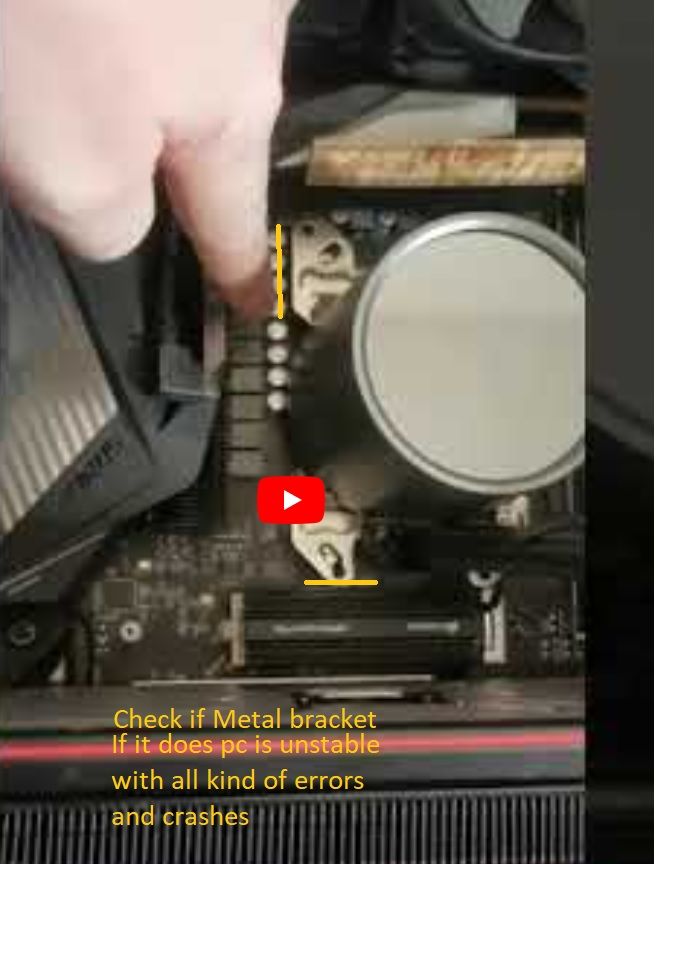- AMD Community
- Support Forums
- PC Processors
- WHEA UNCORRECTABLE ERROR RYZEN 5900X
PC Processors
- Subscribe to RSS Feed
- Mark Topic as New
- Mark Topic as Read
- Float this Topic for Current User
- Bookmark
- Subscribe
- Mute
- Printer Friendly Page
- Mark as New
- Bookmark
- Subscribe
- Mute
- Subscribe to RSS Feed
- Permalink
- Report Inappropriate Content
WHEA UNCORRECTABLE ERROR RYZEN 5900X
I absolutely changed every component of my computer except the mobo and still getting this **bleep**ng error even in the desktop with everything closed
- Mark as New
- Bookmark
- Subscribe
- Mute
- Subscribe to RSS Feed
- Permalink
- Report Inappropriate Content
tip.
Check that your cpu coolers metal bracket is not touching other componments.
If it does it can create all kind of problems such as BSOD, kernel power id 41 ( 63 ) and many many many other windows problems.
This is from my AIO water cooler named castle 365 v2 and its VERY easy to by accident to touch componments
with the cpu metal bracket.
I had problems for 3 month with instability and crashes in all games... but the moment i removed the cpu metal bracket and installed another cooler my pc have not had a single crash.
ps if this is also your problem i recommend to do a fresh install of windows afterwards to fix all errors.
- Mark as New
- Bookmark
- Subscribe
- Mute
- Subscribe to RSS Feed
- Permalink
- Report Inappropriate Content
Thx buddy for your help, but it isn't my case :(. I have kraken x62 installed and its pretty clean, anything is in contact except the respective screws
- Mark as New
- Bookmark
- Subscribe
- Mute
- Subscribe to RSS Feed
- Permalink
- Report Inappropriate Content
Everything set to default?
- Mark as New
- Bookmark
- Subscribe
- Mute
- Subscribe to RSS Feed
- Permalink
- Report Inappropriate Content
Yep, everything to default -> keep crashing for the same error.
no D.O.C.P on Rams -> the same.
Undervolt -> the same.
S.A.M disabled -> the same.
PCI 4.0 to PCI 3.0 -> the same.
etcetera, etcetera
- Mark as New
- Bookmark
- Subscribe
- Mute
- Subscribe to RSS Feed
- Permalink
- Report Inappropriate Content
Does the issue occur with a different CPU if you have one to test? Doesn't have to be a 5000 series, whatever your MB supports.
- Mark as New
- Bookmark
- Subscribe
- Mute
- Subscribe to RSS Feed
- Permalink
- Report Inappropriate Content
That's the problem I do not have another ryzen compatible or friends with ryzen 3000 or 5000 series :(. And also I do not have another mobo
- Mark as New
- Bookmark
- Subscribe
- Mute
- Subscribe to RSS Feed
- Permalink
- Report Inappropriate Content
Som tips you can try and you properbly tried, but i hope it can give you an idea of what to try anyway
UPdate the bios, reason is many of the motherboards need a new bios that support the 5900x cpu ( 5000 series ) to work.
Also maybe check if your motherboard actual is compatible with the cpu.
maybe even try to revert to an older bios.. Example i have a gigabyte motherboard x570 and I used the F30 bios from september 2020 and all the way up to the newest one named F33c
A guess.. try to move your ram to other slots. ( in manual it say example install in a2 and b2 but try a1 and b1.. a1 and b1 run at a lower speed though but for testing its okay.
Try to reset CMOS with a screwdriver ( turn off pc and then touch the two pins for 5-10 sec and reboot)
Maybe try run your pc with only one ram installed.
Check that your rams are pushed in all the way and locked.
check you connected the cpu power cable to the cpu fan pins, els you will have startup beeps and things like that.
maybe try to take out the cpu and check if there are any bent pins on it.
Maybe consider to remove all wires on your motherboard including the small ones that turn on the power/reset/hd light ect.
And then install all cables again.
Maybe try to disconnect all harddisk except your primary one.
maybe pull out all usb cables except your keyboard and mouse.
check that you connected two PCIE cables to your graphics card ( not just one cable )
Install 2 cpu power connectors a 4 and 8 pin on your motherboard in the top corner.
if non of the above work then my feeling is that you might have a broken/dead cpu.
I read in an article that there was a higher than normal amount of 5900x cpu's that dident work out of the box a while ago.
4 out of 50 are Dead on arrival as they say.
Personaly my own 5900x is working but it crashes the computer in all games if i do not manualy set the cpuVcore to example 1,4volt.
- Mark as New
- Bookmark
- Subscribe
- Mute
- Subscribe to RSS Feed
- Permalink
- Report Inappropriate Content
"Personaly my own 5900x is working but it crashes the computer in all games if i do not manualy set the cpuVcore to example 1,4volt."
Running at 1.4V on an all core workload isn't a great idea. I think those settings would degrade the silicon fairly quickly.
I currently have a Ryzen 9 5950X running on my X470 Crosshair VII. The processor works just fine with PBO enabled, and the curve optimizer adjusted to negative offsets. I did need to set the EDC below the board limits to get the system stable on heavy AVX workloads like OCCT small data set. If you system can pass OCCT small data set without issues, your settings are likely fine.
- Mark as New
- Bookmark
- Subscribe
- Mute
- Subscribe to RSS Feed
- Permalink
- Report Inappropriate Content
Sorry because i didnt specify that but I already did all these things, I have the latest BIOS (3405), I also removed the CMOS and also check all the drives individually with a clean Windows Install...
And also used the CLRTC and still getting this bull**bleep** problem.
PD: The Asus TUF Gaming X570 Plus it is compatible with the ryzen 5900X.
- Mark as New
- Bookmark
- Subscribe
- Mute
- Subscribe to RSS Feed
- Permalink
- Report Inappropriate Content
Extra information.
Specs tested individually on the PC but didn't solve the issue
Mobo: Asus TUF X570 gaming plus.
AIO kraken x62.
CPU: ryzen 9 5900x default settings (and now with stable undervolt).
GPU: HD 7970DCU2 TOP (now GTX 650 Ti)
RAM: corsair 16gb 3600mhz c18 default and D.O.C.P(now 32gb g skill 3600mhz c16 default and now with D.O.C.P)
Power Supply: aerocool 800W 80+silver.
Disks (all of them tested individually):
A garbage old hdd.
Samsung 840 evo.
Samsung 860 evo (x2) with raid 0 and without raid 0.
Samsung 980 pro.
- Mark as New
- Bookmark
- Subscribe
- Mute
- Subscribe to RSS Feed
- Permalink
- Report Inappropriate Content
You noted that the undervolt is stable? Dies that mean the errors are gone when undervolting? If that is the case you may be able to play around with the "curve optimizer" and get a stable system.
- Mark as New
- Bookmark
- Subscribe
- Mute
- Subscribe to RSS Feed
- Permalink
- Report Inappropriate Content
It sounds like the CPU may need an RMA. I would just pick up a 3000 series at a local best buy and throw it in. If that works, return it and RMA the CPU. If not, then the motherboard is potentially the problem.
What motherboard and UEFI version are you running?