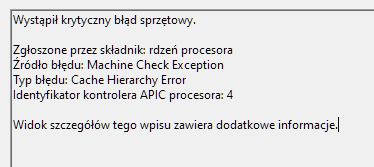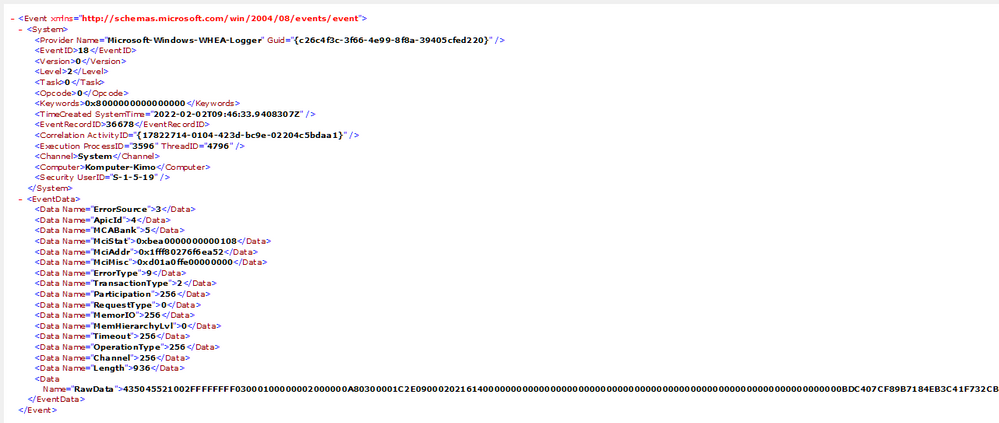- AMD Community
- Communities
- PC Processors
- PC Processors
- Re: WHEA-Logger 18 on Ryzen 5 5600X
PC Processors
- Subscribe to RSS Feed
- Mark Topic as New
- Mark Topic as Read
- Float this Topic for Current User
- Bookmark
- Subscribe
- Mute
- Printer Friendly Page
- Mark as New
- Bookmark
- Subscribe
- Mute
- Subscribe to RSS Feed
- Permalink
- Report Inappropriate Content
WHEA-Logger 18 on Ryzen 5 5600X
I have some problems with my PC, after about 2/3 hours it turns off by itself and all that is left is the glowing LEDs in the case (graphics card, ram, etc.) I have already tried a few solutions, for example: restarting the bios, disabling the xmp profile, enabling xmp, some other bios settings like disabling AMD Cool And Quiet, bios update, windows update, testing the ram memory separately, but nothing helped. Still after 2/3 hours of normal work my computer turns off, and to restart it I have to turn off the power supply and wait a few minutes for the capacitors to discharge. In the windows it turns out to be such an error a minute or two before the system shutdown. Please help me, my PC specs:
Processor: Ryzen 5 5600X
Graphics Card: ASUS Rog Strix Radeon RX 5700XT OC 8GB
Mainboard: Gigabyte Aorus B550 Elite V2
Memory: 2x 8GB Ram HyperX Predator RGB | Kingston FURY(2x8GB) Renegade RGB
Hard Drive: Samsung 970 EVO Plus 500GB
2 Hard Drive: Samsung 980 Evo 1000GB
Power Supply: be quiet! Straight Power 11 750W 80 Plus Gold
Solved! Go to Solution.
- Mark as New
- Bookmark
- Subscribe
- Mute
- Subscribe to RSS Feed
- Permalink
- Report Inappropriate Content
@McKimo2003It saying core 5 failing. It count cores from 0 so core(thread) with id 4 actually 5th(3rd physical).
Check BIOS version installed, then latest version at vendor website. If they have an update - install it and reinstall drivers for chipset(use link below).
B550 Drivers & Support
I recommend to install updates from Windows Update before installing new drivers.
If WHEA happen again after updating bios and drivers - check hardware settings like overclocking and XMP profiles(reset it to default), try to run Ubuntu USB stick, if it crash then RMA.
- Mark as New
- Bookmark
- Subscribe
- Mute
- Subscribe to RSS Feed
- Permalink
- Report Inappropriate Content
Hey there,
can you try what i recommended to this person ?
- Mark as New
- Bookmark
- Subscribe
- Mute
- Subscribe to RSS Feed
- Permalink
- Report Inappropriate Content
Well I'm not using any curve optimizer or PBO
- Mark as New
- Bookmark
- Subscribe
- Mute
- Subscribe to RSS Feed
- Permalink
- Report Inappropriate Content
The chipset drivers could cause issues however, they can conflict with the Windows Update installing them automatically, it happend to me after a fresh install of Windows 10.
This resulted in permanent system restarts and shutdowns.
- Mark as New
- Bookmark
- Subscribe
- Mute
- Subscribe to RSS Feed
- Permalink
- Report Inappropriate Content
I tried on the previous version of windows and also the update, yet it didn't work
- Mark as New
- Bookmark
- Subscribe
- Mute
- Subscribe to RSS Feed
- Permalink
- Report Inappropriate Content
Well I even have tried some stress test like OCCT, cinebench R15, Furmark, Memtest, yet my computer doesn't crashed during those tests. But after several hours (6/7) it suddenly restarted itself and at the logs I can see the same problem WHEA-Logger 18
- Mark as New
- Bookmark
- Subscribe
- Mute
- Subscribe to RSS Feed
- Permalink
- Report Inappropriate Content
Running mixed memory modules is usually not recommended, are they on the mobo compatibility QVL. Also some modules are not shown as compat.(tested) for 4 dimm config.
- Mark as New
- Bookmark
- Subscribe
- Mute
- Subscribe to RSS Feed
- Permalink
- Report Inappropriate Content
I have tried with only one sort of memory yet it was the same... I don't know what's going on since august it was working fine
- Mark as New
- Bookmark
- Subscribe
- Mute
- Subscribe to RSS Feed
- Permalink
- Report Inappropriate Content
@McKimo2003 Show whole WHEA message please.
- Mark as New
- Bookmark
- Subscribe
- Mute
- Subscribe to RSS Feed
- Permalink
- Report Inappropriate Content
- Mark as New
- Bookmark
- Subscribe
- Mute
- Subscribe to RSS Feed
- Permalink
- Report Inappropriate Content
@McKimo2003It saying core 5 failing. It count cores from 0 so core(thread) with id 4 actually 5th(3rd physical).
Check BIOS version installed, then latest version at vendor website. If they have an update - install it and reinstall drivers for chipset(use link below).
B550 Drivers & Support
I recommend to install updates from Windows Update before installing new drivers.
If WHEA happen again after updating bios and drivers - check hardware settings like overclocking and XMP profiles(reset it to default), try to run Ubuntu USB stick, if it crash then RMA.