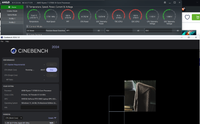- AMD Community
- Communities
- PC Processors
- PC Processors
- Very high processor temperatures AMD Ryzen 7 3700X...
PC Processors
- Subscribe to RSS Feed
- Mark Topic as New
- Mark Topic as Read
- Float this Topic for Current User
- Bookmark
- Subscribe
- Mute
- Printer Friendly Page
- Mark as New
- Bookmark
- Subscribe
- Mute
- Subscribe to RSS Feed
- Permalink
- Report Inappropriate Content
Very high processor temperatures AMD Ryzen 7 3700X 8-Core Processor 3.60 GHz
Hello!
Please help! I have a Dream Machines RTX3060 AMD Ryzen 7 3700X laptop. I bought it a year ago, and somewhere in the fifth month the computer crashed due to high processor temperature. Тormal temperature in quiet mode 50-60 degrees Celsius. I took it to a service center for repair under warranty, they cleaned the laptop and changed the thermal paste. Before that, I played Witcher 2, 3. It overheated even in Witcher 2. Now I started playing Kingdom Come: Deliverance" and the problem reappeared. The laptop overheats and reboots. I played on medium graphics settings, even less, but it still overheats. When I start playing, the temperature is 80-83 degrees Celsius, after half an hour - an hour to 90+ and it crashes.
I don't know what to do anymore. Every six months I take it for service, despite the fact that I do not load the laptop heavily, I do not play often, on average an hour and a half a day. Sometimes I don't use it at all, just surf the web.
Please help me, maybe I need to change some settings through special programs?
- Mark as New
- Bookmark
- Subscribe
- Mute
- Subscribe to RSS Feed
- Permalink
- Report Inappropriate Content
Need to know your PC information; Motherboard, CPU, CPU Cooler, GPU, PSU Make & Model and Windows version installed.
The Ryzen 3700X is not a laptop processor but a Desktop Processor using a CPU Cooler.
To me it sounds like your CPU Cooler is either not strong enough to prevent the processor from overheating or it is installed incorrectly or it is defective or you have poor Air circulation inside your Desktop PC.
What is the Make & Model of your CPU Cooler?
Are you using the bundled CPU Cooler that comes with the Ryzen 3700x which is the Wraith Prism?
If so the Wraith Prism has a tiny switch on its side. One is for Performance Mode and the other is for Quiet Mode. Make sure the switch is set for Performance Mode.
To check for poor Air Circulation remove the side panel from your PC case and see if Temperatures are slightly lower than usual.
Make sure all the Case fans are working and running normally and the CPU Cooler fan is running at maximum speed when it is overheating.
What is the Make & Model of your PSU? Sometimes poor PSU Outputs can cause the CPU to overheat.
To check to see if your CPU Cooler is working correctly or is strong enough download the free stress test program OCCT.
Run all 3 tests, CPU , GPU, & PSU and see if the PC shuts down during either of the tests. While running the test check for TEMPERATURES, FAN SPEEDS, & PSU OUTPUTS - 3.3/5.0/12.0 Vdc.
I have a 3700X processor also and I use a CoolerMaster Hyper 212 EVO CPU Cooler rated at a TDP 150 Watts that keeps my processor under 70c under any type of stress, as an example only.
- Mark as New
- Bookmark
- Subscribe
- Mute
- Subscribe to RSS Feed
- Permalink
- Report Inappropriate Content
Thank you! I don't know the brand of the cooler. Dream Cooling cooling system from the laptop manufacturer. I'll try to ask them through their support.
The fans are working properly, I can feel the hot air flow, and I don't hear any noises.
In September 2023, the laptop was cleaned at a service center.
Laptop DREAM MACHINES RT3060-15 (RT3060-15UA40)
Processor - AMD Ryzen 7 3700X 8-Core Processor 3.60 GHz
OS - Windows 11, 64 Bit, Professional Edition (build 22631)
GPU - NVIDIA GeForce RTX 3060 Laptop GPU (CUDA, Driver Version:551.86)
- Mark as New
- Bookmark
- Subscribe
- Mute
- Subscribe to RSS Feed
- Permalink
- Report Inappropriate Content
The laptop that you linked doesn't have a 3700x processor.
So you must be talking about two different computers:
Dream Machine which is a laptop with a RTX3060 Mobile GPU and a Desktop PC with a 3700X processor installed.
NOTE: In the Screen shots of Ryzen Master your 3700x never overheated past 95c. But in one where at the top it showed 3 Icons in RED indicates that the processor was being throttled by your Motherboard even though your processor wasn't overheating at the time.
Also Ryzen Master is incompatible with laptops so you must have Ryzen Master installed in a Desktop PC.
- Mark as New
- Bookmark
- Subscribe
- Mute
- Subscribe to RSS Feed
- Permalink
- Report Inappropriate Content
I don't know much about computers, but I know for sure that I have a laptop with
OS - Windows 11, 64 Bit, Professional Edition (build 22631)
GPU - NVIDIA GeForce RTX 3060 Laptop GPU (CUDA, Driver Version:551.86)
- Mark as New
- Bookmark
- Subscribe
- Mute
- Subscribe to RSS Feed
- Permalink
- Report Inappropriate Content
big difference between a laptop and a Desktop PC.
A laptop is small and portable with all hardware with a mobile processor included inside the casing in a very small area and normally only a couple of hardware you can manually replace.
A Desktop isn't mobile and normally kept on a desk or furniture so you can manually replace all the hardware and add more hardware if needed. It is generally more powerful than a similar laptop and you can upgrade the Processor and GPU card to more powerful version if you want.
Ryzen Master, itself, doesn't install in computer with a Mobile (Laptop) processor in it. Reason why is because you can use Ryzen Master to Overclock your processor which is not recommended in a laptop. Thus AMD made Ryzen Master incompatible with Laptops.
The Dream Master is a Laptop but the 3700X is a processor that is only used in a Desktop computer and is not compatible with a laptop.
That is why I said you have two different computer, a Laptop and a Desktop.
If you want to find out your Laptop's mobile processor download and install the small free program called SPECCY.
If will show you all the hardware Make & Models and software you have installed in both your Laptop and Desktop computers.
Yes Windows can be installed in both Laptops and Desktop and many other types of hardware as long as it has the minimum recommended system hardware on it.
- Mark as New
- Bookmark
- Subscribe
- Mute
- Subscribe to RSS Feed
- Permalink
- Report Inappropriate Content
I think its Frankenstein's Laptop.
https://expertonline.com.ua/dream-machines-noutbuk-rt3060-15-15-6fhd-ips-144hz-amd-ryzen-7-3700x-32-...
First thing I though was... maybe a typo and its a 3750H but if He's being honest with those Ryzen Master shots and I think He definitely is.
Its a Frankenstein's laptop alright!
Either way, since Ryzen Master see it as a 3700X and you can run it. Apply a lower PPT and voltage and you are good to go.
How to? Here you go:
- Mark as New
- Bookmark
- Subscribe
- Mute
- Subscribe to RSS Feed
- Permalink
- Report Inappropriate Content
Thanks for answer! Yes, this is a real laptop
They sell their products all over the world.
Thanks for the advice, I'll try it!
- Mark as New
- Bookmark
- Subscribe
- Mute
- Subscribe to RSS Feed
- Permalink
- Report Inappropriate Content
Chelentano007, please post a screenshot of Ryzen Master (RM) running Cinebench R24 Multi-core. The 3700X maximum temperature is 95C. Has the maintenance been cleaning the dust/dirt from the fans and air paths? Is the fan(s) running? Please look in your Event Viewer and post the Basic tab for a crash or two. Thanks and enjoy, John.
EDIT: What is your ambient temperature?
- Mark as New
- Bookmark
- Subscribe
- Mute
- Subscribe to RSS Feed
- Permalink
- Report Inappropriate Content
Thank you for your answer! The temperature outside is +12 Celsius, in the room is about +22, but I open the window when I sit down to play, because the fans work well, they blow out a lot of hot air.
The laptop was serviced (cleaning the dust/dirt from the fans and air paths, replacing the thermal paste) on September 12, 2023. After that, I periodically wiped the laptop case from dust.
Laptop DREAM MACHINES RT3060-15 (RT3060-15UA40)
Processor - AMD Ryzen 7 3700X 8-Core Processor 3.60 GHz
OS - Windows 11, 64 Bit, Professional Edition (build 22631)
GPU - NVIDIA GeForce RTX 3060 Laptop GPU (CUDA, Driver Version:551.86)
- Mark as New
- Bookmark
- Subscribe
- Mute
- Subscribe to RSS Feed
- Permalink
- Report Inappropriate Content
Thanks, Chelentano007. The screenshots look fine. Now it would be nice to see a screenshot of RM when gaming with temperatures getting high. I would also like to see the Event Viewer Basic Tab for a crash. Do your every hear the fan(s) slowing down when loaded? Thanks and enjoy, John.
- Mark as New
- Bookmark
- Subscribe
- Mute
- Subscribe to RSS Feed
- Permalink
- Report Inappropriate Content
Thanks, sorry, did not understand at first what it was "Event Viewer Basic Tab for a crash.". On the contrary, the fans work louder when I turn on the laptop, and then when the system starts up, they go back to normal mode.
- Mark as New
- Bookmark
- Subscribe
- Mute
- Subscribe to RSS Feed
- Permalink
- Report Inappropriate Content
Thanks, sorry, did not understand at first what it was "Event Viewer Basic Tab for a crash.". On the contrary, the fans work louder when I turn on the laptop, and then when the system starts up, they go back to normal mode.
- Mark as New
- Bookmark
- Subscribe
- Mute
- Subscribe to RSS Feed
- Permalink
- Report Inappropriate Content
Thanks, sorry, did not understand at first what it was "Event Viewer Basic Tab for a crash.". On the contrary, the fans work louder when I turn on the laptop, and then when the system starts up, they go back to normal mode.
- Mark as New
- Bookmark
- Subscribe
- Mute
- Subscribe to RSS Feed
- Permalink
- Report Inappropriate Content
Thanks, sorry, did not understand at first what it was "Event Viewer Basic Tab for a crash.". On the contrary, the fans work louder when I turn on the laptop, and then when the system starts up, they go back to normal mode.
- Mark as New
- Bookmark
- Subscribe
- Mute
- Subscribe to RSS Feed
- Permalink
- Report Inappropriate Content
Thanks, Chelentano007. I need to see the BASIC tab for a couple Critical. It looks like you are overclocking or the vendor is. It you can do a Clear CMOS, please do. Thanks and enjoy, John.
- Mark as New
- Bookmark
- Subscribe
- Mute
- Subscribe to RSS Feed
- Permalink
- Report Inappropriate Content
Thanks, no I didn`t overclocking. I cannot understand how to do this (English is not my native language). I can't find the instructions on Google