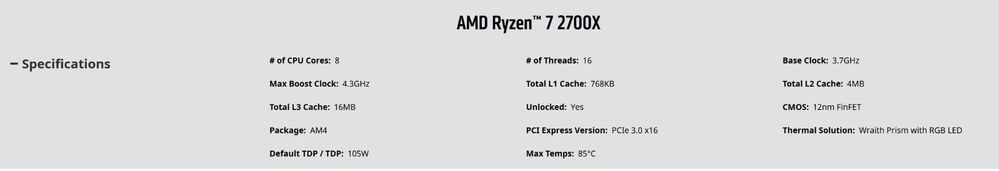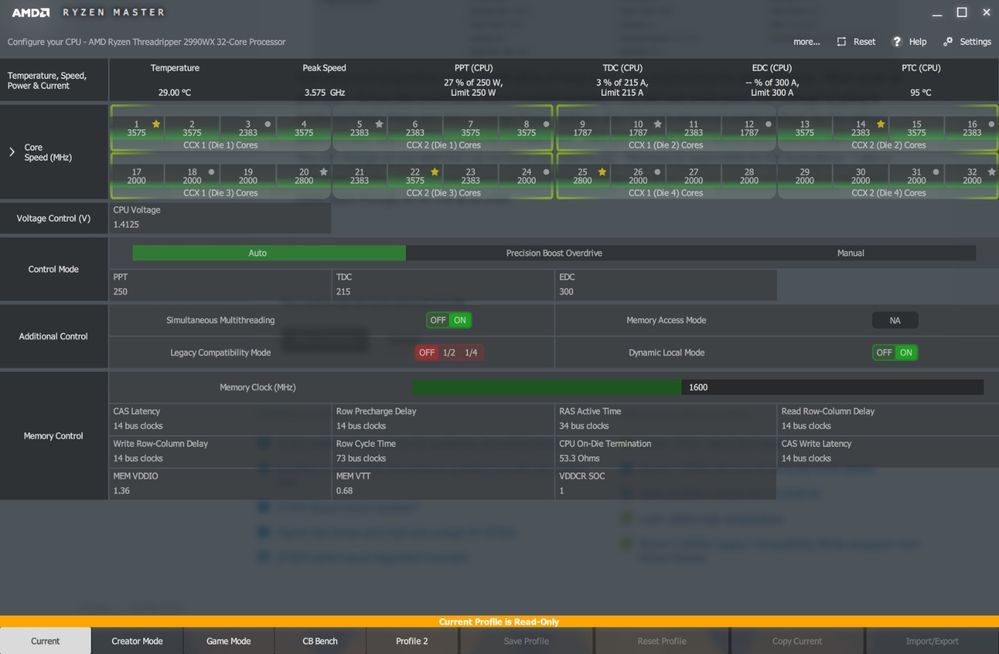- AMD Community
- Communities
- PC Processors
- PC Processors
- Very high fluctuation on idle 2700x's clocks and t...
PC Processors
- Subscribe to RSS Feed
- Mark Topic as New
- Mark Topic as Read
- Float this Topic for Current User
- Bookmark
- Subscribe
- Mute
- Printer Friendly Page
- Mark as New
- Bookmark
- Subscribe
- Mute
- Subscribe to RSS Feed
- Permalink
- Report Inappropriate Content
Very high fluctuation on idle 2700x's clocks and temp
Hello.
Is it normal for the 2700x clocks and temp to fluctuate A LOT idle?
I've been googling this for the past 4 days and found multiple reports on the temperature fluctuation but still don't know if this is intended behavior for the CPU, this is my first AMD build.
I have a 2700x + Wraith Prism mounted on a Biostar X470gtn, everything is stock, including the system power settings (Balanced, not Ryzen balanced), and this is what happens to the clocks+temps (See 1st attachment, MouseMovement-Balanced).
There's absolutely no program running, only Nvidia and keyboard/mouse drivers, and the ONLY THING I'm doing is moving the mouse sometimes to fiddle with Ryzen Master. Clocks jumps several times per second, temps fluctuate from 60-80C and EDC constantly reaches 99%. On task manager, CPU usage is below 3%.
Now, if I switch the power settings to Power Saving, this is what happens (See Power Saving attachment).
You can see the difference, completely stable, doing the exact same thing (moving the mouse only) temps drop by 20C, it stabilizes at around 46C after a while.
Under load however, things are the same and I think they're expected, EDC is always 99%, temps rise to 85~90 and clocks stop jumping all around, they stabilize much more.
Is this OK? Is my motherboard just trash at reporting stuff? Why is it so much cooler and more stable on Power Saving? Is Windows just terrible with this?
CPU is seated correctly with Kryonaut applied, and while temps are perfectly acceptable during power saving mode, I'm hesitant about the ones in balanced mode and under load. It's currently summer over here and room temp was around 29-30C when these pictures were taken.
This is my workstation and I need it to last me at least 3 years, I wanted to underclock it to preserve it longer but I have no idea how to do it safely, if anyone could link me a guide I'd appreciate!
If anyone also could tell me extra ways to preserve lifespan on the CPU, I'd love to know them, I have 0 intentions of ever overclocking, bought the unlocked version just because it was on sale 200 bucks cheaper than any other version of the CPU.
Sorry for the repeated question, I need some peace of mind on this, can't afford another PC.
Thank you.
- Mark as New
- Bookmark
- Subscribe
- Mute
- Subscribe to RSS Feed
- Permalink
- Report Inappropriate Content
vstrentin, this question has been asked and answeres many, many times. Please post a screenshot of Ryzen Master (RM). It is the only valid reporter of temperature and other Ryzen parameters. Please just drag-n-drop the image into your reply. No external links needed. Thanks and enjoy, John.
- Mark as New
- Bookmark
- Subscribe
- Mute
- Subscribe to RSS Feed
- Permalink
- Report Inappropriate Content
I understand this is a repeated question and I apologize for the inconvenience, but most other topics I found had answers like "Change the Ryzen Balanced setting" or "Normal display error", just wanted some confirmation on this and know why the Power Saving mode is so much more efficient, and also, would undervolting/clocking be helpful?
I'm sorry, I thought attachments were the way to go, here are the pictures:
Idle with some mouse movement and Balanced power
After turning Power Savings on, idle with same mouse movements
Thank you.
- Mark as New
- Bookmark
- Subscribe
- Mute
- Subscribe to RSS Feed
- Permalink
- Report Inappropriate Content
Thanks, vstrentin. Sorry, I missed your reply. Here are you specifications:
Your maximum temperature is 85C,so still plenty of head room. I am surprised by the wide difference. What cooler do you have? Do you feel comfortable that it is mounted properly? You can look at the power plan settings by going to Additional Power Plans and select Change Power Settings, then "Change advanced power settings" for the various plans and then select "Processor power management". Here you can see the maximum and minimum states allowed. You can change as you wish but I do not think you need to UC. Windows is responsible for the fluctuations. I also am little surprised the clocks rise for all your cores. I have 32 cores and when I run my mouse around one or two faster cores ripple through all 32, not all at once and temperature rises little. Screenshot:
If you want to ask, open a ticket with AMD Online Support and see if they have an opinion. Hope this helps and sorry for the delay. Thanks and enjoy, John.
- Mark as New
- Bookmark
- Subscribe
- Mute
- Subscribe to RSS Feed
- Permalink
- Report Inappropriate Content
It's weird right? I'd imagine a couple cores would fluctuate but all of them all the time, very strange.
The cooler is seated correctly I'm positive, I wasn't sure before so I asked a friend of mine who owns a computer store to have a look at it and he said it was correct, there's no wiggle room whatsoever and the lock is pulled completely.
I'll re-apply the thermal paste to try to lower the temps a bit more and also open a ticket just to be sure this fluctuation is within safe range on the long term.
Thank you for the help John!