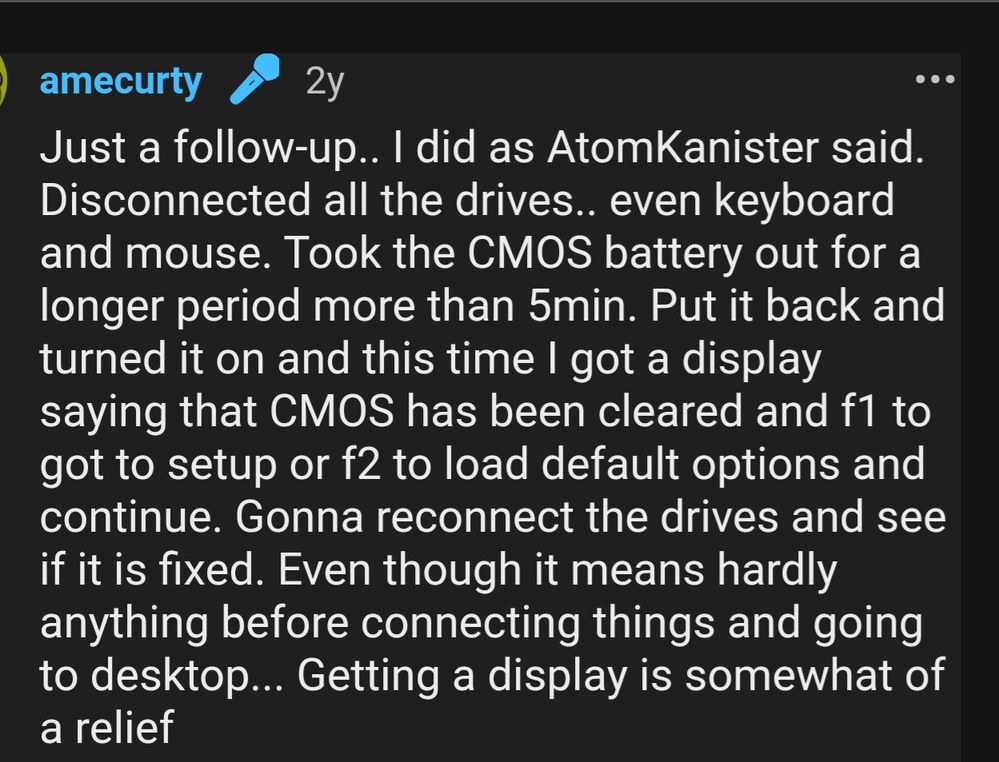- AMD Community
- Support Forums
- PC Processors
- Urgent help! Black screen after turning on game mo...
PC Processors
- Subscribe to RSS Feed
- Mark Topic as New
- Mark Topic as Read
- Float this Topic for Current User
- Bookmark
- Subscribe
- Mute
- Printer Friendly Page
- Mark as New
- Bookmark
- Subscribe
- Mute
- Subscribe to RSS Feed
- Permalink
- Report Inappropriate Content
Urgent help! Black screen after turning on game mode in Ryzen Master, PC wont boot
Hello. Last night I decided to test out the game mode profile in ryzen master utility, and now it seems that my PC wont even turn on. I'll describe in detail what took place.
I had turned the game mode on and click the apply setting, it asked me if I wished to restart since it had to turn "Legacy Compatibility Mode" on. I of course clicked restart and it did it's thing as usual. Though when it tried to reboot, it didn't. It shut itself off and back on again three times over before turning on and staying on with my MB's cpu warning light totally on. It still remains like this when turned on, it also switches inbetween the ram and the CPU light but only for a split second. It remains mostly on the CPU light.
Whenever I try to turn the computer on, it remains at a total black screen BUT still on. No bios, no anything at all. I cant do anything but unplug things and turn the system off and on yet the fans are on and everything seems operational, even the gpu. I've already tried resetting the CMOS using the jumper pins(though not the plastic jumper, only a metal screwdriver as my mb's manual said.) And also pulling out the cmos battery entirely. It does nothing. I feel like im totally out of options here. If I really am out of options, what do I do?
Here's my full system specs: https://pcpartpicker.com/user/Lawlman/saved/Wjh23C
- Mark as New
- Bookmark
- Subscribe
- Mute
- Subscribe to RSS Feed
- Permalink
- Report Inappropriate Content
I am pulling this one back from the dead.. since I have the same problem!
MSI B350 Tomahawk motherboard and AMD Ryzen 1700X CPU, enabled the Game Mode in the Ryzen Master app and the PC booted first into a bluescreen, after a restart the screen is black and not posting at all! Tried resetting the CMOS/BIOS with the jumper, and removed the battery... still nothing :( Did I ruin the CPU or the motherboard? :O
Thanks in advance
- Mark as New
- Bookmark
- Subscribe
- Mute
- Subscribe to RSS Feed
- Permalink
- Report Inappropriate Content
Having a flick through your manual now...
Ok..
Best bet is in Ryzen Master set not update / changes on restart..
Double check you have all the mother board power & CPU power connectors, GPU power.. double check CPU fan is connected properly and heat sink is secure.
It doesn't sound like you reset the CMOS properly it's a lot more reliable if you have the proper short pin. They didn't throw one in with the motherboard parts..? If not try with a small paper clip and hold it for a decent time with all power disconnected. Leave the battery in while doing clearing it.
Take time to take off and plug back in all the system power connectors and that the jumper or paperclip stays in contact for close to double what they say a solid 20 - 30 seconds.
If that none of that works take it all back out including taking of the MB & CPU from socket and rebuild it. Also not sure to what level that taking the CPU out and back in can help clear or reset them. You should probably reapply thermal paste If taking the cooler off and on but won't affect troubleshooting and testing if it's attached and installed on the CPU properly.
- Mark as New
- Bookmark
- Subscribe
- Mute
- Subscribe to RSS Feed
- Permalink
- Report Inappropriate Content
Hi and thanks for the reply
I have tried both taking the battery out and using a propper short pin, nothing happens :( I also tried to take the whole PC a part and putting it together again, stil nothing. I look at myself as a skilled PC builder, but I have not experienced anything like this before. I did read on some other forum that the motherboard voltage might not be reset even if the battery is taken out or using a short pin, can the Ryzen Master really do that much damage to the board? :O
- Mark as New
- Bookmark
- Subscribe
- Mute
- Subscribe to RSS Feed
- Permalink
- Report Inappropriate Content
Ok.. had a search online and luckily you're not the first person it's happened to..
Seems best bet is to disconnect all drives, power cables, keyboards etc. Remove the CMOS battery and leave out for good 10 - 15mins.. once passed put battery back in and try booting it up. It should hopefully bring back display saying something like error CMOS conf lost or similar press F9 or DEL to setup.
https://www.reddit.com/r/buildapc/comments/892oe3/ryzen_master_game_mode_black_screen_after_bsod/
- Mark as New
- Bookmark
- Subscribe
- Mute
- Subscribe to RSS Feed
- Permalink
- Report Inappropriate Content
I had the motherboard taken out and was lying on my table with no battery for a whole night, and not connected to anything. Looks like the voltage adjustment made by choosing Game Mode fried my motherboard? Anyhow, I am giving up at this point and are looking at a new board ( upgrade ). Thank you for the help and replies :)