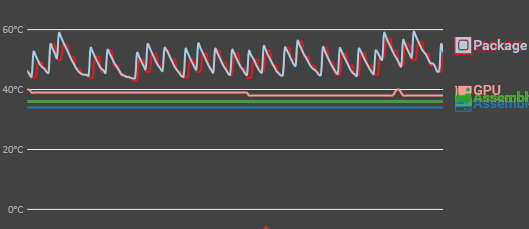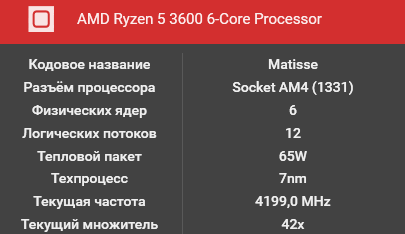- AMD Community
- Support Forums
- PC Processors
- Re: Unstable temperature ryzen 5 3600
PC Processors
- Subscribe to RSS Feed
- Mark Topic as New
- Mark Topic as Read
- Float this Topic for Current User
- Bookmark
- Subscribe
- Mute
- Printer Friendly Page
- Mark as New
- Bookmark
- Subscribe
- Mute
- Subscribe to RSS Feed
- Permalink
- Report Inappropriate Content
Unstable temperature ryzen 5 3600
Hi, I am Sasha and I am the owner of ryzen 5 3600. The problem is that my temperature on the desktop jumps from 40 to 60 degrees, you can notice in the photo. Frequency 4.2 GHz. Worth water cooling deepcool castel 240v2 rgb.
My system.
Motherboard - ASUS ROG STRIX B450-E GAMING
Processor - AMD Ryzen 3600 4.2 Ghz
Cooling - deepcool castel 240 rgb V2
RAM - DRAM IRDM X DDR4 DIMM 16 GB 3200MHz
Video card - MSI RTX 2060 SUPER
Power supply - be quite 700w
help me please!
Solved! Go to Solution.
- Mark as New
- Bookmark
- Subscribe
- Mute
- Subscribe to RSS Feed
- Permalink
- Report Inappropriate Content
Hi Sasha.
Ryzen 3000 series processors run a little hotter than expected and you will see a temperature spike anywhere from 40-60 degrees on even idle. This may seem abnormal but I assure you that all users with the 3000 series processors are facing the same issue. For the time being if you want to control the temperatures manually, you can use the power saver mode in windows power and sleep setting. Make sure the Processor Power Management Min is set to 5% and Max is set to 99%. This will forcefully down clock your processor to 2.2Ghz and keep your temps stable at 36-42 degrees. Note however that this will only allow your processor to boost 100Mhz lesser than its advertised base clock! Please turn it back to Balanced or High Performance mode when running heaving CPU intensive tasks for proper performance.
Hope this helps for the time being.
- Mark as New
- Bookmark
- Subscribe
- Mute
- Subscribe to RSS Feed
- Permalink
- Report Inappropriate Content
check that your pump header is set at 100% speed in bios. It may be running at 50% or something.
- Mark as New
- Bookmark
- Subscribe
- Mute
- Subscribe to RSS Feed
- Permalink
- Report Inappropriate Content
Hi Sasha.
Ryzen 3000 series processors run a little hotter than expected and you will see a temperature spike anywhere from 40-60 degrees on even idle. This may seem abnormal but I assure you that all users with the 3000 series processors are facing the same issue. For the time being if you want to control the temperatures manually, you can use the power saver mode in windows power and sleep setting. Make sure the Processor Power Management Min is set to 5% and Max is set to 99%. This will forcefully down clock your processor to 2.2Ghz and keep your temps stable at 36-42 degrees. Note however that this will only allow your processor to boost 100Mhz lesser than its advertised base clock! Please turn it back to Balanced or High Performance mode when running heaving CPU intensive tasks for proper performance.
Hope this helps for the time being.
- Mark as New
- Bookmark
- Subscribe
- Mute
- Subscribe to RSS Feed
- Permalink
- Report Inappropriate Content
I use one of the AMD RGB fans and my CPU is cool. I do not use the OEM thermal material. I use Arctic MX-4 and very little of it as it is intended to fill microscopic defects.
At the end of the day my CPU runs cool even when pushed very hard.