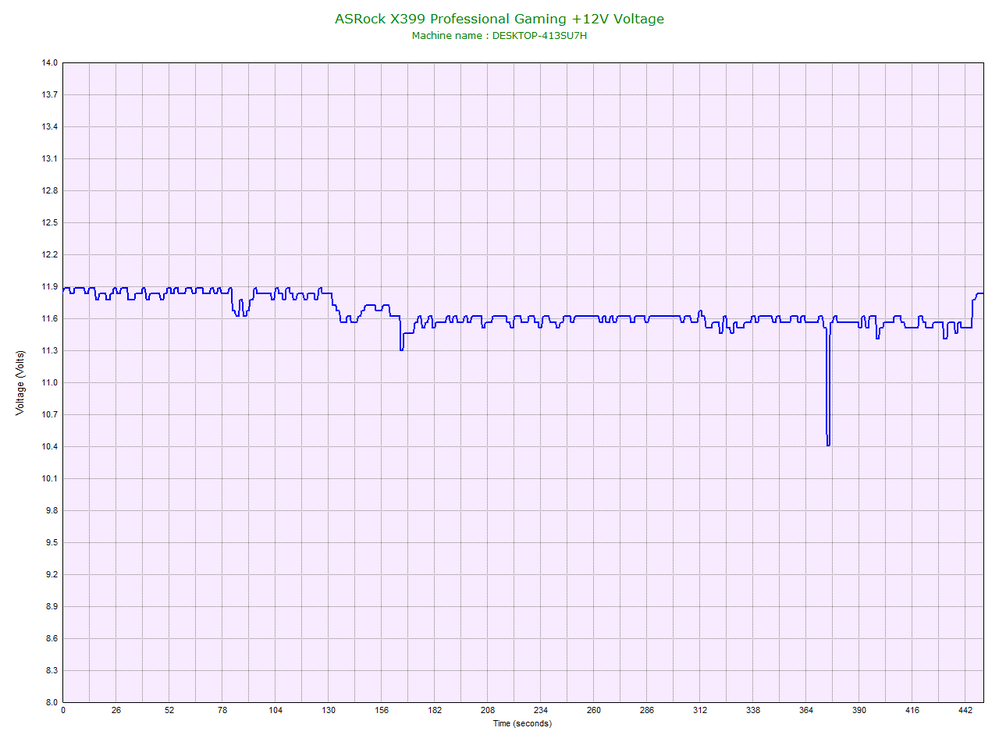- AMD Community
- Communities
- PC Processors
- PC Processors
- Re: Threadripper 2990WX restarts computer
PC Processors
- Subscribe to RSS Feed
- Mark Topic as New
- Mark Topic as Read
- Float this Topic for Current User
- Bookmark
- Subscribe
- Mute
- Printer Friendly Page
- Mark as New
- Bookmark
- Subscribe
- Mute
- Subscribe to RSS Feed
- Permalink
- Report Inappropriate Content
Threadripper 2990WX restarts computer
I have a threadripper 2990WX with 3 graphics cards RTX 2080. When I run the RTX 2080s the computer restarts itself. I'm pretty sure this is a power supply problem. I think the computer is not getting enough amps or volts. I tried running the threadripper with 16 Cores and turning off all the lights ran fine with the graphics cards. soon as I go to 32 cores and try running the graphics program it's simply restarts the computer. I'm going to have electrician look at the outlet however is there anything else I can purchase make sure the computers getting a steady flow of power it needs?
- Mark as New
- Bookmark
- Subscribe
- Mute
- Subscribe to RSS Feed
- Permalink
- Report Inappropriate Content
Since you didn't post your computer setup including Make & Model of PSU, Motherboard, RAM, and how the 3 GPU cards are installed on your computer I will just be guessing nothing more.
According to this Website : PSU REQUIREMENTS - RealHardTechX

Two RX 2080 needs a minimum PSU wattage of 800 Watts. Plus the Ryzen 2990WX has a TDP of 250 Watts but can consume over 400 watts under load without overclocking.
Generally, when a computer restarts by itself as though you pressed the "restart" or Power on button indicates a POWER or TEMPERATURE issue or possibly incompatible hardware or possibly driver like RAM Memory.
Try using a monitoring software like Open Hardware to monitor your temperatures and powers while under load. See if you see anything abnormal when it crashes in temperatures or power outputs.
- Mark as New
- Bookmark
- Subscribe
- Mute
- Subscribe to RSS Feed
- Permalink
- Report Inappropriate Content
3 X 2080 !!! That's a lot of power there, what is your PSU? I would assumes you have a 1500 Watt PSU right? It might not be your wall socket power, as your breakers will trip if you overload the circuit. My guess is your machine just does not have the PSU power to cope with all your hardware.
Try looking at this PSU: EVGA SuperNOVA 1600 P2 220-P2-1600-X1 80+ PLATINUM 1600W Fully Modular EVGA ECO Mode Includes FREE Power On Self Tester Power Supply
- Mark as New
- Bookmark
- Subscribe
- Mute
- Subscribe to RSS Feed
- Permalink
- Report Inappropriate Content
I do not think it's a power supply problem. I have two power supplies one
1600 and the other one 800. I put the extra one in when I had a problem
with restarting.
I think I've diagnosed the issue the 32 core CPU is incompatible with the
CUDA Core on the RTX 2080 I knocked down to 16 core compatibility mode it
works fine. even if I only put one RTX 2080 with 32 cores Instantly
restarts the computer. it only happens with applications that run rendering
on the RTX 2080 Cuda even if I run Blender in Linux it's still restart
On Tue, Feb 12, 2019 at 10:49 AM angryphoton <amd-external@jiveon.com>
- Mark as New
- Bookmark
- Subscribe
- Mute
- Subscribe to RSS Feed
- Permalink
- Report Inappropriate Content
Yes, your 1600 watts PSU should be enough. Your problem is very strange indeed as I am sure you are not the only person in the planet has 2990WX + 2080 RTX combo build (even if single card only). Just out of curiosity, what program do you use with CUBA rendering? vRay RT? Octane? Adobe Premiere? You mentioned Blender but I have no experience with the program (did not even know they did GPU based rendering). Anyway are you using BOTH GPU and CPU when rendering (not all programs support this)? A work around is using Ryzen Master and disabling half the cores, make sure you that you disable the cores that do NOT have direct memory access. This kinda sucks but unfortunately this problem will not be solved with out help from nVidia, AMD and/or Microsoft.
- Mark as New
- Bookmark
- Subscribe
- Mute
- Subscribe to RSS Feed
- Permalink
- Report Inappropriate Content
I ran some more tests
DAZ3d+ 32core + RTX2080 = restarts PC
DAZ3d16coreRTX2080 = no problem
Blender 32coreRTX2080 = restarts PC - running in Linux
Octane 32coreRTX2080 = no problem
Just octane has no problem with running with the full configuration. I'm
thinking there's a bug with the 32 core + RTX2080 and octane is the only
professional program they probably came up with a workaround
On Tue, Feb 12, 2019 at 12:13 PM angryphoton <amd-external@jiveon.com>
- Mark as New
- Bookmark
- Subscribe
- Mute
- Subscribe to RSS Feed
- Permalink
- Report Inappropriate Content
jamesw767, please post a screenshot of RM. You can drag-n-drop it into the reply. Thanks and enjoy, John.
- Mark as New
- Bookmark
- Subscribe
- Mute
- Subscribe to RSS Feed
- Permalink
- Report Inappropriate Content
- Mark as New
- Bookmark
- Subscribe
- Mute
- Subscribe to RSS Feed
- Permalink
- Report Inappropriate Content
Dynamic local mode is turned on in my creator mode.. should it be turned off like yours is?
- Mark as New
- Bookmark
- Subscribe
- Mute
- Subscribe to RSS Feed
- Permalink
- Report Inappropriate Content
jamesw767, please use ONLY Ryzen Master (RM) to monitor temperatures. All others are often incorrect. Only RM can be trusted. We do not know where the OP is but in the US, typical modern wall sockets are 120 Volts protected by a 20 Ampere breaker. Usually requiring more than a 2400 Watt load some time to trip. We need to see the system specifications and a screenshot of Ryzen Master (RM). It certainly does not hurt to have the home circuitry checked out. Some slightly older homes did have aluminum wiring and that was not always maintained properly. Checking loaded voltages at the plug could reveal poor connections. Your computer should not get to the point of restarting due to temperature. Code in the processor will reduce the CPU Voltage and clocks to limit the power and stop the temperature raise. The RM screenshot will tell us. Can someone tell me the actual power use of a single 2080 card? Good luck and enjoy, John.
EDIT: jamesw767, this is looking like a software problem to me. Have you checked with the SW vendor?
- Mark as New
- Bookmark
- Subscribe
- Mute
- Subscribe to RSS Feed
- Permalink
- Report Inappropriate Content
I think you should look into the settings of the renderers. Vray for instance has options to use cuda or to not use cuda when it renders. Basically, what I mean is just because octane renders doesn’t mean it’s more advanced or better. It may be rendering with different options that are letting it render, In your case.
Are you GPU rendering or only cpu rendering or both? I’m going to assume since you have 3 2080’s that you’re gpu rendering. If you’re only gpu rendering you don’t need a lot of cores anyway. You probably would have been better off getting a cpu with a higher single core clock speed. I use maya vray/arnold with a 2080Ti and my computer doesn’t automatically restart like you’re running into. (Though I am having black screen problems at the moment) I’ll keep an eye out though.. if it is a Cuda problem, that would be very insteresting.
My comp with a 2990wx and 2080ti uses about 500watts under load. So says my corsair psu software anyway. Your 1600w should deff be enough.
- Mark as New
- Bookmark
- Subscribe
- Mute
- Subscribe to RSS Feed
- Permalink
- Report Inappropriate Content
This was the problem with the PSU LEPA G Series 1600W
- Mark as New
- Bookmark
- Subscribe
- Mute
- Subscribe to RSS Feed
- Permalink
- Report Inappropriate Content
How did you fix it? Did you have your windows power settings set to power saver or something?
- Mark as New
- Bookmark
- Subscribe
- Mute
- Subscribe to RSS Feed
- Permalink
- Report Inappropriate Content
Replacing the PSU.
Sent from my iPhone
- Mark as New
- Bookmark
- Subscribe
- Mute
- Subscribe to RSS Feed
- Permalink
- Report Inappropriate Content
Hey, what did you use to log your psu voltage?
- Mark as New
- Bookmark
- Subscribe
- Mute
- Subscribe to RSS Feed
- Permalink
- Report Inappropriate Content
https://www.cpuid.com/softwares/hwmonitor-pro.html