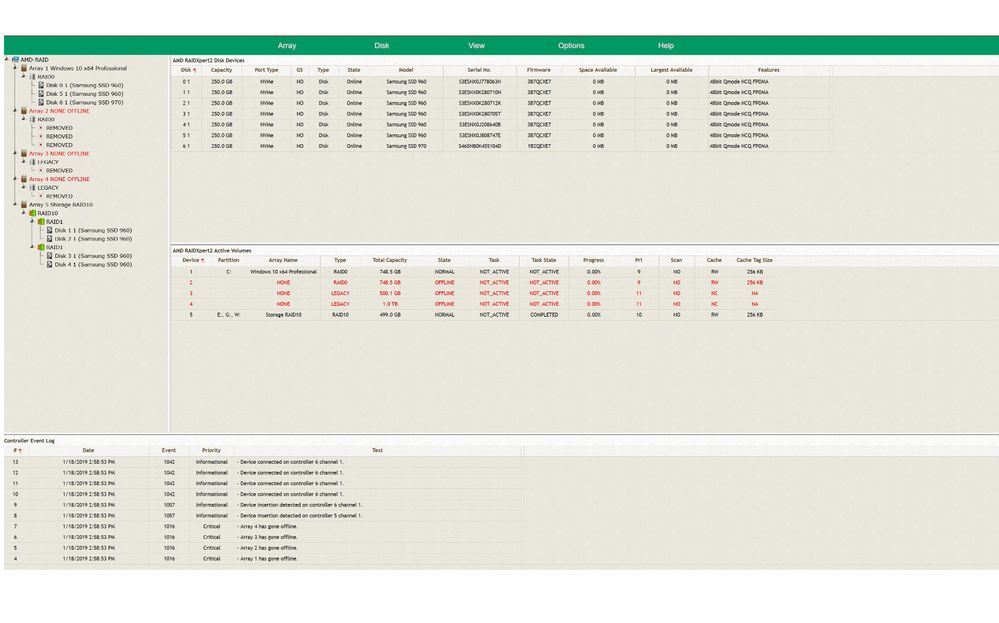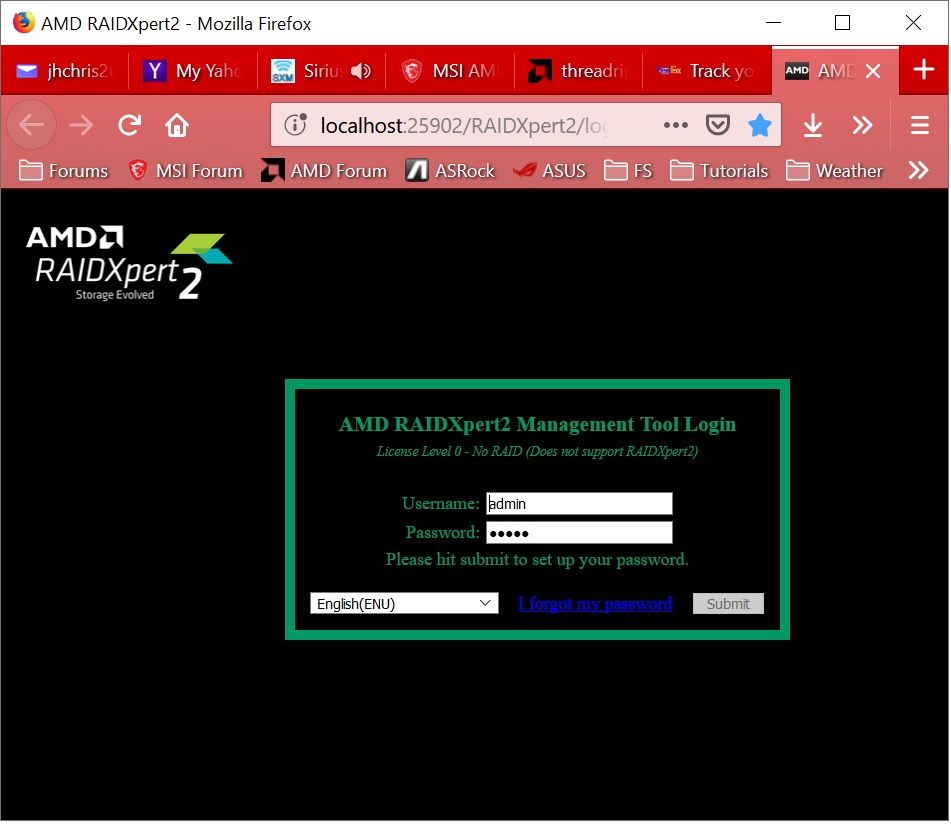- AMD Community
- Support Forums
- PC Processors
- Re: threadripper 2 raid
PC Processors
- Subscribe to RSS Feed
- Mark Topic as New
- Mark Topic as Read
- Float this Topic for Current User
- Bookmark
- Subscribe
- Mute
- Printer Friendly Page
- Mark as New
- Bookmark
- Subscribe
- Mute
- Subscribe to RSS Feed
- Permalink
- Report Inappropriate Content
threadripper 2 raid
Hi,
We have a threadripper 2 2990WX CPU; and a MSI X399 MEG creation motherboard. BIOS rev 1.1 (latest currently available from MSI. We are trying to use the RAID controller of the system to create a RAID0 bootable volume for win 10. This board has 3 m2 slots. We installed 3x Intel 660p Series M.2 2280 512GB on the motherboard. We enabled the RAID controller in the UEFI; and created the array just fine. UEFI reports that it sees the 1.5TB RAID0 Array. We booted our W10 (build 1809) install media and it shows that it sees 3 independent 512 GB disks (it says it cannot use) and no raid array. We downloaded the oficial AMD RAID drivers from here:(NVMe RAID Support for the AMD Ryzen™ Threadripper™ platform) loaded the drivers; but no luck seeing our 1.5TB raid volume to install W10 on..... We did notice that the W10 version supported by the driver is build 1703. Is it possible that 1809 isnt supported yet? Any input on this? Are we the only ones having an issue with this? Also we will try to use the riser card instead the slots on the mobo to see if that makes any difference or using the 1703 build of W10. Also the system in question IS a DUAL GPU system. We noticed the verbiage says "With a single GPU in the system, arrays containing up to six NVMe SSDs can be supported without adapters" so can anyone confirm if we use dual GPU this is a no go?
v/r,
Andras
Solved! Go to Solution.
- Mark as New
- Bookmark
- Subscribe
- Mute
- Subscribe to RSS Feed
- Permalink
- Report Inappropriate Content
The Raid drivers you are using are quite old, please try again using the latest drivers linked here > X399 Drivers & Support | AMD
Please note, it is important to make sure you select the correct Raid driver, select the Raid and Sata nVME driver 711kb and load these drivers prior to installing the latest Windows build.
- Mark as New
- Bookmark
- Subscribe
- Mute
- Subscribe to RSS Feed
- Permalink
- Report Inappropriate Content
The Raid drivers you are using are quite old, please try again using the latest drivers linked here > X399 Drivers & Support | AMD
Please note, it is important to make sure you select the correct Raid driver, select the Raid and Sata nVME driver 711kb and load these drivers prior to installing the latest Windows build.
- Mark as New
- Bookmark
- Subscribe
- Mute
- Subscribe to RSS Feed
- Permalink
- Report Inappropriate Content
karatsonyi, when you do the Load Driver during W10 install, are you using the specified order? Please use this order:
1)rcbottom
2)rcraid
3)rccfg
I suspect amdatt has hit on the problem. I have not tried 1809 but 1803 works fine and I expect 1809 to be fine also. Please do not go back to 1703. I would also encourage you to check the MSI forum. In this thread the user is having trouble with an SATA HDD RAID, but the RAID0 NVMe works fine. I am user jhchris and trying to help. There are also several Beta UEFIs available there. BTW, I have the same MB and CPU, but have not powered up yet. Enjoy, John.
EDIT: Here is a snippet of instructions I created for TR RAID on an ASRock board:
11. Install the RAID drivers in this order:
1-rcbottom - all your drives in the RAID will disappear
2-rcraid - you will see your one RAID
3-rccfg - you are good to go!
Also, I strongly recommend you get all your drivers from the manufacturer not the MB Vendor. In some cases a MB vendor may require use of their driver (modified) - you are just stuck then. ALWAYS get the AMD drivers from the AMD Driver DL site. Please make sure you have the latest AMD Chip Set driver from there. You should also install the latest version of RAIDXpert2 (RX2).
- Mark as New
- Bookmark
- Subscribe
- Mute
- Subscribe to RSS Feed
- Permalink
- Report Inappropriate Content
Hi all,
Thank you both "amdmatt" and "misterj". We figured it out. It was not the driver nor the BIOS version of the motherboard. It was W10 build 1809. apparently M$ kinda screwed this release up a tad bit. To mention a few:
HP: Microsoft Issues Fix For Windows 10 October 2018 Update BSOD Woes On HP PCs | HotHardware
Intel: (this wasnt M$`s fault but still) https://www.windowslatest.com/2018/10/12/fix-no-audio-output-device-is-installed-error-in-windows-10...
and the classic: https://www.windowscentral.com/windows-10-october-2018-update-seems-be-deleting-users-data
Maybe firing most of their QA team wasnt a good idea after all.....
It seems the threadripper RAID drivers are not working on this release (1809 - aka Redstone 5) either. When we tried to load the drivers (the way misterj and the official doc instructed) the part where we were loading the "2)rcraid" driver the driver would just load forever without sucseeding and eventually the system would restart. Even if we completely disable raid and go with a single disk in AHCI mode (either SSD or nvme) the install would susceed in its first stage of copying the files and partitioning the drive, but after the initial restart and during the boot when it says "configuring hardware" the first time around 60-80% it BSOD`s and never recover from that. So 1809 would not work even without RAID. ![]() I guess we`ll be running 1803 for a while. 1803 does not have any of the issues. both RAID/ahci works the way it should, We tried it with both 1.0, and 1.1 version of the official BIOSes from MSI without any problems. Misterj hopefully you`ll get to get your machine up and running soon. Its totaly worth it. This CPU is insane as a Desktop CPU.
I guess we`ll be running 1803 for a while. 1803 does not have any of the issues. both RAID/ahci works the way it should, We tried it with both 1.0, and 1.1 version of the official BIOSes from MSI without any problems. Misterj hopefully you`ll get to get your machine up and running soon. Its totaly worth it. This CPU is insane as a Desktop CPU.
Again Thank you both for looking into this and I hope our experience helps you and others troubleshooting issues for this CPU/mobo/W10 config.
v/r,
Andras
- Mark as New
- Bookmark
- Subscribe
- Mute
- Subscribe to RSS Feed
- Permalink
- Report Inappropriate Content
Thanks much, karatsonyid. Do you know what patch level of 1809 you were running? Right now I am running 55 (10.1809.17763.55 latest version), no RAIDs. My first install on this system was 1809, but I do not remember what version. I will figure it out and post it. I was able to create a RAID0 for W10, Load Drivers worked fine and install work fine till reboot. It hung because I was installing from a flat. After Load Drivers for my RAID0, all other drives disappeared because of how MSI implements AMD's RAID (all drives or none under RAID). I have now moved my install files to USBs.
Media Creation Tool is still delivering 1803. If you want to experiment on 1809 use this URL to get it (don't know what patch level yet): Xhttps://software-download.microsoft.com/download/pr/MediaCreationTool1809.exe I added and X to the front to prevent the forum from delaying my post for minutes to days; please remove it.
My 1950X was fairly insane also and I attributed it to W10 on a RAID0 and all data (except backup) on a 4xSamsung 960 EVO RAID 10. I extracted a W10 ISO (about 4 GB) with 7Z and it went so fast I can only guess it took 2 or 3 seconds. Enjoy, John.
EDIT: I was running 1809.17763.1.
- Mark as New
- Bookmark
- Subscribe
- Mute
- Subscribe to RSS Feed
- Permalink
- Report Inappropriate Content
Hi,
This is the build of 1809 i got (using the media builder tool at that time):
(DISM)
Name : Windows 10 Pro
Description : Windows 10 Pro
Size : 14,364,171,065 bytes
WIM Bootable : No
Architecture : x64
Hal : <undefined>
Version : 10.0.17763
ServicePack Build : 1
ServicePack Level : 0
Edition : Professional
Installation : Client
ProductType : WinNT
ProductSuite : Terminal Server
System Root : WINDOWS
Directories : 18872
Files : 87389
Created : 9/15/2018 - 2:36:07 AM
Modified : 10/2/2018 - 4:36:27 PM
This ^ would not load the raid drivers for me.
-- Still on 1803 and no problems ![]()
I`ll wait untin M$ re releases 1809 for "real" and I`ll give it a shot again.
A.
- Mark as New
- Bookmark
- Subscribe
- Mute
- Subscribe to RSS Feed
- Permalink
- Report Inappropriate Content
misterj posted:
EDIT: Here is a snippet of instructions I created for TR RAID on an ASRock board:
11. Install the RAID drivers in this order:
1-rcbottom - all your drives in the RAID will disappear
2-rcraid - you will see your one RAID
3-rccfg - you are good to go!
How do you do this? How do you install the individual drivers? When I update drivers, I have the system point to the sub-folder that has the RAID drivers and let the system figure it out.
My problem is slightly different. I have a TR 1950X in an X399 Taichi mb that was running fine under 1709. It has an SSD boot drive and using the BIOS' utility RAIDxPert2 I created a RAID 0 drive out of 4 hdds. During a windows update the system crashed and was unrecoverable. I installed Windows 1809 from a USB stick created with the Media Creation Tool. The system booted fine but the RAID was not recognized. When I boot to the BIOS screen the RAID shows up and appears to be intact, with all 4 HDDs recognized.
After discussions with a Microsoft tech I re-installed Windows 1709 with the same result. The system boots fine but the RAID is not recognized. When I go to the device manager there are 3 "unknown devices" listed under "other devices." I assume these are the RAID drivers. I can update the drivers for the top two unknown devices but every time I try to update the driver for the third device the system crashes.
Everything was working fine a week ago, before the Windows update. The only difference now is that I updated the BIOS to P3.50. When I created the RAID originally the system was running an earlier BIOS.
- Mark as New
- Bookmark
- Subscribe
- Mute
- Subscribe to RSS Feed
- Permalink
- Report Inappropriate Content
smath, I am really confused! Please tell us what MB, OS (put winver command into command prompt, mine:1809.17763.379). As far as I am concerned, 1809 is fine and I do not understand why anyone, especially MS would recommend an older. When you boot the install media and get to the screen that says "Where do you want to install Windows", click Load Driver. You will be prompted to browse to the folder containing the RAID files. (it should contain rcbottom.inf, rcraid.inf and rccfg.inf, and several more, version 9.2.0.00087 is latest). If it does not you will need to DL the latest from AMD Driver Download site, extract the folder containing the RAID drivers and write the folder on the boot media. Select rcbottom.inf file as above. When the first finished, select the second, etc. Questions, please ask? My specifications:
MSI X399 Creation, Threadripper 2990WX, 3xSamsung SSD 970 EVO RAID0, 4xSSD 960 EVO on
MSI AeroXpander RAID10, 1TB & 500 GB WD Black, G.SKILL Flare X F4-3200C14Q-32GFX,
Windows 10 x64 Pro, EnerMax-MaxTytan-EDT1250EWT, Enermx Liqtech TR4 280 CPU Cooler,
Radeon RX580, Aquantia 10 GbpS Ethernet NIC, UEFI E7B92AMS.120, AGESA SummitPI-SP3r2-
1.1.0.2.
Enjoy, John.
- Mark as New
- Bookmark
- Subscribe
- Mute
- Subscribe to RSS Feed
- Permalink
- Report Inappropriate Content
John, thanks for that information. I will give it a try and post back with my results. It will take me a couple of days due to work getting in the way.
Best,
Stuart
- Mark as New
- Bookmark
- Subscribe
- Mute
- Subscribe to RSS Feed
- Permalink
- Report Inappropriate Content
You are welcome, smath. Hope it works out. Enjoy, John.
- Mark as New
- Bookmark
- Subscribe
- Mute
- Subscribe to RSS Feed
- Permalink
- Report Inappropriate Content
smath, what MB do you have? If it is MSI, you need to consider what to do with your HDDs and the data on them. Please let me know. If you are not going to create a RAID to install your system, then it is faster and easier to create using RAIDXpert2 (RX2) in W10. You only need to enable RAID in BIOS, then open RX2 in W10 and create away. I am curious what quad M.2 card you are using. Thanks and enjoy, John.
- Mark as New
- Bookmark
- Subscribe
- Mute
- Subscribe to RSS Feed
- Permalink
- Report Inappropriate Content
John,
My system consists of an Asrock X399 Taichi motherboard, Threadripper 1950X CPU, Geforce 1080 TI GPU, 64 GB ram, two Samsung M.2 EVO 960 500 GB drives and four Toshiba 4 TB HDDs. The machine was built for video editing and was running perfectly till a Windows update crashed it last week.
The OS and all apps are on one of the 500 GB SSD drives and the four HDDs were striped in a RAID 0 for data. The RAID was created using RAIDxPert2 in the BIOS. The second SSD drive is currently empty, I was previously using it as a cache drive for my video editing and motion graphics work.
As I posted to the forum, after the initial crash I was unable to restore the system and I did a clean install of Windows 10 1809. After booting, the RAID was not recognized by Windows. The BIOS sees the RAID when I boot into RAID mode, and when I boot into AHCI mode the BIOS and Windows see the individual drives. The problem is getting Windows to see the RAID.
I’ve been in touch with Microsoft tech support and they think the problem is getting the proper drivers installed. I’ve had several remote sessions with an MS tech support person and they were unable to fix the problem.
I would have re-installed everything, including the RAID, except there is some data on the RAID that I would like to recover.
Thanks for the help,
Stuart
- Mark as New
- Bookmark
- Subscribe
- Mute
- Subscribe to RSS Feed
- Permalink
- Report Inappropriate Content
Thanks, smath. In order for you (Windows) to see the data on the RAID, you will need to set the SATA mode in BIOS to RAID. I have a ASRock X399 Professional Gaming and a 1950X (also the 2990WX above). I suspect my ASRock works about the same as yours. I assume you have set only SATA mode to RAID and not the NVMe mode. I cannot understand why your RAID was damaged (maybe not). I would suggest you go into BIOS and set SATA mode to RAID, then boot into W10, install the latest RAIDXpert2 and open it (DL from AMD Driver Download site). Then post a screenshot. Here is an old one of mine:
There is a lot of junk here but I think you can get the idea. Enjoy, John.
EDIT: I have never run an HDD RAID on Ryzen, weird.
- Mark as New
- Bookmark
- Subscribe
- Mute
- Subscribe to RSS Feed
- Permalink
- Report Inappropriate Content
John, thanks for that information. In fact I have set the SATA controller to RAID mode in the BIOS and I have also set the NVMe mode to RAID. That doesn't work.
I will try re-installing RAIDxPert2 and trying again. I access RAIDxPert2 through the BIOS screen. I have also installed a version that looks like it is internet based but I have no way to log on. It doesn't accept admin/admin when I try to log on. Which version of RAIDxPert2 are you referencing?
Finally, the screenshot you posted, what is that a screenshot of? I don't recognize it. It doesn't look like a screenshot of a Device Manager window.
Best,
Stuart
- Mark as New
- Bookmark
- Subscribe
- Mute
- Subscribe to RSS Feed
- Permalink
- Report Inappropriate Content
Smath, there are two RAIDXpert2 applications. One is in the BIOS and the other is installed in W10 and accessed via a browser - I use Firefox. That is a screenshot of an old RAID of mine from RAIDXpert2 in W10. The only thing you need to do in the BIOS is set SATA mode to RAID. If you do not plan to use NVMe drives (SSDs) in a RAID, I recommend you do NOT set NVMe RAID to active. There is no way to reinstall the BIOS RAIDXpert2 (part of BIOS). If you do have a RAIDXpert2 in W10, please remove it, DL and install the latest from AMD Driver Download site, install it and open it using the shortcut:
Enter admin for both and you will get another essentially same screen but with two places for Password. Enter a Username, enter & reenter a PW. That should open a screen looking much like mine. Post a screenshot. If you cannot login, tell me the error message and we will go from there. I am beginning to suspect your RAID0 and data are present. Good luck and enjoy, John.
- Mark as New
- Bookmark
- Subscribe
- Mute
- Subscribe to RSS Feed
- Permalink
- Report Inappropriate Content
Thanks John. I will try your suggestions and post my results. It will take a few days because of other work demands.
Stuart