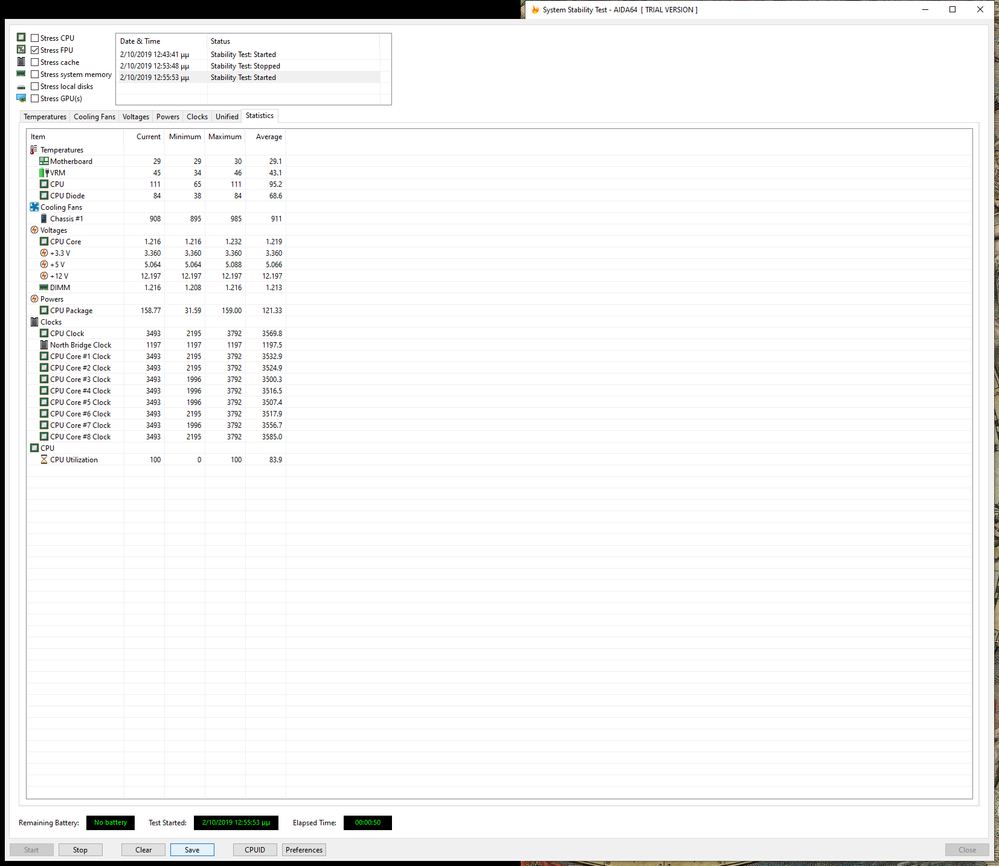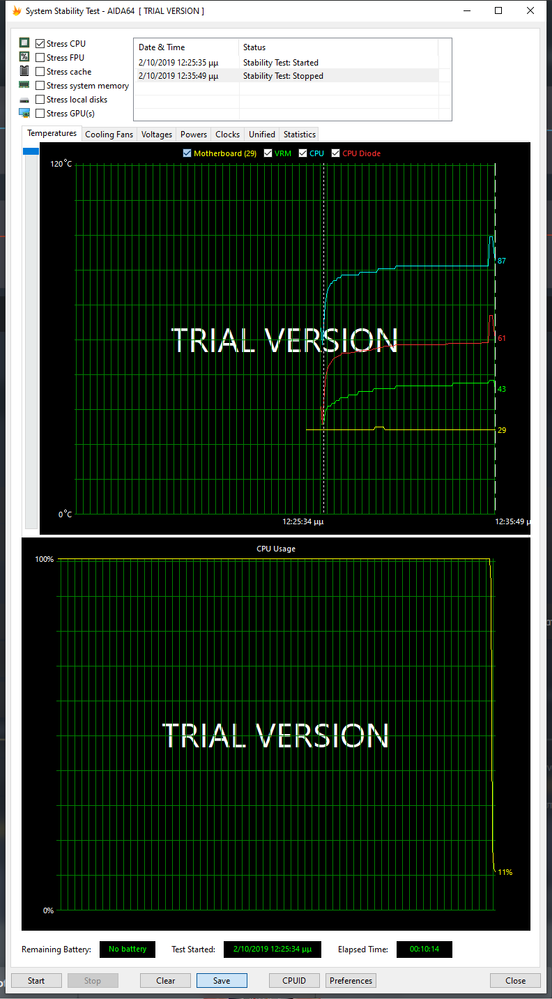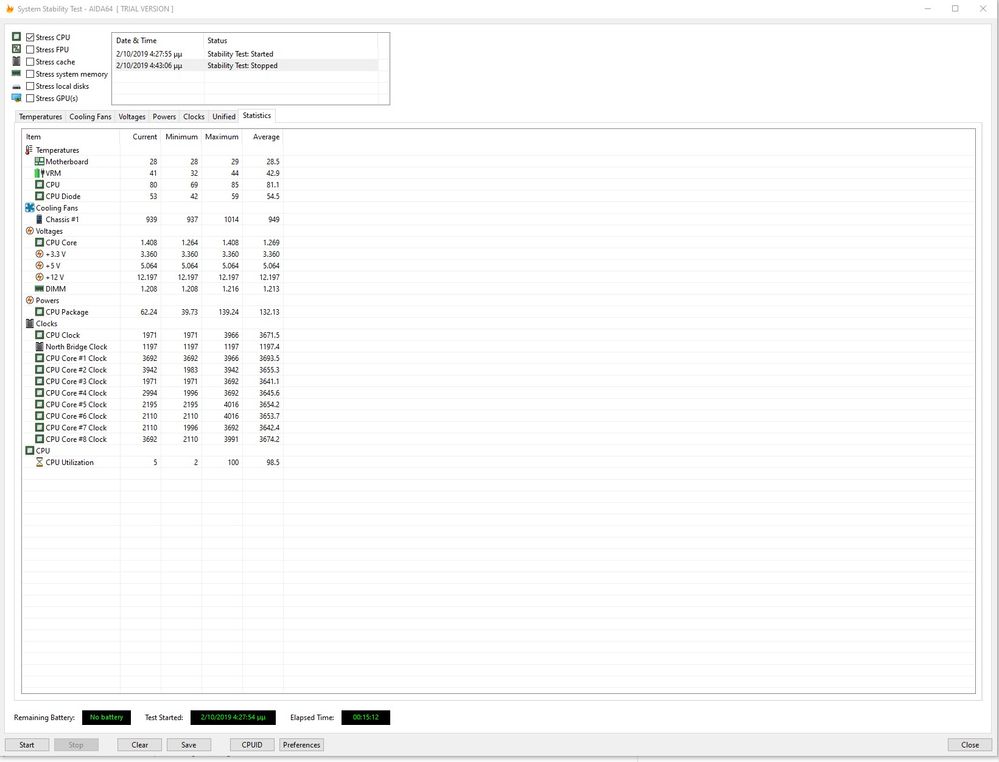- AMD Community
- Support Forums
- PC Processors
- Threadripper 1920X heating after change on thermal...
PC Processors
- Subscribe to RSS Feed
- Mark Topic as New
- Mark Topic as Read
- Float this Topic for Current User
- Bookmark
- Subscribe
- Mute
- Printer Friendly Page
- Mark as New
- Bookmark
- Subscribe
- Mute
- Subscribe to RSS Feed
- Permalink
- Report Inappropriate Content
Threadripper 1920X heating after change on thermalpaste
So, after ~1 year of use, i changed the thermal paste 3 times . After 1st change, with the same cheap paste the temperature rised at 40 - 47 under heavy load. I used a cheap one (powertech ?). The second time, i got the Coolermaster Gelmaker which is better at performance at Watt. During summer where room had 35 degrees. With the powertech sicne i used the CPU the temps were good. After i change again to powertech this summer the temps rised above normal without a reason. Now that the room temps are cooler , around 30 ~28, the temperature is higher than summer, with 35 degrees.
I have aerocool quartz case,
Asrocktaichi X399 mobo,
Corsair H115i for cooling
With iCue the temps at 40 makes the fans go loud, in Ryzen master the temps are at 51 - 52. I know it has some offset at reporting, but the Ryzen is the true one, and that the limit is 65.
After some reaserch i though is the internal paste which might go bad and cant tranfer efficiently the heat to radiator.
After all that, i am working on 6 Cores and low Volts but it doesnt affect high temps.
I have a graph of temps, where i just run a virus scan, with the 3 fans on front at high speed and open case at front.
The temps rise, corsair auto bump the speed at max, then after some time it drops to 38 again and goes silent.
So what should i do? Change the paste? Change cooling? Delid CPU?
- Mark as New
- Bookmark
- Subscribe
- Mute
- Subscribe to RSS Feed
- Permalink
- Report Inappropriate Content
The CPU cores are soldered to the IHS, unlike most Intel processors, so delidding is both unnecessary and will destroy your processor. As you are using a liquid cooler, are you drawing in cool air from outside the case, or using internal air? That will result in several degrees difference. Also the maximum temperature of the 1920X is 68*C, so you are fine running in the 50s. If the noise bothers you, you can get quieter replacement fans. I have the same cooler and the fans Corsair uses for maximum static pressure do sound like a jet engine, so I replaced them with these. Even at full speed you only hear a lower pitched air whooshing sound, nothing medium or high pitched that's annoying.
https://www.amazon.com/gp/product/B01G5I6RK2/ref=ppx_yo_dt_b_search_asin_title?ie=UTF8&psc=1

- Mark as New
- Bookmark
- Subscribe
- Mute
- Subscribe to RSS Feed
- Permalink
- Report Inappropriate Content
Hi and thanks for replying.
I know its risky so i will avoid it for now.
The 2 corsair take the room air and suck it in, through radiator.
The 3 Aerocool fans at front also take the air inside, and the only fan that takes the air out is the rear 140 mm aerocool. also the GPU Saphire rx 580 does make some air transfer out, but mostly it just mess the air inside.
Thanks for recomendation, but i was thinking noctua fans.
But lets focus on my main problem. Can a bad placement of paste, mess so much with temps?
- Mark as New
- Bookmark
- Subscribe
- Mute
- Subscribe to RSS Feed
- Permalink
- Report Inappropriate Content
With a liquid cooler it's pretty much impossible to badly apply TIM, and the difference between low end paste and high end IC Diamond is negligible. The primary reason for this is the high mounting pressure liquid coolers use adequately spreads the TIM very thin even if you use a single "heavy blob" in the center (which is the best method). If you didn't properly clean the cooler plate and CPU's heatspreader before applying new TIM then that will cause elevated temperatures. Most people recommend 91% isopropyl alcohol and elbow grease, whereas I recommend Arctic Silver Arcticlean.
https://www.newegg.com/arctic-silver-acn-60ml/p/N82E16835100010



- Mark as New
- Bookmark
- Subscribe
- Mute
- Subscribe to RSS Feed
- Permalink
- Report Inappropriate Content
So, sould i re-apply TIM in heavy blob and clean better ? Because i have nothing in mind to excuse this temp difference since my first apply and the one i did now.
Also, sould i trust Coolermaster again? Or try mx-4 ? Its 10 euros difference.
- Mark as New
- Bookmark
- Subscribe
- Mute
- Subscribe to RSS Feed
- Permalink
- Report Inappropriate Content
You can read the whole article, but I'll excerpt two things here. First is the shelf life, products deteriorate over time even when in unopened packages, and second is how under liquid the difference between the best paste and thermal tape is only 4*C. Personally I'd clean it really, really well and reapply the Coolermaster TIM. If you still experience issues, then I'd clean it really, really well again go with the tried, tested, and dirt cheap Arctic Silver 5.
https://www.tomshardware.com/reviews/thermal-paste-comparison,5108.html


- Mark as New
- Bookmark
- Subscribe
- Mute
- Subscribe to RSS Feed
- Permalink
- Report Inappropriate Content
That cooler you're using wasn't really 'made' for Threadripper. They sell a bracket for it seperately but that cooler is better suited for small mainstream processors. Along with proper thermal paste application, you'll be better off with an AIO or custom loop block that was made for threadripper's size, not some retrofit.
something like Enermax Liqtech TR4 II AIO.
- Mark as New
- Bookmark
- Subscribe
- Mute
- Subscribe to RSS Feed
- Permalink
- Report Inappropriate Content
Thanks A LOT. So back to bench!
- Mark as New
- Bookmark
- Subscribe
- Mute
- Subscribe to RSS Feed
- Permalink
- Report Inappropriate Content
So, after a carefull cleaning of my cooler, and the best cleaning of the CPU with isopropil alcohol, i re-installed cooler fans that time, to take the air out of the box, not in, like i had it before. I also aplied Noctua NT- H1 paste as recomended 4 big dots and 9 small ones.
After hours of benching, i have these results. Settings on Corsair H115i Balanced on fans, Extreme at Pump:
At some point of FPU test Tdie Reached 84 Celcius. I am thinking to go AIR, and the coolermasters' one:CoolerMaster Wraith Ripper - Skroutz.gr
I think my cooling is not suitable for this CPU. What do you think?i am all out of ideas..
Well.. before i blame AMD or Corsair, i did a mistake
#1 I didnt screw CPU properly.
#2 I didnt aplied the Noctue Paste well
#3 I had bad config at AMD Master. I defaulted the Creator Mode, restarted and then, Vuala...
The 3 imaged with these high temps shows exactly that. Bad installation and bad method of TIM spreading.
As you can image, after these tests i re-unplagged cooler, cleaned it, carefully checked every screw, fitted well, aplied 5 semi- heavy blobes ON CORSAIRS HEATSPREADER, not on CPU, it would be dumb to aply TIM on something bigger than the actual contact area. The results were satisfying. Same Extreme: Pump(~3000rpm) Balanced:Fans(~1600) AIDA 64 CPU stress test, max 56 celcius on CPU diode. (compared to 86 before :S)
- Mark as New
- Bookmark
- Subscribe
- Mute
- Subscribe to RSS Feed
- Permalink
- Report Inappropriate Content
Creator Mode is what you're supposed to be using unless you're gaming, as Game Mode disables half the cores and locks in NUMA mode.
- Mark as New
- Bookmark
- Subscribe
- Mute
- Subscribe to RSS Feed
- Permalink
- Report Inappropriate Content
yes but mine was not at default.. so reseting it was the key..