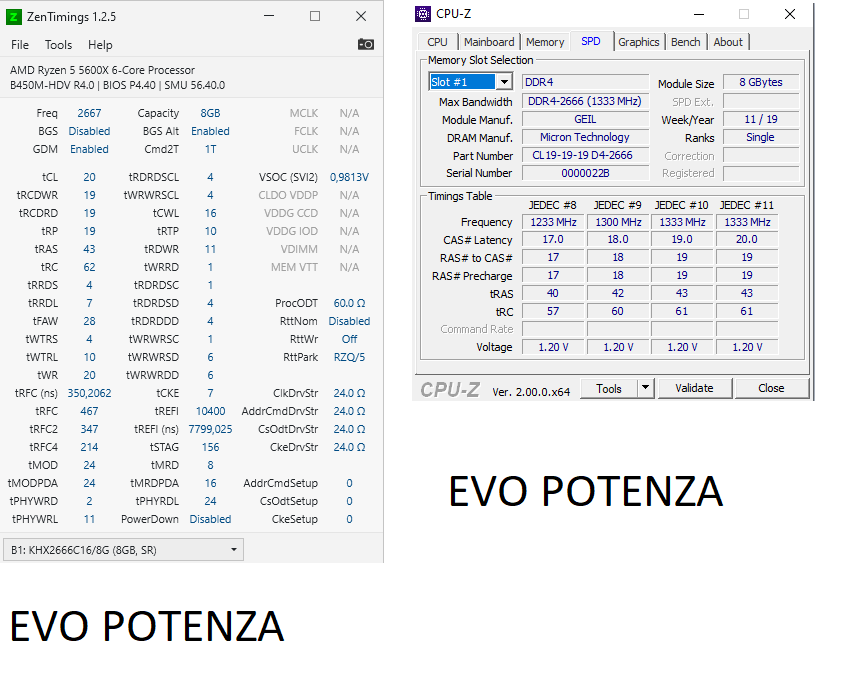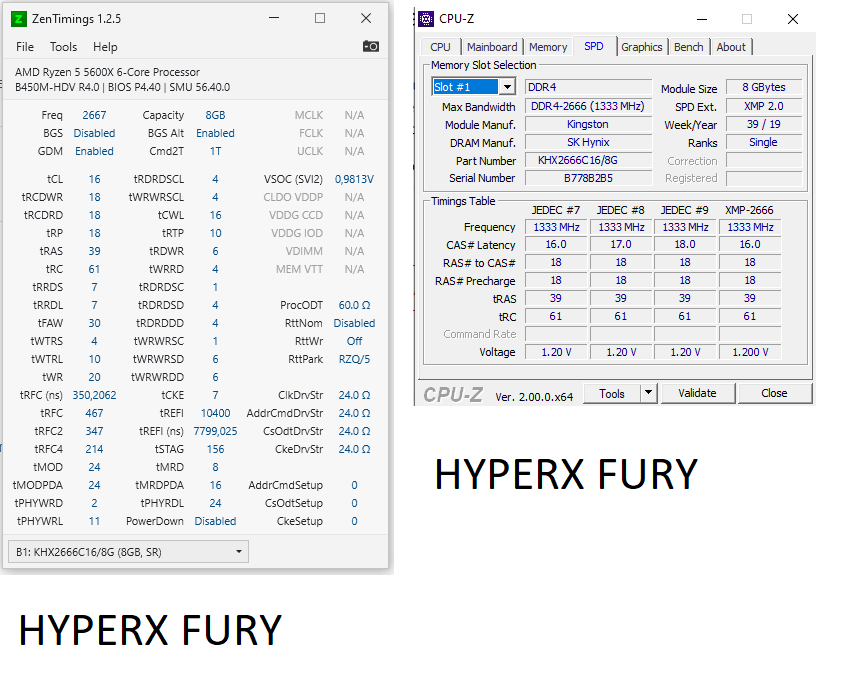- AMD Community
- Communities
- PC Processors
- PC Processors
- Re: Ryzen 5 5600x shuts down on dual channel in ga...
PC Processors
- Subscribe to RSS Feed
- Mark Topic as New
- Mark Topic as Read
- Float this Topic for Current User
- Bookmark
- Subscribe
- Mute
- Printer Friendly Page
- Mark as New
- Bookmark
- Subscribe
- Mute
- Subscribe to RSS Feed
- Permalink
- Report Inappropriate Content
system shuts down after upgrading processor
Hello my english is not very good, so I will use google translate instead.
A little less than a week ago I changed my Ryzen 5 2600x Processor to the 5600x and the problems started.
When playing GTA V on its base clock (3.7Ghz) After a while the PC shuts down, I tried prime95 and the same thing happens, however I chose another test in prime95 that only required the CPU and absolutely nothing happened, the temperatures are good (70*) at maximum load with the stock heatsink, the problem is when the processor works with my RAM memories in dual channel at 2666mhz.
The two memories and RAM slots work well, in memtest in dual channel, during the test in approximately 30 seconds the pc turns off again, however, with a single memory (it does not matter which of the two) it does not turn off the team nor in games, prime95 or Memtest, the results showed 0 errors in each one.
The funny thing is that I have memories of different brands and latency but the same speed (Hyperx fury RGB 2666mhz CL16 8gb and Geil Evo Potenza 2666mhz CL19) With the 2600x the equipment never turned off, the power source cannot be since I have stressed my card video with furkmar and has no problem.
I do not want to think that it is a memory problem in the CPU, I have not yet been able to test other RAM memories since I do not want to process a guarantee for now. It is clear that it is a problem from my memories, the event viewer only shows Kernel41 error,
I already updated the Bios to the latest version, the AMD chipset, I reinstalled the processor and its temperatures are normal.
I hope you can help me, I've been dealing with this for almost a week and my head is about to explode 😛
System:
B450M hdv R4,0
16GB RAM DUAL CHANNEL 2666mhz, (Hyperx CL16 and Evo Potenza CL19) XMP disable and enable same problem.
R5 5600X in PBO and base frecuency same problem
600W 80+ WHITE COOLER MASTER
NVME 1TB SN750 SE
HDD 1TB TOSHIBA
SSD 120GB PNY
RTX 3050 8GB MSI VENTUS
- Mark as New
- Bookmark
- Subscribe
- Mute
- Subscribe to RSS Feed
- Permalink
- Report Inappropriate Content
"White" rated PSU's are generally garbage .. that "might" be your issue ..
Mismatched RAM doesn't help either
ThreeDee PC specs
- Mark as New
- Bookmark
- Subscribe
- Mute
- Subscribe to RSS Feed
- Permalink
- Report Inappropriate Content
I am more inclined towards the memory section, the PSU never turned off before the upgrade, in AIDA64 and OCCT with the stress tests in the STRESS MEMORY section is where the problem occurs, if I only demand the processor it consumes a lot and the pc does not turn off, what do you think of this observation? Thanks for answering 🙂
- Mark as New
- Bookmark
- Subscribe
- Mute
- Subscribe to RSS Feed
- Permalink
- Report Inappropriate Content
When the computer shuts down .. does it BSOD/GSOD? ..or does it just shut off? IF it just shuts off without warning . .then I'd say it's your power supply
You can check your systems Event Viewer for logged errors that might help point to your issue
Regardless if your PSU is actually the culprit or not .. never skimp on the power supply .. get an 80+ Gold or better rated PSU
You could boot into BIOs with the slower stick and set to auto .. go into memory timings and take note of the first 5 numbers .. probably something like:
19-22-22-22-38
Put your other stick in and go into BIOS and manually set the first 5 timings to what it was with your slower stick with all the other sub timings on auto .. save and exit and see if that helps any
ThreeDee PC specs
- Mark as New
- Bookmark
- Subscribe
- Mute
- Subscribe to RSS Feed
- Permalink
- Report Inappropriate Content
Hello, I have done. I put my slower unit's latencies into both dual channel, however it shut down. Something I realized is that if I lower the frequency of the memories, it seems that the tests last a little longer, in 1800mhz it lasts 5 minutes, in 2400 2 minutes, in 2666mhz about 30 seconds and try to increase it to 3200mhz just to test and the test hard less than a second, do you still think that what I told you is due to the power source? I don't know, it's strange
- Mark as New
- Bookmark
- Subscribe
- Mute
- Subscribe to RSS Feed
- Permalink
- Report Inappropriate Content
It never happened to me on my 2600x, the only weird thing that happened to me was that the PC froze and the operating system glitched, luckily I recorded a video. In that case, I solved it by lowering the frequencies to the RAM memories, they are the same two mentioned above. This case is already different, I cannot solve it like before and it turns off directly, I think it is a type of incompatibility of my processor with the memories.
Here the video of what happened to me before the upgrade to 5600x
https://www.youtube.com/watch?v=CxXBHnoNlnk&ab_channel=Anlomedmed
- Mark as New
- Bookmark
- Subscribe
- Mute
- Subscribe to RSS Feed
- Permalink
- Report Inappropriate Content
What generation is your NVMe drive. If it is GEN 4 the problem may be there. AMD GEN 2 CPU's are not compatible with GEN 4 NVMe. They will revert back to GEN 3 NVMe speeds. When you upgraded to the 5600 the NVMe drive is now recognized as a GEN 4 and speeds will likely double.
I had an issue when I installed an XPG GAMMIX S70 and when I ran a speed test I was only getting GEN 3 speeds. After a little research I came to find out that the problem was the Ryzen 7 2700X cpu.
I had a similar issue with an older AMD 9590 220 watt CPU (grapevine says it was an aggressively overclocked 8350). I was unable to install any version of Windows on any SSD. I eventually did get it to install Windows when I under-clocked it to the lowest setting possible. It's running fine at that setting.
I don't know if installing and running Ryzen Master will help solve the problem without a clean install of the games or apps that your running, but you might give it a try.
It appears to be a compatibility problem that jumped up and bit you when you upgraded the CPU from a 2600 to a 5600. That is where I would start looking and see what a little research will tell you.
- Mark as New
- Bookmark
- Subscribe
- Mute
- Subscribe to RSS Feed
- Permalink
- Report Inappropriate Content
Hello, I already removed all my storage units including the NVME gen4 and other disks and the problem persists
EDIT: I run the MEMTEST86 tests from a USB PENDRIVE and it crashes in test 4 of the first phase 1/3
Only in dual channel, but in single channel it completes the test with 0 errors...
- Mark as New
- Bookmark
- Subscribe
- Mute
- Subscribe to RSS Feed
- Permalink
- Report Inappropriate Content
That solves that then.
I understand that you are running on an Asrock board. My thoughts on that brand is that they are cheap and you get what you pay for.
That said; I would have to agree with others on the latency and different brands of your RAM. I thought everyone knew that your RAM had to be a matched set for dual mode. That is a basic concept.
- Mark as New
- Bookmark
- Subscribe
- Mute
- Subscribe to RSS Feed
- Permalink
- Report Inappropriate Content
To update.
I tried a new 850w 80+ GOLD PSU and CORSAIR 3200MHZ RAM on DUAL CHANNEL and the problem continues!!!
I'm starting to think there was a bad BIOS/BOARD update or it could be the CPU, what do you guys think?
- Mark as New
- Bookmark
- Subscribe
- Mute
- Subscribe to RSS Feed
- Permalink
- Report Inappropriate Content
I have the P4.10 bios required for the 5000 series, will there be any issues if I update my base bios from P2.30, will it stop detecting my 5600X CPU?
- Mark as New
- Bookmark
- Subscribe
- Mute
- Subscribe to RSS Feed
- Permalink
- Report Inappropriate Content
Anything below bios version 4.1 cannot detect the Ryzen 5600x. if this is the board you are dealing with :
https://www.asrock.com/mb/AMD/B450M-HDV%20R4.0/index.de.asp#BIOS
I would first flash to the latest available in this case 4.90. The first version where the support has been released, are usually still bugfixed as you can also see in the individual versions
- Mark as New
- Bookmark
- Subscribe
- Mute
- Subscribe to RSS Feed
- Permalink
- Report Inappropriate Content
Hello, I have updated it. However, the program persists, could it be a problem with the misprogrammed BIOS? or only the CRUCIAL ones that show in the compatible memory type work?
- Mark as New
- Bookmark
- Subscribe
- Mute
- Subscribe to RSS Feed
- Permalink
- Report Inappropriate Content
As I mentioned before, with XMP disabled, any combination of DIMMs is expected to work as they will fall back to JEDEC timings. It doesn't have to be in the QVL at all. I know this may sound stupid but nonetheless, is the processor seated properly in the socket?
With the system booted with a single DIMM and XMP disabled, can you share the ZenTimings screenshots for both the HyperX and Geil DIMMs? Also screenshots of the CPU-Z "SPD" tab for both.
- Mark as New
- Bookmark
- Subscribe
- Mute
- Subscribe to RSS Feed
- Permalink
- Report Inappropriate Content
I hope to be helpful
- Mark as New
- Bookmark
- Subscribe
- Mute
- Subscribe to RSS Feed
- Permalink
- Report Inappropriate Content
Thanks for sharing the screenshots. I think I see the problem now. There are multiple JEDEC standards for DDR4-2666. The Geil DIMM supports DDR4-2666V with timings of 19-19-19 (JEDEC #10 in CPU-Z) whereas the HyperX DIMM supports DDR4-2666U with timings of 18-18-18 (JEDEC #9 in CPU-Z). Those clearly are mismatched and the board is definitely training memory incorrectly.
Can you switch to manual DRAM settings from the BIOS and see what happens with:
- DRAM frequency set to 2666
- Primary memory timings set to 20-19-19-43 (tCL-tRCD-tRP-tRAS) and tRC set to 61
- Leave other timings in Auto
- DRAM voltage set to 1.25V, leave SOC Voltage in Auto
- Mark as New
- Bookmark
- Subscribe
- Mute
- Subscribe to RSS Feed
- Permalink
- Report Inappropriate Content
Hello!
I already did it but the problem persists, it keeps turning off.
I already tried with CORSAIR RAM modules at 3200mhz, both from the same KIT and the system keeps turning off... I think my board has some kind of problem with the generation of ryzen 5000 or my CPU
- Mark as New
- Bookmark
- Subscribe
- Mute
- Subscribe to RSS Feed
- Permalink
- Report Inappropriate Content
I have already installed it 3 times, it does not have any bent pin and it fits as it should, its temperatures are good at rest, I do not understand 😞
- Mark as New
- Bookmark
- Subscribe
- Mute
- Subscribe to RSS Feed
- Permalink
- Report Inappropriate Content
Good day!
For a more complete picture, I would like to know what is the cpu soc voltage value? Both the operation of the memory controller and the operation of peripheral devices, including the PCIe bus, depend on the value of this voltage. For Ryzen of all generations, it is 1.1 V by default (1.2 V is the maximum allowable value and I do not recommend setting cpu soc voltages close to 1.2 V). By increasing the cpu soc voltage, we get a more stable operation of the processor memory controller, i.e. and more stable memory operation, including with XMP, but the stability of the PCIe bus is deteriorating. Conversely, when this voltage is reduced, the PCIe bus is more stable, but the processor memory controller is more unstable.
- Mark as New
- Bookmark
- Subscribe
- Mute
- Subscribe to RSS Feed
- Permalink
- Report Inappropriate Content
I have everything in automatic, I have not moved anything regarding the SOC voltage.
Do you recommend doing it?
- Mark as New
- Bookmark
- Subscribe
- Mute
- Subscribe to RSS Feed
- Permalink
- Report Inappropriate Content
With XMP off, I assume that the board will fall back to using JEDEC-spec timings. DDR4-2666 is quite easy on the memory controller so the SOC voltage might not need any tweaking. Either way, running a strong memory test like TestMem 5 with one of those "extreme" configs should help with isolating the problem.
- Mark as New
- Bookmark
- Subscribe
- Mute
- Subscribe to RSS Feed
- Permalink
- Report Inappropriate Content
Good morning!
I already did individual tests to my RAMs in memtest86. If I do it in dual channel, the PC turns off, just like the tests mentioned above, both passed the tests with 0 errors, which makes me understand that it has to do with some processor incompatibility, is it defective? Luckily, today I am going to try a kit of the same RAM memories to rule out incompatibility problems, I will be updating 🙂
- Mark as New
- Bookmark
- Subscribe
- Mute
- Subscribe to RSS Feed
- Permalink
- Report Inappropriate Content
As a last resort, can you run the memory tests after
- Clearing the BIOS to reset any hidden memory timings
- Ensuring that XMP is kept disabled after the BIOS reset
- DRAM and SOC voltages are at their default values after the BIOS reset
This should force the board to retrain memory. Running dual-channel DDR4-2666 should be super easy on a 5600X.
- Mark as New
- Bookmark
- Subscribe
- Mute
- Subscribe to RSS Feed
- Permalink
- Report Inappropriate Content
Reset the BIOS to factory, remove the battery from the board and put it back 5 minutes later, update the BIOS again but with only one memory slot, then put both and it keeps failing. The voltage of the SOC and the DRAM is in automatic, I think that the problem is more than anything my motherboard since it seems to be that it has problems with the memories and more than anything with my Ryzen 5 5600x, the XPM was deactivated all the time before the BIOS reset too... tough luck 😛
- Mark as New
- Bookmark
- Subscribe
- Mute
- Subscribe to RSS Feed
- Permalink
- Report Inappropriate Content
Mismatch RAM Memories is what is causing your issues. One set of RAM Memory might be compatible but possibly the second set of RAM may not be compatible.
Ryzen are fairly sensitive to the type of RAM being used. You need to go to ASRock QVL List for Vemeer processors to see what is compatible.
According to your Motherboard's QVL list only one set of RAM is compatible that has been tested by ASRock: https://www.asrock.com/mb/AMD/B450M-HDV%20R4.0/index.asp#MemoryVM

In my opinion I would get rid of all your RAM and purchase one set of RAM Memory for your Motherboard to avoid the memory issues you are having.
You can also go to the RAM Memory Manufacturer to see if it is compatible with your Motherboard and Processor. They tend to test more RAM than the Manufacturers of Motherboards.
- Mark as New
- Bookmark
- Subscribe
- Mute
- Subscribe to RSS Feed
- Permalink
- Report Inappropriate Content
Yesterday I noticed that section of my board, I plan to buy the Corsair Vengeance RGB Pro 16GB (2x8GB) DDR4 3200MHz kit from Amazon, does it have to be just crucial? Today I will try a dual channel memory kit, thanks for that comment 🙂
- Mark as New
- Bookmark
- Subscribe
- Mute
- Subscribe to RSS Feed
- Permalink
- Report Inappropriate Content
Since ASRock QVL list for Vemeer has only one set of RAM on it before you purchase any RAM Memory go to the RAM manufacturer and see if it will be compatible with your motherboard and processor.
Most RAM Manufacturers have a Memory calculator type app or QVL List that you input the Motherboard or processor on its website.
AMD has it own list but it doesn't show if it is compatible with the motherboard just with the type of processor: AMD Ryzen RAM Memory Compatibility Chart
- Mark as New
- Bookmark
- Subscribe
- Mute
- Subscribe to RSS Feed
- Permalink
- Report Inappropriate Content
- Mark as New
- Bookmark
- Subscribe
- Mute
- Subscribe to RSS Feed
- Permalink
- Report Inappropriate Content
When you have mismatched RAM on the same motherboard you are going to have problems. Just because it is made by the same company doesn't mean it will be compatible.
Mismatched RAM is what you described, different Memory size, Frequencies, latencies etc.
That is why RAM Manufacturer's sells sets because all the RAM inside the sets have been tested for compatibility.
I had 4 x 4 Corsair DDR3 RAM which I purchased as a set. When one of the RAM sticks went bad Corsair needed the entire set of 4 RAM sticks before replacing the defective RAM stick. I mentioned why they can't just send me the same RAM stick instead of the entire set. They said they can't guarantee that the new RAM stick will be compatible with my set that I had.
As I mentioned Ryzen are sensitive to the type of RAM that is installed.
Try using just one or two RAM stick of the same type and see if you keep having problems. At least 2 of the exact same P/N.
Also even though RAM might be compatible with the 3000 series processors doesn't necessary mean it will be compatible with the 5000 series processors. That is why Motherboard Manufacturers have QVL list for RAM for different family of processors.
NOTE: Before starting to troubleshoot I would make sure you have the same type of RAM installed and is listed on QVL list either from the Motherboard or RAM Manufacturer.
That way that would eliminate RAM issues.
- Mark as New
- Bookmark
- Subscribe
- Mute
- Subscribe to RSS Feed
- Permalink
- Report Inappropriate Content
Ideally, mismatched timings and QVL should have no effect in this case since OP isn't using XMP. Both DIMMs should be running at either DDR4-2400 or DDR4-2666 with standard JEDEC timings. And since OP says that a single DIMM configuration runs fine on both memory channels, I'd be inclined to think that the UMC works fine.
- Mark as New
- Bookmark
- Subscribe
- Mute
- Subscribe to RSS Feed
- Permalink
- Report Inappropriate Content
What do you advise me to do then? Now later I try other slots, I am afraid that it will not be solved and I will be forced to change my motherboard 😧
- Mark as New
- Bookmark
- Subscribe
- Mute
- Subscribe to RSS Feed
- Permalink
- Report Inappropriate Content
you need to get a new dual channel ram kit, id recommend this kit for low/budget builds!!
(32GB 3200Mhz CL16 - 3600 CL16 Recommended) for gaming i 2022 and beyond!
(******************************************DDR4 Dual Channel Ram Kits****************************************)
16GB (cheapest kit 3200Mhz CL 16)
I have this Silicon Power Kit (below) (32GB kit 0 16GB x2) and i love this ram and it will fit any systems, even ITX in velka 3,5 & 7 ITX cases which is why i went with this "Silicon Power" brand, i would recommend to get 32GB Kit (2x16GB 3200 is recommended)
*Recommended DDR4 Kit)
#1:
or
#2: 32GB 3600Mhz Ryzen 5000 Series "Optimized" RGB Kit which i also use myself and gives better gaming performance!
(******************************************PSUs***********************************************)
and i would also recommend a new PSU
(@ minimum)
650watt to 850watt (especially if you ever want to upgrade ur GPU especially) 80+Bronze rated (80+ Gold Recommended)
some options below!!
(********************PSUs*************************)
(650watt)
(750watt)
(850watt)
- Mark as New
- Bookmark
- Subscribe
- Mute
- Subscribe to RSS Feed
- Permalink
- Report Inappropriate Content
Hello, I have noticed that I am not the only one with this problem, probably the motherboard is too weak for the processor or there is a defect in the BIOS, I am going to change the motherboard and update
- Mark as New
- Bookmark
- Subscribe
- Mute
- Subscribe to RSS Feed
- Permalink
- Report Inappropriate Content
Can you solved it?
- Mark as New
- Bookmark
- Subscribe
- Mute
- Subscribe to RSS Feed
- Permalink
- Report Inappropriate Content
It means its my mistake that I bought ryzen 5 5600x , better to buy 5600 or 5600G. Because 5600x does not support Dual Channel.. GG.. i buy more expensively.. LOL