- AMD Community
- Support Forums
- PC Processors
- Re: System at stock is unstable on Aida64 test
PC Processors
- Subscribe to RSS Feed
- Mark Topic as New
- Mark Topic as Read
- Float this Topic for Current User
- Bookmark
- Subscribe
- Mute
- Printer Friendly Page
- Mark as New
- Bookmark
- Subscribe
- Mute
- Subscribe to RSS Feed
- Permalink
- Report Inappropriate Content
System at stock is unstable on Aida64 test
Hello guys, my system at stock is unstable and crash on Aida64 stability test. I can pass Prime95, OCCT, Asus Realbench, Memtes86, BF5 and BF1 games, but I will crash in Aida64 either RAM XMP is on or off. Is this Aida64 bug or there's something wrong with my system? I already swapped out the mobo with a brand new, and my ram is on mobo QVL. Any help and suggest would be appreciate because I need help.
r7 3700x
ASUS ROG X470F
CORSAIR VENGEANCE RGB PRO 32GB (4x8GB) DDR4 3200MHz C16 LED Desktop Memory - Black https://www.amazon.com/CORSAIR-Vengeance-3200MHz-Desktop-Memory/dp/B07D1XJH2W/ref=sr_1_4?crid=3Q93TO...
Sapphire Pulse RX 590
EVGA G1+ 650W psu
- Mark as New
- Bookmark
- Subscribe
- Mute
- Subscribe to RSS Feed
- Permalink
- Report Inappropriate Content
Don't worry about it, even if you're using version 6.
- Mark as New
- Bookmark
- Subscribe
- Mute
- Subscribe to RSS Feed
- Permalink
- Report Inappropriate Content
black_zion, what is version 6?
olympicasseater, you can all but bet on its not being an AIDA64 bug. I suspect some errant OC software running without your permission or even knowledge. Please remove any and all applications in Sertting-Apps you do not know, do a Clear CMOS via User Manual instructions and post a screenshot of Ryzen Master (RM). Thanks and enjoy, John.
- Mark as New
- Bookmark
- Subscribe
- Mute
- Subscribe to RSS Feed
- Permalink
- Report Inappropriate Content
AIDA64 version 6, well 6.10 now, which added support for Ryzen 3000 series processors.
- Mark as New
- Bookmark
- Subscribe
- Mute
- Subscribe to RSS Feed
- Permalink
- Report Inappropriate Content
Everything is running stock in the BIOS. Reset Cmos, get a ram is on my mobo QVL for 3rd gen ryzen, and replace my mobo with a new one still the same. Reinstall Windows still the same.
- Mark as New
- Bookmark
- Subscribe
- Mute
- Subscribe to RSS Feed
- Permalink
- Report Inappropriate Content
olympicasseater, I need to see a screenshot of Ryzen Master (RM). Thanks and enjoy, John.
- Mark as New
- Bookmark
- Subscribe
- Mute
- Subscribe to RSS Feed
- Permalink
- Report Inappropriate Content
I think your instabilities are coming from letting Aida64 use too much RAM. There is an option in the system stability test options, General tab, called Memory allocation. It is what I would say defaulted too high, and Aida64 will stupidly steal the memory Windows is using. Even if it didn't make you crash, you'd be lucky enough to even be able to stop the test, as the whole system lags out from lack of sufficient memory. Realbench is smarter and won't even let you set it as high if you already have a good amount of system memory being used.
Try setting it to 50% or less, or otherwise less than your available memory.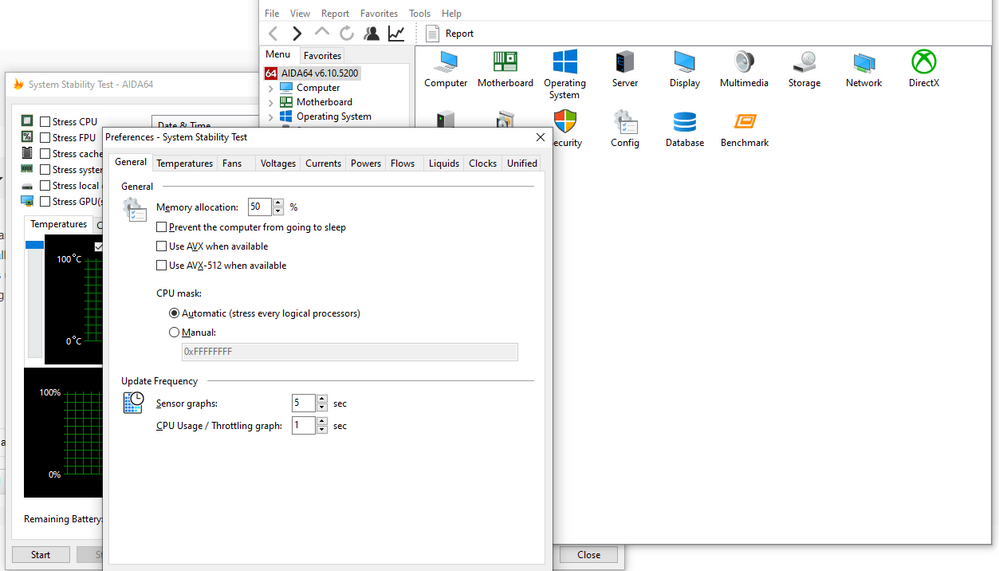
- Mark as New
- Bookmark
- Subscribe
- Mute
- Subscribe to RSS Feed
- Permalink
- Report Inappropriate Content
I have 32GB RAM and at the default with cpu, fpu, cache, and system memory check will use 30GB/32GB of my RAM. Even with cpu and fpu check run in Aida64, my system still crash despite ram is not even at 80% usage.
Where do you find that setting? I see nowhere in 6.10.5200
- Mark as New
- Bookmark
- Subscribe
- Mute
- Subscribe to RSS Feed
- Permalink
- Report Inappropriate Content
Did you try running stressapptest? I found it identified RAM timing errors when nothing else would.
- Mark as New
- Bookmark
- Subscribe
- Mute
- Subscribe to RSS Feed
- Permalink
- Report Inappropriate Content
What is stressaptest?
- Mark as New
- Bookmark
- Subscribe
- Mute
- Subscribe to RSS Feed
- Permalink
- Report Inappropriate Content
See
https://github.com/stressapptest/stressapptest
The advantage is that it will test inside the OS, I had perfect Memtest results but once Win10 was active I had random RAM failures. This was the only thing I found that would correctly stress RAM in the user environment (& allow me to pass things like AIDA).
You have to d/l the Ubuntu install from the MS store, then run some commands to enable it once you have that shell running add the test: -
Quick installation of stressapptest:
Step 1: Update system:
sudo apt-get update
Step 2: Install: stressapptest
After updating the OS run following command to install the package:
sudo apt-get install stressapptest
Step 3 Enter a command line string
eg: To test all available RAM for 1 hour:
stressapptest -W -s 3600
Info, Command arguments etc
NAME
stressapptest - stress test application for simulating high load situations
SYNOPSIS
stressapptest
DESCRIPTION
This manual page documents briefly the stressapptest command.
stressapptest (unix name for Stressful Application Test) is a program that tries to
maximize randomized traffic to memory from processor and I/O, with the intent of creating
a realistic high load situation in order to test the existing hardware devices in a
computer.
OPTIONS
This program supports the following options:
-A Run in degraded mode on incompatible systems.
-C for Windows 10
- Mark as New
- Bookmark
- Subscribe
- Mute
- Subscribe to RSS Feed
- Permalink
- Report Inappropriate Content
Hello olympicasseater. Have you solved your problem?
The same issue is observed on MSI X470 Gaming Pro Carbon + Ryzen 2700x.
When CPU+FPU Test are turned on, the temperature goes for 2-3 seconds from 45-50 to 78-85 degrees and that it is not a good point for me... I'm still looking for the root cause... may be it is a bad sample of CPU or Motherboard...
- Mark as New
- Bookmark
- Subscribe
- Mute
- Subscribe to RSS Feed
- Permalink
- Report Inappropriate Content
Just to confirm that as of the time of this post I have a couple of systems that crash only with Aida64 stability test. All motherboards are ASUS with Ryzen 7600 at stock settings and 700+W Platinum PSUs (Seasonic and Fractal Design). I have come to the conclusion that is something about the test compatibility with ASUS/AMD, not the systems.
- Mark as New
- Bookmark
- Subscribe
- Mute
- Subscribe to RSS Feed
- Permalink
- Report Inappropriate Content
jassenjj, please open a new thread and post all your parts and OS. Also post relevant Event Viewer data. Thanks and enjoy, John.
- Mark as New
- Bookmark
- Subscribe
- Mute
- Subscribe to RSS Feed
- Permalink
- Report Inappropriate Content
I found it identified RAM timing errors when nothing else would.