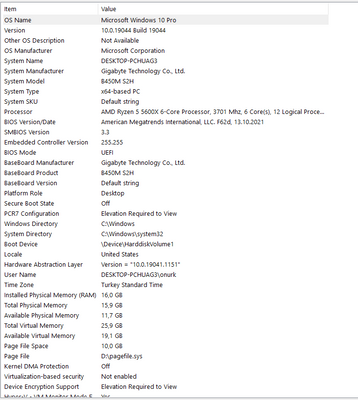- AMD Community
- Communities
- PC Processors
- PC Processors
- Re: Ryzen Master unable to initialize. Kindly rein...
PC Processors
- Subscribe to RSS Feed
- Mark Topic as New
- Mark Topic as Read
- Float this Topic for Current User
- Bookmark
- Subscribe
- Mute
- Printer Friendly Page
- Mark as New
- Bookmark
- Subscribe
- Mute
- Subscribe to RSS Feed
- Permalink
- Report Inappropriate Content
Ryzen Master unable to initialize. Kindly reinstall the program Hence Aborting!
I've just (yesterday) completed my Threadripper 3960X build with an ASUS PRIME TRX40-PRO motherboard and can't get AMD Ryzen Master working.
I get the same message as the original poster in this thread, I've updated Windows, updated BIOS for the motherboard and installed the latest AMD Chipset Drivers and reinstalled the software (AMD Ryzen Master) several times.
I'm running a clean install of Windows 10, and even re-installed Windows from scratch once without any success.
I can't find any logs regarding this error message, neither on the hard drive or in the event viewer.
None of the solutions found in this forum and elsewhere seems to be working for me.
Solved! Go to Solution.
- Mark as New
- Bookmark
- Subscribe
- Mute
- Subscribe to RSS Feed
- Permalink
- Report Inappropriate Content
gonace, AMD suggested you Clear CMOS and try installing RM again. I suggest you try this MS tool before installing. Please let me know if this fixes your problem. Thanks and enjoy, John.
- Mark as New
- Bookmark
- Subscribe
- Mute
- Subscribe to RSS Feed
- Permalink
- Report Inappropriate Content
gonace, what version of RM are you trying to install? Please Right click-Properties-Details and post the version. It should be 2.1.0.1424, which was released the same day that your processor shipped. Thanks and enjoy, John.
EDIT: What??? Where???===>"I get the same message as the original poster in this thread" Please give a link to the thread and post a screenshot of the message - simply drag-n-drop the image into your reply.
- Mark as New
- Bookmark
- Subscribe
- Mute
- Subscribe to RSS Feed
- Permalink
- Report Inappropriate Content
Hi, yes that is the version I’m trying to run, so it’s up to date ![]()
- Mark as New
- Bookmark
- Subscribe
- Mute
- Subscribe to RSS Feed
- Permalink
- Report Inappropriate Content
Thanks, gonace. Please post a screenshot of the message.
- Mark as New
- Bookmark
- Subscribe
- Mute
- Subscribe to RSS Feed
- Permalink
- Report Inappropriate Content
Hi, thanks for your reply, here is a print screen ![]()
- Mark as New
- Bookmark
- Subscribe
- Mute
- Subscribe to RSS Feed
- Permalink
- Report Inappropriate Content
Thanks, gonace. I hoped to see more in the message - not a very useful message. Please open an AMD support ticket here. Please include the screenshots you just posted. I suspect they will ask you to use the W10 install failure recover process and try install again. Please search for the MS tool and run it. I am doing more checking, but I also suspect this is a bad day to get anything accomplished. I would love to see a RM screenshot from you machine! Thanks and enjoy. John.
- Mark as New
- Bookmark
- Subscribe
- Mute
- Subscribe to RSS Feed
- Permalink
- Report Inappropriate Content
gonace, AMD suggested you Clear CMOS and try installing RM again. I suggest you try this MS tool before installing. Please let me know if this fixes your problem. Thanks and enjoy, John.
- Mark as New
- Bookmark
- Subscribe
- Mute
- Subscribe to RSS Feed
- Permalink
- Report Inappropriate Content
Awesome, that worked, I’m great full that you spent your time to help me.
Regards
- Mark as New
- Bookmark
- Subscribe
- Mute
- Subscribe to RSS Feed
- Permalink
- Report Inappropriate Content
Thanks for the reply, gonace. I am glad I could help. Enjoy, John.
- Mark as New
- Bookmark
- Subscribe
- Mute
- Subscribe to RSS Feed
- Permalink
- Report Inappropriate Content
I tried this with no results. X570 Aorus Master I opened a ticket with AMD Support Ticket #8200934338
- Mark as New
- Bookmark
- Subscribe
- Mute
- Subscribe to RSS Feed
- Permalink
- Report Inappropriate Content
- Mark as New
- Bookmark
- Subscribe
- Mute
- Subscribe to RSS Feed
- Permalink
- Report Inappropriate Content
This solution was quick and easy. Find the pins marked CLRRTC and cross those pins with something metal for 5 seconds after powering off and disconnecting the PC's power supply cord. This issue was caused by attempting to overclock for me. After powering on and reinstalling it loaded backup immediately. Thank you
- Mark as New
- Bookmark
- Subscribe
- Mute
- Subscribe to RSS Feed
- Permalink
- Report Inappropriate Content
hello,
well it has been 2 years since this thread seem closed, but i am having exactly the same problem right now.
i have a new system running a week old. i would like to reach ryzen master application but it throws this mesaage: "unable to initialize. Kindly reinstall the program. Hence Aborting!"
did physically clear cmos of my gigabyte b450m s2h motherboard.
did uninstall both chipset drivers and ryzen master
cleared registry via 3rd pary app
installed chipset drivers and ryzen master back again.
no luck.
i came across some people find conflicting applications yet i am not able to find any.
anyways appreciate some professional help here.
thanks in advance.
system info:
- Mark as New
- Bookmark
- Subscribe
- Mute
- Subscribe to RSS Feed
- Permalink
- Report Inappropriate Content
well, for future references:
it happens to be that the chipset driver that i downloaded from gigabyte’s site for my motherboard (version: [3.10.22.706] 2021/11/25) seems to be the problem.
when i did install the one from amd (version: [3.10.08.506] 10/21/2021) all solved.
By the way, how would Gigabyte offers a later version of the software. that’s odd.
- Mark as New
- Bookmark
- Subscribe
- Mute
- Subscribe to RSS Feed
- Permalink
- Report Inappropriate Content
Hello all,
I may have some good news for you.
I have discovered why my RYZEN MASTER has been failing, and it is a conflict with NZXT CAM. Just exit CAM from the System Tray, then launch RYZEN MASTER with no trouble.
FYI, I have discovered a similar conflict between HWiFO and ThermalTake TT RGB Plus. Exiting RGB Plus allows HWiFO to run as well.
- Mark as New
- Bookmark
- Subscribe
- Mute
- Subscribe to RSS Feed
- Permalink
- Report Inappropriate Content
Yes, was looking all night for the answer and was reinstalling RM at least 5 times. Just your observation eluded me when i was reading this topic. Removing HWinfo64 from autostart solved my headache. TY
- Mark as New
- Bookmark
- Subscribe
- Mute
- Subscribe to RSS Feed
- Permalink
- Report Inappropriate Content
Thank you for this! You just saved me a serious headache. Can't believe its 2025 and this is still an issue! Exiting NZXT CAM worked perfectly for me and I can now use Ryzen Master with no issues.
- Mark as New
- Bookmark
- Subscribe
- Mute
- Subscribe to RSS Feed
- Permalink
- Report Inappropriate Content
Hey guys, just registered so i can thank you for the help. Got same problem and turning off HWinfo64 from autostart fixed my problem. THANK YOU!
- Mark as New
- Bookmark
- Subscribe
- Mute
- Subscribe to RSS Feed
- Permalink
- Report Inappropriate Content
i had this error after installing msi center as soon as uninstalled msi center the problem was cleared
5800x
msi b550 tomahawk MB