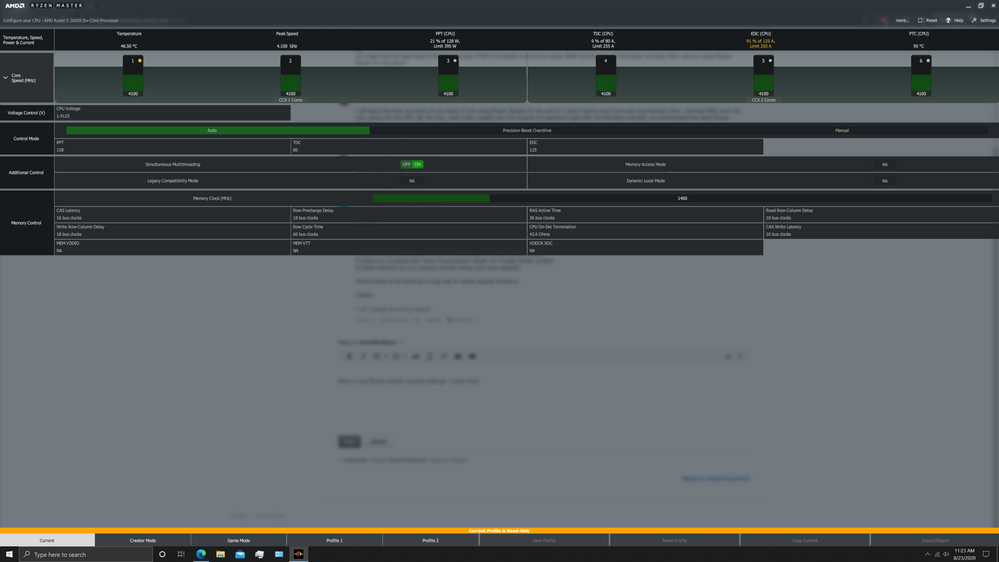- AMD Community
- Communities
- PC Processors
- PC Processors
- Re: ryzen master auto clocking NOT working after w...
PC Processors
- Subscribe to RSS Feed
- Mark Topic as New
- Mark Topic as Read
- Float this Topic for Current User
- Bookmark
- Subscribe
- Mute
- Printer Friendly Page
- Mark as New
- Bookmark
- Subscribe
- Mute
- Subscribe to RSS Feed
- Permalink
- Report Inappropriate Content
ryzen master auto clocking NOT working after windows 10 reinstall
Hi, I managed to auto overclock my Ryzen 2600x to 3.8GHZ with auto overclocking, but now, it doesn't work anymore. Did something change?
- Mark as New
- Bookmark
- Subscribe
- Mute
- Subscribe to RSS Feed
- Permalink
- Report Inappropriate Content
Hi,
you might want to head back to the bios and see if PBO is enabled, it should be under AMD Overclocking if I remember correctly. Also, are you using Ryzen Master for the same?
- Mark as New
- Bookmark
- Subscribe
- Mute
- Subscribe to RSS Feed
- Permalink
- Report Inappropriate Content
I will check the bios, but what do you mean if I am using Ryzen Master for the same? I used it before and it just auto overclocked when i selected PBO and I am only using it for the CPU. By the way, I had a Bios update also this August and applied it right after the Windows reinstall, and downloaded the latest Ryzen Master.
- Mark as New
- Bookmark
- Subscribe
- Mute
- Subscribe to RSS Feed
- Permalink
- Report Inappropriate Content
Hi, I enable precision Boost overdrive on my Asus x470-prime board and and the precision boost overdrive did not auto overclock.
- Mark as New
- Bookmark
- Subscribe
- Mute
- Subscribe to RSS Feed
- Permalink
- Report Inappropriate Content
Hi again!
Reading what you said, some more information would be great before moving towards a fix.
1) Could you please upload a picture of your current BIOS settings?
2) Did you use Ryzen Master for Auto Overclocking? (a picture would be nice)
3) Have you compared the "Auto Overclocking" results v/s "Creator Mode" profile?
4) What software are you using to monitor temps and clock speeds?
Some photos of all would go a long way to render speedy solutions.
Cheers
- Mark as New
- Bookmark
- Subscribe
- Mute
- Subscribe to RSS Feed
- Permalink
- Report Inappropriate Content
Here is my Ryzen master current settings. The core speeds are shift between 4075 and 4125.
here is creator mode. The core speeds are different. hmmm
It is odd, because before it would tell me (when i selected properties over This PC in windows explorer and bring up my PC specs) that the CPU would have overclocked to 3.8 GHz, but now it shows 3.6GHz. Ryzen Master shows peek speed 4.1GHZ. SO i do not know if Ryzen Master changed white the latest BIOS update.
temp are about 43 to 50, depending on how hot my room is.
Sorry, I couldn't bring up the Bios pictures.
- Mark as New
- Bookmark
- Subscribe
- Mute
- Subscribe to RSS Feed
- Permalink
- Report Inappropriate Content
Hi sir,
I'm sorry for not being able to reply earlier than this, busy week.
Seeing the pictures above, I can make out that your processor seems fine while I see the EDC a little on the higher side consider no apps running (at 91%.).
I'm sure when you run a benchmark with Ryzen Master on and look at the EDC values, they must shoot up to 99 or even 100%. Please correct me if I'm wrong.
Assuming EDC might be the issue, we'll try to tackle that first.
So what is EDC?
CPU consumption of motherboard power supply Thermal Design Current (TDC) and Electrical Design Current (EDC) capacities - AMD Ryzen Master Manual.
So essentially, Electrical Design Current is basically the value that the motherboard allows the processor to consume. Every motherboard has a different set of VRMs(Voltage Regulator Module) which can determine how a processor consumes power. So hypothetically, if we put processor x in motherboard A with good VRMs and motherboard B with average VRMs, it will perform differently as the motherboard may not be able to provide the processor with the power it needs to turbo properly even when your processor, thermals and power-supply are capable. However it may not be the case here. I'm just making a calculated assumption on the basis of the image you've provided.
After a thorough study on the above material, raising the EDC limits manually to a safe (but higher) number (in consideration to your motherboard) would/should help the processor boost properly. There are many online guides available for manually overclocking the Ryzen series and taking similar EDC values might do the trick, but please make sure you don't overshoot your motherboards capabilities. Please read thoroughly before raising these values as I myself have not tested with VRMs a lot and can't guide you any further.
Hope this helps! Cheers.
- Mark as New
- Bookmark
- Subscribe
- Mute
- Subscribe to RSS Feed
- Permalink
- Report Inappropriate Content
Hey
It took me some time to respond, sorry, but I have not touched the EDC. I am using the auto settings. Now in terms of my system. Just to say, I am using a Ryzen 2600x with Asus x470 prime motherboard with Radeon 7 GPU and 32 GB RAM. I tried precision boost, but my fan RPM and CPU temp go up like crazy. S i Just left it at auto.... May mess with it later, but for right now, I don't think I need the extra power.