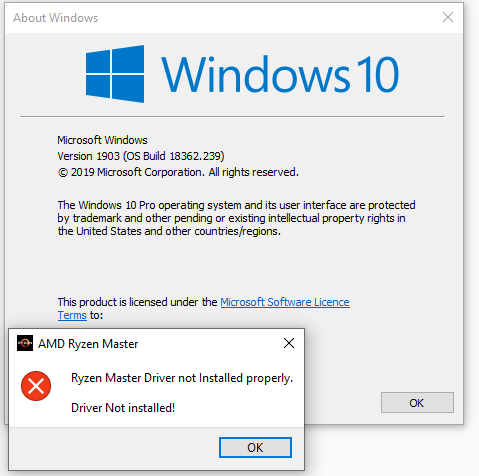- AMD Community
- Communities
- PC Processors
- PC Processors
- Re: Ryzen Master 2.0.0.1189 available.
PC Processors
- Subscribe to RSS Feed
- Mark Topic as New
- Mark Topic as Read
- Float this Topic for Current User
- Bookmark
- Subscribe
- Mute
- Printer Friendly Page
- Mark as New
- Bookmark
- Subscribe
- Mute
- Subscribe to RSS Feed
- Permalink
- Report Inappropriate Content
Ryzen Master 2.0.0.1189 available.
RM for 3xxx processors is available as is the latest QRG. DL both here. Enjoy, John.
- Mark as New
- Bookmark
- Subscribe
- Mute
- Subscribe to RSS Feed
- Permalink
- Report Inappropriate Content
Does it finally include an in app update checker?
- Mark as New
- Bookmark
- Subscribe
- Mute
- Subscribe to RSS Feed
- Permalink
- Report Inappropriate Content
black_zion, RM has had an update checker for some time now. Please see the Settings page. The latest version looks very much like the older on my 2990WX. Enjoy, John.
- Mark as New
- Bookmark
- Subscribe
- Mute
- Subscribe to RSS Feed
- Permalink
- Report Inappropriate Content
First generation Ryzen processors don't have that ability, yet another "issue" of the long list of issues with first generation Ryzen processors.

- Mark as New
- Bookmark
- Subscribe
- Mute
- Subscribe to RSS Feed
- Permalink
- Report Inappropriate Content
OK, thanks, billy72. Enjoy, John.
- Mark as New
- Bookmark
- Subscribe
- Mute
- Subscribe to RSS Feed
- Permalink
- Report Inappropriate Content
Sorry all, but this is by design. RM update was introduced in version RM 1.5.3 and is only for second generation Ryzens and TRs and I hope third generation. Enjoy, John.
- Mark as New
- Bookmark
- Subscribe
- Mute
- Subscribe to RSS Feed
- Permalink
- Report Inappropriate Content
AMD just released 2.0.0.1192. Enjoy, John.
- Mark as New
- Bookmark
- Subscribe
- Mute
- Subscribe to RSS Feed
- Permalink
- Report Inappropriate Content
Doesnt work.
Error: Ryzen master driver not installed properly.
Had same error with previous version.
Worked once or twice, didn't work again, uininstalled re-installed, worked briefly, didn't work again.
Uninstalled re-installed 10+ times including trying windows troubleshooter: doesn't work.
Funnily enough had similar problems with Asus Aura software recently (software installs but driver (lightingcontrol) not working), only managed to get a very old version to work.
Specs: Ryzen 7 3700X, Prime X470-Pro, 16GB RAM, 1TB nvme, Windows 10 (1903) Pro.
- Mark as New
- Bookmark
- Subscribe
- Mute
- Subscribe to RSS Feed
- Permalink
- Report Inappropriate Content
Thanks, sqwerty. Are you running 2.0.0.1192? Please do a winver in a Run dialog or Command Prompt and tell us what version of 1903 you are running. I'm running 1903.18362.239. It would be great if you could post a screenshot of RM failing. What vendor makes your MB - ASUS? Thanks and enjoy, John.
- Mark as New
- Bookmark
- Subscribe
- Mute
- Subscribe to RSS Feed
- Permalink
- Report Inappropriate Content
I have the same issue. Currently I'm on the same windows version as you are, before that I had 1903.18362.207 (I believe, didnt record the number before I did update 20 minutes back to see if that fixed it).
I had ryzen master 2.0.0.1192 installed and working yesterday using my 2700x. I then updated to beta bios for my MSI B450I motherboard and put in my 3700x cpu. Upon start of windows when it tried to launch ryzen master I got something like "CPU not supported" or similar. I then uninstalled and reinstalled Ryzen master and after that I get the "driver not installed properly" on every start of ryzen master, so I cant get it running at all.
screenshot:
- Mark as New
- Bookmark
- Subscribe
- Mute
- Subscribe to RSS Feed
- Permalink
- Report Inappropriate Content
Hi John, yes 1192 version, installed in the hope it would fix this same issue that I was having with the previous version in the OP (1189).
winver reports the same build as you, MB is ASUS Prime X470-Pro on latest bios (5007).
If I uninstall / reboot / re-install it will work until the next reboot from which point it will no longer run again with the following error:
I think windows is blocking the driver from loading at startup or from allowing RM access to it.
The ASUS Aura s/w did the same, installed without error (seemingly) and after reboot shows an error that AuraService is "unavailable".
- Mark as New
- Bookmark
- Subscribe
- Mute
- Subscribe to RSS Feed
- Permalink
- Report Inappropriate Content
To add to this I have run cmd driverquery and it reports the AMDRyzenMasterDriver installed twice, both the same version (v1), both the same location, both set to auto start, one running one stopped.
Not sure if that's normal but didn't look right so thought it worth a mention.
- Mark as New
- Bookmark
- Subscribe
- Mute
- Subscribe to RSS Feed
- Permalink
- Report Inappropriate Content
To further add to this: If I uninstall Ryzen Master both entries of the driver are removed from driverquery, if I then re-install and launch Ryzen Master without rebooting the application works flawlessly and if I then run the driverquery cmd again it shows there's no RyzenMasterDriver installed at all! I can even sleep the PC and Ryzen Master is still working with still no driver reported in driverquery
Guessing if I reboot it will show again these two entries and refuse to launch.
- Mark as New
- Bookmark
- Subscribe
- Mute
- Subscribe to RSS Feed
- Permalink
- Report Inappropriate Content
Not working for me unfortunately, neither version 2.0.0.1189, nor version 2.0.0.1192. Gets frozen after a couple of seconds .. Processor not boosting at all
- Mark as New
- Bookmark
- Subscribe
- Mute
- Subscribe to RSS Feed
- Permalink
- Report Inappropriate Content
another update that does not support your R5 3550H or R7 3570H mobile processor, 3000 series chips, excellent performance, needs support for power users.
Just because they are laptop chips does not mean they deserve to be ignored.
- Mark as New
- Bookmark
- Subscribe
- Mute
- Subscribe to RSS Feed
- Permalink
- Report Inappropriate Content
Still no fix for the VBS Error.
- Mark as New
- Bookmark
- Subscribe
- Mute
- Subscribe to RSS Feed
- Permalink
- Report Inappropriate Content
detrophy, I have 2.0.0.1192 and check says no updates. What is the VBS error, please? Thanks and enjoy, John.