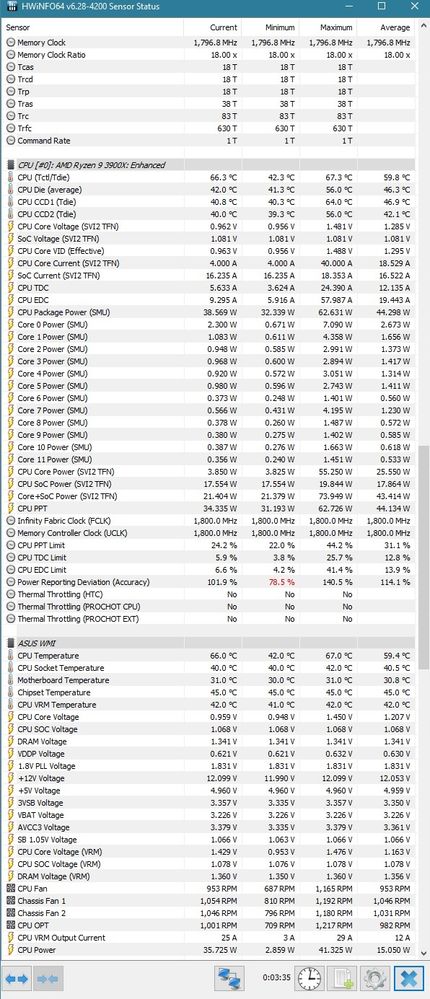- AMD Community
- Communities
- PC Processors
- PC Processors
- Re: 3900x problem
PC Processors
- Subscribe to RSS Feed
- Mark Topic as New
- Mark Topic as Read
- Float this Topic for Current User
- Bookmark
- Subscribe
- Mute
- Printer Friendly Page
- Mark as New
- Bookmark
- Subscribe
- Mute
- Subscribe to RSS Feed
- Permalink
- Report Inappropriate Content
Ryzen CPU Temperature Spike
Need help with my pc (3900x / asus C7H / noctua nh-u12s push & pull setup)
Can someone explain this behavior? temps constantly jumping from 45c-70c up and down
Even in bios i get 60-65c , all settings on auto, enabled d.o.c.p , bios updated to last version (3103).
When i use windows power saving mode temps are 40-45c, but the cpu package power (SMU) is still 30W idle , any tips to reduce power draw and put all cores to sleep while idle? without using power saver mode and reducing clock speed to 2200mhz..?
I've seen THIS post and i don't understand how he achieved this
Thanks in advance and sorry for my bad english
- Mark as New
- Bookmark
- Subscribe
- Mute
- Subscribe to RSS Feed
- Permalink
- Report Inappropriate Content
Try setting PBO to disabled (default is auto) and setup a slightly more aggressive custom fan profile for your CPU fans, then use Ryzen Balanced OR a custom Balanced power plan with its minimum processor state set to 85% or lower (Higher for slightly better performance, lower for better idle temps). The clock speeds going down bellow 2200mhz is pretty normal and it does this to save power and lower idle temps, my 3900x for example goes all the way down to 500mhz at idle when nothing is in use with all but 2 cores in sleep mode, you can play around with the minimum processor state to see what fits your needs while testing, 85% was the sweetspot for me during my testing so you can start from there (the default High Performance Power Plan has its minimum processor state set to 100% btw) Also be mindfull of backround programs/processes that may prevent your cores from entering sleep mode, Wallpaper Engine for example is one of them. Only other option to lower temps and prevent it from jumping up and down like that all the time is to use a 280 or 360mm AIO like what i did.
Having all cores enter into sleep mode almost never happens since windows is gonna need one or two cores atleast for its backround processes/services etc, the most cores ived seen enter into sleep mode on my 3900x is 11 of its 12 cores on a newly formated clean windows install at running at idle.
Also you should be using Ryzen Master for monitoring Ryzen CPU state instead of HWinfo, since HWinfo (as of its current build) just isnt able to show you when/if cores are in sleep mode and isnt as accurate as RyzenMaster especially when it comes to Ryzen 3000 and above CPUs.
Not that you cant use Hwinfo at all though since there are some newly added stuff there that are very usefull like Power Reporting Deviation which you can use to tell if your motherboard is running everything up to AMDs spec, it should be as close as possible to 100%, for comaprison My MSI x570 board has its Power Deviation at 101-102% under load and 200-300% when idle which tells me its within AMD spec, anything lower than 90% and the board is running it sligtly overclocked or that you have some Auto overclocking settings enable in the bios and using that info you can tell whether or not you can still overclock your CPU or if there are still some settings that you can tweak.
- Mark as New
- Bookmark
- Subscribe
- Mute
- Subscribe to RSS Feed
- Permalink
- Report Inappropriate Content
Thanks for the response,
I disabled PBO but nothing has changed, tryed playing with the power plan settings, no effect...
Im afraid its not windows problem because even in bios i get 60-70C until i disable Core Performance Boost then i get like 45C in bios, any idea how can i fix this?
Edit: Even if i run the cpu fans on 100% , the temps wont go below 63-65C in bios ,i already reseated heatsink, any idea what's going on?
Edit2: Power Reporting Deviation is 130%+- idle with ryzen power plan , when i use windows power saving plan its 70%+-
- Mark as New
- Bookmark
- Subscribe
- Mute
- Subscribe to RSS Feed
- Permalink
- Report Inappropriate Content
Guess the next thing you can do is to check whether or not you have proper airflow inside your case, try running your system without the side panels on and see how much your CPU temps change (whats your ambient room temp btw?) other than that it maybe a good idea to test out the wraith prism cooler if you still have it and see if it changes anything.
- Mark as New
- Bookmark
- Subscribe
- Mute
- Subscribe to RSS Feed
- Permalink
- Report Inappropriate Content
I feel like something is really off here because the performance with the prism was almost identical, ambient is 30c+- but even with ac turned on 20c there is almost no diffrence.. maybe 5C+-
Thanks again!
- Mark as New
- Bookmark
- Subscribe
- Mute
- Subscribe to RSS Feed
- Permalink
- Report Inappropriate Content
You could also try testing out the previous stable bios version thats available for your board, but before that you should first try doing a fresh windows10 install + newest chipset drivers from AMD and open up RyzenMaster while doing some test while Idle and then under Load.
For Reference, here's what my 3900x Looks like while under Idle and Load conditions with an Ambient Room Temp of 29c and using a cheap/budget 360 AIO cooler:
IDLE:
CB R20 Load:
- Mark as New
- Bookmark
- Subscribe
- Mute
- Subscribe to RSS Feed
- Permalink
- Report Inappropriate Content
Have a read of this, and check to make sure you don't have any backgroun apps running that are polling the cpu frequenly.
- Mark as New
- Bookmark
- Subscribe
- Mute
- Subscribe to RSS Feed
- Permalink
- Report Inappropriate Content
amdmatt, great to see a real live AMD employee here!!!
Few posters ever ask and almost no one pays attention to the junk applications that Users are running. This OP has an ASUS MB which is notorious for running really bad applications without the users even being aware. This OP never posted a screenshot of Ryzen Master (a minimal requirement along with all HW parts and OS, in my opinion). I hope to see you more often! Enjoy, John.