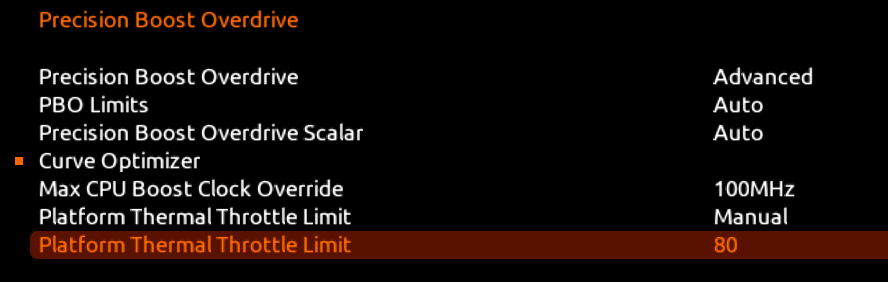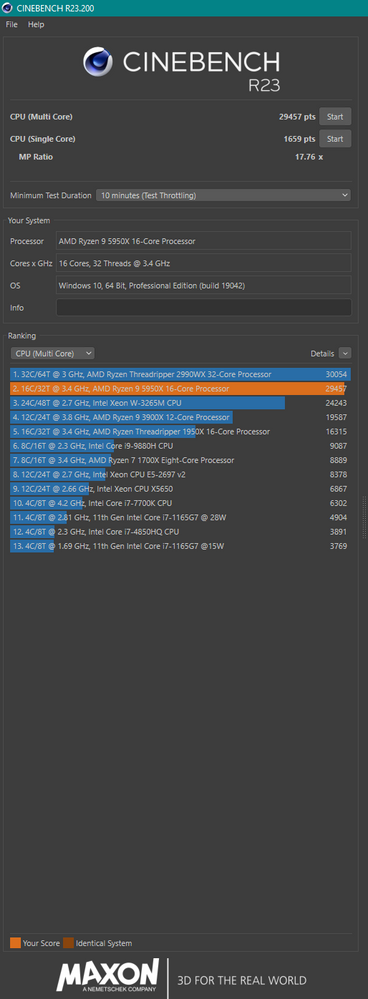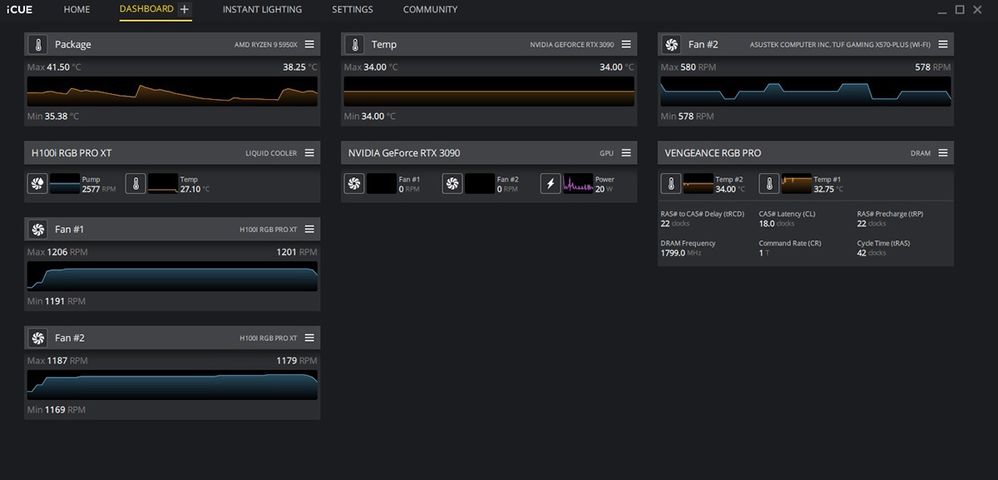- AMD Community
- Communities
- PC Processors
- PC Processors
- Re: Ryzen 9 5950x running very hot 74C
PC Processors
- Subscribe to RSS Feed
- Mark Topic as New
- Mark Topic as Read
- Float this Topic for Current User
- Bookmark
- Subscribe
- Mute
- Printer Friendly Page
- Mark as New
- Bookmark
- Subscribe
- Mute
- Subscribe to RSS Feed
- Permalink
- Report Inappropriate Content
Ryzen 9 5950x Running at 74c, Is this a safe Temperature?
I have paired a new Ryzen 9 5950x with an Asus Crosshair viii hero, but I am suffering really high temperatures. at idle the processor is running at 75C. Under very light load goes up to 80C
I have tried lot of things and just for clarity I am very experienced in building machines (over 25 years).
I used a Corsair 100i platinum cooler and after several attempts to cool ( 4 reseats using 3 different CPU thermal pastes) I came initially to the conclusion it was the cooler at fault.
Wanting to use I bit the bullet and bought a replacement cooler a Kraken X73, I installed and net result was 1C cooler i.e. 74C. So not the cooler but something else!
I did some searching online to discover others have been having a similar issue multiple motherboards, I found some suggestions to help which were to switch my board into an eco mode (which did nothing) the next suggestion was to disable boosting (which kind of cripples the chip) , this I did and now see temperatures in the region of 45C. I don't know where the problem lies exactly, but if several manufactures are seeing then it kind of points to an AMD issue with the Chip or something they have supplied to the board manufacturers. After days of building and then re-applying the coolers I do feel a little cheated. I tried raising with ASUS but because I registered my motherboard for cash back it is saying the serial number is already registered so cannot raise a support case. I coming on here hoping that someone can give some advice and maybe someone from AMD can help.
- Mark as New
- Bookmark
- Subscribe
- Mute
- Subscribe to RSS Feed
- Permalink
- Report Inappropriate Content
Well windows 10 running its stuff in the background. But when I didn't open something extra and had this even with stable voltage and frequency from tpu setting 1, I don't see anything beautiful here while nerfing the cpu frequency.
Anyway. Today I am giving back the Mobo and shop told me it will take about 2 months or more for the process. It ll be sent to Asus Germany.
So except Asus, which motherboard for Ryzen 5950x everyone here would suggest? I was thinking for Gigabyte Aorus x570 Master or MSI x570 Meg Ace.
- Mark as New
- Bookmark
- Subscribe
- Mute
- Subscribe to RSS Feed
- Permalink
- Report Inappropriate Content
Ero this is absurd. You have everything working correctly. And your temperatures are low. 40C - 53C on desktop, 74C when stress testing is nice. You have 88C in GTA because 3090 generates all heat inside case below CPU and 88C is nice anyway.
- Mark as New
- Bookmark
- Subscribe
- Mute
- Subscribe to RSS Feed
- Permalink
- Report Inappropriate Content
@trek wrote:Ero this is absurd. You have everything working correctly. And your temperatures are low. 40C - 53C on desktop, 74C when stress testing is nice. You have 88C in GTA because 3090 generates all heat inside case below CPU and 88C is nice anyway.
He'd already nerfed the performance of his CPU to get those temps in settings. Whats the point of getting a £750 CPU if you have to do this?
- Mark as New
- Bookmark
- Subscribe
- Mute
- Subscribe to RSS Feed
- Permalink
- Report Inappropriate Content
Ok I have not noticed frequency, but on previous screenshot Ero had 74C during 115W load boost all cores 4.7GHz which is fine. Some people just want better cooling performance that it is possible and do not believe AMD that 90C is fine in full load. It is the only issue, people do not believe 90C is fine in full load.
- Mark as New
- Bookmark
- Subscribe
- Mute
- Subscribe to RSS Feed
- Permalink
- Report Inappropriate Content
@trek Even on that photo you mentioned back, I don't remember was on load. And there the frequency was again 4.6 and not at max with auto boost. When auto boost happens and single thread also jump to 4.9GHz I had reaching 85 plus. And if you ask me, this is absurd. And the fact that many others here suffering from this experience. Otherwise we wouldn't be here but happy using our PC right now, right?
- Mark as New
- Bookmark
- Subscribe
- Mute
- Subscribe to RSS Feed
- Permalink
- Report Inappropriate Content
@trek wrote:Ok I have not noticed frequency, but on previous screenshot Ero had 74C during 115W load boost all cores 4.7GHz which is fine. Some people just want better cooling performance that it is possible and do not believe AMD that 90C is fine in full load. It is the only issue, people do not believe 90C is fine in full load.
If you go back to the OP. It was as the title of the thread says. Upon installing the 5950X it was running at around 74C just booting into windows and possibly booting into bios (I can't remember).
It's not truely idle, but it's the same with any PC, yet other CPUs don't have this problem?
In my case, I had it supposedly installed by a professional with an Artic Freezer air cooler. But even though I changed the cooler thermal paste and then changed to an AIO the temps were still the same. I'm pretty confident that I have installed it correctly too. Airflow isn't an issue when my GPU is running at approx under 30C.
So this is the problem when people say me too in this thread.
- Mark as New
- Bookmark
- Subscribe
- Mute
- Subscribe to RSS Feed
- Permalink
- Report Inappropriate Content
Ero, I read your posts and you claim
- you have 30 - 40C idle
- cpu mark 74C
- GTA V 88C (with RTX 3090), but you are worried about exceeding 80C
- you want also Dynamic OC switcher feature from Dark Hero to be implemented in your motherboard
in my opinion your temps are fine, you cannot have Dynamic OC switcher feature because I doubt that it can be solved by BIOS update, there must be specialized hardware on motherboard for that
In your case everything is nice and fine, you do not have any malfunctions.
- Mark as New
- Bookmark
- Subscribe
- Mute
- Subscribe to RSS Feed
- Permalink
- Report Inappropriate Content
@Ero_Senninto recap one last time , if you read today's post where i came in ..., i answer trek about "80° at full load and 60 at idle" , so never said what you try to make think ... are you doing this on purpose ?
btw , YES 90° AND throttling is intended / expected IF cooling system would not be optimal (on air, with very bad air flow , or maybe not well mounted AIO , and more possibilities etc) , but it's not what we were talking about here , at all
me confused ? i'm not sure we can rely on your judgement here lol - no problem, but we don't seem to speak about the same thing
- Mark as New
- Bookmark
- Subscribe
- Mute
- Subscribe to RSS Feed
- Permalink
- Report Inappropriate Content
"Is this the "90-95 degrees for this CPU is fine" that AMD claims? Then why the YouTubers in their reviews back when this CPU released, had not these temperatures? This is another thing mentioned by people in this thread here.
Did they had the perfect CPU units for reviews? Just saying."
Simply, yes.
AMD cherry-picked those CPU's to the "most" reviewers. I said "most" because there were a couple of reviewers (that I know of) who reported the 90C temperature. Go check out Anandtech's review. They are one of the original tech review sites that existed before Youtube.
- Mark as New
- Bookmark
- Subscribe
- Mute
- Subscribe to RSS Feed
- Permalink
- Report Inappropriate Content
@Chibi28 wrote:I think you're missing the point. Many people that buy a CPU don't want to fiddle around with settings once they buy it. They just want to install it and use it
If you want to tinker with settings to get extra performance thats an extra, but the CPU should work and not have these issues that everyone is seeing.
That is not possible with Asus motherboards, my experience with Asus is that it takes many months to stabilize their bioses when new product is released and these CPUs are new, all motherborads required bios updates for even supporting them. If one wants things without fiddling she must buy previous generation, Zen 3 is too new.
Also AMD clearly communicated that those temperatures are OK so if one has lust to have better temperatures (below 90C which is according AMD operating temperature) that requires enthusiast interventions.
Majority of "issues" here are no issues because everything works within operating boundaries, people just want enthusiast cooling and performance results, for that one must do a lot of fiddling.
- Mark as New
- Bookmark
- Subscribe
- Mute
- Subscribe to RSS Feed
- Permalink
- Report Inappropriate Content
Trek, mate, did you even read the thread? There are people here who are better at this than me and you, and state that this is a issue. We don’t need AMD fanboyism here, nor Intel. The solution you gave defeats the purpose of this CPU. If you have a 5950x and did the steps that you said, I’m sorry to tell you, you payed 900 bucks for a 300$ CPU.
I agree with you about the bios support, we need to wait for ASUS to fix this, but we still don’t know if it’s a hardware issue or software.
AMD also stated that the max temp for this CPU with a high end AIO is 80c. So, we have a contradiction there because most of the people here have high end AIO or custom water cooling that see temps over 90c.
And, if you’re one of the guys who says this isn’t an issue after hundreds of people saying it is, don’t come and waste pages of this thread. Start a blog, defend AMD there. We come here for solutions.
- Mark as New
- Bookmark
- Subscribe
- Mute
- Subscribe to RSS Feed
- Permalink
- Report Inappropriate Content
La mia configurazione
AMD Ryzen 9 5950X
ASUS ROG Crosshair VIII Hero Wi-Fi AMD X570
AMD RADEON R7 200 SERIES..... Aspettando forse febbraio Asus GeForce RTX 3080 ROG STRIX Gaming OC 10G?
Corsair Dominator Platinum RGB DDR4 2 x 16 GB, 3600 MHz
Western Digital SN850 da 500 GB
Western Digital WD Black SN750 NVMe SSD due banchi da 1 TB
Asus ROG-THOR-1200P Unità di Alimentazione Platinum da 1200 W
NZXT Kraken X73 360mm Raffreddatore di liquido
Cooler Master MasterCase H500M ARGB
cpu temperature idle 37 MIN... 46 MAX Google Chrome ATTIVO
Cinebench R20 MIN 53 MAX 58
- Mark as New
- Bookmark
- Subscribe
- Mute
- Subscribe to RSS Feed
- Permalink
- Report Inappropriate Content
@trek, Hi,
@trek wrote:Streefights, you bought high performance workstation processor 5950x and you are complaining about performance and related power consumption (which is btw smaller than Intel cpus and performance is much better), which is illogical.
As 5950x produces much less heat than Intel competing products which have worse performance your conclusions are invalid.
Nevertheless I have solution for you, you can set with 5950x desired throttling temperature you want in BIOS, it is called Plaform Thermal Throttle Limit and it will do what you need and want while keeping performance, set this limit to 70C if you want to have less than or equal temp to 70C for example, keep all other settings on Auto
This is advantage of Zen 3 processors, you can run them how you want. There is also new curve optimizer which allows undervolting and increasing performance - used with Plaform Thermal Throttle Limit I have better performance than stock with much lower temperatures.
You are missing the point, the main issue is the high Idle temperature...
In my case it goes between 50c - to anywhere in the 70s,... from doing simple chrome tabs (or even nothing)...
Then the insanely high temperatures... Yesterday I was in flight sim, and I could see on my Kraken Z73 the processor reaching 94+c!!!
Also, the solution you suggested does not allow the processor to work as advertised... for example, I did set the throttle to 75 and immediately I noticed FPS drops / performance dop which is not acceptable.
Now comparing this to Intel... I have had intel CPUs since 286 , My last CPU (Before this one), was I7 4770k and it served me well for years! running cool and quiet. I have never seen such temperatures!
Edit: I also want to add that running a CPU with such temps is absolutely not ok on the long run,... Imagine the stress on the motherboard and components around that? I have NZXT 710i / Kraken Z73 and the side glass panel is getting even hot (I have 3 top exhaust fans (Z73), 3 front inlet fans, and 1 exhaust fan at back) And no, it's not from my GFX... My 3080 does not exceed 60c (Aggressive Fan Curve...).
Kind regards,
A.
- Mark as New
- Bookmark
- Subscribe
- Mute
- Subscribe to RSS Feed
- Permalink
- Report Inappropriate Content
Amazing how this is still going on. Currently I'm running a 5950x on the Prime x570 pro board with a 360 rad, 240 rad, and an EK distribution plate (the generic ll case build). Now even my 3090 temps are staying at 40 degrees which would conclude that the temperature spikes are sticking at just the CPU and as the water circulates around it cools down (or the GPU of course would be much higher). I've tried a couple things, I didn't lap the cooler which could be an option, but having a fully watercooled system and not see any spikes in the GPU just the CPU, it's definitely concerning. Was nice to see that AMD did say the temps up to 95 degrees was normal, but bleep idk about everybody else, but my 8 fans can get reallllly loud lol
- Mark as New
- Bookmark
- Subscribe
- Mute
- Subscribe to RSS Feed
- Permalink
- Report Inappropriate Content
Similar to what others have reported here.
I have my Ryzen 9 5950X setup on my X470 Crosshair VII. Using an EKWB custom loop as the cooler.
Currently running with PPT 215W, TDC 140A, EDC 160A. Cinebench R23 results added below. With this setting I max out TDC and am at 94% of PPT. CPU maintains around 70C in OCCT small data set as well as Cinebench R23.
As far as the temps go, I also ran Cinebench R23 with PPT 200W, TDC 125A, EDC 140A. In that scenario PPT leveled off at 85% and temps were around 62C. Cinebench R23 Multicore was at 28543.
So a 12% increase in TDC lead to a 19% increase in wattage, a 13% increase in temp for about a 3.5% increase in performance. Well past the efficiency curve I would say. On the other hand, my cooler can handle it, and my voltages are fine, so it is effectively free performance.
I would say start with PBO manual settings at the processor limits (PPT 144W, TDC 95A, and EDC 140A). Slowly raise those allowances until you hit the temp you want. Then that will be the limit for your system. After that you can tweak the curve optimizer to get a bit more out of your system. If you don't set the limits manually PBO will use the limits for the motherboard which can be ridiculously high and might be playing havoc on these systems.
- Mark as New
- Bookmark
- Subscribe
- Mute
- Subscribe to RSS Feed
- Permalink
- Report Inappropriate Content
Hi @ajlueke
Thanks for sharing these information. I don't have time right now to read the whole post but I have a quick question. Any chance that you ran the OCCT latest version for the CPU and RAM stressing for 1 hour to see if you are getting any errors or not?
With little words this will make you find out if you are stable or not. There are specific settings you need to ran on OCCT for both cases. If you like I can let you know. Thanks in advanced.
- Mark as New
- Bookmark
- Subscribe
- Mute
- Subscribe to RSS Feed
- Permalink
- Report Inappropriate Content
Hello.
I ram the small data set, extreme, with steady load to check my temps. I also ran large data set, extreme, variable to do the error checking on the system. Both came back without issues.
- Mark as New
- Bookmark
- Subscribe
- Mute
- Subscribe to RSS Feed
- Permalink
- Report Inappropriate Content
Exactly. And if no errors back, it means you are good to go. How much W ud your PSU if I may ask?
- Mark as New
- Bookmark
- Subscribe
- Mute
- Subscribe to RSS Feed
- Permalink
- Report Inappropriate Content
I have the Corsair 1600 AXi.
- Mark as New
- Bookmark
- Subscribe
- Mute
- Subscribe to RSS Feed
- Permalink
- Report Inappropriate Content
@ajlueke
Cool. Thanks buddy.
- Mark as New
- Bookmark
- Subscribe
- Mute
- Subscribe to RSS Feed
- Permalink
- Report Inappropriate Content
Hi,
I have Ryzen 5950x and Corsair H100i Pro XT cooler, my case Corsair 5000X 3 intake front fans and two cooler's fans and release mounted with the radiator at the top, I had two issues temperature like yours and extreme fans noise (really loud),
I fixed my issues by rewiring the cooler to the CPU-fan heder instead of the AIO-Pump header and the radiator fans to the Pump itself, and now using icue software to control the fans speed depending on the pump temperature. (the pump set to an extreme but it is silent).
since the machine is quiet and the temperature between 35 to 60 depending on the load.
I hope this info will be of help.
- Mark as New
- Bookmark
- Subscribe
- Mute
- Subscribe to RSS Feed
- Permalink
- Report Inappropriate Content
It's not a issue they run that hot all ryzen 5000 cpus do they shirt the thermal threshold so well boost clocking ecf evena5600x can hit 90 to 95 c on a stock air cooler
- Mark as New
- Bookmark
- Subscribe
- Mute
- Subscribe to RSS Feed
- Permalink
- Report Inappropriate Content
Well, i'm not sure it's my fault or if i did something, in the first month i didn't encounter any CPU random temp spikes or high temps in low CPU utilization like browser and so on, but recently this issue started happening and now i am here with you guys asking myself what is happeneing, hopefully AMD comes fast with a fix on this before my CPU gets set on fire with browsing.
Also, i need to ask, how do you set the PSU from Auto to typical? Is this solving the random system crashes?
Regarding the CPU matter, i contacted AMD support and they advised me to disable C6 Global and CPU Core performance boost and from what i understood here, that sets CPU to stock values, is that right?
- Mark as New
- Bookmark
- Subscribe
- Mute
- Subscribe to RSS Feed
- Permalink
- Report Inappropriate Content
Hello!
Disabling "Core performance boost" turns boosting off altogether, which is not stock operation. The CPU will run at base clock all the time. If you turn off "precision boost overdrive" that is stock operation. The CPU will boost, but only within stock PPT/TDC and EDC limits.