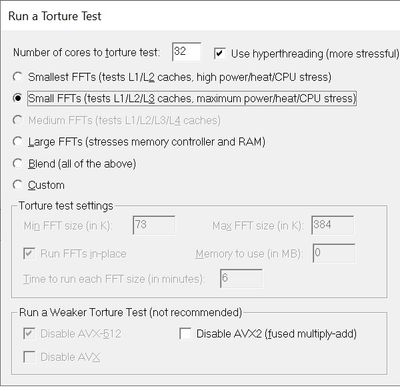- AMD Community
- Support Forums
- PC Processors
- Ryzen 9 5900x immediate shutdown at prime95 start
PC Processors
- Subscribe to RSS Feed
- Mark Topic as New
- Mark Topic as Read
- Float this Topic for Current User
- Bookmark
- Subscribe
- Mute
- Printer Friendly Page
- Mark as New
- Bookmark
- Subscribe
- Mute
- Subscribe to RSS Feed
- Permalink
- Report Inappropriate Content
Ryzen 9 5900x immediate shutdown at prime95 start
So I was testing an overclock of 4.7 @ 1.25v started prime95 small ffts and was met with immediate shutdown at the start of the stress test. With CPU Overheat Error. Thought it was a mistake so I tried again this was with AVX settings enabled didnt realize it would have been better to turn them off. But the same result occurred. Immediately shutdown. Lowered the voltage to 1.23 and hit 105c small ffts test for about 30 secounds befour I Immediately stopped the test. I've since lowered clocks and voltage again. Currently at 4.6 @ 1.19v temps and ran prime95 for 30 minutes at 89c befour It shutdown again for cpu overheat. Even though it got no higher then 89c I've since re seated my AIO and re applied thermal past and temps are drastically better with 79c max on prime95 without AVX settings on. And in the high 60s during cinabench23. I have a Corsair h150i Elite LCD cooler. I suppose my question is could I have caused any damage to the CPU during all this ? This is a Ryzen 9 5900x by the way. Thanks to all who take the time to read this and help me with the situation
- Mark as New
- Bookmark
- Subscribe
- Mute
- Subscribe to RSS Feed
- Permalink
- Report Inappropriate Content
It isn't exactly healthy for your CPU to shut down automatically due to excessive overheating but it shouldn't damage it.
That is why it is engineered to shut down at a certain high Temperature to prevent the CPU from being damaged.
Your CPU maximum operating temperature is 90c. Once it starts reaching or passes 90c it will start to throttle or slow down. If the temperature continues to rise it will eventually reach the Shut down temperature to prevent damage.
Your CPU TDP Ratings 105 watts so it is a high wattage CPU and you will need a really strong liquid CPU Cooler if you are going to Overclock your CPU.
Your Corsair CPU Cooler seems to be a heavy duty 360mm Radiator.
I suggest you open a thread at a Overclocking Forum since you are interested in overclocking your CPU. They can advise you what CPU Cooler you will need and Overclocking settings so it will overclock stably:
https://www.overclock.net/forums/amd-cpus.10/
https://www.overclockers.com/forums/
NOTE: If you have your Liquid Corsair CPU Cooler installed correctly and it is working normally than you will need to find another method to cool your CPU when you overclock extremely.
It is strange that the CPU Cooler didn't prevent the CPU from overheating so fast that it shut down in seconds. It acted as though the CPU Cooler wasn't working.
Unless the CPU shut down due to incorrectly overclocking settings.
- Mark as New
- Bookmark
- Subscribe
- Mute
- Subscribe to RSS Feed
- Permalink
- Report Inappropriate Content
I would say it didn't have the time to actually report the temp. As soon as I pressed stress test on prime95 pc shut down and gave cpu overheat error. I didn't have my aio tightened firmly to the cpu. So my guess is that it didn't receive proper cooling
- Mark as New
- Bookmark
- Subscribe
- Mute
- Subscribe to RSS Feed
- Permalink
- Report Inappropriate Content
loose water block on the CPU would definitely act as though no CPU Cooler was connected since it isn't making good solid contact with the surface of the CPU.
- Mark as New
- Bookmark
- Subscribe
- Mute
- Subscribe to RSS Feed
- Permalink
- Report Inappropriate Content
Yea cause once I firmly tightened the bolts on the aio temps have been amazing. I was really just hoping I didn't cause any damage or affect the lifespan of the CPU. Temps did reach 105 c for 30 secounds befour I panicked stopped the prime95 stress test. And the 2 times befour that were immediate shutdowns as soon as I clicked stress test on prime95
- Mark as New
- Bookmark
- Subscribe
- Mute
- Subscribe to RSS Feed
- Permalink
- Report Inappropriate Content
I don't know the Shut down temperature of your CPU but at 105c I believe the CPU should have shut down before reaching that temperature. but just guessing.
From what I have read if a CPU is run at a temperature at or above its maximum operating temperature for a length of time due to overclock or other reasons it will shorten the lifespan of the CPU to certain extent. The hotter and longer at a very high temperature the shorter its lifespan will be.
Since your CPU ran only for a few seconds or less than a minute at very high temps, I doubt that it shortened the life span of the CPU by a very little amount if any.
Generally it takes running the CPU for many hours or days at or above it operating temperature to have a significant life span shorten, in my opinion and from what I have read.
Plus the hot CPU might end up damaging the Motherboard itself due to the heat generated by the CPU.
Generally, if a CPU shuts down due to overheating it shouldn't damage the CPU but if you changed the CPU parameters due to overclocking that might be another story. But the CPU is engineered to shut down to PREVENT damage.
I had a FX8350 which shut down due to overheating more than 3 times while Stressing the CPU with a Stress testing program within a couple of hours. Ever since I had run the CPU without any issues afterwards.
Turned out to be my CPU Cooler fins were damaged due to having an sticky oily coat on it. Replaced the CPU Cooler and had no more overheating issues.
In fact the same FX8350 is working in my wife's computer after upgrading her processor from a FX6300.
- Mark as New
- Bookmark
- Subscribe
- Mute
- Subscribe to RSS Feed
- Permalink
- Report Inappropriate Content
ASYLUM200, your processor has a maximum temperature specification of 90C, so I doubt you reached 105C. Where are you seeing these temperatures? Use Ryzen Master (RM) to see real temperature. Please post a SS of RM running R23. What is the Wattage of your PSU. Thanks and enjoy, John.
- Mark as New
- Bookmark
- Subscribe
- Mute
- Subscribe to RSS Feed
- Permalink
- Report Inappropriate Content
Well my psu is corsair HX1000i (2022) and I monitored temps using hwinfo reading tdie temp
- Mark as New
- Bookmark
- Subscribe
- Mute
- Subscribe to RSS Feed
- Permalink
- Report Inappropriate Content
Thanks, ASYLUM200. How about the CB R23 RM SS? If you did not Disable PROCHOT, then you are probably OK. Strongly recommend against Disabling PROCHOT! Please go to factory settings and do the Cinebench. I have always distrusted HWinfo and rely on RM. Thanks and enjoy, John.
- Mark as New
- Bookmark
- Subscribe
- Mute
- Subscribe to RSS Feed
- Permalink
- Report Inappropriate Content
I suppose my question is could I have caused any damage to the CPU during all this ? This is a Ryzen 9 5900x by the way. Thanks to all who take the time to read this and help me with the situation
Technically speaking, yes, you could. How severe damage is other question, as you didn't sustain it for long enough.
On other side, serious question for you. Why had you tried to use static overclock on 5900X without taking in account AVX load, which requires severely less frequency because it is extremely heat intensive?
Isn't PBO overdrive with negative curve and/or VCore offset not enough?
- Mark as New
- Bookmark
- Subscribe
- Mute
- Subscribe to RSS Feed
- Permalink
- Report Inappropriate Content
Well I'm actually new to Ryzen CPUs so I'm still learning about them. However if there is no way to tell if I've damaged it and your telling me that I did in fact cause some damage then I might need to look into getting another one if that is case.
- Mark as New
- Bookmark
- Subscribe
- Mute
- Subscribe to RSS Feed
- Permalink
- Report Inappropriate Content
If damage is 0.01% you won't even notice.
Not to say you could doesn't mean you did.
Sadly for you there is no way of knowing, until it is too late. But generally speaking it doesn't seem like you run it on too high temp for long as CPU thermally shutdowned to protect itself, so it may be fine.
- Mark as New
- Bookmark
- Subscribe
- Mute
- Subscribe to RSS Feed
- Permalink
- Report Inappropriate Content
ASYLUM200, I was looking into Prime95 and cannot seem to understand what options you are using. Please post a SS of Prime95 "Run a torture test" dialog. Thanks and enjoy, John.
EDIT: My settings: