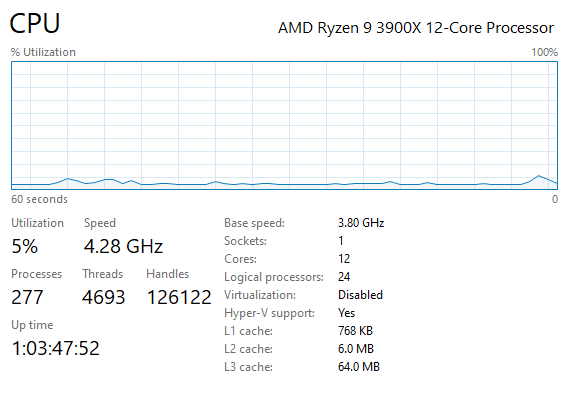- AMD Community
- Support Forums
- PC Processors
- Ryzen 9 3900x running higher than base speed
PC Processors
- Subscribe to RSS Feed
- Mark Topic as New
- Mark Topic as Read
- Float this Topic for Current User
- Bookmark
- Subscribe
- Mute
- Printer Friendly Page
- Mark as New
- Bookmark
- Subscribe
- Mute
- Subscribe to RSS Feed
- Permalink
- Report Inappropriate Content
Ryzen 9 3900x running higher than base speed
My cpu runs higher than base speed, is this normal? Also theres something about an eco mode for ryzen cpu's, how do i enable that?
CPU: Ryzen 9 3900x
Mobo: Strix b550a
Solved! Go to Solution.
- Mark as New
- Bookmark
- Subscribe
- Mute
- Subscribe to RSS Feed
- Permalink
- Report Inappropriate Content
This is normal. The CPU boosts to complete light tasks and workloads and in Windows there is always something going on. I have seen the Eco mode in BIOS but I am unsure as to what it does.
- Mark as New
- Bookmark
- Subscribe
- Mute
- Subscribe to RSS Feed
- Permalink
- Report Inappropriate Content
This is normal. The CPU boosts to complete light tasks and workloads and in Windows there is always something going on. I have seen the Eco mode in BIOS but I am unsure as to what it does.
- Mark as New
- Bookmark
- Subscribe
- Mute
- Subscribe to RSS Feed
- Permalink
- Report Inappropriate Content
got it, thank you
- Mark as New
- Bookmark
- Subscribe
- Mute
- Subscribe to RSS Feed
- Permalink
- Report Inappropriate Content
Task manager reporting has been bugged for years (seen same on intel also).
HWINFO64 or Ryzenmaster report more realistic current speeds.