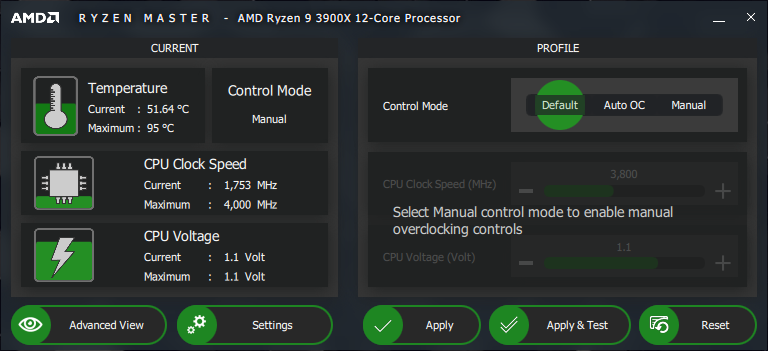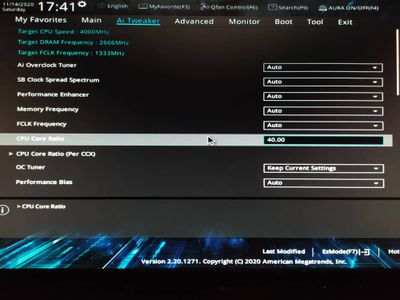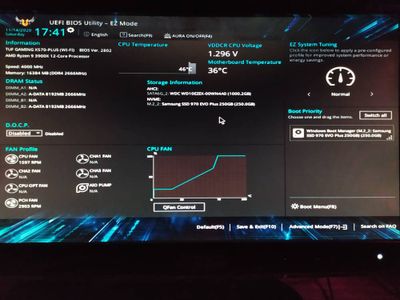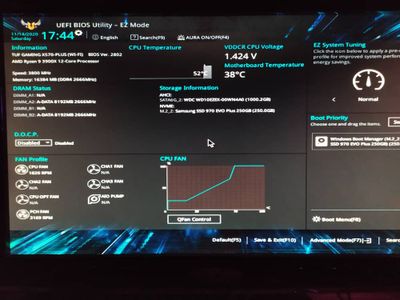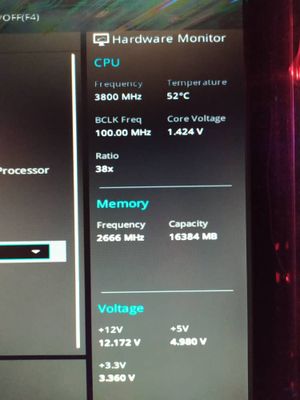- AMD Community
- Communities
- PC Processors
- PC Processors
- Re: RYZEN 9 3900X frequency
PC Processors
- Subscribe to RSS Feed
- Mark Topic as New
- Mark Topic as Read
- Float this Topic for Current User
- Bookmark
- Subscribe
- Mute
- Printer Friendly Page
- Mark as New
- Bookmark
- Subscribe
- Mute
- Subscribe to RSS Feed
- Permalink
- Report Inappropriate Content
RYZEN 9 3900X frequency
hi
i wonder why mu cpu just stock on 4000 by default and how can i boost high clock in safe condition, in the box say that in base clock is 3.8 and boost 4.6. it should change but it stocked.
it change but when i update bios to the last version in stock and the ratio is 40
i want it work without any overclocking and safe
the main app picture is attached
all case fan is in maximum
plz help me .
thanks you
cpu: R9 3900x
main: asus tuf gaming x570 plus wifi
ram: xpg d80 2*8 3000
gpu: asus rtx2060 phoenix
power: 650 80PLUS Platinum
Solved! Go to Solution.
- Mark as New
- Bookmark
- Subscribe
- Mute
- Subscribe to RSS Feed
- Permalink
- Report Inappropriate Content
The CPU multiplier should be 38 by default.
It looks like you have managed to get stuck with a 4GHz all core overclock somehow.
I would recommend you try resetting the bios to default and then reenable the memory XMP profile.
- Mark as New
- Bookmark
- Subscribe
- Mute
- Subscribe to RSS Feed
- Permalink
- Report Inappropriate Content
i install ryzen master and its screenshots
- Mark as New
- Bookmark
- Subscribe
- Mute
- Subscribe to RSS Feed
- Permalink
- Report Inappropriate Content
The CPU multiplier should be 38 by default.
It looks like you have managed to get stuck with a 4GHz all core overclock somehow.
I would recommend you try resetting the bios to default and then reenable the memory XMP profile.
- Mark as New
- Bookmark
- Subscribe
- Mute
- Subscribe to RSS Feed
- Permalink
- Report Inappropriate Content
Looks like you have the ASUS Opitimized setting enabled in the BIOS... that is not the best since all it does is put on a 4.0 all core overclock.
QB
- Mark as New
- Bookmark
- Subscribe
- Mute
- Subscribe to RSS Feed
- Permalink
- Report Inappropriate Content
its turn off and the bios is on normal mode
- Mark as New
- Bookmark
- Subscribe
- Mute
- Subscribe to RSS Feed
- Permalink
- Report Inappropriate Content
i reset the bios to default but noting has changed and because XMP is somehow overclock i do not turn it on at all
- Mark as New
- Bookmark
- Subscribe
- Mute
- Subscribe to RSS Feed
- Permalink
- Report Inappropriate Content
i reset it again and its change now thanks but there is a another problem it temp go higher that before and the volt is 1.424 but before reset it 1.296
before reset
after reset
- Mark as New
- Bookmark
- Subscribe
- Mute
- Subscribe to RSS Feed
- Permalink
- Report Inappropriate Content
the main app after reset bios
- Mark as New
- Bookmark
- Subscribe
- Mute
- Subscribe to RSS Feed
- Permalink
- Report Inappropriate Content
I wouldn't worry about the voltage, that's the max voltage not what it's actually drawing but you can always do a voltage offset if it bothers you.
The CPU temperatures are rather high but are only 14C higher than the motherboard temperature.
That would suggest an airflow issue rather than an issue with the CPU temperatures themselves.
What is your ambient room temperature and how many fans do you have blowing into and out of your case?
- Mark as New
- Bookmark
- Subscribe
- Mute
- Subscribe to RSS Feed
- Permalink
- Report Inappropriate Content
i want every things be at normal without any overclocking
if the voltage is normal its not bothers me
room temperature is about 25-26 celsius or 77-78 fahrenheit
2 blow in and 3 blow out all 140mm with case fan controller at high speed (1200 rpm fan)
do you suggest me add case fan ? or buy higher speed fans?
or upgrade cpu stock cooler to aio cooler? should i do that or its ok?
sorry for my long questions 😞
- Mark as New
- Bookmark
- Subscribe
- Mute
- Subscribe to RSS Feed
- Permalink
- Report Inappropriate Content
Run Cinebench R20 to load your CPU and see what sort of temperature you get.
Your CPU should try and stay around 75C.
It will throttle if it hits 95C.
If it's not hitting the throttling temperature you are fine and better cooling will just improve your boost clocks.