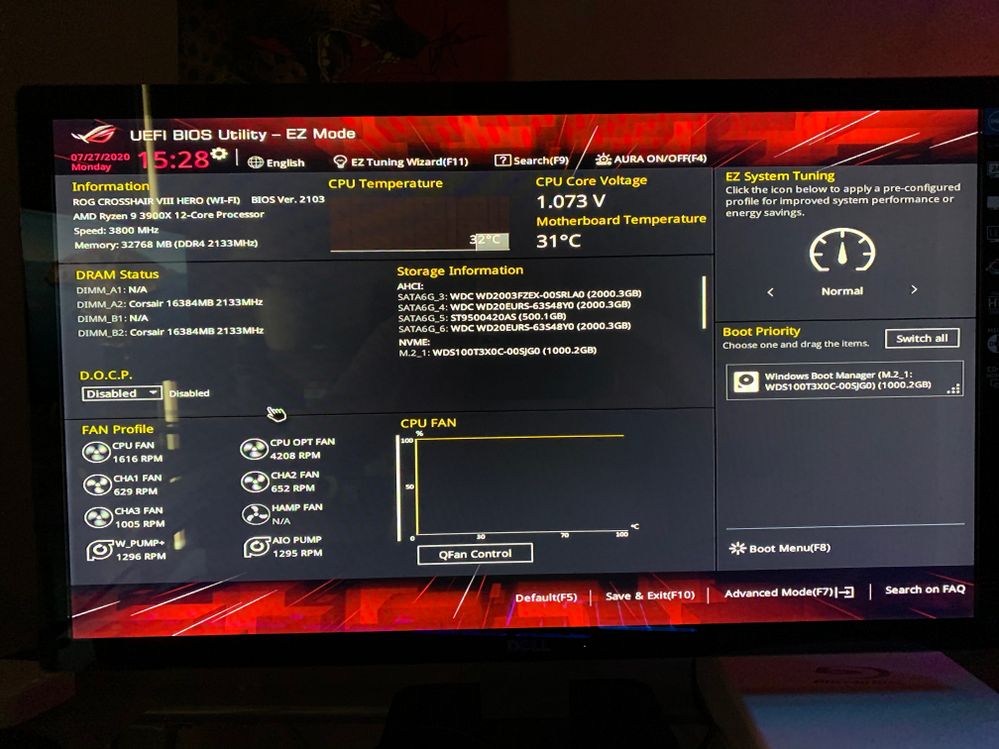- AMD Community
- Support Forums
- PC Processors
- Ryzen 9 3700x Heats Up Fast and
PC Processors
- Subscribe to RSS Feed
- Mark Topic as New
- Mark Topic as Read
- Float this Topic for Current User
- Bookmark
- Subscribe
- Mute
- Printer Friendly Page
- Mark as New
- Bookmark
- Subscribe
- Mute
- Subscribe to RSS Feed
- Permalink
- Report Inappropriate Content
Ryzen 9 3700x Heats Up Fast and
Hi Everyone,
Have a new system was working fine for 2 weeks and now when I turn it on the CPU heats up really fast and then shut the system down. I checked everything, everything looks normal. I tried reseating Ram and GPU. Don't know what it is. Heats up so fast and shuts down I don't have time to see if I can see what it is.
I'm at a loss. Thanks in
Advance.
Ryzen 9 3700x
Asus Crosshair Hero X570
Corsair 2 16meg
Nvidia 2070 super
Corsair RM 850 PSU
- Mark as New
- Bookmark
- Subscribe
- Mute
- Subscribe to RSS Feed
- Permalink
- Report Inappropriate Content
Sound like the CPU Cooler is not working the way it should.
Are you using the bundled CPU Cooler that came with your CPU - AMD Wraith Prism (RGB programmable LED with compatible motherboards).
On the Wraith CPU Cooler there is a High/Low tiny black switch on the case. If it is set at Low change it to High and see if your temps go down.
If it doesn't, remove the side panel to where the CPU Cooler is located and run the computer and see if the Temps are normal. If it is, this indicates poor air circulation inside your Computer case.
Make sure the CPU Cooler is making a tight and even contact with the CPU. It might have come slightly loose if it wasn't properly tightened down when it was installed.
Make sure the CPU Cooler Fan is running at maximum when it starts to overheat. If it isn't running at max then connect the Fan directly to the Motherboard 3 pin Case Fan port or PSU to make run at Maximum rotation 100% of the time and see if temps go to Overheat.
See in BIOS you have the CPU fan set at an aggressive mode or with the software you use to control the CPU fan.
- Mark as New
- Bookmark
- Subscribe
- Mute
- Subscribe to RSS Feed
- Permalink
- Report Inappropriate Content
Using Corsair H100i Water cooled, This is a new build everything is new. The heating up is almost instant. I reset the bios to default then it got hot again and shut down.
- Mark as New
- Bookmark
- Subscribe
- Mute
- Subscribe to RSS Feed
- Permalink
- Report Inappropriate Content
Check the fans on the CPU cooler are running when you turn on the system.
If they are you probably need to remount the cooler to the CPU with new thermal paste.
- Mark as New
- Bookmark
- Subscribe
- Mute
- Subscribe to RSS Feed
- Permalink
- Report Inappropriate Content
Did you mess around with overclocking? If so return to defaults in bios and any software like Ryzen Master or similar that might have been used.
If is very easy to degrade the silicon on Zen 2 with overclocks and overheating is a sign.
Could be as said above a bad cooler or even a CPU that just went bad.
If you are in your retail return period you might just try to exchange both.
- Mark as New
- Bookmark
- Subscribe
- Mute
- Subscribe to RSS Feed
- Permalink
- Report Inappropriate Content
Also if you have not tried this yet simply take of the cooler and apply new grease and put it back on. I have seen coolers shift sometimes if they were not put on quite square to begin with.
- Mark as New
- Bookmark
- Subscribe
- Mute
- Subscribe to RSS Feed
- Permalink
- Report Inappropriate Content
Just restarted the system after bios reset and the idle temp is now 32 C. Ryzen Master has always been at the default settings. I have no plans of ever using it. Am I not to use DOCP and EZ Tuning with this setup? I ran Q fan control because everything seen here was at make because of the overheating.
- Mark as New
- Bookmark
- Subscribe
- Mute
- Subscribe to RSS Feed
- Permalink
- Report Inappropriate Content
Yes to the DOCP memory profile.
No to the EZ tuning.
- Mark as New
- Bookmark
- Subscribe
- Mute
- Subscribe to RSS Feed
- Permalink
- Report Inappropriate Content
Thank you all for all the suggestions, well see if it going to be stable. I will be worrying about it going to make through the return period.
I really appreciate you all.
Thanks, Michael
- Mark as New
- Bookmark
- Subscribe
- Mute
- Subscribe to RSS Feed
- Permalink
- Report Inappropriate Content
Don't use the EZ tuning as already said.
XMP is fine or should be.
Enable PBO "Precision Boost Overdrive" if that setting is okay. This will allow the Ryzen to manage itself on the CPU for max boost clocks.
It is about the most performance on average you can get out of Zen2 and shouldn't screw with voltages which leads to those insane temps you had.
Good Luck!
- Mark as New
- Bookmark
- Subscribe
- Mute
- Subscribe to RSS Feed
- Permalink
- Report Inappropriate Content
Ok I will give it a try, overheating happened again.
- Mark as New
- Bookmark
- Subscribe
- Mute
- Subscribe to RSS Feed
- Permalink
- Report Inappropriate Content
I would talk to Asus support and see if they have any thoughts on your bios settings or even another bios you can try that may help.
I assume you have loaded the latest bios for you board? If not it would be a good idea to do that.
Also make sure you have the very latest chipset driver installed.
You can get that here: https://www.amd.com/en/support/chipsets/amd-socket-am4/x570
If that does not help turn off PBO and see if that returns things to normal.
If it does you may have just gotten a CPU with zero headroom. At that point if you are still in your return period with the retailer you might want to just exchange it.
- Mark as New
- Bookmark
- Subscribe
- Mute
- Subscribe to RSS Feed
- Permalink
- Report Inappropriate Content
Pokester, that is all I want a good performance to make a smooth editing experience and maybe from time to time some smooth gaming. Just want a system that runs smoothly. Thanks so much for the help everyone.