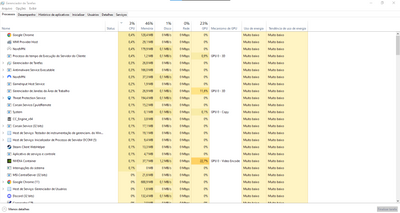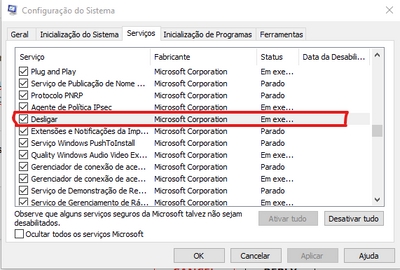- AMD Community
- Communities
- PC Processors
- PC Processors
- Re: Ryzen 7 5800X3D 100% CPU Utilization
PC Processors
- Subscribe to RSS Feed
- Mark Topic as New
- Mark Topic as Read
- Float this Topic for Current User
- Bookmark
- Subscribe
- Mute
- Printer Friendly Page
- Mark as New
- Bookmark
- Subscribe
- Mute
- Subscribe to RSS Feed
- Permalink
- Report Inappropriate Content
Ryzen 7 5800X3D 100% CPU Utilization
Hello, I have a MSI MAG Tomahawk B550 + Ryzen 7 5800X3D recently bought and a sharkoon 650W. I reinstalled the windows 10 in the M.2 and the utilization is normal (1-5% idle), but as I update the windows and install the applications after restarting the utilization is stuck at max, sometimes it goes in a loop from 100% to 2%. I also reinstalled the windows 3 times
I went to the Msconfig and disabled the shutdown service from microsoft, now the CPU is normal with low utilization, but I cannot customize the energy options because it is disabled.
I tried some CMD commands below, they work but if I restart the computer the CPU usage maxes again.
- PowerCfg /SETACVALUEINDEX SCHEME_CURRENT SUB_PROCESSOR IDLEDISABLE 000
- PowerCfg /SETACTIVE SCHEME_CURRENT
I tried restarting the service WMI (Windows Manament Instrumentation). Same thing, it solves but as I restart it maxes out the CPU again
I would like to know if there's a solution or if it is a windows bug, Cpu/motherboard problem, incompatibility.
Sorry if there's any grammar problems, English is not my first language
- Mark as New
- Bookmark
- Subscribe
- Mute
- Subscribe to RSS Feed
- Permalink
- Report Inappropriate Content
hause921, please remove all the Spoilers. Post SSs of Ryzen Master (RM) both Basic and Advanced view running Cinebench R23. Enjoy, John.
- Mark as New
- Bookmark
- Subscribe
- Mute
- Subscribe to RSS Feed
- Permalink
- Report Inappropriate Content
Sorry, i removed
- Mark as New
- Bookmark
- Subscribe
- Mute
- Subscribe to RSS Feed
- Permalink
- Report Inappropriate Content
Thanks hause921, I have never seen this before. Please return your system to default and run the tests I requested. Thanks and enjoy, John.
- Mark as New
- Bookmark
- Subscribe
- Mute
- Subscribe to RSS Feed
- Permalink
- Report Inappropriate Content
See below the advanced view, i did not find the basic view option.
- Mark as New
- Bookmark
- Subscribe
- Mute
- Subscribe to RSS Feed
- Permalink
- Report Inappropriate Content
Sorry, hause921 looks like I have not responded. Your SSs look OK but the second one has the top cut off. Your machine is throttling due to CPU power and EDC. I am wondering why you do not have a Basic view.
What are you doing with msconfig and powercfg? I cannot find a shutdown service in my system of W10 22H2. Obviously you should not need to fool around with these things. Others here have asked you to post on CPU activity via the Task Manager when at 100%. Please do. Thanks and enjoy, John.
- Mark as New
- Bookmark
- Subscribe
- Mute
- Subscribe to RSS Feed
- Permalink
- Report Inappropriate Content
I was just searching what was causing the problems, so i disabled all the non microsoft apps and it didn't solve. So i disable all the microsoft apps and solved it until i detected exactly which one was causing it
The powercfg was a command that i saw on the internet from people with the same problem, so i tried it, it solved temporary
About the task manager the apps was not using much CPU but it was at 100%, they were using a lot of energy though. For now suddenly the CPU is back to normal as it should be (4% usage)
- Mark as New
- Bookmark
- Subscribe
- Mute
- Subscribe to RSS Feed
- Permalink
- Report Inappropriate Content
Thanks, hause921. Your 100 % problems are all gone? What was the solution? What version of Windows do you have (winver command in Command Prompt)? Exactly what service did you disable? Thanks and enjoy, John.
- Mark as New
- Bookmark
- Subscribe
- Mute
- Subscribe to RSS Feed
- Permalink
- Report Inappropriate Content
The problem was solved from one day to another, and i had already installed all the windows updates, so i think it wasn't some update or driver
I'm using the Windows 10 Pro 64x 22H2 19045.2364
I don't know what is the actual translate to the service, for me is "Desligar", it's a service that disables the energy options (Power & Sleep) . Maybe for you is "Shutdown", "Switch Off", "Shut Off" or "Power" maybe?
Just to clarify, now it's not consuming too much CPU even with the service enabled
- Mark as New
- Bookmark
- Subscribe
- Mute
- Subscribe to RSS Feed
- Permalink
- Report Inappropriate Content
Yes, it solved itself. From one day to another the CPU usage was normal, even with the service enabled. I didn't see any update be installed, at least i installed all the updates and drivers days ago. I literaly did nothing but play games.
I'm using Windows 10 Pro 64x 19045.2364 22H2
For me the service is "Desligar", for you maybe is "Shutdown", "Shut Off", "Switch Off" or "Power" maybe? It's a service that disables the "Power & Sleep" options.
- Mark as New
- Bookmark
- Subscribe
- Mute
- Subscribe to RSS Feed
- Permalink
- Report Inappropriate Content
Thanks, hause921. I guess Desligar is Power (Manages power policy and power policy notification delivery. Glad your problem went away. Enjoy, John.
- Mark as New
- Bookmark
- Subscribe
- Mute
- Subscribe to RSS Feed
- Permalink
- Report Inappropriate Content
I think Ryzen Master does not support Basic view is because it is locked - not Overclock-able. I also suspect that the people who make these decisions are not aware of how their customers use their hardware or software. Enjoy, John.
- Mark as New
- Bookmark
- Subscribe
- Mute
- Subscribe to RSS Feed
- Permalink
- Report Inappropriate Content
You have Chrome? What does Process manager say what processes take that CPU cycle. Process manager is opened, and the CPU gets back to low utilisation then you might have a virus/Trojan/malware. Does your Windows 10 media come from Microsoft or some other source?
- Mark as New
- Bookmark
- Subscribe
- Mute
- Subscribe to RSS Feed
- Permalink
- Report Inappropriate Content
The problem solved itself out of nowhere, but chrome wasn't consuming much CPU, what was actually consuming were microsoft aplications like Process Manager or WMI Provider Host.
It couldn't be virus too, because i reinstalled the windows 3 times with UEFI and Legacy from Microsoft
- Mark as New
- Bookmark
- Subscribe
- Mute
- Subscribe to RSS Feed
- Permalink
- Report Inappropriate Content
It is normal to encounter high CPU usage after Windows installation. Windows updates the system, runs all kinds of processes at first, but CPU usage should come down over time.
If problem starts after installing applications, the next time:
1) Install Windows
2) Install drivers from AMDs website
3) Install drivers from MSIs website as needed
4) Let Windows update itself several times as first update, nor second does not automatically update everything
Do not install Ryzen master, Afterburner or anything. Simply see process manager about what is your CPU usage.
After this install one application at a time, restart see CPU usage to find out, which application causes the issue.
PS. What I noticed from screenshot is, you have memory running at 1200MHz, which would be "DDR 2400" so I think you don't have XMP enabled in BIOS, which will limit your performance.
- Mark as New
- Bookmark
- Subscribe
- Mute
- Subscribe to RSS Feed
- Permalink
- Report Inappropriate Content
And every big .NET update causes a recompile of all .net repos when system is idle, letting it run at 100% and take very long.
- Mark as New
- Bookmark
- Subscribe
- Mute
- Subscribe to RSS Feed
- Permalink
- Report Inappropriate Content
Even letting it run 100% for a week? I thought it was some update or something i couldn't actually see so i waited before creating this post.
The CPU is now with low usage, i did nothing neither i saw an update be installed as i've already installed them days before, but i appreciate everyone's attention
- Mark as New
- Bookmark
- Subscribe
- Mute
- Subscribe to RSS Feed
- Permalink
- Report Inappropriate Content
It was with high CPU usage even after installing all the updates and drivers.
Now it's not using too much CPU anymore, but i appreciate the attention.
- Mark as New
- Bookmark
- Subscribe
- Mute
- Subscribe to RSS Feed
- Permalink
- Report Inappropriate Content
I know it's late, but i'm having same problems, that i didn't use to have for 2 years, I got my M.2 disabled somehow and i had to begin from scratch, i downloaded Windows 10 pro and that's what you do have in common with me, so right now i'm guessing it is the problem, i'll downgrade and keep you posted.