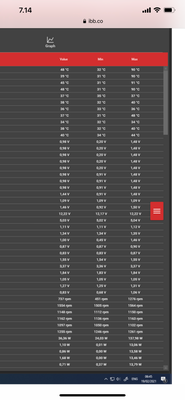Hello. I have installed the new components to a final build. Unfortunately, I could not see the problem coming, because I was using the whole time Silent mode.
At the moment I am experiencing some unusual temperature of the CPU when I try to stress the CPU with Prime95 or OCCT applications.
I ran the stress test for three minutes and I could see that CPU was at 90 degrees of Celsius or 194 Fahrenheit what I do believe is crazy.
The power settings I used were balanced power mode with minimum processor state at 0% and maximum at 100%.
My question is simple. What am I supposed to do? Some people tried to undervoltage the CPU and it worked, but should I actually do that with brand new CPU? Should not it work properly? I have seen some people getting the same or 1-2 degrees of Celsius less with Water Coolers and that is just crazy. According to AMD these CPUs are able to withstand 90-95 degrees, but like....it also diminishes the life expectancy of the CPU itself. I was also researching about where the whole heat thing is located and it is not in the middle, but somewhere around the corners of the CPU.
My PC build:
Ryzen 7 5800x
GT 1030
32GB Ram DDR4 3600MHz HyperX
Seasonic GX 750 Gold
Fractal Design 7 Compact
Dark Rock Pro 4
MSI B550 GAMING EDGE WIFI
My fans: 2x140mm Arctic P14 in front of the case, 1x140MM P14 on the upper side, 1x120MM P12 at the back side.
The liquid metal I am using is Condoctonaut and I have also a following picture of how the thermal paste looks like when it was installed. The liquid was only installed on IHS, not on cooler.
The cooler was installed properly, if I used more pressure I would break the MB for sure.
Some people say that the problem are:
1. 1xCCX + I/O
2. BIOS is pushing the voltage too high
3. Stock voltage
4. Bad piece