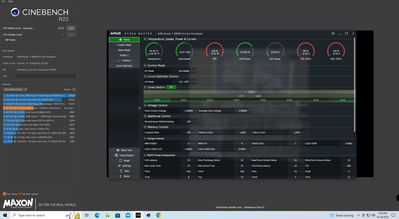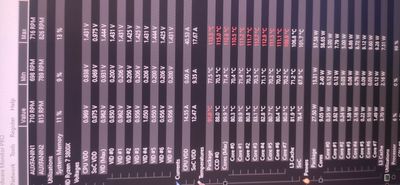- AMD Community
- Communities
- PC Processors
- PC Processors
- Re: ryzen 7 5800x overheating
PC Processors
- Subscribe to RSS Feed
- Mark Topic as New
- Mark Topic as Read
- Float this Topic for Current User
- Bookmark
- Subscribe
- Mute
- Printer Friendly Page
- Mark as New
- Bookmark
- Subscribe
- Mute
- Subscribe to RSS Feed
- Permalink
- Report Inappropriate Content
ryzen 7 5800x overheating
Hello guys, i have problem with processor named above, in full load he went to 90c. I use cooler master h412 cooler.I solved this problem but setting it to eco mode in ryzen master and temps are now 75c at full load. Soo is this normal, is weak cooler or some other problem that cause this?
Thanks in advice!
Solved! Go to Solution.
- Mark as New
- Bookmark
- Subscribe
- Mute
- Subscribe to RSS Feed
- Permalink
- Report Inappropriate Content
jovan13343, please post a Screenshot of Ryzen Master while running Cinebench R23. Thanks, John.
- Mark as New
- Bookmark
- Subscribe
- Mute
- Subscribe to RSS Feed
- Permalink
- Report Inappropriate Content
Try reseating the cooler with new thermal paste.
- Mark as New
- Bookmark
- Subscribe
- Mute
- Subscribe to RSS Feed
- Permalink
- Report Inappropriate Content
Tnx for answer!
I already try that and situation is the same 90c full load. i think i will stick with eco mode.
my config are:
GPU: RX 6700xt
CPU: Ryzen 7 5800x
Motherboard: Asus tuf b550m gaming plus
PSU: Raidmax Vortex 800w 80+ gold
RAM: 2*8gb 3200mhz
Cooler: Cooler Master h412r
SSD: silicon power 512gb m.2
- Mark as New
- Bookmark
- Subscribe
- Mute
- Subscribe to RSS Feed
- Permalink
- Report Inappropriate Content
jovan13343, please post a Screenshot of Ryzen Master while running Cinebench R23. Thanks, John.
- Mark as New
- Bookmark
- Subscribe
- Mute
- Subscribe to RSS Feed
- Permalink
- Report Inappropriate Content
Ryzen 7 5700x Overheating Issues
Here is my PC configuration....
1. Processor: Ryzen 7 5700x
2. Motherboard: Asus Tuf Gaming B450M-pro II
3. AIO liquid cooler: Deepcool 240
4. Stock casing fan: 8 piece 180mm
5. Nvme hp ex900 1tb
6. Optane memory 32gb
7. Gpu: MSI GeForce GTX 1650 Oc Edition
8. Ram: Adata 3200 Mhz 32 gb 16gb+16gb
9. Psu: Corsair 550 w
The CPU temperature starts at 50°C to 55°C when I turn on my PC. When I run heavy software or games, the temperature increases rapidly due to excessive heat in the CPU. Even when the PC is idle, the CPU temperature remains at 50°C to 55°C.
Please Give me the correct solution 🙏
- Mark as New
- Bookmark
- Subscribe
- Mute
- Subscribe to RSS Feed
- Permalink
- Report Inappropriate Content
Volanath, please open a new discussion and include a screenshot of Ryzen Master (RM) while running Cinebench R24. Thanks, John.
- Mark as New
- Bookmark
- Subscribe
- Mute
- Subscribe to RSS Feed
- Permalink
- Report Inappropriate Content
CM H412 is a small cooler with 92mm fan. That is not enough for an eight-core CPU especially if you run some test software which creates huge amounts of heat.
Is it enough when gaming, as games are often not as demanding, maybe, but perhaps not even then.
Solutions are: Get better cooler OR reduce CPU voltage OR both.
If I recall right, eco-mode isn't very well optimized.
- Mark as New
- Bookmark
- Subscribe
- Mute
- Subscribe to RSS Feed
- Permalink
- Report Inappropriate Content
IF your CoolMaster H412 is the one shown in CoolMaster Compatibility and TDP chart that I posted below. Simply put your H412 is too weak for your Ryzen 7 5800X.

The Ryzen 7 5800X TDP is Rated at a fairly high 105 watts. You H412 all of which are rated at 100 Watts.
Plus the CPU's Maximum Operating Temperature is 90c which means the CPU had started to throttle or would have started to throttle once it reached 90c.
You will need a CPU Cooler rated at the minimum of 150 Watts TDP to keep your processor from overheating under normal loads. In fact you may have to add a second fan to the 150 Watt CPU Cooler unless you get a higher rated CPU Cooler.
- Mark as New
- Bookmark
- Subscribe
- Mute
- Subscribe to RSS Feed
- Permalink
- Report Inappropriate Content
Ty for answer, soo which air cooler you can suggest me?
- Mark as New
- Bookmark
- Subscribe
- Mute
- Subscribe to RSS Feed
- Permalink
- Report Inappropriate Content
Depends on what your budget is for CPU Coolers.
Noctua is one of the best but also one of the most expensive CPU Cooler Brands. CoolerMaster has some very good 150 Watt and stronger Air CPU Coolers that are less expensive.
Or you can go with a AIO Liquid CPU Cooler but they are more expensive than Air.
Here is CoolerMaster Compatibility Chart showing all of their 150 Watt TDP Rated Coolers:

There are many other brands that are as good as CoolerMaster or Noctua.
Just google Ryzen 7 5800X Best CPU Coolers.
NOTE: I personally am using a CoolerMaster Hyper212 EVO which cost me slightly under $40.00 for my 125 TDP Rated FX8350 and now my TDP Rated 65 Watt Ryzen 7 3700X.
But for my Ryzen 7 I needed to add a second Fan to the CPU Cooler to keep the CPU temperature under 70C under Stress or very heavy loads even thought the processor max, Oper. temp is 95C.
- Mark as New
- Bookmark
- Subscribe
- Mute
- Subscribe to RSS Feed
- Permalink
- Report Inappropriate Content
If Noctua and similar are too expensive, consider Deepcool AK620
- Mark as New
- Bookmark
- Subscribe
- Mute
- Subscribe to RSS Feed
- Permalink
- Report Inappropriate Content
Or a Thermalright Peerless Assassin 120. Similar temps, only slightly worse, for $40.
- Mark as New
- Bookmark
- Subscribe
- Mute
- Subscribe to RSS Feed
- Permalink
- Report Inappropriate Content
I have your CPU model, and I also run air cooler and during cinbench I get 82º to 83ºc and 79ºC peak during gaming with average 59ºC to 62ºC. I do this with PBO limits, because you have to limit the power draw this CPU uses on default if you want acceptable temps without water cooler. My PBO limits are PPT 130 TDC 80 EDC 125
Curve optimizer won't help you in multi thread since it will just tell cpu to boost higher with same voltage. On MT will result in either degraded performance or crash for older BIOS "cores won't boost high in MT" and if power limits are not limited the CPU will keep drawing extra power to keep up with the boost clocks and heating up. I don't know if ECO mode uses more or less aggressive PBO limits than what I use, you should try and compare.
- Mark as New
- Bookmark
- Subscribe
- Mute
- Subscribe to RSS Feed
- Permalink
- Report Inappropriate Content
- Mark as New
- Bookmark
- Subscribe
- Mute
- Subscribe to RSS Feed
- Permalink
- Report Inappropriate Content
Thanks, Tjovan13343. I see you are still running in ECO mode which is limiting your temperature. The three red meters at the top are indicating that your processor is throttling. Enjoy, John.
- Mark as New
- Bookmark
- Subscribe
- Mute
- Subscribe to RSS Feed
- Permalink
- Report Inappropriate Content
soo should i still stick with eco mode or is there some better settings to keep temp down but increase performance, before i buy new cooler?
- Mark as New
- Bookmark
- Subscribe
- Mute
- Subscribe to RSS Feed
- Permalink
- Report Inappropriate Content
You can try disabling ECO mode and using Custom PBO limits like the ones I shared with you and test.
- Mark as New
- Bookmark
- Subscribe
- Mute
- Subscribe to RSS Feed
- Permalink
- Report Inappropriate Content
Oke will try that tomorow and show results here
- Mark as New
- Bookmark
- Subscribe
- Mute
- Subscribe to RSS Feed
- Permalink
- Report Inappropriate Content
Tjovan13343, it looks like you are getting good advice but I will answer your question. I think a better heat sink will help in many cases, but not CB R23, since it is throttling because of PPT, EDC and TDC. My 3970X does the same thing. I managed to raise the CB score by raising the limits on the three values. AMD fronds on this. I did not suggest a solution, so was surprised you selected my question as a Solution. Enjoy, John.
- Mark as New
- Bookmark
- Subscribe
- Mute
- Subscribe to RSS Feed
- Permalink
- Report Inappropriate Content
You can also try Curve Optimizer that some maxipad fans here eat for breakfast as placebo. It won't impact your voltage, nor your power draw so it's kinda useless under heavy Multi Thread loads and you will also need to do a lot of work for it to work for you. Not every CPU silicon and bins are equal, you will need to test core by core checking how much negative magnitude each core of your CPU is able to handle, you will run into BSOD and a lot of pain unless you find out each value that your CPU cores can handle. You can go that way if you can, but that won't help you when you are under really heavy multi thread loads. It will give you slightly lower temps under light load and single thread load, and higher clocks for the same voltage "which is good" but that's all about it.
- Mark as New
- Bookmark
- Subscribe
- Mute
- Subscribe to RSS Feed
- Permalink
- Report Inappropriate Content
- Mark as New
- Bookmark
- Subscribe
- Mute
- Subscribe to RSS Feed
- Permalink
- Report Inappropriate Content
this is a picture of deafult settings
- Mark as New
- Bookmark
- Subscribe
- Mute
- Subscribe to RSS Feed
- Permalink
- Report Inappropriate Content
Yes, I see you hit 90ºC which is a lot. I use the PBO limits I aready shared with you, and lost only 25 points in cinebench MT from 15300 to 15280 and got lower temps due to power draw limits. Do the test and see if it helps.
- Mark as New
- Bookmark
- Subscribe
- Mute
- Subscribe to RSS Feed
- Permalink
- Report Inappropriate Content
You can relate to this thread as well, as yo can check some people gets even better scores in cinbench with more aggressive PBO limits, probably due to heat reduction leading to more stable higher multi thread clocks.
https://www.techpowerup.com/forums/threads/5800x-and-other-zen-3-chips-pbo-settings-temperature-fix....
- Mark as New
- Bookmark
- Subscribe
- Mute
- Subscribe to RSS Feed
- Permalink
- Report Inappropriate Content
Hi I have the same problem of overheat same CPU my config is ryzen 7 5800x
32gb ram
3060ti GPU
CPU cooler MSI mag coreliquid 240r v2 fan cpu
It's just I can't even turn on the computer it will shut me down after I enter anything the CPU heat will go to 113° and them get shut down
and I can't use cinebench at all it make system shut down after 3 sec at most
- Mark as New
- Bookmark
- Subscribe
- Mute
- Subscribe to RSS Feed
- Permalink
- Report Inappropriate Content
I suggest you open a Warranty ticket with MSI concerning your AIO if it is installed correctly and the pump and fans are working as usual and it has good circulation.
Many Users have had issues (Overheating) with MSI Mag Core Liquid 240r v2 in the past here at AMD Forums.
In fact, MSI even had a recall, I believe last year, on the Mag Core AIO CPU Cooler: https://us.msi.com/Landing/liquid-cooler-swap-application
MSI MAG CORELIQUID 240R / 360R Product Announcement
Dear MSI users,
Recently, we have received feedback from some of our users that they have experienced a drop in heat dissipation efficiency when using the MAG CORELIQUID 240R / MAG CORELIQUID 360R liquid coolers.
Our preliminary investigation has identified that a small portion of the liquid coolers produce sediment that can cause a blockage. This, however, will not cause any damage to your system since the processors are equipped with a protection mechanism against overheating.
MSI cares deeply about our users’ overall experience and we simplified our processes to provide faster product replacement services.
Users can identify whether they have an affected products by looking up the product serial number here. We will provide a comprehensive product replacement (MAG CORELIQUID 240R V2 / 360R V2) service to all affected products that have abnormal heat dissipation ( Example: CPU temperature is higher than 60°C while idle and the cooler is properly seated with thermal paste applied between the CPU and cooler ).