- AMD Community
- Communities
- PC Processors
- PC Processors
- Re: Ryzen 7 3700X high temperatures
PC Processors
- Subscribe to RSS Feed
- Mark Topic as New
- Mark Topic as Read
- Float this Topic for Current User
- Bookmark
- Subscribe
- Mute
- Printer Friendly Page
- Mark as New
- Bookmark
- Subscribe
- Mute
- Subscribe to RSS Feed
- Permalink
- Report Inappropriate Content
Ryzen 7 3700X high temperatures
Hello everybody,
Yesterday, I finished my new build featuring the Ryzen 7 3700x, it contains:
Ryzen 7 3700X
MSI X470 Gaming Pro Carbon
Be Quiet! Dark Rock 4
16 GB DDR4 Tridenz Z RGB 3200 Mhz CL16
Fresh Copy of Windows 10
Fractal Design Meshify C with 2 intakes 1 exhaust
Now, after some testing around and monitoring the statistics I found the following:
When enabling PBO in the Bios, the voltage likes to spike up to 1.5V, so I set an offset of -.1v, now it does not exceed 1.4v.
Furthermore, I have enabled auto-oc, but I have not adjusted any settings, just set everything to "enabled".
When doing a stresstest, Aida64 for example, all cores go up to around 4.1, 4.2 Ghz with just under 1.4 Volts.
My main problem now are the temperatures.
When stresstesting, it goes well above 70 C, sometimes it spikes even in the 80s.
From all the reviews that I have read, noone had such high temps.
I have not adjusted any settings in Ryzen Master because I have not had the time to learn the software.
If there are any tweaks that I could do to improve things, I will do my best to try them!
Reseating the cooler will be the first thing that I will do, but I doubt that this will change anything at all...
Thank you for your help!
- Mark as New
- Bookmark
- Subscribe
- Mute
- Subscribe to RSS Feed
- Permalink
- Report Inappropriate Content
cheezeartz, so far you have shown no evidence of high temperatures. Please post a screenshot of Ryzen Master (RM) - simply drag-n-drop the image into your reply. Make sure Temperatures are Enabled on the RM Settings page. It will show us what the maximum temps are. I would suggest NOT re-seating the cooler unless and until you identify a overheating problem. All Ryzens do a good job of protecting the processor from damage by lowering clocks and voltages. I would also suggest you do a Clear CMOS using instructions in your User Manual and do not set any OC manually or using any OC software until we see what is happening. Thanks and enjoy, John.
- Mark as New
- Bookmark
- Subscribe
- Mute
- Subscribe to RSS Feed
- Permalink
- Report Inappropriate Content
I am currently busy with work, I will deliver the screenshots as soon as possible.
Before I screenshot everything I will do as you said and reset the bios ![]()
- Mark as New
- Bookmark
- Subscribe
- Mute
- Subscribe to RSS Feed
- Permalink
- Report Inappropriate Content
I have now attached a screenshot of Ryzen Master, if you need anything else, tehll me please.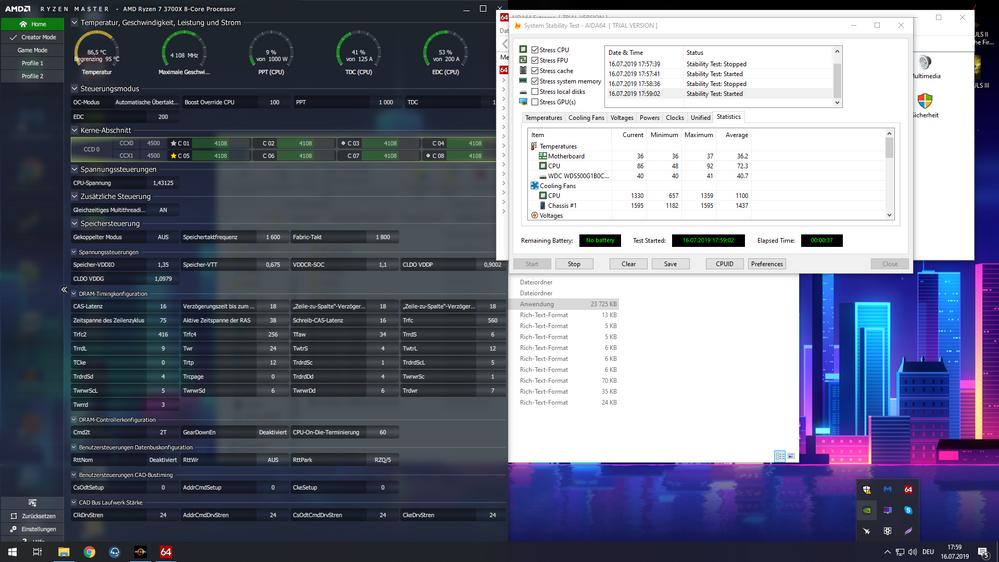
- Mark as New
- Bookmark
- Subscribe
- Mute
- Subscribe to RSS Feed
- Permalink
- Report Inappropriate Content
Thanks, cheezeartz. Looks OK to me except I am surprised that the temperature display turned Yellow at Only 86.5C when 95C is the limit. I suspect a bug in RM and will ask AMD if I have an opportunity. I will ask you to open an Online Support Request and give them the RM screenshot. In the future please do not paste other images over the RM shot. I have asked AMD about the Specifications for the 3600X and 3700X. I suspect there is some mix up - take a look if you have an extra minute (no such thing, right?) Bottom line, your temperatures are fine. Thanks and enjoy, John.
- Mark as New
- Bookmark
- Subscribe
- Mute
- Subscribe to RSS Feed
- Permalink
- Report Inappropriate Content
Thanl you very much for taking the time to look into this.
The temperatures may be within spec, but I thought that my Be Quiet! Dark Rock 4 should cool better... oh well.
Anyways, is there something else I could try? I currently have MSI's beta BIOS on my X470 Gaming Pro Carbon, if that helps.
Anyways, I will open a support ticket. ![]()
- Mark as New
- Bookmark
- Subscribe
- Mute
- Subscribe to RSS Feed
- Permalink
- Report Inappropriate Content
cheezeartz, you can lower the temperatures by changing the Power Plan. If you are running 1809, changing to MS's version of Balanced Power Plan will work wonders. When you go to 1903, temperatures will go back up because MS made the Balanced plan more aggressive in 1903. In reality, power plan will just reduce the maximum frequency of your CPU. The culprit here is AMD changed the way temperature was measured and reported. They made it much worse by not preparing the buyers. These "higher" temperatures are really not any higher than older systems - internal temperatures are about the same. Silicon has not changed and it is a fact that deep inside temperatures can be well over 100C and not cause a problem. Military specifications (some years ago) required silicon transistors to operate at 125C and I used to test there. Enjoy, John.
- Mark as New
- Bookmark
- Subscribe
- Mute
- Subscribe to RSS Feed
- Permalink
- Report Inappropriate Content
The problem is that, guided by these high temperatures, the motherboard regulates the speed of the coolers. In game 3700x temperature jumps up to 81 degrees, in Cinebench R20 - up to 87 degrees at a temperature in the room of 25 degrees. My motherboard spins up the cooler to full speed after 70 degrees. And the temperature is constantly jumping within 15-20 degrees, forcing the cooler to change speed. Very noisy!
- Mark as New
- Bookmark
- Subscribe
- Mute
- Subscribe to RSS Feed
- Permalink
- Report Inappropriate Content
Yeah thats why I bought Dark Rock 4
- Mark as New
- Bookmark
- Subscribe
- Mute
- Subscribe to RSS Feed
- Permalink
- Report Inappropriate Content
With Corsair H105 (240mm AIO) 3700x temperature in Cinebench R20 jumps up to 73 degrees at a temperature in the room of 20 degrees. AIO radiator is cold during the test. My motherboard spins up the AIO fans to full speed after 70 degrees. Very noisy!
At the same time, AMD supplies 3700x, 3800x, 3900x box processors with AMD Wrath Prism coolers. Something is wrong somewhere.
By the way, large air coolers have a drawback - they heat up from the video card
- Mark as New
- Bookmark
- Subscribe
- Mute
- Subscribe to RSS Feed
- Permalink
- Report Inappropriate Content
Hey I have same processor and Dark Rock 4 too. My temps at idle are around 45-55 C. In stresstest temperatures are around 80-87C. I think its pretty normal and ok for this processor
- Mark as New
- Bookmark
- Subscribe
- Mute
- Subscribe to RSS Feed
- Permalink
- Report Inappropriate Content
Dark Rock 4 is designed for 200W TDP, and the 3700X has a 65W TDP. So I would say something is wrong.
- Mark as New
- Bookmark
- Subscribe
- Mute
- Subscribe to RSS Feed
- Permalink
- Report Inappropriate Content
Ok but where is problem? I have fractal design meshify c 2x 140mm in front, 1x 140mm on top and 1x 120mm on back. I think I have very good airflow.
- Mark as New
- Bookmark
- Subscribe
- Mute
- Subscribe to RSS Feed
- Permalink
- Report Inappropriate Content
In high temperature readings or poor heat removal from a small processor chip
- Mark as New
- Bookmark
- Subscribe
- Mute
- Subscribe to RSS Feed
- Permalink
- Report Inappropriate Content
"@ only 85c when 95c is the limit"
Dude cmon....
That's like saying " the tachometer in my car goes to 10k rpm, so I must be able to safely shift there."
- Mark as New
- Bookmark
- Subscribe
- Mute
- Subscribe to RSS Feed
- Permalink
- Report Inappropriate Content
Hey MisterJ,
I am currently running 1903 with the Ryzen Balanced plan because a lot of people recommended that, is that correct?
However, I encountered a whole other issue... my CPU is not throttling / lowering the voltage during idle, I am always above 1.4 volts.
I am reading the voltages through RM / CPU-Z (only one at a time) and they both report that the CPU is running constantly...
- Mark as New
- Bookmark
- Subscribe
- Mute
- Subscribe to RSS Feed
- Permalink
- Report Inappropriate Content
Hi,
Please try setting the Windows Power Profile to Balanced and let me know what effect this has on your results.
- Mark as New
- Bookmark
- Subscribe
- Mute
- Subscribe to RSS Feed
- Permalink
- Report Inappropriate Content
Hey matt, I reset the CMOS again and changed the power plan, however my CPU is still pegged at 4.2 Ghz at 1.3-1.4 volts permanently...
- Mark as New
- Bookmark
- Subscribe
- Mute
- Subscribe to RSS Feed
- Permalink
- Report Inappropriate Content
Hey Matt,
I just wanted to report back that after setting the power plan to balanced, resetting the bios again and putting an offset voltage of -.1v, the CPU idles at 1volt with wallpaper engine running, which seems fine I guess?
Why is is then that the Ryzen Power Plan gets recommended most of the time?
- Mark as New
- Bookmark
- Subscribe
- Mute
- Subscribe to RSS Feed
- Permalink
- Report Inappropriate Content
Unfortunately, MS altered the Windows Balanced Power Plan in 1903 to be much more aggressive. I suggest you alter the plan and reduce the Maximum to well less than 100%, like 50% or less. It will limit your performance. It is a trade-off. Thanks and enjoy, John.
- Mark as New
- Bookmark
- Subscribe
- Mute
- Subscribe to RSS Feed
- Permalink
- Report Inappropriate Content
Sounds a bit depressing to cut the performance of a € 360 Chip because something unfixable is messed up... but I think I will do this until some updates are rolled out.
- Mark as New
- Bookmark
- Subscribe
- Mute
- Subscribe to RSS Feed
- Permalink
- Report Inappropriate Content
cheezeartz, I think your processor is working as designed/intended. Please open an AMD Online Support Request. Register your unhappiness. If you were to install a much more effective cooler the temperatures will probably go down a lot. I think AMD did a very poor job of explaining all this to its buyers. Please watch this, from AMD. John.
- Mark as New
- Bookmark
- Subscribe
- Mute
- Subscribe to RSS Feed
- Permalink
- Report Inappropriate Content
I have the kraken x72 ..... one of the best 360 aio coolers, and i used Arctic mx4 thermal paste. the temps remained almost the same(stress test around 80C, idle 40-50C. ambient temp 22C). That doesn't make any sense to me. I paid 170€ for about 2 degrees difference.
- Mark as New
- Bookmark
- Subscribe
- Mute
- Subscribe to RSS Feed
- Permalink
- Report Inappropriate Content
Just game on it for a week. When I stressed my CPU first time (Macho Rev B, 3700X) I had 70 C in prime95 and up to 85 C in aida64, but now I have 69 C in prime and up to 73 C in aida64. May be some heat improves termal paste/solder distribution for current cooler (it is really possible).
- Mark as New
- Bookmark
- Subscribe
- Mute
- Subscribe to RSS Feed
- Permalink
- Report Inappropriate Content
Really!?!
You advise to cut the performance in half and then have the nerve to claim " your processor is working as designed/intended"
Wow.
- Mark as New
- Bookmark
- Subscribe
- Mute
- Subscribe to RSS Feed
- Permalink
- Report Inappropriate Content
That is kinda what U was thinking...
- Mark as New
- Bookmark
- Subscribe
- Mute
- Subscribe to RSS Feed
- Permalink
- Report Inappropriate Content
Any update regarding the AMD support ticket you opened? Are the temps down now??
- Mark as New
- Bookmark
- Subscribe
- Mute
- Subscribe to RSS Feed
- Permalink
- Report Inappropriate Content
Similar issues as you (https://community.amd.com/message/2924713 ), any updates or fixes you found?
- Mark as New
- Bookmark
- Subscribe
- Mute
- Subscribe to RSS Feed
- Permalink
- Report Inappropriate Content
Taichi x370
3700X
-0.1v offset
Corsair Hydro H100i V2
Everything else Auto
Idles at 40-50 degrees with 21 degrees ambient temps. Pretty hot for my setup, I think. There is plenty of airflow in my case and fans in idle are at around 50%.
- Mark as New
- Bookmark
- Subscribe
- Mute
- Subscribe to RSS Feed
- Permalink
- Report Inappropriate Content
zendal, please open a new thread and post a screenshot of RM, do a Clear CMOS and stop messing around in BIOS. Thanks and enjoy, John.
- Mark as New
- Bookmark
- Subscribe
- Mute
- Subscribe to RSS Feed
- Permalink
- Report Inappropriate Content
You kidding me, right? Who is this clown again?
- Mark as New
- Bookmark
- Subscribe
- Mute
- Subscribe to RSS Feed
- Permalink
- Report Inappropriate Content
Hello.Ok,need help!
Asus strix x470-i and Ryzen 3700x bios 2304-2406
Yesterday I got my new 3700x and after bios update from 2304 to 2406 i put the new processor in and the problems started like never before!
- My g.skill 3200 cl14 is set to 2133 at 1,2v any attempt to oc d.o.c.p or manual is an instant crash and no boot only after clear cmos!
- Even if i don't touch anything in bios I cant read the temperatures with any program: nzxt cam, corsair icue, hwinfo u name it! Mabye just in Ryzen master and even there I'm not sure 50 degrees in idle??? (nzxt x42 140 mm aio push'pull).
Performance is lower in any benchmark vs my old 2700x!
Also, I have another g,skill kit 3600mhz cl16 also b. die but the same story!
Have you guys had any problems with the new ryzen 3000?
What i miss here ? Any help is appreciated, thx!
- Mark as New
- Bookmark
- Subscribe
- Mute
- Subscribe to RSS Feed
- Permalink
- Report Inappropriate Content
75c is ok for a 8c/16t CPU with a high performance but low noise (rpm) cooler, so I would not worry about it.
- Mark as New
- Bookmark
- Subscribe
- Mute
- Subscribe to RSS Feed
- Permalink
- Report Inappropriate Content
I've been futzing with this issue all day on 3600x and 3700x....i "believe" I've narrowed it down to the beta bios on 400 series and 300 series motherboards possibly reading incorrect temps..simply because there is no way a 3700x on a custom loop and a 3600x on a 240mm AIO are both running at 80c+ with cold air blowing out of the rad..
- Mark as New
- Bookmark
- Subscribe
- Mute
- Subscribe to RSS Feed
- Permalink
- Report Inappropriate Content
Hi. I have a Wraith Prism fan on top of a Ryzen 3700x, not only was it very noisy, but didn't keep the cpu temps down. I downloaded and installed the AMD chipset drivers v1.07.29.0115 from Guru3D. The Ryzen power plan at default balanced, was showing Min=98% and Max=100%. I changed it to Min=5% and Max=100% but temps were still high with the noisy fan, so i reduced the Max to 99% then the fan speed dropped immediately.
Cpu temps now under load are 60*c to 65*c and the fan is very much quieter, at idle the fan is barely audible. Why the latest power plan has a balanced Min of 98% and setting the Max=99% stops the fan sounding like a vacuum cleaner i've no idea. 1% less on the Cpu is not noticeable on my system a.t.m. Perhaps there is a reason for this anomaly and perhaps someone would be kind enough to explain it.
Regards
- Mark as New
- Bookmark
- Subscribe
- Mute
- Subscribe to RSS Feed
- Permalink
- Report Inappropriate Content
I tried what you wrote saiyuki, and I think whats happening is that doing what you suggest is actually turning off AMD PB (Precision Boost), and thats why you see lower temps, cause your Ryzen CPU is not boosting anymore over your base clock (3.6GHz). You can check this yourself, as I did, using Ryzen Master (or HwMonitor, HwInfo, etc) and runing any benchmark like Cinebench or similar.
You will see that your frecuency never goes higher than 3.54GHz (more or less) =3.6 *99%
Hope it helps clarify whats happening.
- Mark as New
- Bookmark
- Subscribe
- Mute
- Subscribe to RSS Feed
- Permalink
- Report Inappropriate Content
Hi. Just a thought about the balanced power plan settings at 99% curing my problems, could it be that instead of the settings going from 1-100, it could be going from 0-99 . As i said, just a thought.
Regards
- Mark as New
- Bookmark
- Subscribe
- Mute
- Subscribe to RSS Feed
- Permalink
- Report Inappropriate Content
Hi, after reading all this and since doing what Im about to tell you + setting MS Balanced Power Plan got my insane/high vcore, temp and fan noise issue way better I will share it here:
Go to BIOS, and try disable every PBO (Precision Boost Overdrive) option you can find (in my case 3 dif options). PBO is an AMD automatic overclock, which realy doesn't give you a huge avantage today, but it does give you a huge increase in vcore, temps, and fan noise. In my motherboard was enable even when using the "load default settings", so I have to turn it off manually.
Cheers
- Mark as New
- Bookmark
- Subscribe
- Mute
- Subscribe to RSS Feed
- Permalink
- Report Inappropriate Content
PBO can increase performance on the smaller Ryzen 3000 models: 3600 and 3600X, but it does use more power and generates more heat.
PBO doesn't really help 3700 and above Ryzens.
If you enter AMDs values for PBO it should not generate much more heat.
Most Ryzen motherboards can deliver a lot of power to the CPU, and the manufactors are allowed to increase the PBO values if their boards can deliver more power than AMDs minimum requirements.
So if you want your 3600/3600 to perform a little better, without generating to much heat, try AMDs watt and amp values for PBO.
Regarding windows power plan. AMDs latest chipset driver (with fix for the game devision 2) includes an updated Balanced power plan for Ryzen 3000. This new power plan is less trigger happy, so it generates less heat at idle/low usage. So you don't have to use Microsoft generic power plans.
The fix for divisions decrease performance, so if you don't play devisions you can choose only the new power plan when you install the new chipset driver.
BIOS versions with AGESA 1.0.0.1 boost higher and generates more heat than AGESA 1.0.0.2 and 1.0.0.3 so update your bios if you Ryzen 3000 gets to hot.
I hope someone find the above useful.
- Mark as New
- Bookmark
- Subscribe
- Mute
- Subscribe to RSS Feed
- Permalink
- Report Inappropriate Content
Yeah, thanks for the advice, I already have all the lastest BIOS and Drivers installed (also the latest Windows update).
Honestly, I already have the performance I need with my Ryzen 5 3600, so PBO is not a must for me.
What I need is a quiet room, specially when Im not doing anything intense (basic low load) like scrolling down a PDF, watching a video on youtube, or opening a new tab on firefox and loading my web mail (and with PBO enable the Ryzen 5 3600 was going crazy, to max speed, max temp, max voltage, wihtout making any sense at all).
Now when I disable PBO and set MS Balanced Plan (or the new Ryzen Balanced Plan) is not like is all good and quiet (not as it was with my old core i5), but is way better, and more quiet.
But yeah, when gaming, I don't mind a little bit of noise, and the performance is more than enough when paired with an RTX 2070 and 16 GB of DDR4 3200 CL16.
I hope they can find a fix to all this issues soon, a real one, cause honestly I miss the almost absolut "silence" I had when using my old PC.
Cheers.