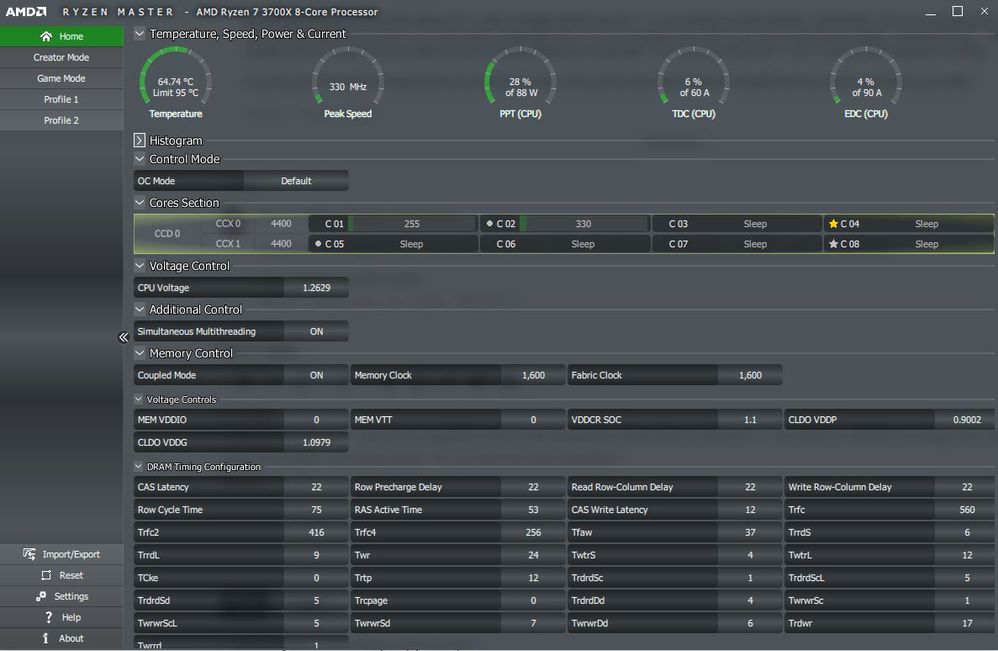- AMD Community
- Communities
- PC Processors
- PC Processors
- Re: Ryzen 7 3700x High Idle Temperature
PC Processors
- Subscribe to RSS Feed
- Mark Topic as New
- Mark Topic as Read
- Float this Topic for Current User
- Bookmark
- Subscribe
- Mute
- Printer Friendly Page
- Mark as New
- Bookmark
- Subscribe
- Mute
- Subscribe to RSS Feed
- Permalink
- Report Inappropriate Content
Ryzen 7 3700x High Idle Temperature
First of all, I know there are many discussions about this already so I apologize for adding another to the mix. I am not a stranger to AMD processors, as I have previously completed a build with a Threadripper 1950x. My Threadripper build idles at about 33° C with the Corsair H115i Platinum AIO cooler installed. My build with the 3700x is as follows:
Ryzen 7 3700x cpu
Asus TUF Gaming x570-plus motherboard
Wraith Prism CPU cooler
MSI Radeon RX580 gpu
Samsung 970 Evo NVME ssd
Corsair Vengeance DDR4 3200 ram
My idle temperature is currently about 70° C with a voltage sitting around 1.1 V according to Ryzen Master. Meanwhile, CPU-Z is reporting my voltages as fluctuating between 0.9 V and 1.4 V, but mostly remaining near 1.0 V (I'm making sure not to run CPU-Z and Ryzen Master simultaneously). I am using the latest chipset drivers I could find from AMD as well as Ryzen Balanced Power plan. It is currently about 82° F (28° C) where the computer is sitting.
I'm concerned that these temperatures are abnormally high, and would really appreciate any insight that the experts amongst us can offer.
EDIT: I removed the cpu cooler, reapplied thermal paste, and then mounted it again. My idle temperature is now hovering around 38-40° C. My bad. I have to say that I'm not a huge fan of the mounting system for these coolers, but what can you do. Thanks to dacq for telling me to disable PBO, and I hope others find this post helpful!
- Mark as New
- Bookmark
- Subscribe
- Mute
- Subscribe to RSS Feed
- Permalink
- Report Inappropriate Content
Disable all 3 bios options for Precision Boost Overdrive (PBO). Set Windows Power Plan (not AMD's one) for "Balanced".
- Mark as New
- Bookmark
- Subscribe
- Mute
- Subscribe to RSS Feed
- Permalink
- Report Inappropriate Content
Hey dacq,
Thank you for the input! I did as you suggested, and my idle temperature did go down to about 64° C, but I think it's odd that my voltage won't drop below 1.2V with six of my eight cores being asleep. Do you have any ideas about this?
Thanks!
- Mark as New
- Bookmark
- Subscribe
- Mute
- Subscribe to RSS Feed
- Permalink
- Report Inappropriate Content
Now that your idle temperature is normal again you can try re-enabling PBO so that you get full performance as it won't boost to its max potential with it disabled.
If your temperatures are rising too high with enabled try a negative voltage offset of - .100 v in the BIOS.
I found this lowers temperatures both under load and idle whilst retaining full performance with PBO enabled.
Andy
- Mark as New
- Bookmark
- Subscribe
- Mute
- Subscribe to RSS Feed
- Permalink
- Report Inappropriate Content
Hello there!
I migrated to AMD recently (3700x + Gigabyte x570 I Aorus pro wifi + DDR4 3600mhz CL16) and I was really disappointed with temperatures and noise, even more that the cooler (Stock) on iddle is ramping up and down making the noise more noticeable.
After some research I found that this seems to be some kind of high-sensibility to low CPU processes and figured out how to configure advanced windows power options. The results where amazing. from 47-55c I'm getting 42c on iddle.
What I did was basically install AMD chipset drivers (https://www.amd.com/en/products/chipsets-am4 ), which will install the power profiles for Ryzen, then switched to Ryzen Performance profile and tuned it to stabilize the boosting.
The below command will execute the changes I made to my profile (be sure that Ryzen Performance is selected before execute them). To execute, run a CMD as administrator:
powercfg.exe -setacvalueindex SCHEME_CURRENT SUB_PROCESSOR PERFINCTHRESHOLD 95
powercfg.exe -setacvalueindex SCHEME_CURRENT SUB_PROCESSOR PERFINCTHRESHOLD1 95
powercfg.exe -setacvalueindex SCHEME_CURRENT SUB_PROCESSOR PERFINCPOL 1
powercfg.exe -setacvalueindex SCHEME_CURRENT SUB_PROCESSOR PERFINCPOL1 1
powercfg.exe -setacvalueindex SCHEME_CURRENT SUB_PROCESSOR PERFBOOSTMODE 1
powercfg.exe -setacvalueindex SCHEME_CURRENT SUB_PROCESSOR PERFAUTONOMOUS 0
For even better temperatures (will not impact the performance) you can set VCORE with a -0.0500 delta on your bios.
I you test it, let me know the results!