When I open device manager, all my CPU's cores are disabled, it looks like this :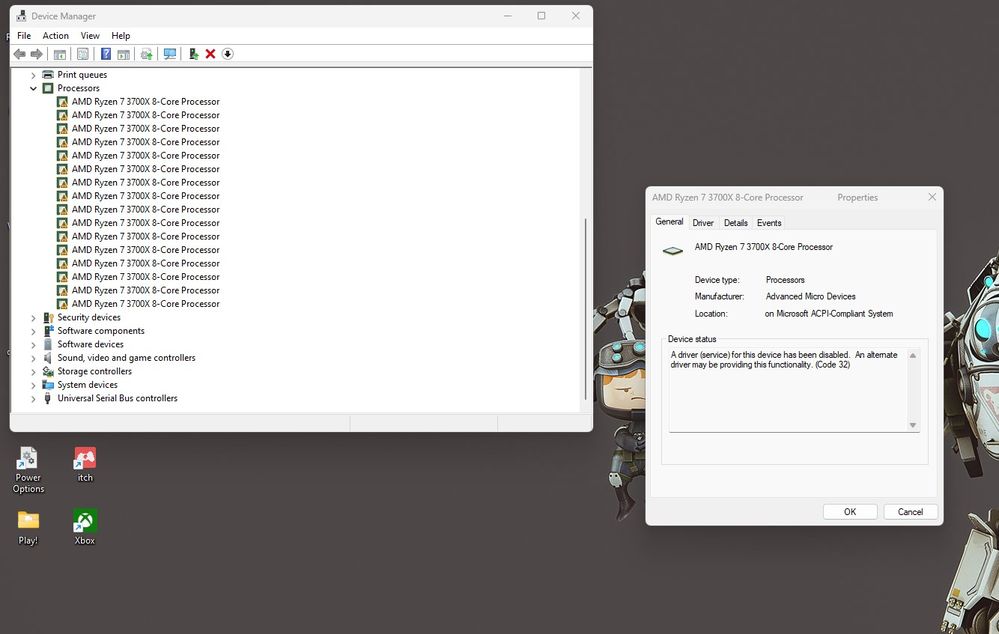
My PC will BSOD randomly when I set it to sleep or shut down it, whocrashed says its amdppm.sys fault. I already tried reinstall chipset driver and ryzen master but it's still there, I also ran sfc /scannow and DISM command but nothing's change.
Can someone help me please?
My PC specs are:
Mb: Gigabyte AB350 Gaming 3 with latest bios (F52m)
RAM: Klevv CRAS II 2x8GB @3200MHz
GPU: Sapphire Nitro+ Radeon RX5700 XT
Storage: Adata SX8200 Pro NVMe + 2 Seagate HDDs
PSU: be quiet Pure Power 10 600W