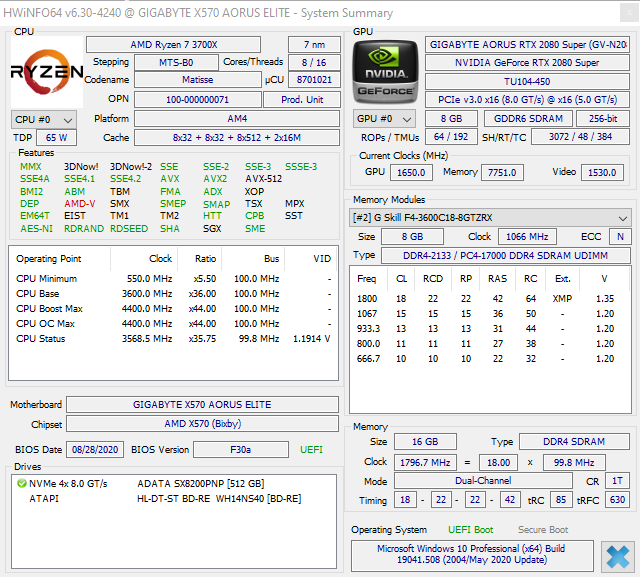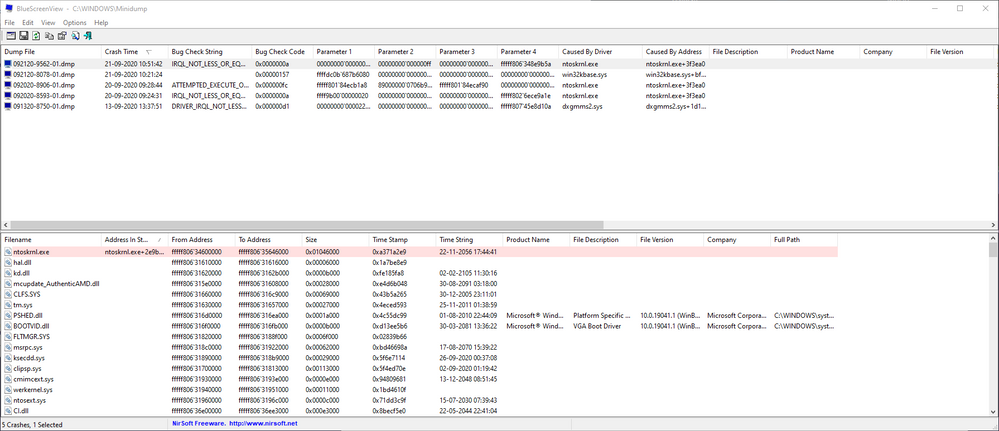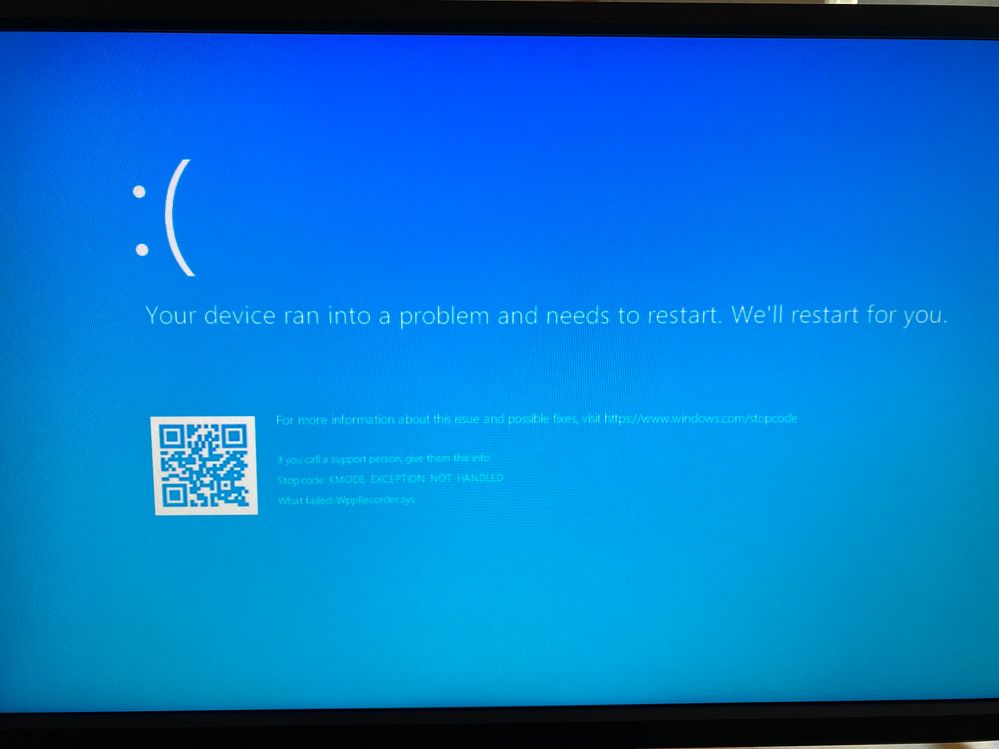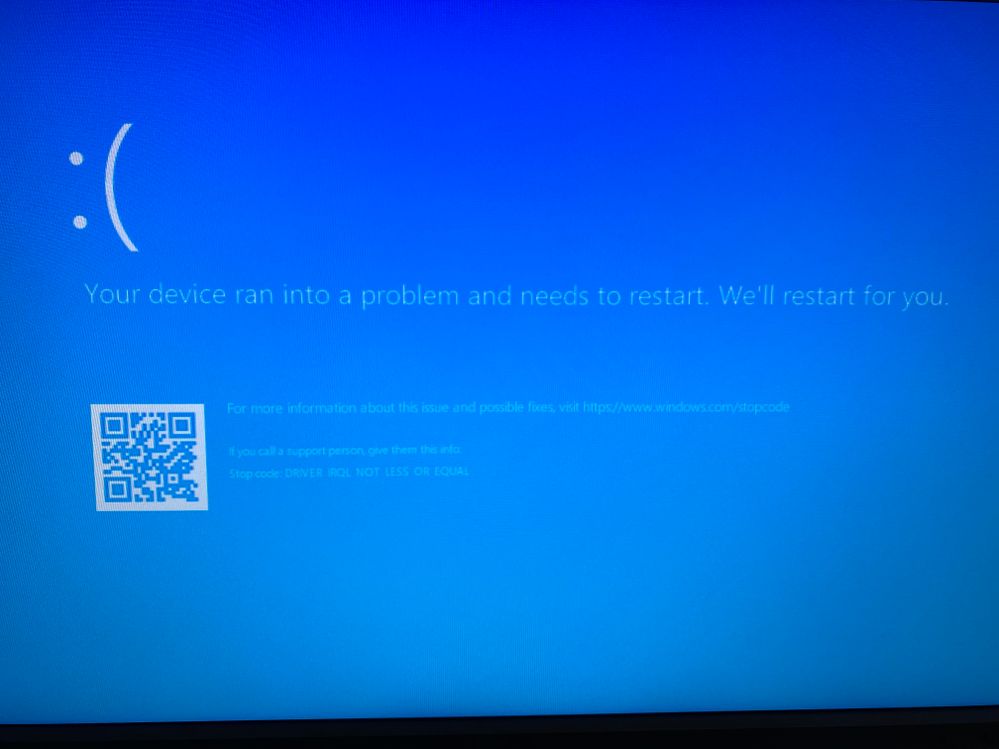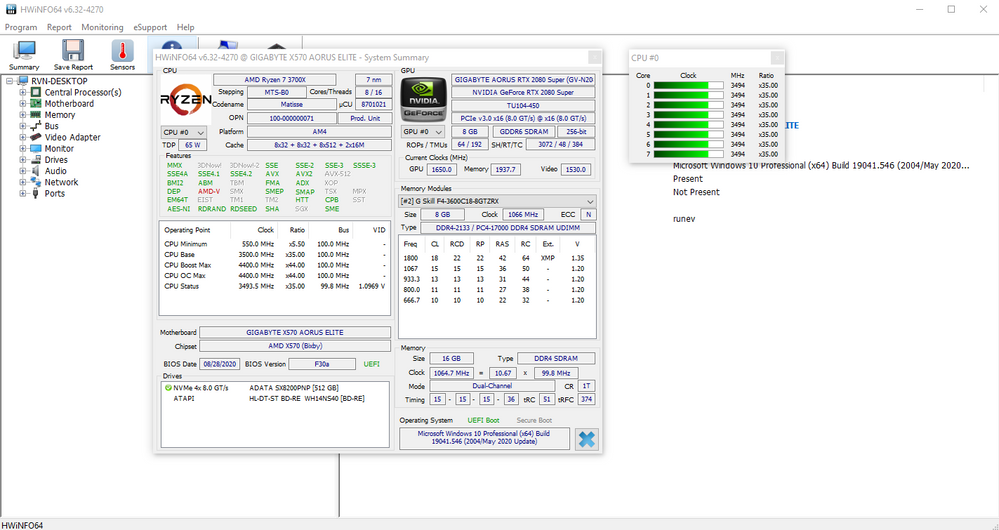- AMD Community
- Communities
- PC Processors
- PC Processors
- Re: Ryzen 7 3700X BSOD fixed when down clocking?
PC Processors
- Subscribe to RSS Feed
- Mark Topic as New
- Mark Topic as Read
- Float this Topic for Current User
- Bookmark
- Subscribe
- Mute
- Printer Friendly Page
- Mark as New
- Bookmark
- Subscribe
- Mute
- Subscribe to RSS Feed
- Permalink
- Report Inappropriate Content
Ryzen 7 3700X BSOD fixed when down clocking?
For 6 months now I have had trouble with a lot of BSOD while my PC is under low-medium load (web browsing, using smaller application). I never experience BSOD when under heavier load (gaming or CPU stress test).
However, I have found a fix! If I downclock the CPU from 3600 to 3575MHz in Ryzen Master my PC runs rock stabil! So my question is what is wrong and how to fix it? What should I do?
Here are some background info:
In the Event Viewer I get numerous critical events "Kernel-Power Event ID 41 - Task Category 63. It is always this error event but with different BugCheckCodes. Here is just some of the BugCheckCodes that I have got:
Bug Check 0x139: KERNEL_SECURITY_CHECK_FAILURE
Bug Check 0xD1: DRIVER_IRQL_NOT_LESS_OR_EQUAL
Bug Check 0xA: IRQL_NOT_LESS_OR_EQUAL
Bug Check 0x1E: KMODE_EXCEPTION_NOT_HANDLED
Bug Check 0x1: APC_INDEX_MISMATCH
Bug Check 0x133 DPC_WATCHDOG_VIOLATION
Bug Check 0xF7: DRIVER_OVERRAN_STACK_BUFFER
Bug Check 0x3B: SYSTEM_SERVICE_EXCEPTION
Bug Check 0x192: KERNEL_AUTO_BOOST_LOCK_ACQUISITION_WITH_RAISED_IRQL
Bug Check 0x7E: SYSTEM_THREAD_EXCEPTION_NOT_HANDLED
Bug Check 0xFC: ATTEMPTED_EXECUTE_OF_NOEXECUTE_MEMORY
Bug Check 0x5C: HAL_INITIALIZATION_FAILED
Here is what I have done myself to debug this issue but unfortunately without any luck:
- Replaced my power supply
- Formatted my hard drive and reinstalled windows
- Ensured that all cables are firmly connected to the hardware components and to the power supply.
- Ran the Windows 10 Extended Memory Diagnostic twice and it passed both times.
- Replaced my memory
- Removed my NVMe drive and installed Windows on anther disk (spinning disk).
- Removed my Blu-ray drive
- Replaced my GPU with another one.
- Removed my USB-headset
- Replaced my keyboard and mouse
- Replaced my PSU
- Windows is completely updated as well as my GPU and the BIOS.
- The XMP profile is disables in the BIOS
- No overclocking
- Running the lastest AMD Chipset drivers
None of these this have helped fixing the issue.
I have several times formatted my disk and reinstalled windows to make sure that there is not some kind of troublesome third party software causing the issue.
Here is some screendumps that might help. But please let me know if you need additional information.
Thanks in advance!
My setup is:
AMD Ryzen 7 3700X 3.6 GHz
Gigabyte X570 AORUS ELITE ATX AM4
G.Skill TridentZ RGB AMD DDR4-3600 (2x8GB) (F4-3600C18D-16GTZRX)
ADATA XPG SX8200 Pro 512 GB M.2-2280 NVME SSD (ASX8200PNP-512GT-C)
Gigabyte GeForce RTX 2080 SUPER 8 GB AORUS (GV-N208SAORUS-8GC)
be quiet! Straight Power 11 - Power Supply 750 W (BN283)
be quiet! Dark Base Pro 900 rev. 2 (BGW15)
LG Blu-ray Writer Optical Drive (WH14NS40)
==================================================
Dump File : 092120-9562-01.dmp
Crash Time : 21-09-2020 10:51:42
Bug Check String : IRQL_NOT_LESS_OR_EQUAL
Bug Check Code : 0x0000000a
Parameter 1 : 00000000`00000018
Parameter 2 : 00000000`000000ff
Parameter 3 : 00000000`00000000
Parameter 4 : fffff806`348e9b5a
Caused By Driver : ntoskrnl.exe
Caused By Address : ntoskrnl.exe+3f3ea0
File Description :
Product Name :
Company :
File Version :
Processor : x64
Crash Address : ntoskrnl.exe+3f3ea0
Stack Address 1 :
Stack Address 2 :
Stack Address 3 :
Computer Name :
Full Path : C:\WINDOWS\Minidump\092120-9562-01.dmp
Processors Count : 16
Major Version : 15
Minor Version : 19041
Dump File Size : 1.425.620
Dump File Time : 21-09-2020 10:52:29
====================================================================================================
Dump File : 092120-8078-01.dmp
Crash Time : 21-09-2020 10:21:24
Bug Check String :
Bug Check Code : 0x00000157
Parameter 1 : ffffdc0b`687b6080
Parameter 2 : 00000000`00000001
Parameter 3 : 00000000`00000002
Parameter 4 : 00000000`00000000
Caused By Driver : win32kbase.sys
Caused By Address : win32kbase.sys+bf7d0
File Description :
Product Name :
Company :
File Version :
Processor : x64
Crash Address : ntoskrnl.exe+3f3ea0
Stack Address 1 :
Stack Address 2 :
Stack Address 3 :
Computer Name :
Full Path : C:\WINDOWS\Minidump\092120-8078-01.dmp
Processors Count : 16
Major Version : 15
Minor Version : 19041
Dump File Size : 1.473.844
Dump File Time : 21-09-2020 10:22:01
====================================================================================================
Dump File : 092020-8906-01.dmp
Crash Time : 20-09-2020 09:28:44
Bug Check String : ATTEMPTED_EXECUTE_OF_NOEXECUTE_MEMORY
Bug Check Code : 0x000000fc
Parameter 1 : fffff801`84ecb1a8
Parameter 2 : 89000000`0706b963
Parameter 3 : fffff801`84ecaf90
Parameter 4 : 00000000`00000000
Caused By Driver : ntoskrnl.exe
Caused By Address : ntoskrnl.exe+3f3ea0
File Description :
Product Name :
Company :
File Version :
Processor : x64
Crash Address : ntoskrnl.exe+3f3ea0
Stack Address 1 :
Stack Address 2 :
Stack Address 3 :
Computer Name :
Full Path : C:\WINDOWS\Minidump\092020-8906-01.dmp
Processors Count : 16
Major Version : 15
Minor Version : 19041
Dump File Size : 1.549.676
Dump File Time : 20-09-2020 09:29:31
====================================================================================================
Dump File : 092020-8593-01.dmp
Crash Time : 20-09-2020 09:24:31
Bug Check String : IRQL_NOT_LESS_OR_EQUAL
Bug Check Code : 0x0000000a
Parameter 1 : ffff9b00`00000020
Parameter 2 : 00000000`00000002
Parameter 3 : 00000000`00000001
Parameter 4 : fffff802`6ece9a1e
Caused By Driver : ntoskrnl.exe
Caused By Address : ntoskrnl.exe+3f3ea0
File Description :
Product Name :
Company :
File Version :
Processor : x64
Crash Address : ntoskrnl.exe+3f3ea0
Stack Address 1 :
Stack Address 2 :
Stack Address 3 :
Computer Name :
Full Path : C:\WINDOWS\Minidump\092020-8593-01.dmp
Processors Count : 16
Major Version : 15
Minor Version : 19041
Dump File Size : 1.286.900
Dump File Time : 20-09-2020 09:25:17
====================================================================================================
Dump File : 091320-8750-01.dmp
Crash Time : 13-09-2020 13:37:51
Bug Check String : DRIVER_IRQL_NOT_LESS_OR_EQUAL
Bug Check Code : 0x000000d1
Parameter 1 : 00000000`000022e4
Parameter 2 : 00000000`00000002
Parameter 3 : 00000000`00000000
Parameter 4 : fffff807`45e8d10a
Caused By Driver : dxgmms2.sys
Caused By Address : dxgmms2.sys+1d10a
File Description :
Product Name :
Company :
File Version :
Processor : x64
Crash Address : ntoskrnl.exe+3f3ea0
Stack Address 1 :
Stack Address 2 :
Stack Address 3 :
Computer Name :
Full Path : C:\WINDOWS\Minidump\091320-8750-01.dmp
Processors Count : 16
Major Version : 15
Minor Version : 19041
Dump File Size : 1.656.316
Dump File Time : 13-09-2020 13:38:29
==================================================
- Mark as New
- Bookmark
- Subscribe
- Mute
- Subscribe to RSS Feed
- Permalink
- Report Inappropriate Content
Go to the BIOS, go back to factory settings and immediately then re-install Windows again with an USB stick. Do not use Ryzen Master. The operating frequencies of the processor may not be applied with the appropriate settings in the BIOS and may not be stable...
- Mark as New
- Bookmark
- Subscribe
- Mute
- Subscribe to RSS Feed
- Permalink
- Report Inappropriate Content
Thanks for your reply!
I have reset my BIOS and went immediatly into my Windows 10 USB installation. However, I kept getting several BSOD during the installation. Some of the BSOD was even during the first screen of the installation process (where you select installation language).
I took some photos of the BSOD.

- Mark as New
- Bookmark
- Subscribe
- Mute
- Subscribe to RSS Feed
- Permalink
- Report Inappropriate Content
Your motherboard is faulty.
- Mark as New
- Bookmark
- Subscribe
- Mute
- Subscribe to RSS Feed
- Permalink
- Report Inappropriate Content
Okay, can you explain why that is the case?
I have to return my motherboard to the store so I would like to be able to describe/argue why my motherboard is faulty.
Thanks again.
- Mark as New
- Bookmark
- Subscribe
- Mute
- Subscribe to RSS Feed
- Permalink
- Report Inappropriate Content
Report all error messages you got during Windows setup to the store. If there was a RAM failure, there would probably be only one kind of BSOD, or just the system would freeze without BSOD screen. You should tell the store what I wrote and return it.
- Mark as New
- Bookmark
- Subscribe
- Mute
- Subscribe to RSS Feed
- Permalink
- Report Inappropriate Content
Okay, do you know why downclocking the CPU in Ryzen Master makes the system run stabil?
- Mark as New
- Bookmark
- Subscribe
- Mute
- Subscribe to RSS Feed
- Permalink
- Report Inappropriate Content
It fails to run your processor in factory settings.
- Mark as New
- Bookmark
- Subscribe
- Mute
- Subscribe to RSS Feed
- Permalink
- Report Inappropriate Content
Have you done a complete tear down and rebuild? Sometimes a cable or component may not be seated correctly or the cooler not installed properly.
It's a last resort type of troubleshooting since it seems you have done everything under the sun to this point.
Pull it all apart (including the CPU and cooler) and rebuild it again.
It's what I would do before bring the MB back to the store.
It could be the CPU, but that is so rare that it is truly the last thing to try and replace
QB
- Mark as New
- Bookmark
- Subscribe
- Mute
- Subscribe to RSS Feed
- Permalink
- Report Inappropriate Content
Thanks for your reply! I have disassembled all components including the CPU, but without any luck.
I will turn the MB back to the store.
- Mark as New
- Bookmark
- Subscribe
- Mute
- Subscribe to RSS Feed
- Permalink
- Report Inappropriate Content
Okay, so I brought a new motherboard and I still get BSODs. So I guess it is the CPU then? Any advice on how I can debug it further?
- Mark as New
- Bookmark
- Subscribe
- Mute
- Subscribe to RSS Feed
- Permalink
- Report Inappropriate Content
Go to the BIOS and give 41-or-40 multiplier for the CPU Core Ration value.
- Mark as New
- Bookmark
- Subscribe
- Mute
- Subscribe to RSS Feed
- Permalink
- Report Inappropriate Content
Thanks for the reply - I will do. What does this multiplier do?
- Mark as New
- Bookmark
- Subscribe
- Mute
- Subscribe to RSS Feed
- Permalink
- Report Inappropriate Content
It does the processor run faster or slower. That's it... You need to avoid crashes...
- Mark as New
- Bookmark
- Subscribe
- Mute
- Subscribe to RSS Feed
- Permalink
- Report Inappropriate Content
So, now I have changed the Ratio value. However, whenever I set the CPU Core Ratio to 40 it fails to boot and the bios resets to default.
- Mark as New
- Bookmark
- Subscribe
- Mute
- Subscribe to RSS Feed
- Permalink
- Report Inappropriate Content
When you give a 40 multiplier to CPU core ratio, you slow down your processor. I made this suggestion to you with that in mind. You need to slow down the processor according to its current speed and make it work more stable.
- Mark as New
- Bookmark
- Subscribe
- Mute
- Subscribe to RSS Feed
- Permalink
- Report Inappropriate Content
Ahh thanks. So, when the default value is 36.00 I could try to put it at 35.00?
Sorry for my questions, but I have never been clocking my CPU before. I will give it a try.
- Mark as New
- Bookmark
- Subscribe
- Mute
- Subscribe to RSS Feed
- Permalink
- Report Inappropriate Content
Would you try 35 CPU core ratio? Also, apply to the store where you purchased the processor, I think... Listen them...
- Mark as New
- Bookmark
- Subscribe
- Mute
- Subscribe to RSS Feed
- Permalink
- Report Inappropriate Content
Perfect thanks! Now I have down clocked the CPU to 35.00. So, I guess I just have to wait and see if it crashes. If it does not what can I when conclude?
Thanks for your replies and help! I really appreciate it.
- Mark as New
- Bookmark
- Subscribe
- Mute
- Subscribe to RSS Feed
- Permalink
- Report Inappropriate Content
CPU core ratio works by base clock. This is very interesting information. Intel, on the contrary, works by turbo. You fixed the problem, I hope you can use the system now without any problems. Goodbye...
- Mark as New
- Bookmark
- Subscribe
- Mute
- Subscribe to RSS Feed
- Permalink
- Report Inappropriate Content
That is some very bad info... Clearly something is very wrong.
Just to be clear, on this new board you have the latest BIOS, restored said BIOS to defaults, and also have the latest chipset drivers using a Ryzen Power Plan?
If so, and it is still crashing... then I think that the CPU may be at fault.
Were you able to test another power supply?
QB
- Mark as New
- Bookmark
- Subscribe
- Mute
- Subscribe to RSS Feed
- Permalink
- Report Inappropriate Content
Thanks for your reply.
Yes, I run the latest BIOS version, I have reset the BIOS and the latest AMD chipset drivers and using the Ryzen Balanced Power Plan.
Furthermore, I have replaced my powersupply just to be sure that it is not faulty.
After downclocking the CPU I have not experienced any crashes. Is that still an indication on a faulty CPU?
Thanks again.
- Mark as New
- Bookmark
- Subscribe
- Mute
- Subscribe to RSS Feed
- Permalink
- Report Inappropriate Content
I made a suggestion and did not explain why. OP is getting an error with voltage regulation. Somehow the BIOS is not applying the voltage that should apply.
OP taken a new motherboard. Possibly the same model. If changing the multiplier solves the problem, this problem is solved without changing the multiplier. Processor 12Vs of each PSU are very stable, and even Threadrippers can be run by the lowest PSUs. Changing the multiplier wouldn't solve the problem if the PSU was already faulty.
In short, the problem is not with the PSU and the CPU. If changing the multiplier solves the problem, the error should not be sought with the CPU or the PSU.
- Mark as New
- Bookmark
- Subscribe
- Mute
- Subscribe to RSS Feed
- Permalink
- Report Inappropriate Content
If using the 35 multiplier definitely solves the problem, then the chances that the processor or motherboard are physically damaged or that there is a problem with the PSU are very very unlikely. You can use the processor in its original settings. If there is a physical problem, I suggested reducing the multiplier to understand it.
You can fix the problem by manually giving the core voltage without changing the multiplier. However, since I do not use Ryzen, I cannot give the necessary value for the solution with certainty. Goodbye...
- Mark as New
- Bookmark
- Subscribe
- Mute
- Subscribe to RSS Feed
- Permalink
- Report Inappropriate Content
If you want, look at this... RMA Processing for faulty cpu
The number of people with the problems is very limited. But we should consider the possibilities... Goodbye...
- Mark as New
- Bookmark
- Subscribe
- Mute
- Subscribe to RSS Feed
- Permalink
- Report Inappropriate Content
same thing happend to me . I have about a year trying to troubleshoot what is wrong with my setup.
Msi x570 wifi edge ( After updating bios still had Bsod, changed MB. ( same )
Cruzial 32G Memory ( months later did memtest86 ok , replaced memory ( same )
P2000 gpu ( changed for an intel gpu ) same
Ryzen 3700x ( Finally not thinking it could ever be the cpu i decided to buy a used Ryzen 1600 and i havent had one crash in a week )
Ran multiple stress test with the Ryzen 3700 and it would work fine but at random times it would reboot my pc , it got so bad that even installing a fresh install of windows 11 would crash, all this time i never would have thought it was CPU related.