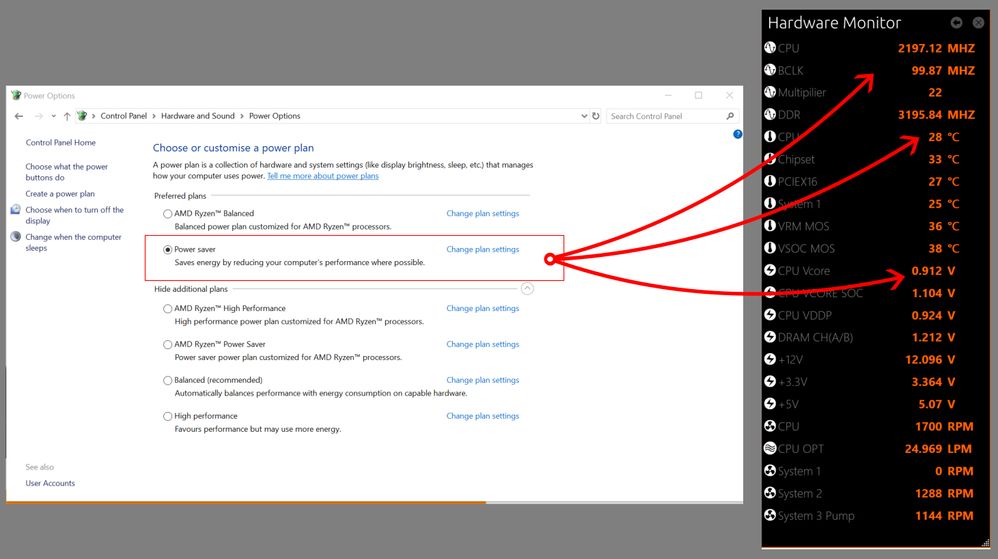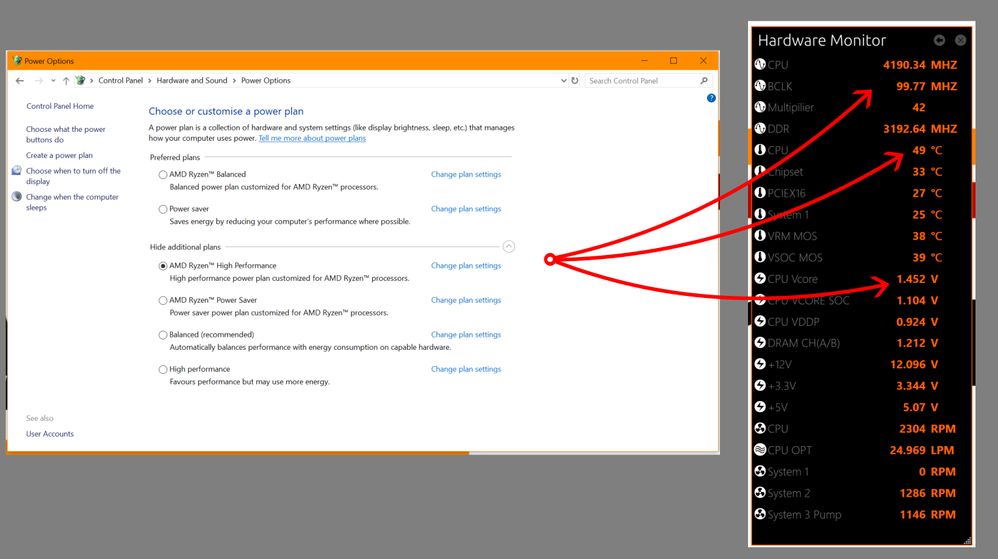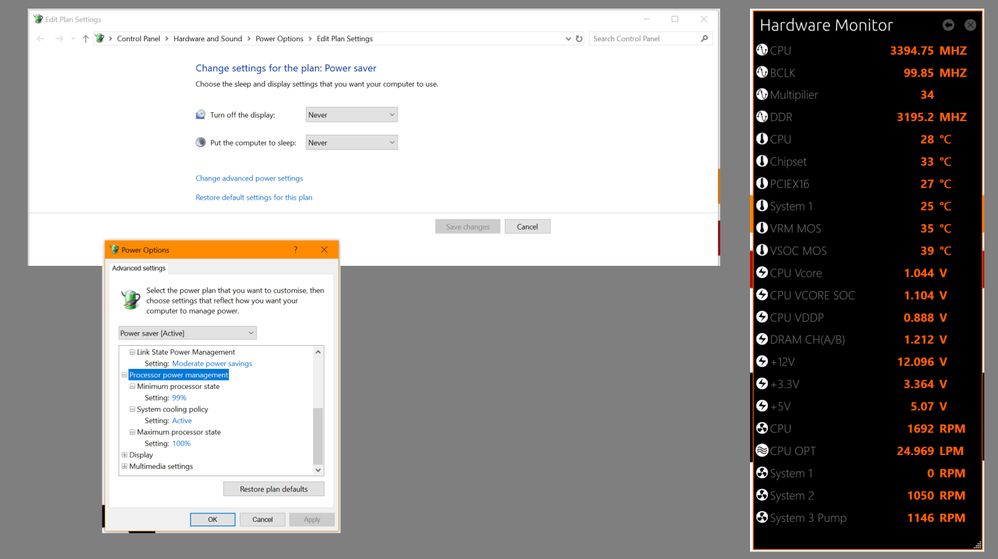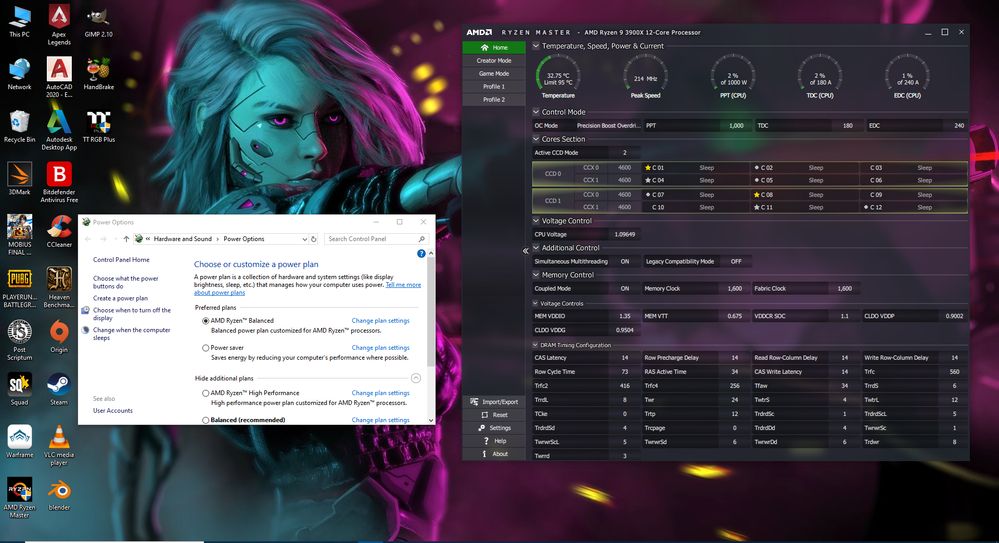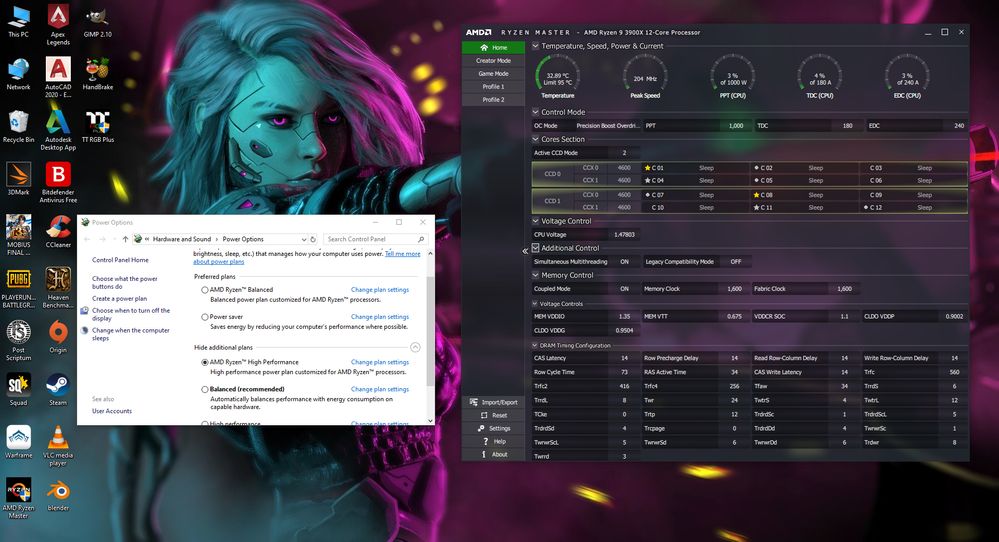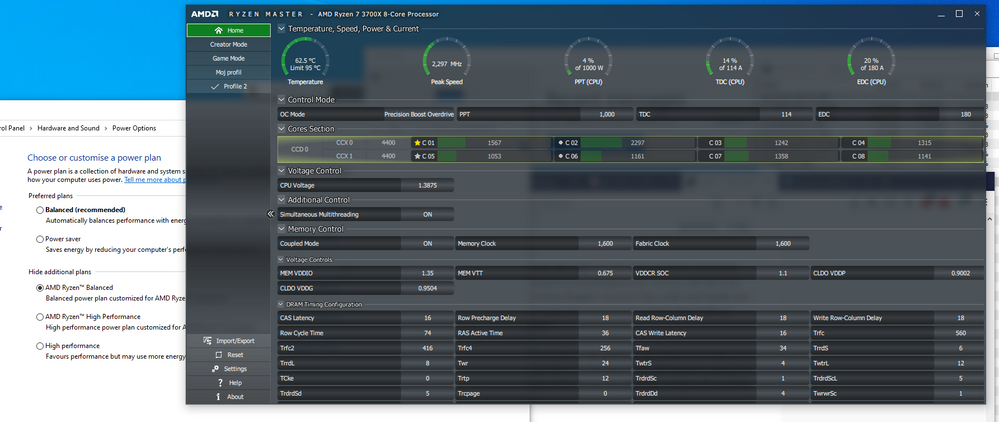- AMD Community
- Communities
- PC Processors
- PC Processors
- Re: Ryzen 7 3700x broken power settings (Hot mess!...
PC Processors
- Subscribe to RSS Feed
- Mark Topic as New
- Mark Topic as Read
- Float this Topic for Current User
- Bookmark
- Subscribe
- Mute
- Printer Friendly Page
- Mark as New
- Bookmark
- Subscribe
- Mute
- Subscribe to RSS Feed
- Permalink
- Report Inappropriate Content
Ryzen 7 3700x broken power settings (Hot mess!)
Hello, i am a new somewhat happy owner of 3700x paired to msi b450 gaming pro carbon and fresh install of windows 10.
I have found an issue with powerplans on this unit. (all stock settings and a -0.08v vcore (negative offset) as the mobo defaults to quite high value.
Heres how it is supposed to work and always worked:
High performance plan should attempt to run at or arround max boost clock speeds most of the time.
Balanced plan should underclock to about 2ghz but ramp to max boost clocks up very quickly if processing power is demanded with steps in between.
Power saver plan should underclock to about 2ghz or lower and also ramp up to max boost clocks but it should do it more gradualy over few seconds, reducing clock spikes.
I found out that power saver plan works as its supposed to fluctuating from (2.1ghz 0.9v) to (4.1ghz @ 1.28V).
Balanced plan runs the cpu constantly at arround 4.1ghz with very very rare single core dips to slightly below 4ghz, which is too agressive, nothing about desktop wallpaper watching requries (4.1ghz 1.42V) pretty much constantly.
High performance plan does work as its supposed to smashing 1.45v and 4.2 in 24/7 fasion.
Since i mostly prefer balanced plan (if it works correctly) and I am averse to extra heat being generated just to look at desktop i decided to install AMD chipset driver and included AMD power plans and test them.
Imagine my suprise when i saw AMD "POWER SAVER" plan smashing 4.25ghz 1.52v all core with small occasional dips to 4.1Ghz. . .
What the actual f. That is with -0.08 voltage offset and box cooler! Are You mad? On Your "POWER SAVER" plan 3700x reaches 85degrees celsius in 4 seconds of cinebench run! (+/-17c room temp)
All of the three AMD made power profiles fluctuate arround very uncomfortable 1.5v at arround 4.25Ghz. . . .
I am not surprised people are complaining about the chip high temperature. . . . .
Results:
Both high performance plans run somewhat like intended but hot as f with AMD one running more volts,
Both balance plans are broken, stock one is way too agressive and underclocks too little, AMD one pretends to be high performance instead (=broken as f.).
Stock power saver plan while slow to ramp up is the only one not pushing uncomfortable voltages and downclocking properly. Its the only mode good enough for daily use, with AMD power saver plan just going to space and back pushing crazy volts all the time and not downclocking more than 100mhz.
- Mark as New
- Bookmark
- Subscribe
- Mute
- Subscribe to RSS Feed
- Permalink
- Report Inappropriate Content
I also have been playing with Power Plans and have noticed a difference to system temp only when using Windows power saver plan, i have added some images to explain.
Below image taken 2 minutes after changing power plan from Ryzen High Performance (which has been running for 8 hours)
Below image taken 2 minutes after changing from Windows Power Saver (which has only been running 10 minutes)
PS:
Ryzen 3600 CPU / GA-AX370-CF
Seems dropping the CPU Vcore voltage will solve the temp issues, but what is the sweet spot?
- Mark as New
- Bookmark
- Subscribe
- Mute
- Subscribe to RSS Feed
- Permalink
- Report Inappropriate Content
After customizing the Windows 10 Power Saver Plan as in image below system seems to be running as you would expect, boosting when needed.
- Mark as New
- Bookmark
- Subscribe
- Mute
- Subscribe to RSS Feed
- Permalink
- Report Inappropriate Content
Cpu minimum performance state to 99%? That doesnt sound good man. Not a clue about sweet spot. Fun fact, reducing my cpu stock 1.52 vcore even a single step below reduces cinebench score from 2100 to ~1700 points which is 19.04% performance drop. . . . what on earth is going on in here. . . .these peasant reviewers been testing on stock settings with big arse custom loops and nobody freaking noticed cpus run wild hot with wild voltages just to perform as advertised. . . .
Also these are some sexy pointer arrows.Well done.
- Mark as New
- Bookmark
- Subscribe
- Mute
- Subscribe to RSS Feed
- Permalink
- Report Inappropriate Content
Dont know man, Could be something with your bios settings or a program preventing your cores from idling properly as it seems to work just fine on my x570 Gaming Pro Carbon paired with a 3900x (using chipset drivers version 1.8.19.0915).
IDLE Temps using Ryzen Balanced with PBO enabled, Can see the Cores sleeping as normal when not in use. Max temp of 78c under CB20 all core load (29c Room Temp) with voltages hovering at 1.37+ :
IDLE Temps using Ryzen High Performance + PBO, seeing higher voltages but cores are sleeping as normal and temps are also in-line with what i get with Ryzen balanced and power saver at Idle, max temp reached under all core load is also the same as with RyzenBalanced :
What i did notice though is the slighlty higher CPU voltage of 1.38+ compared to 1.37+ under load in RyzenMaster if i add a -0.50 vcore voltage offset in the bios, and yes i double checked to make sure it wasnt a + offset, the temps did go down by 1-2c with the -0.50 offset but the performance score was also lower in CB20 which is to be expected i guess. Also noticed that it takes about a minute after boot before your voltages start droping at idle regardless of whether i choose RyzenBalanced or power saver, and that the voltages goes up when watching videos using chrome or using wallpaper engine.
never did see the voltages hit 1.5 even once during testing though, and i use Ryzen Master or HWinfo for monitoring as its the most accurate for ryzen and it wont affect system performance much unless you enable histogram.
I also dont use the performance monitoring tools that came from my board vender (MSI Dragon Center) as i've had problems with it preventing some of the cores from sleeping properly at idle when its running in the background doing nothing, which inturn caused my system to have High CPU idle temps (45-55c).
- Mark as New
- Bookmark
- Subscribe
- Mute
- Subscribe to RSS Feed
- Permalink
- Report Inappropriate Content
Sir do not use ryzen master. . . for anything. . . .
At least according to my ryzen master the cpu atm fluctuates between 137 and 450Mhz. . . . at 1V, 44c and 26% of socket power. That is literally impossible to do on modern hardware as it would clock cpu lower than any other system buses. . . While everything else, like system manager, hardware monitor etc report speed of arround 1.6Ghz . . .
Please use this HWMONITOR | Softwares | CPUID and report Your findings.
- Mark as New
- Bookmark
- Subscribe
- Mute
- Subscribe to RSS Feed
- Permalink
- Report Inappropriate Content
the cores ramping down that low is actually normal and usually means that some of those cores are going into sleep mode, and the reason i use RyzenMaster is exactly because there's no other tool out there for Ryzen 3000 CPUs that can tell you if and when your cores are going to sleep, RyzenMaster is also the tool that AMD engineers developed and use, next best thing would be HWinfo64 with Sensors Only mode.
You dont have to take my word for it, here's AMD_Robert going into detail about it.
- Mark as New
- Bookmark
- Subscribe
- Mute
- Subscribe to RSS Feed
- Permalink
- Report Inappropriate Content
Basicaly every reviewer says AMD master and radeon control center are buggy as f, and cant be trusted to show actual correct frequency. (in fact the radeon panel allows to set 10Ghz frequency and just ignores the f out of it) I also fail to see how is it that all different hardware monitors and even windows showing frequency arround 2.3ghz while ryzen master says its below 500mhz. Not sure why exactly frequency above 1.6ghz would match up but once it got below that all different software magicaly stop working out of . . . stage fright or something?
Lets speak physics. IF ryzen master is correct and it fluctuates 2 cores from 150-1000mhz while putting rest to sleep (power saving power plan), much below anything that any other software shows, why then would it be 50C? This frequency is BELOW netbooks cooled by the metal of the external casing. At this frequency i should be physicaly able to run the chip without any cooling at all, just a bare chip.
Since i was feeling very playfull i did some tests, i enabled Precision boost overdrive in ryzen master for fun and tests. Well nothing much happened until i changed my power plan from power saving to AMD balanced. After doing so, every single application reported near constant 4.2ghz+ while ryzen master said it comfortably fluctuates arround 1.2-2ghz with some of the cores going to sleep.
So how do I know ryzen master is full of s* ?
Look at the temperature. . . 60C at wallpaper. . . While most cores are below like 1.5Ghz? I dont think so. . . .
- Mark as New
- Bookmark
- Subscribe
- Mute
- Subscribe to RSS Feed
- Permalink
- Report Inappropriate Content
The main reason I don't use HWmonitor and much prefer HWinfo64 is because in the past its always been a buggy mess when it comes to accurately reporting core voltages whenever I'm overclocking on FX CPUs and on 1st gen Ryzen. on FX processors on 990fx boards in particualar, it only show requested voltages by the board instead of the actual running vcore after LLC setting apply and vdroop has been added, HWinfo64/CPUz would report them accurately where as HWmonitor wouldnt, it couldn't even accurately detect some of the temp sensors on my board.
And is that Ryzen Master Screenshot running at idle? That doesn't look right, its showing CPU usage on all cores which shouldn't be happening at idle at all, at worst it should show usage at half the cores with the other half at sleep state at idle, have your tried doing a windows refresh to see if changes anything?