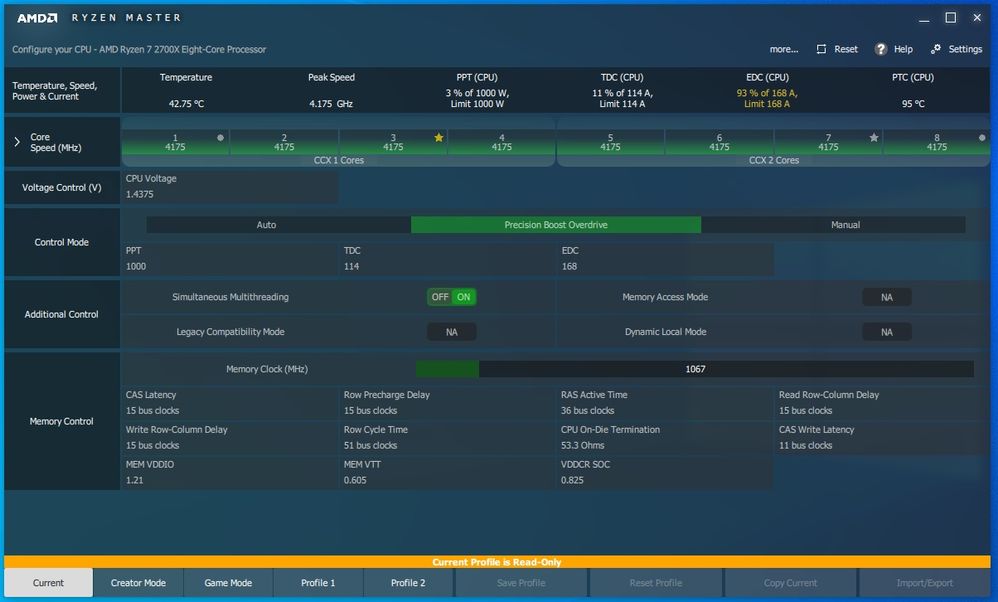- AMD Community
- Communities
- PC Processors
- PC Processors
- Re: Ryzen 7 2700x CPU Usage
PC Processors
- Subscribe to RSS Feed
- Mark Topic as New
- Mark Topic as Read
- Float this Topic for Current User
- Bookmark
- Subscribe
- Mute
- Printer Friendly Page
- Mark as New
- Bookmark
- Subscribe
- Mute
- Subscribe to RSS Feed
- Permalink
- Report Inappropriate Content
Ryzen 7 2700x CPU Usage
System Specs:
Ryzen 7 2700x
GTX 1660 Ti Ventus
16GB Corsair LPX Vengeance
B450 Tomahawk Max
Meshify Fractal C Case
I'm not sure where to really start with this. I started to notice recently the CPU was maxing out even in windows when I was doing nothing. I noticed the power plan had strangely changed to Maximum performance away from the Ryzen Balanced Power plan and after changing it back it did nothing.
So after troubleshooting this and that I removed all AMD Software etc and just installed the AMD Software installer and let it update everything.
I then installed the Ryzen Master ? As as side note I did find this annoying with this CPU like why am I all of a sudden having to do custom power plans and do I need the Ryzen MAster software to run alongside this which I'm sure I've seen someone mention in another post but at the same time if you install it you have all the warning of voiding warranty ?
So I seemed to have settled the CPU down in windows but now if I play GTA 5 or Mount and Blade 2 bannerlord they seem really choppy and both just slam the CPU up to 100%. Before I was getting say 90 - 100 fps on GTA 5 and the CPU was around 60%
Now its running at 40 fps seems choppy and crashed today for 1st time in a long time. (also trying rockstar support for this)
Temps are fine the system doesnt hit above 60% even though the CPU is being slammed.
I'm just confused I guess by what should be running or installed etc.
Any help greatly appreciated
Solved! Go to Solution.
- Mark as New
- Bookmark
- Subscribe
- Mute
- Subscribe to RSS Feed
- Permalink
- Report Inappropriate Content
Ok so not sure if anyone is interested but during time with rockstar support also after trying other things with them I noticed something.
When launching games the power plan was switching away from Ryzens plan to Ultra High Performance for whatever reason, if i minimised to windows it would instantly switch back to Ryzen.
So I looked around and then decided to just delete the High Performance power plans with CMD prompt powercfg /list and /delete for the GUI's and its sorted
Back down to 35% CPU usage and 90 FPS
- Mark as New
- Bookmark
- Subscribe
- Mute
- Subscribe to RSS Feed
- Permalink
- Report Inappropriate Content
Ok so something I have noticed while troubleshooting.
If I launch say GTA 5 I can see my power plan change from the Ryzen Custom profile to High performance.
If I minimize it switches back then switches back again if I maximise the game, is this a possible problem ?
- Mark as New
- Bookmark
- Subscribe
- Mute
- Subscribe to RSS Feed
- Permalink
- Report Inappropriate Content
Sorry couldn't see how you uploaded files this is Ryzen MAster window.
- Mark as New
- Bookmark
- Subscribe
- Mute
- Subscribe to RSS Feed
- Permalink
- Report Inappropriate Content
Ok so not sure if anyone is interested but during time with rockstar support also after trying other things with them I noticed something.
When launching games the power plan was switching away from Ryzens plan to Ultra High Performance for whatever reason, if i minimised to windows it would instantly switch back to Ryzen.
So I looked around and then decided to just delete the High Performance power plans with CMD prompt powercfg /list and /delete for the GUI's and its sorted
Back down to 35% CPU usage and 90 FPS
- Mark as New
- Bookmark
- Subscribe
- Mute
- Subscribe to RSS Feed
- Permalink
- Report Inappropriate Content
Bro same issue with gameloop plz help me how to solve this
- Mark as New
- Bookmark
- Subscribe
- Mute
- Subscribe to RSS Feed
- Permalink
- Report Inappropriate Content
Oh sorry chief I don't even know what gameloop is.
This is very specific to the AMD Ryzen CPU's since they seem to use the custom power plan for windows.