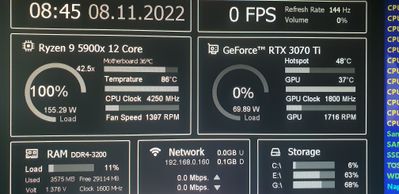- AMD Community
- Communities
- PC Processors
- PC Processors
- Re: Ryzen 5900x
PC Processors
- Subscribe to RSS Feed
- Mark Topic as New
- Mark Topic as Read
- Float this Topic for Current User
- Bookmark
- Subscribe
- Mute
- Printer Friendly Page
- Mark as New
- Bookmark
- Subscribe
- Mute
- Subscribe to RSS Feed
- Permalink
- Report Inappropriate Content
Ryzen 5900x
Hi
I would like AMD processors to answer one question.
At what temperature, stress and idle should RYZENY 9 5900x work? He is 40 years old, I have been interested in PC since the 90s
I have a Ryzen 9 5900 x and it works on AUTO at 85-91 C.
After lowering the offset to 00.500 under stress 86 C.
Specification of my platform:
MPG X570 GAMING PLUS
CPU R9 5900x
RAM G.Skill 3200 Mhz 32 GB 4 banks
RTX 3070 TI graphics
850W EVGA power supply Brnoze
Fortis 3 cooling, but well screwed cooler and paste also well applied. I will add that I had the same temperatures on the 3900X.
PBO AUTO. UEFI the latest.
I can not find information at what temperature this processor should operate, I would like someone from AMD to answer me, specifically.
Thank you AMD
Regards
Krzysztof Roguski
Retro game fan
Solved! Go to Solution.
- Mark as New
- Bookmark
- Subscribe
- Mute
- Subscribe to RSS Feed
- Permalink
- Report Inappropriate Content
Under a serious stress test, the CPU's will go up to 90C. AMD says they're fine running at this temperature.
If you want to set a lower absolute temp limit, look in your mobo's BIOS for the Platform Thermal Limit setting and just set whatever lower limit you want.
- Mark as New
- Bookmark
- Subscribe
- Mute
- Subscribe to RSS Feed
- Permalink
- Report Inappropriate Content
Under a serious stress test, the CPU's will go up to 90C. AMD says they're fine running at this temperature.
If you want to set a lower absolute temp limit, look in your mobo's BIOS for the Platform Thermal Limit setting and just set whatever lower limit you want.
- Mark as New
- Bookmark
- Subscribe
- Mute
- Subscribe to RSS Feed
- Permalink
- Report Inappropriate Content
The Maximum Operating Temperature of your processor is 90c. Once it reaches or surpasses 90c the CPU should automatically start to throttle or slow to keep temps at 90c or below.
Your Ryzen has a high TDP ratings of 105 watts.
In my opinion with good air flow inside your computer case and a High TDP wattage CPU Cooler (Air or Liquid) the temps should be in the low 80s or lower depending on your CPU Cooler.
Reset your CPU back to defaults in BIOS and remove the PC side panel and then run your tests or use it normally to see if you CPU Temps are lower or the same.
If lower that would indicate poor air circulation inside your PC case. Also sometimes the GPU fan exhaust is blowing hot exhaust air in the same direction as the CPU Cooler thus making your CPU temps hotter than normal.
Also check there are no obstructions to your CPU Cooler fan air flow.
In Radeon Settings or in BIOS try using an aggressive Fan curve. If your CPU Cooler has one Fan and it has room for a second fan install a second fan in a Push-Pull configuration to see if the CPU runs cooler on default settings.
Make sure your PC Air filters and all Fans are clean and running normally.
NOTE: In BIOS you can lower the Maximum Operating Temperature to below 90c if you want. But it will cause the CPU to throttle at whatever lower CPU Temp you set.
I have a 3700X with a 95c Max Temp and in BIOS I have it set to 85c Max Temp. That way it will let me know in advance if my CPU Cooler is not cooling properly or I have some other cooling issue. The hottest my CPU gets under Stress loads is around 72c. In regular computer use it stays in the 50's all the time.
- Mark as New
- Bookmark
- Subscribe
- Mute
- Subscribe to RSS Feed
- Permalink
- Report Inappropriate Content
"AMD is not freaking out over its latest generation Zen 3 processors hitting higher temperatures than what users might be accustomed to, or comfortable with, based on temp characteristics of prior generation CPUs. In certain instances, a Ryzen 5000 series CPU may run at 90C or even 95C, which is "typical and by design," according to AMD.
That said, if your idle temps are in the 90C range, or even close to that point, you have a cooling problem"
Source: https://www.pcgamer.com/amd-views-ryzen-5000-cpu-temperatures-up-to-95c-as-typical-and-by-design/
What do you mean by "works on AUTO at..." Do you mean when idling, when gaming or when doing something heavy/demanding?
If you reach 90 when browsing internet or playing games, while it doesn't damage the CPU, temps are high for that level of usage. If you reach 90 only with Prime95 or some compute heavy task, I think it's normal.
Since you have a 12 core CPU and 3070 TI, hopefully your case has good air intakes and enough fans to move air to and from case.
- Mark as New
- Bookmark
- Subscribe
- Mute
- Subscribe to RSS Feed
- Permalink
- Report Inappropriate Content
Hi, at rest I have about 39 C to 43 C when browsing the intrnet, for example in days gon 77 C and in Fur Mark I load all the cores and 86 C also I suspect that these processors get so hot.
For example, on the stock UEFI settings it was up to 4.980 Mhz (1.41 V) and it was 95 C, I lowered the offset to 0.0500 V and it dropped to 86 C. WCineBench MultiCor 20160.
I had the same for the ryzen 3900 x, tightened cooler, good Crayonaut paste, also another drawback, the motherboard causes such temperatures.
I have had the motherboard for 2.5 years, I have used 3900 times at these temperatures from the beginning.
Well, what you wrote about air circulation, I have a good one, but I read that people on the water have similar temperatures and have better motherboards. AMD should officially write down what the operating temperatures should be, but all this information is controversial.
thank you
Regards
- Mark as New
- Bookmark
- Subscribe
- Mute
- Subscribe to RSS Feed
- Permalink
- Report Inappropriate Content
- Mark as New
- Bookmark
- Subscribe
- Mute
- Subscribe to RSS Feed
- Permalink
- Report Inappropriate Content
- Mark as New
- Bookmark
- Subscribe
- Mute
- Subscribe to RSS Feed
- Permalink
- Report Inappropriate Content
these photos are after 20 minutes of the test, it stopped at 86 C and is standing
- Mark as New
- Bookmark
- Subscribe
- Mute
- Subscribe to RSS Feed
- Permalink
- Report Inappropriate Content
I've used Prime95 to stress CPU, so not 100% sure about how demanding Furmarks CPU test is as I have no experience of it, but if it's anything like Prime95, your temps are perfectly fine and even if not as demanding, you have no reason to be concerned.
- Mark as New
- Bookmark
- Subscribe
- Mute
- Subscribe to RSS Feed
- Permalink
- Report Inappropriate Content
OK, Thank you for the advice, have a nice day