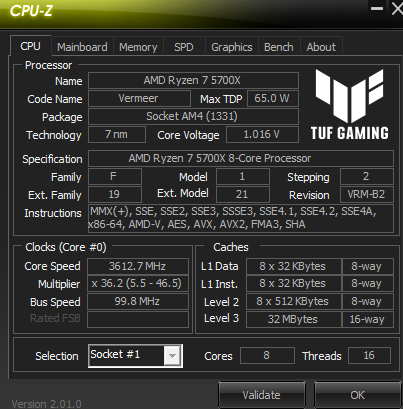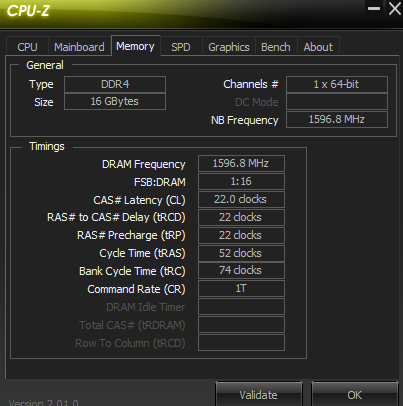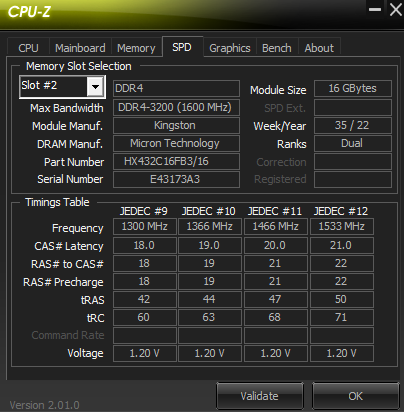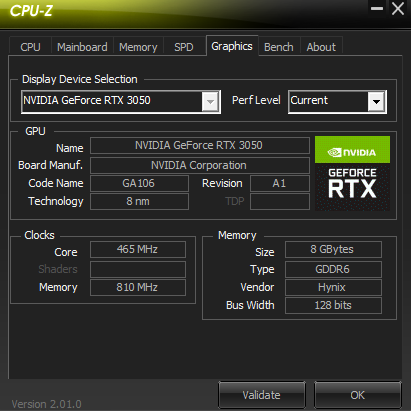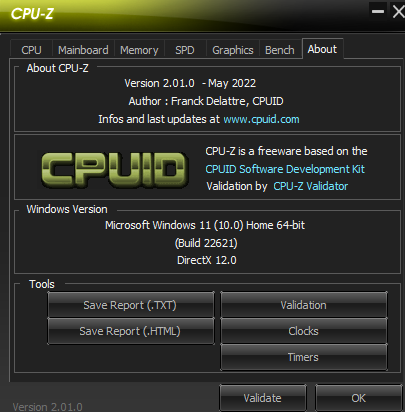- AMD Community
- Communities
- PC Processors
- PC Processors
- Ryzen 5700X AVX2 fail
PC Processors
- Subscribe to RSS Feed
- Mark Topic as New
- Mark Topic as Read
- Float this Topic for Current User
- Bookmark
- Subscribe
- Mute
- Printer Friendly Page
- Mark as New
- Bookmark
- Subscribe
- Mute
- Subscribe to RSS Feed
- Permalink
- Report Inappropriate Content
Ryzen 5700X AVX2 fail
Hello
My AMD processor Ryzen 5700X don't have AVX2 and my WMware player its not working....
Do you know if we have some way to emulate AVX2 from intel into my ADM Ryzen 5700x?
Thanks
Solved! Go to Solution.
- Mark as New
- Bookmark
- Subscribe
- Mute
- Subscribe to RSS Feed
- Permalink
- Report Inappropriate Content
Happy????
- Mark as New
- Bookmark
- Subscribe
- Mute
- Subscribe to RSS Feed
- Permalink
- Report Inappropriate Content
I guess you meant VMWare Player.
In BIOS do you have all of AMD's Virtualization settings enabled?
Also do you have all of Windows Virtualization settings enabled?
Here is the latest from VMware Player for Windows guide: https://docs.vmware.com/en/VMware-Workstation-Player-for-Windows/index.html
Here is VMware Player Compatibility Guide to see if your PC is compatible: https://www.vmware.com/resources/compatibility/search.php?deviceCategory=software
Once you made sure that all of AMD and WIndows Virtualization Settings are enabled in both BIOS and Windows see if the above links help installing your VMware Player.
Otherwise someone with VMware experience will need to guide you in troubleshooting your issue.
NOTE: If interested you might open a VMware Player Forum thread since that would be a good place to start: https://communities.vmware.com/t5/VMware-Workstation-Player/bd-p/3019
- Mark as New
- Bookmark
- Subscribe
- Mute
- Subscribe to RSS Feed
- Permalink
- Report Inappropriate Content
miguelandradebr, I doubt your 5700X does not have AVX2. My AMD processor certainly does. Please post a screenshot of of the CPU tab of CPU-Z. Thanks and enjoy, John.
EDIT: You can also run Coreinfo found here.
- Mark as New
- Bookmark
- Subscribe
- Mute
- Subscribe to RSS Feed
- Permalink
- Report Inappropriate Content
- Mark as New
- Bookmark
- Subscribe
- Mute
- Subscribe to RSS Feed
- Permalink
- Report Inappropriate Content
Happy????
- Mark as New
- Bookmark
- Subscribe
- Mute
- Subscribe to RSS Feed
- Permalink
- Report Inappropriate Content
I guess you meant VMWare Player.
In BIOS do you have all of AMD's Virtualization settings enabled?
Also do you have all of Windows Virtualization settings enabled?
Here is the latest from VMware Player for Windows guide: https://docs.vmware.com/en/VMware-Workstation-Player-for-Windows/index.html
Here is VMware Player Compatibility Guide to see if your PC is compatible: https://www.vmware.com/resources/compatibility/search.php?deviceCategory=software
Once you made sure that all of AMD and WIndows Virtualization Settings are enabled in both BIOS and Windows see if the above links help installing your VMware Player.
Otherwise someone with VMware experience will need to guide you in troubleshooting your issue.
NOTE: If interested you might open a VMware Player Forum thread since that would be a good place to start: https://communities.vmware.com/t5/VMware-Workstation-Player/bd-p/3019