- Mark as New
- Bookmark
- Subscribe
- Mute
- Subscribe to RSS Feed
- Permalink
- Report Inappropriate Content
Ryzen 5 5600x Shows 2 Cores, 4 Threads
Title Says it all, when it should be it should have 6 Cores, 12 Threads. Brand New just installed it.
I have Disabled PBO, CBP tho, if this has something do to with it since my system was constantly rebooting out of nowhere.
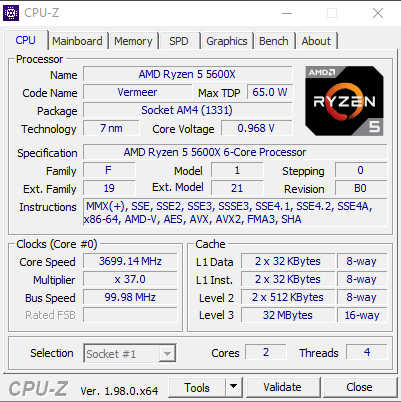
- Mark as New
- Bookmark
- Subscribe
- Mute
- Subscribe to RSS Feed
- Permalink
- Report Inappropriate Content
Install and run Ryzen Master to see what is going on with the processor. It is possible the other cores have been disabled.
You can also go into Windows to set how many cores for the processor to use.

- Mark as New
- Bookmark
- Subscribe
- Mute
- Subscribe to RSS Feed
- Permalink
- Report Inappropriate Content
In msconfig shows 4, ryzen master doesnt work for some reason, ill test out tomorrow got work in few mins.
- Mark as New
- Bookmark
- Subscribe
- Mute
- Subscribe to RSS Feed
- Permalink
- Report Inappropriate Content
Soon as i toggle CBP pc gets into infinite boot loop does this mean its a faulty cpu?
- Mark as New
- Bookmark
- Subscribe
- Mute
- Subscribe to RSS Feed
- Permalink
- Report Inappropriate Content
Have you tried updating you BIOS to the latest version? On which motherboard is this?
After you have updated your BIOS, reset everything to defaults in the BIOS, save & restart.
Furthermore, although Windows 10 is able to adapt to a system change, it might have become confused with still having the same motherboard, but suddenly a different CPU.
EDIT: But as I said, I would first try to update the BIOS and definitely restore defaults in BIOS, following with the save & restart option. To me it seems like a miscommunication between the BIOS and Windows, which is why I first recommend this option.
Kind regards
- Mark as New
- Bookmark
- Subscribe
- Mute
- Subscribe to RSS Feed
- Permalink
- Report Inappropriate Content
Got a B550M PRO VDH WIFI, got the latest bios, if i set it to default again CBP will be on, and it will take me like 20 minutes again to set it to disable because it restarts almosts immediatly even in bios.
- Mark as New
- Bookmark
- Subscribe
- Mute
- Subscribe to RSS Feed
- Permalink
- Report Inappropriate Content
Also today as i started my PC now it shows all cores and threads, not sure what happening but cant run any game lets say csgo, warzone crashes instantly on loading screens.