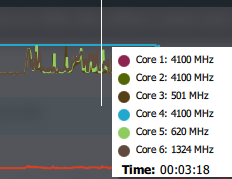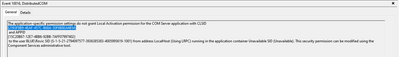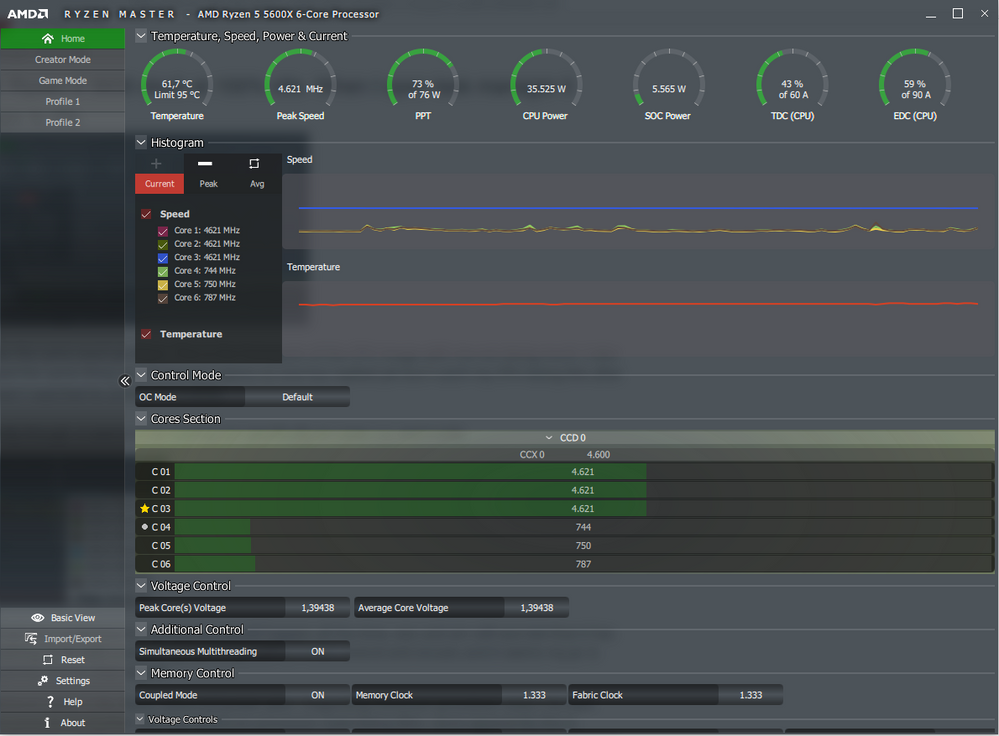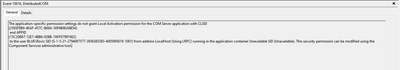- AMD Community
- Support Forums
- PC Processors
- Ryzen 5 3600 stuck at 100% idle. When I open task ...
PC Processors
- Subscribe to RSS Feed
- Mark Topic as New
- Mark Topic as Read
- Float this Topic for Current User
- Bookmark
- Subscribe
- Mute
- Printer Friendly Page
- Mark as New
- Bookmark
- Subscribe
- Mute
- Subscribe to RSS Feed
- Permalink
- Report Inappropriate Content
Ryzen 5 3600 stuck at 100% idle. When I open task manager it drops to 0%
Mb: Asrock B450M pro 4 latest bios 3.90 (tried with all other bios)
Power plan: Balanced, high performance, ryzen balanced, ryzen high performance... same problem
Latest chipset drivers
- Mark as New
- Bookmark
- Subscribe
- Mute
- Subscribe to RSS Feed
- Permalink
- Report Inappropriate Content
In Windows Power Plan, what is the Minimum & Maximum Processor State at? Minimum should be at 5%. Also see if you have Cool N Quiet enabled in BIOS.
I would check to make sure you have the latest BIOS/UEFI version installed.
- Mark as New
- Bookmark
- Subscribe
- Mute
- Subscribe to RSS Feed
- Permalink
- Report Inappropriate Content
jofil, please post a screenshot of Ryzen Master (RM) - simply drag-n-drop the image into your reply. Open Settings-Apps and uninstall any junk you can find. Run only RM and not HWinfo or any other monitor applications. Remember, the processor only does what the OS tells it to do - something is running. Thanks and enjoy, John.
- Mark as New
- Bookmark
- Subscribe
- Mute
- Subscribe to RSS Feed
- Permalink
- Report Inappropriate Content
I have the exact same issue! When I boot, ryzen master reports PPT at 100% and the CPU temp rapidly rise. Until I open windows task manager, and the PPT drops to a normal level (30-40%). Once task manager has been opened once, it can be closed and the system behaves normally.
- Mark as New
- Bookmark
- Subscribe
- Mute
- Subscribe to RSS Feed
- Permalink
- Report Inappropriate Content
I have the same exact problem. This is the histogram of the CPU Usage with me not doing much. I also posted the same thing on LTT Forums seems no one has replied yet but I catch my CPU doing this after I haven't watched its activity for a while.
Weirdly though, it seems to be maxing out specifically on cores 1,2, and 4 only.
Seemed very suspicious to me that this would happen all the time, was and am still worried that it has something to do with a virus/cryptojacking stuff so I tried several anti-viruses and it seems my pc is completely fine on that regard.
OCed to 4.1 gHz, 1.14v, Ryzen Balanced power plan- (regarding minimum processor state I've seen some posts to not bother with the minimum processor state being 90%+ since apparently this is intentional from AMD and serves to improve responsiveness in workloads but otherwise being normal in other regards)
Here's to hoping somebody can shed some light on this.
- Mark as New
- Bookmark
- Subscribe
- Mute
- Subscribe to RSS Feed
- Permalink
- Report Inappropriate Content
Try keeping Task Manager open and visible and then going idle, not touching anything. See if your CPU still gets pegged at 100% with Task Manager open, and if the culprit can be identified.
I have a few guesses as to what it could be. It could very well be a virus; it could also be Windows running some remediations in the background when it detects you've gone idle and immediately stopping when you move your mouse or open task manager.
- Mark as New
- Bookmark
- Subscribe
- Mute
- Subscribe to RSS Feed
- Permalink
- Report Inappropriate Content
I found something on this just recently, I checked my Event Viewer and saw something that aligned with the times when my specific CPU cores were being used- something with an event ID 10016.
quoted from the first link: "These 10016 events are recorded when Microsoft components try to access DCOM components without the required permissions. In this case, this behavior is expected and by design."
Event ID 10016 is logged in Windows - Windows Client | Microsoft Docs
Error - Event ID: 10016; DistributedCOM - Microsoft Community
These links could be what could help you guys too, explains a lot, and be sure to check Event Viewer as well and track the time when your CPU is used (try to enable the histogram in Ryzen Master, makes it easier)
General event report looks like this: highlighted part and the next bracketed part could change, and in the solution presented in the second link, try to go into that location in the Registry Editor instead of the one in the solution part; e.g my location is:
Computer\HKEY_CLASSES_ROOT\CLSID\{2593f8b9-4eaf-457c-b68a-50f6b8ea6b54}
NOT
Computer\HKEY_Classes_Root\CLSID\{C2F03A33-21F5-47FA-B4BB-156362A2F239}
- Mark as New
- Bookmark
- Subscribe
- Mute
- Subscribe to RSS Feed
- Permalink
- Report Inappropriate Content
Guys, I have the same issue with a 5600x.
MB: A520M latest bios (F13)
Latest chipset driver from AMD website
Ryzen Master and HWInfo used to mesure the clock speed.
3 cores (01, 02, 03) get stuck at maximum clock 4,6 MHz even on idle, but when I open the task manager they go back to normal clock speed. It's really not good for the processor since it elevates the temperature.
I realized that it will get stuck on the percentage I set at the power plan settings "maximum processor state". It's set to balanced, but it gets stuck to 100% anyways. Minimum is set to 5% and maximum to 100%.
Anyone got a solution to this problem?
- Mark as New
- Bookmark
- Subscribe
- Mute
- Subscribe to RSS Feed
- Permalink
- Report Inappropriate Content
I think I might have found something. Was getting utterly annoyed again by the CPU usage, so I checked Event Viewer and saw something that corresponded to the timestamps on my Ryzen Master. Event ID is 10016; links down where I found info about the event.
Event ID 10016 is logged in Windows - Windows Client | Microsoft Docs
Error - Event ID: 10016; DistributedCOM - Microsoft Community
Quoted from the first link: "These 10016 events are recorded when Microsoft components try to access DCOM components without the required permissions. In this case, this behavior is expected and by design."
Solution for my specific problem is in second link; but if by chance you have the same cause of problem, do this:
1.) Open Ryzen Master immediately next boot, and turn on the histogram in the settings. This will make it easier for you to track down the time when your CPU starts being utilized.
2.) Check your Event Viewer under the Administrative Events. Event report should look something like this if you have the same error (Event ID 10016)
3.) The bracketed part is where the location is of the error, for example mine says: {2593F8B9-4EAF-457C-B68A-50F6B8EA6B54}
4.) Check out the second link for the solution, and replace the bracketed part over there with whatever comes up for you, e.g
my location is HKEY_LocalMachine\Software\Classes\AppID\{2593F8B9-4EAF-457C-B68A-50F6B8EA6B54}
NOT HKEY_LocalMachine\Software\Classes\AppID\{316CDED5-E4AE-4B15-9113-7055D84DCC97}