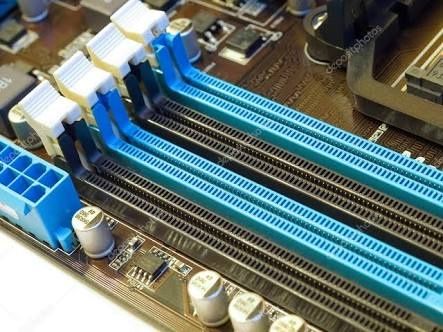- AMD Community
- Support Forums
- PC Processors
- Ryzen 5 3600 RAM issues when using dual channels
PC Processors
- Subscribe to RSS Feed
- Mark Topic as New
- Mark Topic as Read
- Float this Topic for Current User
- Bookmark
- Subscribe
- Mute
- Printer Friendly Page
- Mark as New
- Bookmark
- Subscribe
- Mute
- Subscribe to RSS Feed
- Permalink
- Report Inappropriate Content
Ryzen 5 3600 RAM issues when using dual channels
I built a new PC 4 months ago but am having issues:
MB: MSI B450M PRO-VDH MAX
CPU: AMD Ryzen 5 3600
GPU: Geforce GTX 1660 super
At first I was using Corsair VENGEANCELPX16GB (2x 8GB) DDR4 3600 RAM but I kept having issues with freezing and restarting, I posted online and was told the RAM wasn't on the QVL and given some overclocking options I could try. I could never get a stable system so I ordered some RAM from the QVL (G.Skill RipJaws V F4-3200C16D-16GVKB)
I'm still having the same issues, basically the only way I can have a stable PC is by using the two single channel slots on the MB (1 and 2)
I've raised a support ticket with MSI who told me to run Prime95 and 3DMark to check my CPU and GPU both run fine when I use slots 1 and 2.
I've seen a few posts online where people are are having issues with this CPU and dual channels, is there anything I need to set to get it running?
I've updated the BIOS to the latest version 7A38vB7
- Mark as New
- Bookmark
- Subscribe
- Mute
- Subscribe to RSS Feed
- Permalink
- Report Inappropriate Content
Buy a piece of sandpaper and cut it into 1 centimeter square. Clean all DIMMs with this paper and try again. If you really have DIMM problem, this method will fix the problem.
- Mark as New
- Bookmark
- Subscribe
- Mute
- Subscribe to RSS Feed
- Permalink
- Report Inappropriate Content
use pencil eraser which is far less damaging to clean contacts.
- Mark as New
- Bookmark
- Subscribe
- Mute
- Subscribe to RSS Feed
- Permalink
- Report Inappropriate Content
OP can use erasers for RAMs not DIMMs...
- Mark as New
- Bookmark
- Subscribe
- Mute
- Subscribe to RSS Feed
- Permalink
- Report Inappropriate Content
Sorry I’m being dumb what’s the difference between the RAM and Dimm?
i don’t think it’s the actual ram sticks though as ice had the exact same issues with two different sets, first with Corsair and now with G skill
- Mark as New
- Bookmark
- Subscribe
- Mute
- Subscribe to RSS Feed
- Permalink
- Report Inappropriate Content
By DIMM, I mean RAM ports.
You can use sandpaper for DIMM blanks.
You can use an eraser for RAM DIMMs like that...
I wrote before it incomplete, sorry. Good-luck...