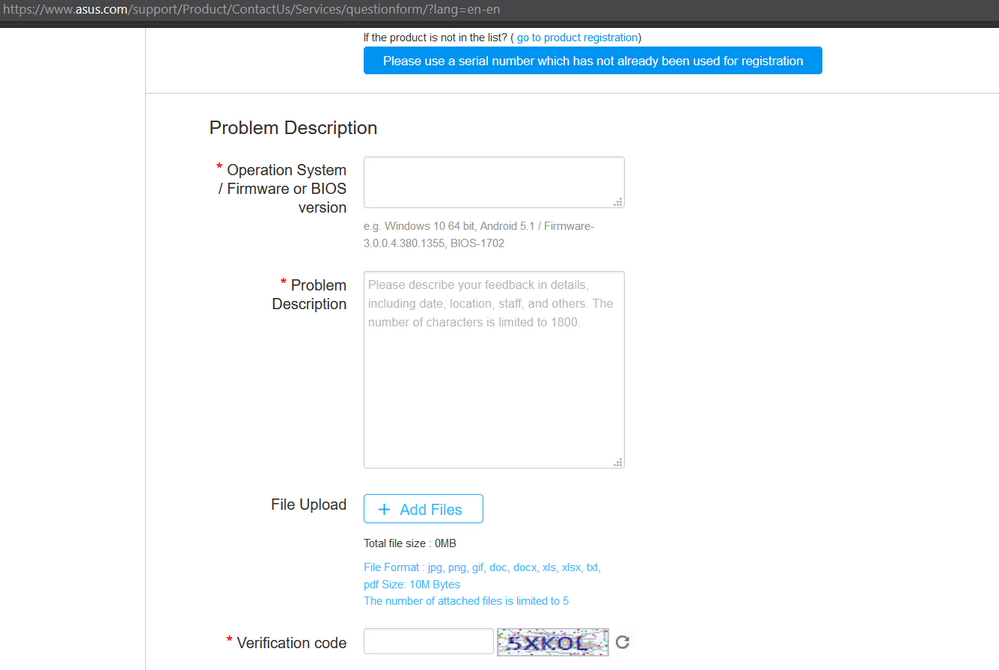- AMD Community
- Communities
- PC Processors
- PC Processors
- Re: ryzen 5 2600x stuck at 4.1ghz
PC Processors
- Subscribe to RSS Feed
- Mark Topic as New
- Mark Topic as Read
- Float this Topic for Current User
- Bookmark
- Subscribe
- Mute
- Printer Friendly Page
- Mark as New
- Bookmark
- Subscribe
- Mute
- Subscribe to RSS Feed
- Permalink
- Report Inappropriate Content
ryzen 5 2600x stuck at 4.1ghz
hi..my ryzen 5 2600x stuck at 4.1ghz all the time even in idle..why this happen? any solution?
- Mark as New
- Bookmark
- Subscribe
- Mute
- Subscribe to RSS Feed
- Permalink
- Report Inappropriate Content
You can check whats your Power Plan on Windows is,if i turn my on high perfomance,on 2700x it stay all the time above 4Ghz on all cores,standart balance powerplan from win 10 at least works fine try this then.If you have a Asus motherboard maybe you have high perfomance(default is normal,looks like a speedometer) on the top right on the bios screen that does overclock the Cpu the same way at least for me.
I hope this helps...
- Mark as New
- Bookmark
- Subscribe
- Mute
- Subscribe to RSS Feed
- Permalink
- Report Inappropriate Content
i set power saver on win 10 power plan and asus software set to power saving..no oc but why my processor clockspeed is very high?
- Mark as New
- Bookmark
- Subscribe
- Mute
- Subscribe to RSS Feed
- Permalink
- Report Inappropriate Content
Hello,
You should start by switching over to the "Ryzen Balanced" power plan than installs with the AMD chipset drivers. Check the "processor power management" setting in advanced settings under your power plan. Make sure the minimum processor state is set to 20%.
If that doesn't work, there has been a bug going around with pinnacle ridge based UEFIs that fail to report clock speeds properly in windows.
- Mark as New
- Bookmark
- Subscribe
- Mute
- Subscribe to RSS Feed
- Permalink
- Report Inappropriate Content
i already try the ryzen balanced power plan however i dont know why i can't set the minimum processor state to below than 100%..the values is lock to 100%..i have friend use the same processor..he said he never faced a problem like me..he use x470 motherboard btw i use b350 motherboard..is it the reason why this happen?
- Mark as New
- Bookmark
- Subscribe
- Mute
- Subscribe to RSS Feed
- Permalink
- Report Inappropriate Content
Have you updated your Bios to support Ryzen+ on a B350?
Is this a clean installed Windows?
What are your your specs?
What happened when you set the power plan to saving mode?and with what sortware are you reading your clocks?(HWinfo works well others not so)
- Mark as New
- Bookmark
- Subscribe
- Mute
- Subscribe to RSS Feed
- Permalink
- Report Inappropriate Content
i already update to the latest bios..when i set the power plan to saving mode the clock speed still remain 4.1ghz all the time..i use hwmonitor, cpuz & asus ai suite all show the same result..the only thing that dont do is clean installed windows..i try to set core performance boost disabled however the clock speed stay 3.6ghz all the time..
- Mark as New
- Bookmark
- Subscribe
- Mute
- Subscribe to RSS Feed
- Permalink
- Report Inappropriate Content
Other that you clean install Windows, or report this to your mainboard manufacture and wait for them to replay, i can not think of something else to tell you.
I hope you can find out whats going.
- Mark as New
- Bookmark
- Subscribe
- Mute
- Subscribe to RSS Feed
- Permalink
- Report Inappropriate Content
ok thanks..so this all about motherboard problem? not processor problem? if that so i will report this problem to asus..
- Mark as New
- Bookmark
- Subscribe
- Mute
- Subscribe to RSS Feed
- Permalink
- Report Inappropriate Content
I really can not tell you if this is Cpu or motherboards fault.Maybe something you can try is clear CMOS(by removing the battery from the motherboard,or using the 2 pins on the motherboard if your motherboard having this) of your motherboard and see if this fixes.Or load the default setting of the mainboard,and see what this does.
As for reporting this to Asus if you go the web site support there is a plattform asking about your specs and you can write about your problem and put some screenshots so they can see whats going on.Looks like this:
- Mark as New
- Bookmark
- Subscribe
- Mute
- Subscribe to RSS Feed
- Permalink
- Report Inappropriate Content
i have clear the cmos..i have done many things the result is its still not fixing my problem..i dont know what else to do..maybe i got a bad chip? because before this i use ryzen 3 apu..its running perfectly until i upgrade to ryzen 5 2600x..
- Mark as New
- Bookmark
- Subscribe
- Mute
- Subscribe to RSS Feed
- Permalink
- Report Inappropriate Content
I really dont konw what to tell you and is hard to find out whats goingon so,i would ask Asus maybe there others with the same problem if they can provide help and if this doesnt work out then maybe looking to RMA the Chip..?Maybe XFR2 or Precision Boost 2 is broken on this Bios version...Sorry i cant help you more.
- Mark as New
- Bookmark
- Subscribe
- Mute
- Subscribe to RSS Feed
- Permalink
- Report Inappropriate Content
its seems that my problem is solved after i update the windows 10..im very happy now..thanks everyone..
- Mark as New
- Bookmark
- Subscribe
- Mute
- Subscribe to RSS Feed
- Permalink
- Report Inappropriate Content
Certain software like registry cleaners can wreck some functionality like this in Windows. Also, virtualization software like Hyper-V can also mess with the functionality.
You can check msconfig and make sure that windows is set to startup normally under the general tab. Under the boot tab, "advanced options", make sure "number of processors" is unchecked.