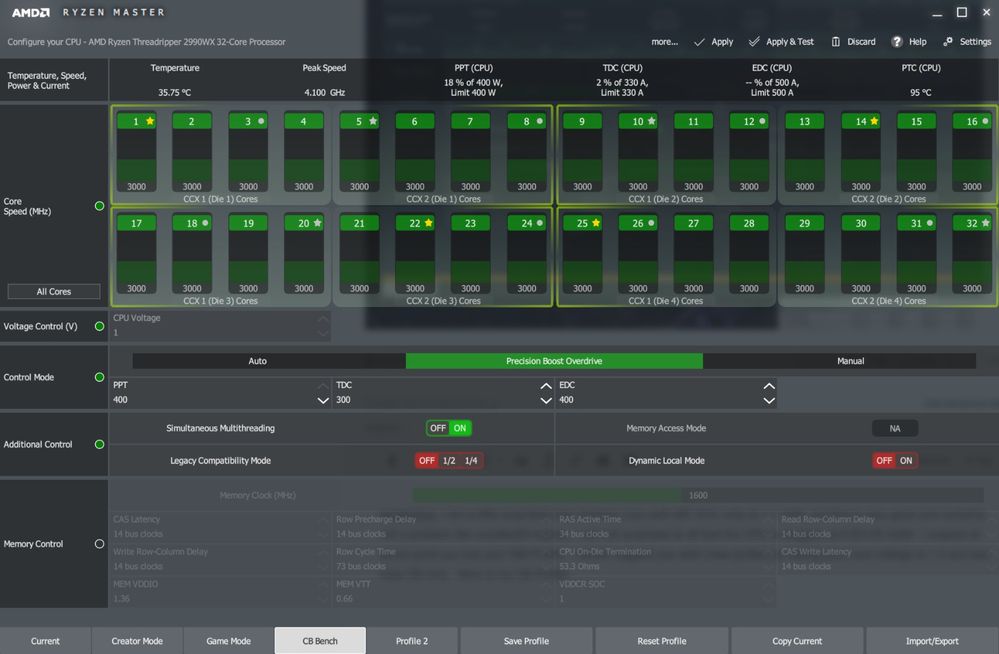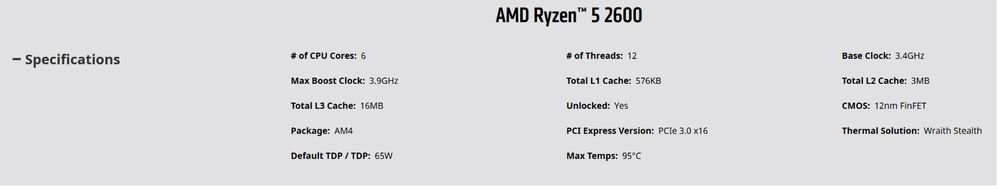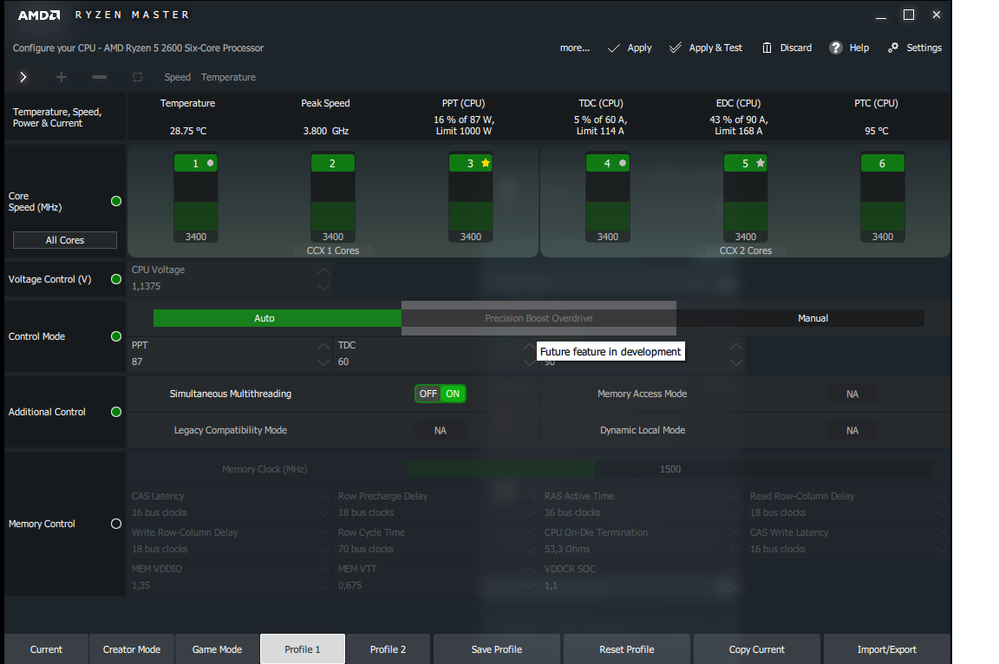- AMD Community
- Support Forums
- PC Processors
- Ryzen 5 2600 max boost /PPT means
PC Processors
- Subscribe to RSS Feed
- Mark Topic as New
- Mark Topic as Read
- Float this Topic for Current User
- Bookmark
- Subscribe
- Mute
- Printer Friendly Page
- Mark as New
- Bookmark
- Subscribe
- Mute
- Subscribe to RSS Feed
- Permalink
- Report Inappropriate Content
Ryzen 5 2600 max boost /PPT means
Hi AMD
I got Ryzen 5 2600 and i stress CPU max temp 65 and max boost 3.6 ?
What is the max boost for all cores and in ryzen master tool I have 100% of PPT what that is means
spec
Ryzen 5 2600
Gigabyte b450m ds3h
8Gb ram 2x4 3000 Mhz
Gtx 770
Zasilacz SilentiumPC Vero M2 Bronze 600 W SPC166
Thanks
Kamil
- Mark as New
- Bookmark
- Subscribe
- Mute
- Subscribe to RSS Feed
- Permalink
- Report Inappropriate Content
Your max boost is 3.9Ghz. Max. temp. = 95°c
I think the max boost is power dependent, so if you use all cores 100% it will not boost to 3.9Ghz even if temperatures are low enough because it reaches a power usage threshold.
I see the same behaviour with the 2600X I have.
However if you have a lower CPU usage it will boost to a higher frequency.
- Mark as New
- Bookmark
- Subscribe
- Mute
- Subscribe to RSS Feed
- Permalink
- Report Inappropriate Content
bosky, please DL ryzen-master-quick-reference-guide.pdf - search the name first. It is an excellent document, MUCH better than the Help in Ryzen Master (RM). It has one bad problem in that Search in the .pdf is broken. I have an open problem on these issues and lots more. PPT is basically Total Package Power. When it is at 100% (also TDC and EDC), the CPU voltages and clocks are reduced (throttled) to stop the clime. I wish you had posted a screenshot (use camera icon at the top of the reply window or simply drag and drop the image), I could give more specific suggestions. If you select Profile 1 or 2 you can alter the limits to an extent. At some point you may need to go into the BIOS to up the absolute limit. Here is my special Profile for Cinebench (CB):
Please post a screenshot of RM. Thanks and enjoy, John.
EDIT: Specifications:
The ONLY temperature that is valid is that provided by RM and NONE of the other applications!
- Mark as New
- Bookmark
- Subscribe
- Mute
- Subscribe to RSS Feed
- Permalink
- Report Inappropriate Content
Thank you all for your answers.
I send a screenshot from the Master Rysen Tool
Waiting for the mounting stand for my cooler , Thermalright Ultra-120 eXtreme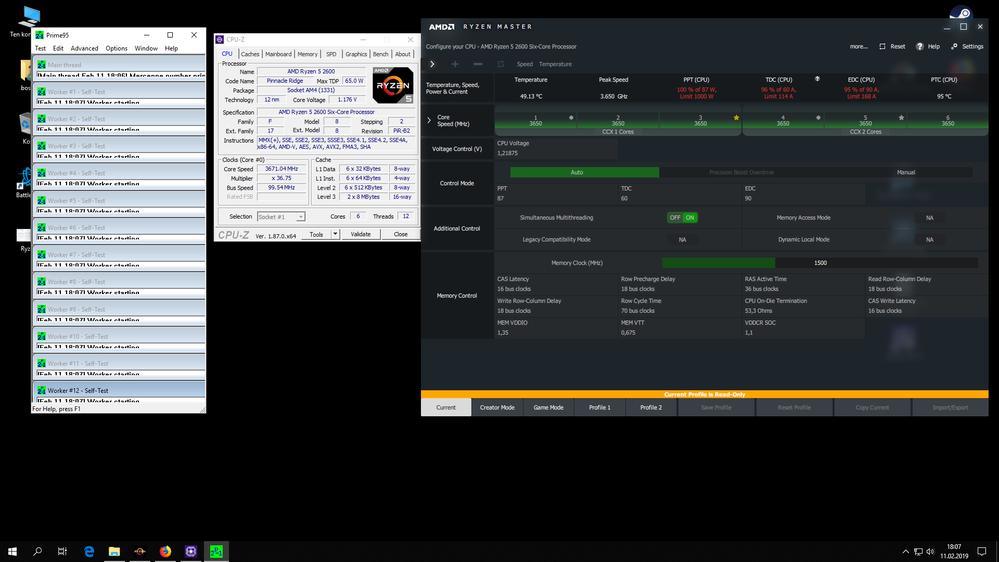
- Mark as New
- Bookmark
- Subscribe
- Mute
- Subscribe to RSS Feed
- Permalink
- Report Inappropriate Content
bosky, you are being throttled by PPT, TDC and EDC. You will need to turn on PBO and increase them all to run any faster. This is up to you, of course. Your processor can go to 95C. Click on the ? to get a definition of the terms. Enjoy, John.
- Mark as New
- Bookmark
- Subscribe
- Mute
- Subscribe to RSS Feed
- Permalink
- Report Inappropriate Content
Hi
Can you tell me how to do it?
In Ryzen Master I can't turn on PBO option only Manual or auto.
- Mark as New
- Bookmark
- Subscribe
- Mute
- Subscribe to RSS Feed
- Permalink
- Report Inappropriate Content
If you can not activate it via your desktop you can do it in your bios. All bios is different so you should ask how to if you can not find the option yourself on your MB supplier forum.
- Mark as New
- Bookmark
- Subscribe
- Mute
- Subscribe to RSS Feed
- Permalink
- Report Inappropriate Content
Downloaded your Motherboard's Gigabyte Manual: B450M DS3H (rev. 1.0) | Motherboard - GIGABYTE Global
There is a BIOS setting that is similar to AMD PBO. Try and "Disable" it from "Auto" and see if it makes any difference.

- Mark as New
- Bookmark
- Subscribe
- Mute
- Subscribe to RSS Feed
- Permalink
- Report Inappropriate Content
Unfortunately, disabling this option did not help can't change these values.
for Tests I checked OC ryzena and for 4Ghz need 1.3v