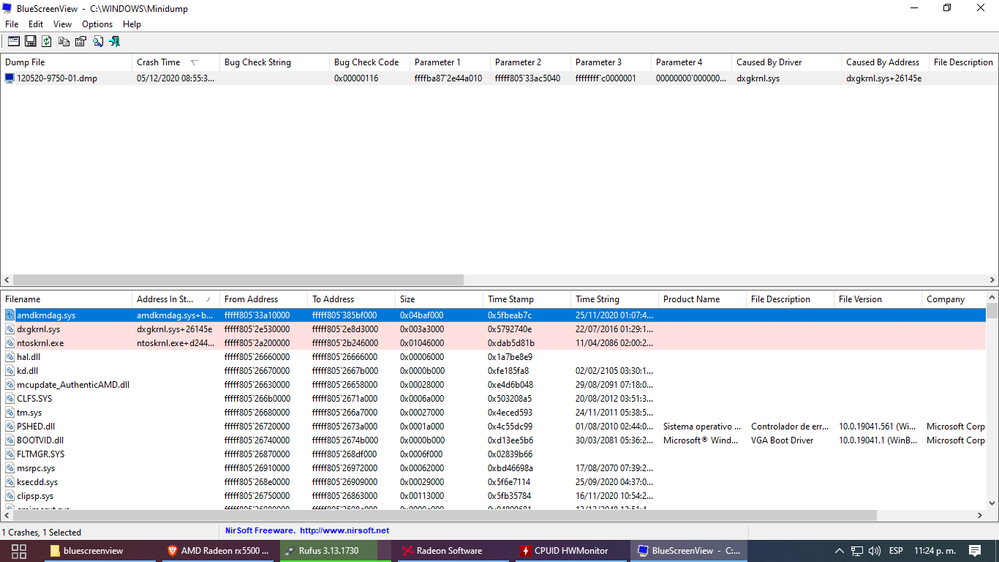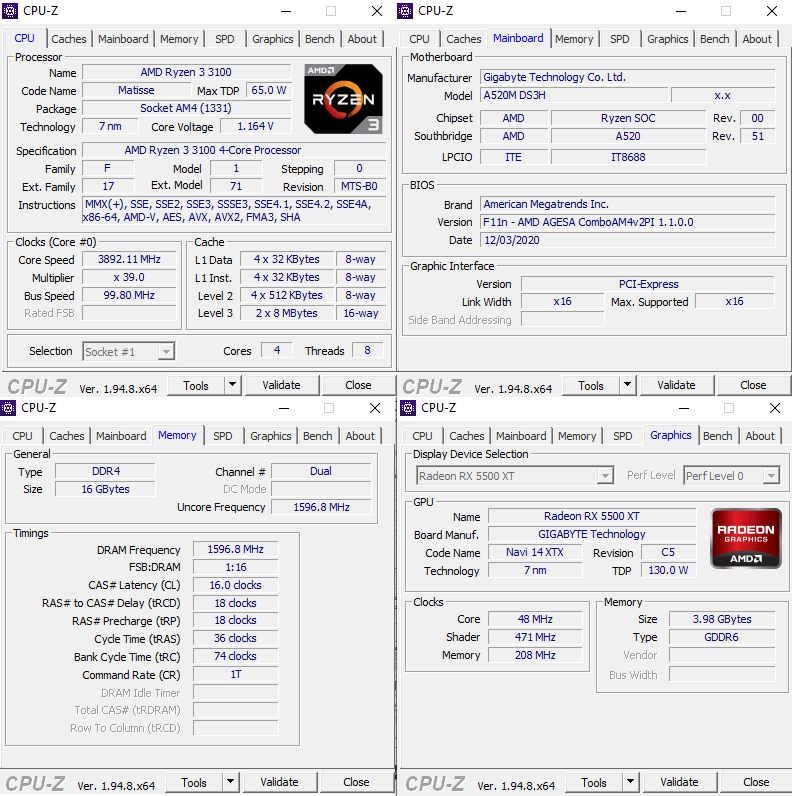- AMD Community
- Support Forums
- PC Processors
- Ryzen 3 3100 and Radeon RX 5500 XT Hang/freeze, bl...
PC Processors
- Subscribe to RSS Feed
- Mark Topic as New
- Mark Topic as Read
- Float this Topic for Current User
- Bookmark
- Subscribe
- Mute
- Printer Friendly Page
- Mark as New
- Bookmark
- Subscribe
- Mute
- Subscribe to RSS Feed
- Permalink
- Report Inappropriate Content
Ryzen 3 3100 and Radeon RX 5500 XT Hang/freeze, black screen then reboot.
Hey, this is my first time building a PC and at some point I started to have this issue, my specs are :
AMD Ryzen 3 3100
MoBo : Gigabyte A520M DS3H
Ram : 2*8Gb XPG TUF GAMING ALLIANCE 2666 MHz
GPU : Radeon RX 5500 XT 4GB Gigabyte
PSU : Gamefactor 650W 80+ Bronze
I already tested :
RAM everything ok
OCCT everything ok
Updated BIOS to the latest version
Latest version of AMD chipset and Adrenaline app
Differents benchmarks everything ok
Only windows throws me errors about Kernel power 41 (63), WHEA Logger id 18 and a lot of distributedCOM errors.
I have tried every fix of a lot of people and still not getting a fix. I'm getting really frustrated here :(.
If u guys need any screenshot, feel free to ask for it, I'll share a new one.
- Mark as New
- Bookmark
- Subscribe
- Mute
- Subscribe to RSS Feed
- Permalink
- Report Inappropriate Content
make sure to read description
this is your fix we all though that RX5700 have this problem but it is look like all the AMD card have the same problem and that coming from the software not the card itself .
- Mark as New
- Bookmark
- Subscribe
- Mute
- Subscribe to RSS Feed
- Permalink
- Report Inappropriate Content
Did everything but still having a lot of crashes and more often haha.
Checked the minidump file and I got this.
- Mark as New
- Bookmark
- Subscribe
- Mute
- Subscribe to RSS Feed
- Permalink
- Report Inappropriate Content
You got black screen alot or crash?
If it is crash when you on desktop check if you can open amd software if not restart the computer then check it. It should fix it after the restart.
Remember if you got crashed to desktop check if you can open the software if you could not restart the computer that mean your AMD software crashed not the game . It is happen alot with unreal engine made games especially the one made by unreal engine 4 .
- Mark as New
- Bookmark
- Subscribe
- Mute
- Subscribe to RSS Feed
- Permalink
- Report Inappropriate Content
@taskforce131 wrote:You got black screen alot or crash?
If it is crash when you on desktop check if you can open amd software if not restart the computer then check it. It should fix it after the restart.
Remember if you got crashed to desktop check if you can open the software if you could not restart the computer that mean your AMD software crashed not the game . It is happen alot with unreal engine made games especially the one made by unreal engine 4 .
No, I got hang, freeze black screen then goes back to bios then windows boot. like if nothing happened haha. Checked the minidump file and thats the info honestly idk what to do now.
Never crash to desktop. My issue is that i can play everything and never crash, only when alt tab or jjust watching a video on youtube. Computer have to be doing something more than playing a video otherwise it will crash.
- Mark as New
- Bookmark
- Subscribe
- Mute
- Subscribe to RSS Feed
- Permalink
- Report Inappropriate Content
Ohh how much memeory you have on your PC ? Check and see if your HDD or SSD is working 100% all the time or not.
That is odd one I never see this one before lol alt +tab = crash
- Mark as New
- Bookmark
- Subscribe
- Mute
- Subscribe to RSS Feed
- Permalink
- Report Inappropriate Content
@taskforce131 wrote:Ohh how much memeory you have on your PC ? Check and see if your HDD or SSD is working 100% all the time or not.
That is odd one I never see this one before lol alt +tab = crash
I have 16 gb and they doing good i guess :c
Ill add some screens about my specs with cpu z
- Mark as New
- Bookmark
- Subscribe
- Mute
- Subscribe to RSS Feed
- Permalink
- Report Inappropriate Content
Check through task manager see the usages of the HDD or SSD that you have .some one had same issue with 6800 his pc is crashing when he watch amazon prime video lol
It might be couple of things that need to get repair or install I am at work now when I got home I will send the links for you .